Table of Content
Are you planning to clean up your StockX payment method? While StockX doesn’t have a straightforward delete option, you can always remove your unused credit card details. This guide will show you how to get in touch with StockX support and get your payment methods removed safely.
What is StockX?
StockX is a digital marketplace and reseller of clothing, with a focus on sneakers. It has also been open to electrical devices since November 2020, including computer gear, gaming consoles, and cell phones.
Dan Gilbert, Josh Luber, Greg Schwartz, and Chris Kaufman formed the Detroit-based startup in 2015–2016. More than 800 people work at StockX in Downtown Detroit.
Discover if Your Most Critical Identifiers Have Been Exposed on the Dark Web
Receive timely alerts and actionable insights with PurePrivacy's Dark Web Monitoring.
Why Is It Important to Remove Payment Methods from StockX?
You must delete your payment method from StockX, particularly if you have stopped using it or have security concerns. This is the reason why:
Enhanced Safety
- It has been stated that in May 2019, hackers obtained approximately 6.8 million records from StockX.
- You have a high chance of falling victim to financial fraud if your payment details are easily accessible on vulnerable platforms.
- Your financial data may be less exposed if you remove unused payment methods.
Stop Unintentional Purchases
- If you are not mindful, having outdated payment methods on your account may result in unintentional transactions.
- Removing unused payment methods reduces the possibility of an error in a transaction.
Even if you plan to use StockX again in the future, removing an unused payment method and re-adding it later is an effective way to improve the security of your online transactions.
How to Remove a Payment Method from StockX
It is not a direct way to remove your payment method from StockX. However, you can continue reading to remove your credit card details on StockX:
- First of all, go to stockx.com and log in to your account.
- Once you log in click on the Help button on the top right side of the home page.
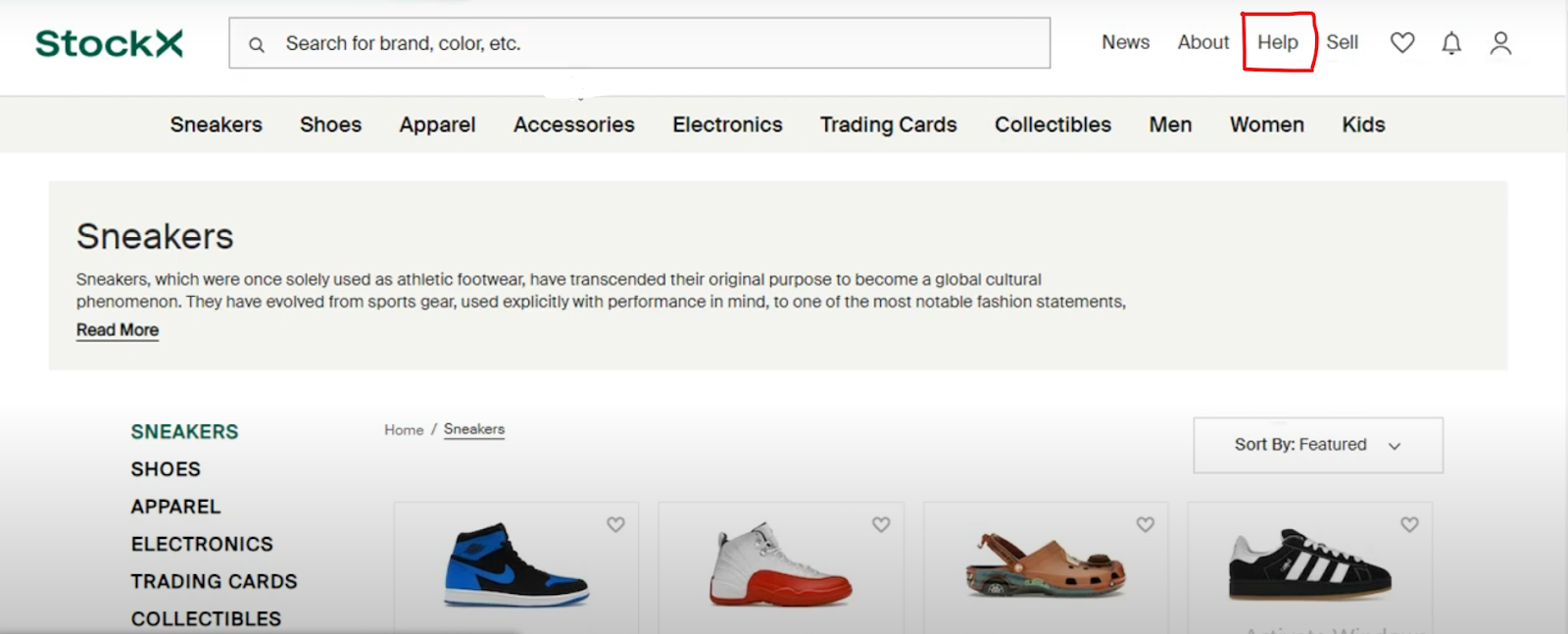
- Once you get to the help center page, scroll down and click on the Contact Us button on the left side of the page.
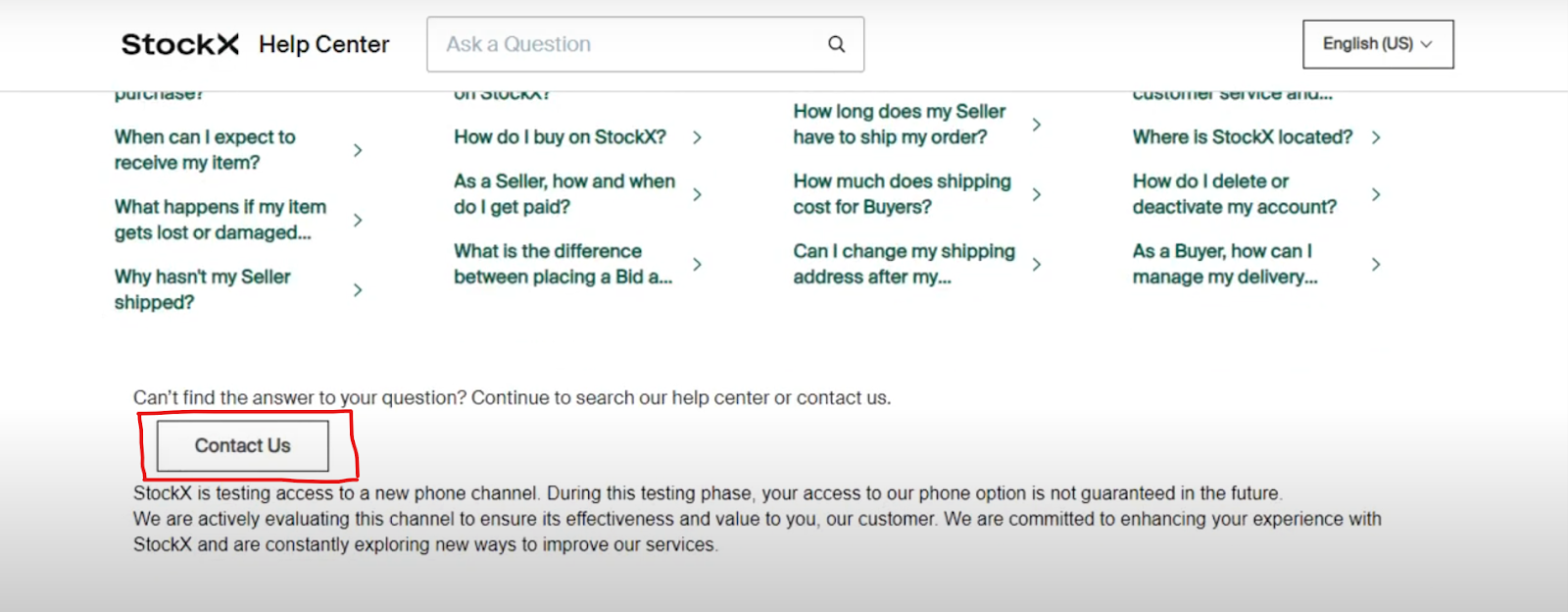
- After that, a box will pop up where you need to mention the reasons and details regarding the removal of your payment info.
- Type Delete Billing in the complaint box.
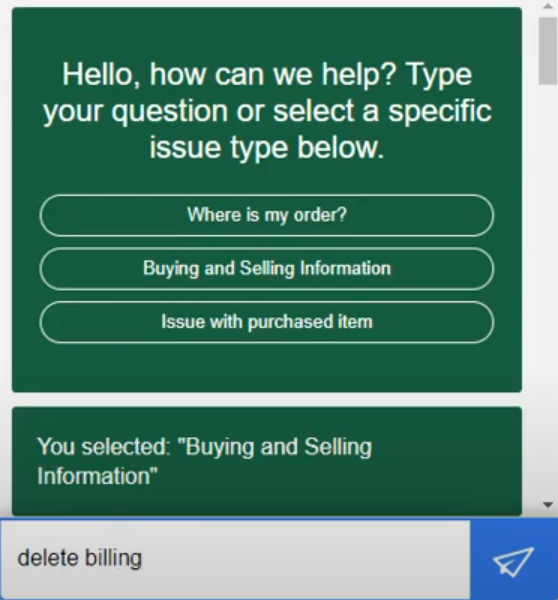
- Then there will be a complaint form which you have to fill in with the required details.
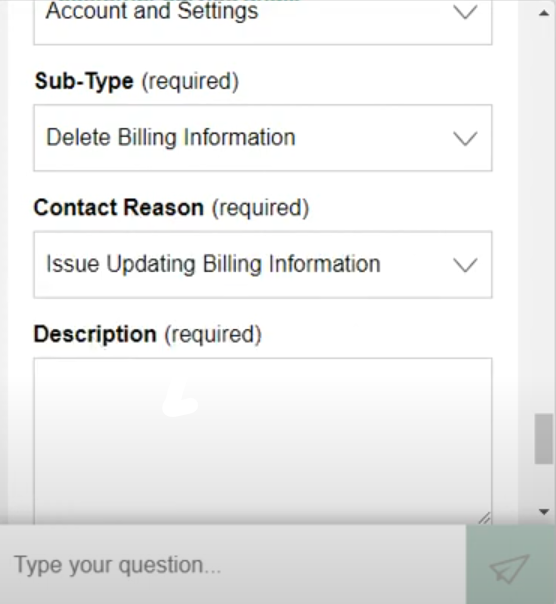
- Once you fill in all the information click on the Submit button.
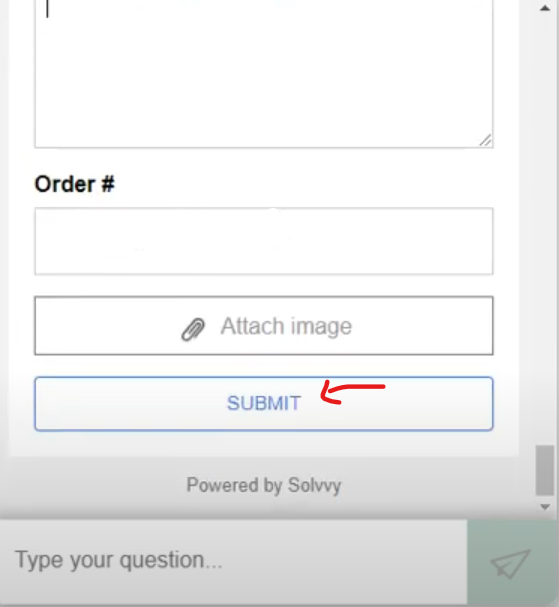
That is it you have successfully deleted your payment method from your Stockx account.
Why Is It So Difficult to Remove Your Card From StockX?
You cannot directly remove your payment method from StockX through your account settings. There may be two possible causes for this:
Possibility of Disputes
- Security concerns could be one of the causes. Your payment details might need to be kept on file by StockX in the case of potential disputes or chargebacks.
- This could assist them in resolving problems in a situation where someone attempts fraud.
Convenience for Purchases
- Your ability to shop with ease is another option. StockX seeks to speed up your further purchases by preserving your payment methods.
- Every time you wanted to make a purchase, you would not have to enter your credit card information.
Is StockX a Safe Platform?
- StockX provides a simple platform for purchasing and selling desired products, but safety concerns are legitimate.
- While a data breach in 2019 raised concerns, StockX informed consumers of enhanced security processes.
- However, the lack of clarity about how they store payment information makes it difficult to completely assess their security.
- To reduce risk, try removing unused payment methods and adding them only when you want to make a transaction.
- Finally, the decision to use StockX is based on your level of comfort with potential security threats.
Removing payment methods from multiple online stores can boost data security, but your information is still vulnerable. Many data breaches and malicious online trackers can expose your credit card details, even if it's illegal.
To have an extra layer of protection, consider using an all-in-one privacy service like PurePrivacy. It helps protect your personal information and can even remove it from data broker websites, giving you more control over your digital footprints.
Use PurePrivacy to Enhance Your Privacy
You may control your online safety and privacy with the help of PurePrivacy, a one-stop shop. Concerning many aspects of digital well-being, it provides a wide variety of functions.

How It Protects Your Privacy?
Removing User Data from Data Brokers
- Control Your Online Data: Remove your personal information from data brokers who sell it to advertising agencies and interested parties.
- Easy Removal: PurePrivacy submits removal requests to over 200 data brokers on your behalf, saving you time and hassle.
- Transparency is Key: See exactly which data brokers have your private information and what type of data they collect.
- Fast and Efficient: Expect the removal process to take 30-60 days on average. And, you will receive emails regularly.
- Stay Informed: PurePrivacy sends recurring removal requests and keeps you updated with weekly progress reports.
Secure Social Media Accounts
- Simplify Social Media Privacy: Manage your privacy settings and malicious threats across social media platforms with PurePrivacy's Social Privacy Manager.
- Tailored Security: PurePrivacy analyzes your accounts and suggests security changes to reach your desired privacy level.
- One-Tap Action: Easily implement PurePrivacy's recommendations with a single tap of a button.
- Prevent Online Threats: Stay informed about new privacy features and settings on social media platforms, so you can always stay in control.
Blocking Online Trackers
- Blacklist Unwanted Tracking: Stop websites and apps from collecting your data for targeted advertising with PurePrivacy's Tracker Blocker.
- Enhanced Privacy: Block domains associated with known trackers, preventing them from interacting with websites and exchanging your data.
Double Benefit: Enjoy not only ad blocking but also general tracking protection for increased online privacy.
Frequently Asked Questions (FAQs)
-
Can my StockX account be deleted?

Yes. Once you select Submit Request, you have four options to access or manage your data: You can send in a request to have your account and all related data permanently deleted.
-
Why is StockX denying my payment?

StockX may impose a temporary $15 hold on your payment method to verify it. This is not a charge. If the payment method is missing or invalid, you will see a "CC Authorization Failed" error message and the payment method will be removed.
-
How long does StockX take to pay?

It usually takes 1-5 business days (depending on your bank and location) for funds to reach your bank account once the item you sold has passed the verification process and your payout has been released.
-
How do I cancel my StockX order and get my money back?

Once a bid has been accepted, you cannot cancel the order. To develop trust in the system and assure its dependability, StockX does not allow you to cancel or return an item after a bid has been accepted. This improves the platform's usability for sellers while also increasing the number of things available to customers.
Improve Your Privacy by Removing Payment Method
To get your payment method removed from StockX, you must get in touch with support.
Although it takes time, it can increase your data security and prevent account breaches.
For further online security, consider using an all-in-one privacy solution, PurePrivacy.







