Table of Content
With the Temu app, you can simply explore and buy products straight from your phone, making shopping exceptionally simple. At some time, though, you might wish to take your stored credit card details out of the app.
It only takes a few taps to finish the simple procedure of removing your credit card information. This is a complete guide explaining the process of removing your payment method from the Temu app.
What is the Temu App?
Temu is an e-commerce firm that uses an online shopping center to link customers with brands, producers, and merchandise partners while providing a large assortment of high-quality products at rates close to wholesale.
In addition to women's and men's clothes, appliances, tools and home improvement, pet supplies, home and kitchen, sports and outdoors, beauty and health, toys and games, and appliances, it provides a wide variety of high-quality items in 29 categories.
Discover if Your Most Critical Identifiers Have Been Exposed on the Dark Web
Receive timely alerts and actionable insights with PurePrivacy's Dark Web Monitoring.
Why Should I Remove the Payment Method From Temu?
People are getting cautious about saving their credit card information on e-commerce websites due to the rising amount of data breaches and cases of online fraud. Security issues account for 69% of digital payment consumers' concerns.
This strategy is especially crucial in light of the many accusations raised against Temu, including the alleged breach of credit card and bank data after its use. The security of using credit cards in Temu has come under attention due to these claims.
How to Remove Payment Method from Temu
Your credit card may be removed from Temu with just a few touches. This is the stepwise procedure:
Step 1: On your device, open the Temu app.
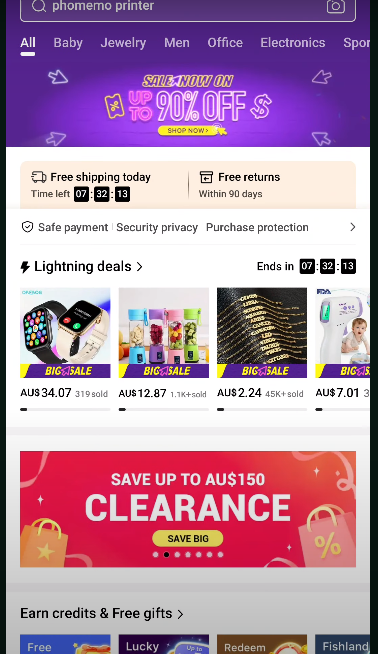
Step 2: In the lower right corner, tap the profile symbol.
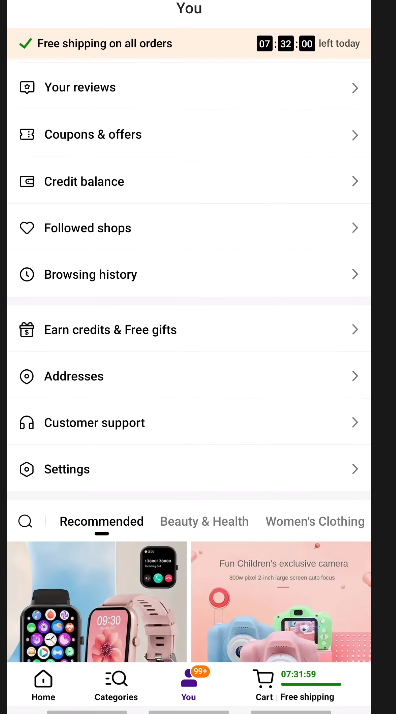
Step 3: Press the "Settings" button.
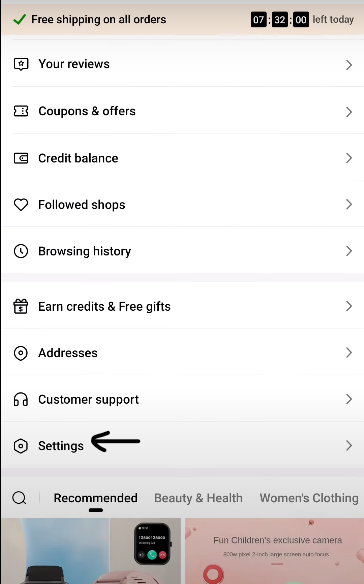
Step 4: Click or tap "Payment Methods."
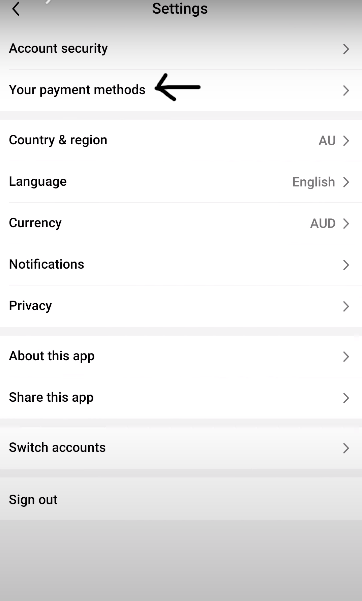
Step 5: Locate the credit card that you wish to cancel, then press on it.
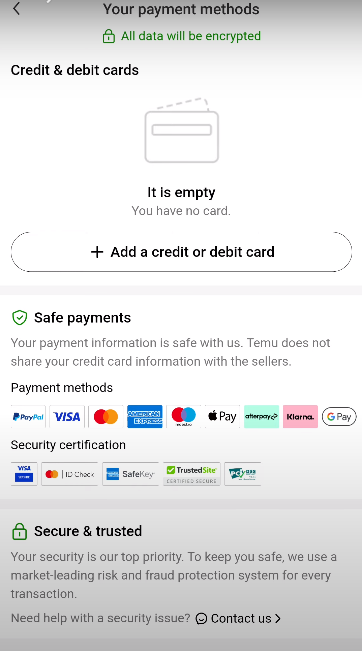
Step 6: Click "Delete Credit Card."
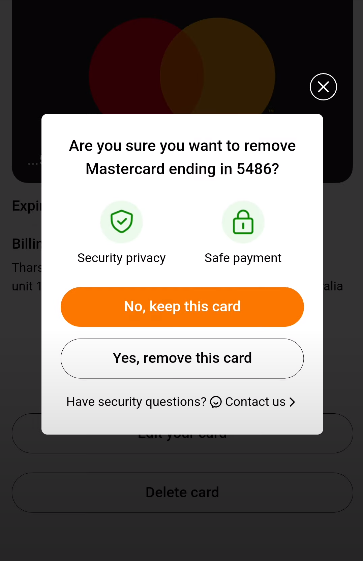
Step 7: When prompted, confirm the uninstallation by tapping "Remove" once again.
What Alternatives You Can Take Instead of a Credit Card for Temu?
Purchasing from Temu without a credit card is quite simple because the website provides several other ways to pay. Here's how to go about it:
You don't have to rely just on a credit card when you shop in Temu and want to make a purchase. You can utilize these options other than credit cards.
PayPal is a well-liked choice that enables you to make payments straight from your bank account or PayPal balance. All you have to do to use PayPal is choose it as your payment option when checking out, then sign in to your PayPal account to validate the transaction.
Google Pay is an additional alternative that is practical if you have previously connected your debit card or bank account to your Google account.
Temu could furthermore include "pay later" services, such as Klarna or Afterpay, which let you buy things now and pay for them later, usually in installments.
Take Care of These Things While Removing Your Credit Card From Temu
- Before clicking "Remove," make sure you are taking out the right card.
- If you still wish to save your payment method, you can add a new card immediately after removing the old one.
- Ensure that any subscription services associated with the canceled card are updated.
- The credit card itself is not canceled when it is removed from Temu.
- Your previous default payment method will be used if you have another stored card.
Enhance Your Social Media Security
We need to safeguard our security and privacy as our reliance on social media increases. PurePrivacy provides a solution that is specific to the problems that users encounter to get over this worry.
With its continually changing privacy settings and possible hazards, PurePrivacy makes social media account security easier to manage. It provides:
Account Analysis
PurePrivacy looks for security holes and places where privacy settings may be adjusted on your social media accounts (Facebook, Twitter, Instagram, etc.).
Adaptable Security Level
PurePrivacy knows that every individual has different demands when it comes to privacy.
That’s why it gives you the option that you can select the security level that best fits your needs, and you'll get tailored suggestions.
Regular Updates
You will be able to receive timely information and recommendations about new privacy features and settings on social media networks. This keeps you updated on new options and enables you to modify your privacy settings accordingly.
Frequently Asked Questions (FAQs)
-
Is it possible to delete one card and keep multiple on Temu?

Yes, you may save many cards on your Temu account. Any of these cards can be canceled, while the others remain valid for use in future purchases.
-
Would my Temu browsing history and account information be deleted if I deleted my card?

No, just the card information is erased when your card is removed. Your account information, including your browsing history, remains unaltered.
-
When I delete my card, would my pending Temu orders be terminated?

No, if you remove your credit card, it won't affect any of your already-made pending orders. The elimination just stops new purchases.
-
Is it safe to use credit cards on Temu?

Indeed, TEMU employs SSL encryption and keeps no credit card information on its servers. Third-party processors like PayPal and Stripe handle all payment processing securely.
Protect Your Payment Information!
Your credit or debit card may be simply removed from your account if you follow the instructions provided. This improves the security of your financial information and allows you to have more control over how much you spend.
Or you can simply use PurePrivacy to improve social media privacy. If you want to purchase without a credit card or debit card, Temu also provides other payment options like PayPal, Apple Pay, and Google Pay, which can be more convenient and safe.






