Table of Content
- What is Wix?
- Why Should I Remove a Payment Method from Wix?
- How to Remove Payment Method from Wix
- Things to Keep In Mind Before Removing Card Details from Wix
- Is Wix a Safe Website?
- Get Added Safety to Your Online Activities
- Frequently Asked Questions (FAQs)
- Keeping Your Wix Account Secure and Streamlined
Need to update your payment methods on Wix? Whether your credit card has expired or you are using a different payment method, this guide makes it easy to delete credit card details.
What is Wix?
Wix is a powerful website builder that does not require any prior coding knowledge to build and run websites. You can use business tools that allow you to create anything from a basic personal blog to a high-level Ecommerce store.
It comes with built-in tools for scheduling, branding, marketing, eCommerce, and more. An established player in the website market, Wix has a history of being a pioneer in online design and an early adopter of the latest technologies, such as AI website building.
Discover if Your Most Critical Identifiers Have Been Exposed on the Dark Web
Receive timely alerts and actionable insights with PurePrivacy's Dark Web Monitoring.
Why Should I Remove a Payment Method from Wix?
The following are some reasons why you would wish to delete a payment method from Wix:
Reduced Risk
If you are not using a credit card on Wix, delete your details to lower the risk of malicious access or unwanted charges during a data breach.
Easy Checkout
Update your payment methods to avoid clutter and ensure you are using the right details during the checkout process.
No More Expired Cards
Remove your credit card to stop failed transactions because of outdated information.
Switched Service Providers?
Delete the old payment method to avoid unwanted charges to a wrong account if you are using PayPal or any other payment method.
Canceled Memberships?
Stop any unexpected fees if you have terminated a Wix membership that involved a particular payment method.
For a more seamless experience, you can keep your Wix account safe and organized by deleting any payment methods that are not being used.
How to Remove Payment Method from Wix
- From your browser, visit wix.com.
- Then log in to your account by clicking on the login link on the top left side of the screen.
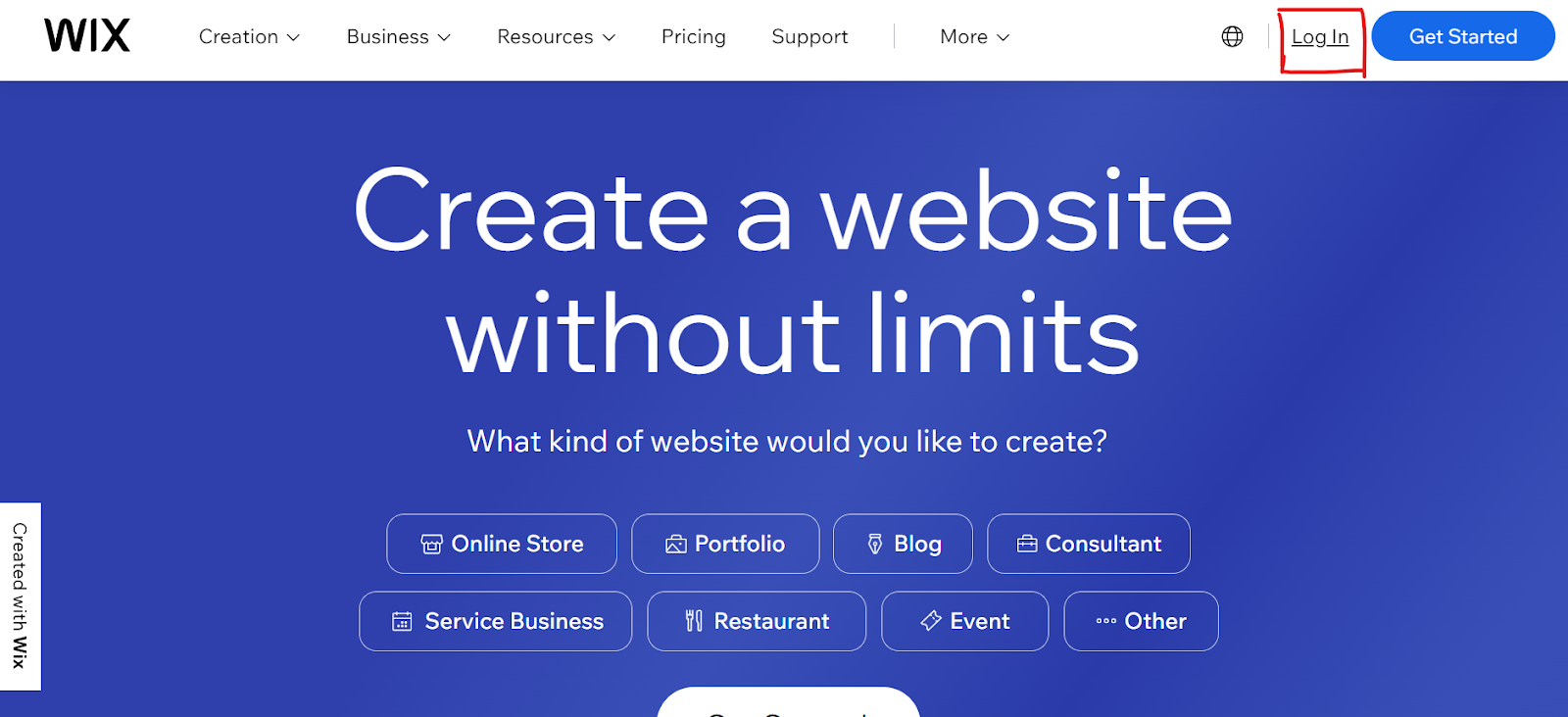
- Now on the left side menu click on the Billing and Payments button.
- Select Payments option on the home page.
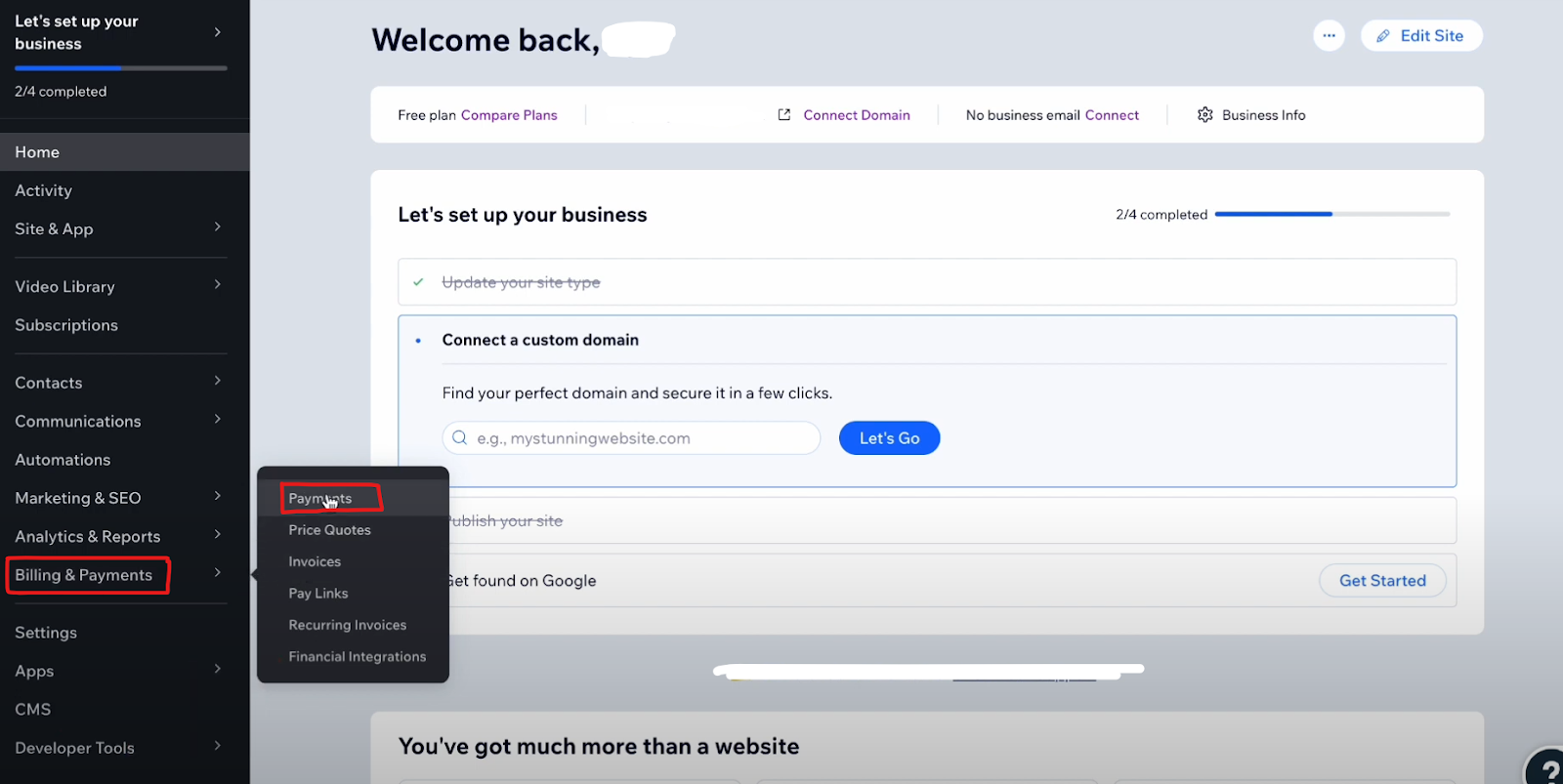
- After that a page will appear that says Manage Your Payment Methods, simply click on that button.
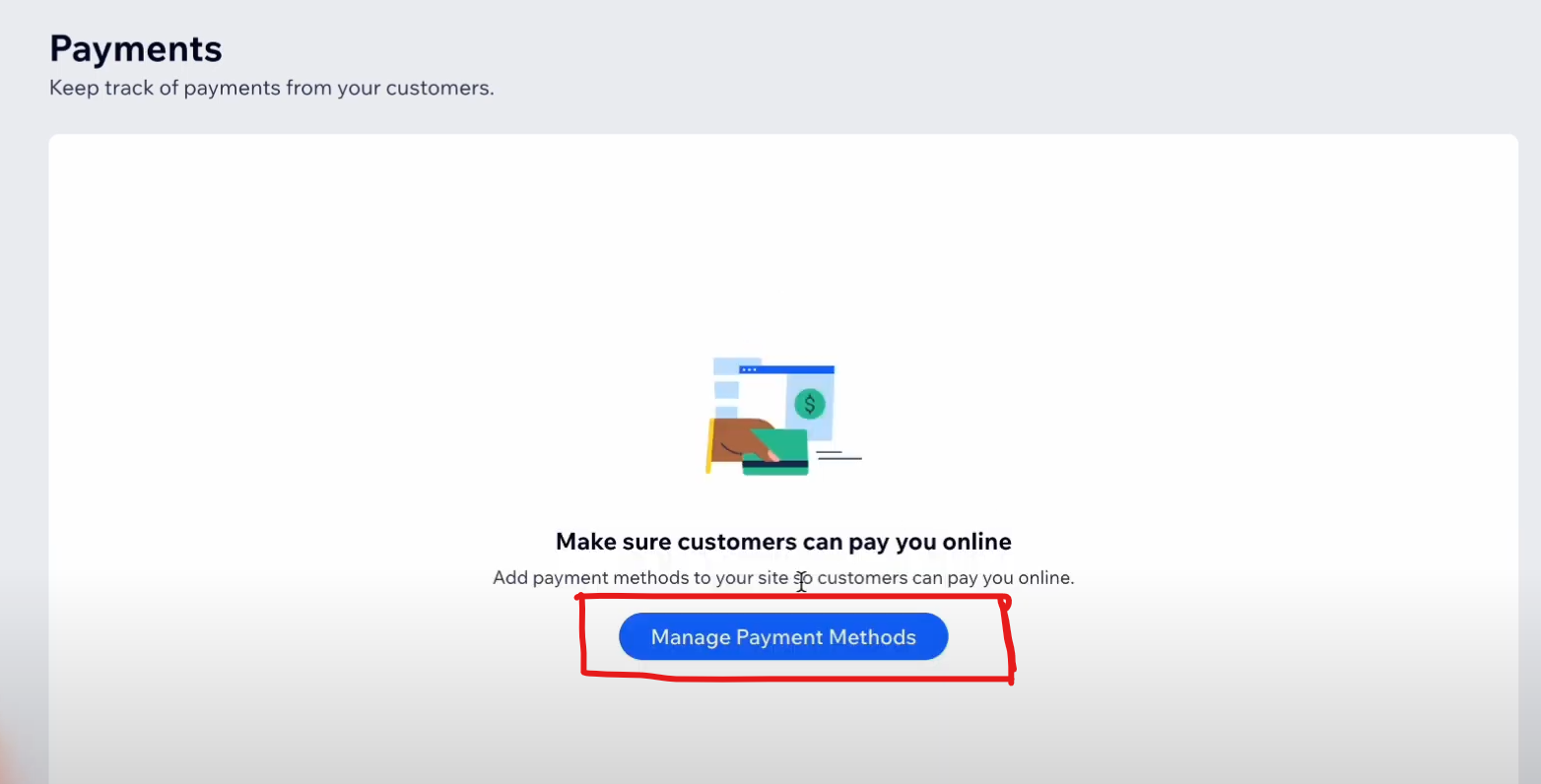
- Once you click on that, the list of your payment methods will appear.
- To remove your preferred payment method click on the Disconnect button.
- That is how you can successfully remove your payment method from your Wix account.
Things to Keep In Mind Before Removing Card Details from Wix
Here are some things to consider before removing a payment method from Wix:
Pending Charges
- Make sure there are no outstanding charges on the payment method you want to delete.
- Wix will not enable deletion if there are any unpaid bills linked with that method.
- Before you start proceeding, clear any outstanding balances.
Other Payment Methods
- If you plan to make future purchases or Wix renewals, ensure you have another current payment method linked to your account.
- You do not wish to be stuck without an option for payment when needed.
Subscriptions
- Check to see whether there are any active Wix subscriptions (such as premium plans or app subscriptions) associated with the payment method you want to remove.
- If so, you must change the payment information for those subscriptions before deleting the method.
- If you no longer require a subscription, consider pausing or canceling it.
Upcoming Payments
- Consider whether you will have to use Wix again in the future.
- If you plan on making purchases, consider keeping a trusted payment method on record for future convenience.
Follow these factors to ensure that everything runs smoothly when deleting a payment method from your Wix account.
Is Wix a Safe Website?
While Wix practices industry-leading encryption to secure your financial information and other partners with reliable payment processors, no platform is foolproof. Malicious attacks and data breaches are inevitable.
Here’s why managing your your payment methods on Wix is crucial:
- Reduced Risk: You can minimize damages caused by a data breach by deleting unused payment methods.
- Less Data = More Security: There are fewer chances of data theft if you are sharing less information online.
While Wix provides multiple security features, there’s no harm in adding an extra layer of protection with a privacy solution like PurePrivacy.
It helps you manage your digital footprints by making it harder for online trackers and data harvesters (those who collect information for various purposes) to gather your personal information in case of a breach.
Get Added Safety to Your Online Activities
PurePrivacy makes social media privacy effortless! This app integrates all of your social media accounts into one location and helps you keep your information private. PurePrivacy streamlines your online security by providing simple options for privacy settings, search history, and what you share online.
How Does It Keep You Safe?
Analyze Social Media Privacy
Connect your social media accounts, get a privacy score, and receive insights to enhance your privacy settings.
Auto-Delete Search History
Clean up your search history on many platforms, guaranteeing that your online activities stay private.
Shared Content Management
Hide, restrict accessibility, or completely delete content from your social media profiles, giving you complete control over what you publish online.
Blacklist Online Trackers
Prevent known trackers from gathering your data, with the ability to block certain trackers.
Frequently Asked Questions (FAQs)
-
How can I manage payments on Wix?

To update your payment method, visit your Billing & Payments page. Wix charges you for call center fees and Premium Package renewals. You can also download the last six bills from your Billing & Payments page.
-
Can you change the payment method on Wix?

Yes. You can change your payment method on the Payment Methods tab in your Wix account. If you want to change your Wix account payment method, you can do so using a debit or credit card, or PayPal if that option is available in your area.
-
Is paying with Wix secure?

Yes. Wix has been certified as a level-1 service provider and merchant, and conforms with the Payment Card Industry Data Security Standards (PCI DSS). The PCI DSS is a data security standard for organizations and businesses that accept credit card payments.
-
Who handles Wix's payment processing?

With Wix Payments, you can accept payments with every major credit card, as well as Apple Pay, Google Pay, Affirm, Afterpay, Klarna Online Bank Transfer, iDEAL, and Tap to Pay (based on your area).
Keeping Your Wix Account Secure and Streamlined
Managing your payment methods on Wix is simple, and removing unused ones is a great way to keep your account clean and secure.
By following the steps provided in this guide, you may effortlessly remove any payment methods that you no longer require.
Remember to take into account any outstanding charges, subscriptions, and future payment requirements before proceeding. To enhance safety use PurePrivacy and stay protected!







