Table of Content
- What is Xbox?
- Why Is It Important to Remove Payment Methods from Xbox?
- How to Remove Your Payment Method from Xbox?
- Things to Keep In Mind Before Removing Payment Method from Xbox
- Is Xbox a Safe Platform?
- Prevent Scammers, Doxxers, and Data Harvesters
- Frequently Asked Questions (FAQs)
- The Benefits of Removing Your Payment Method from Xbox
Is your Xbox holding onto your payment method too strongly?
Maybe you would like to add a new card or remove the current one for security. Whatever the reason, cancelling a payment method from your Xbox is easy.
This detailed guide will take you through the steps to remove your payment information from your Xbox system.
What is Xbox?
Xbox is a video game console system developed by the American company Microsoft. It was released in 2001, Microsoft's first step into the industry of console electronic gaming, and it competed directly with Sony's PlayStation 2 and Nintendo's GameCube.
Xbox includes five home video game consoles, as well as apps (games), a streaming service called Xbox Cloud Gaming, and online services like the Xbox Network and Xbox Game Pass.
Why Is It Important to Remove Payment Methods from Xbox?
You might wish to remove a payment method from your Xbox for numerous reasons, including:
Safety Reasons
- Without a saved payment method, unexpected purchases are considerably less likely.
- This is especially important if you have kids who use your Xbox or if you want to sell or lend the console to others.
Avoid Unexpected Charges
- Removing your payment information stops automatic renewals of memberships that you might not wish to continue.
- This can assist you to avoid unexpected charges and keep your spending under control.
Switching Payment Methods
- You can opt to update your payment details with a new credit card or choose a completely different payment method.
- Removal of the old method makes room for the new one.
Greater Control
- Even if you are not expecting any unintentional purchases, having your payment information easily accessible can be disturbing for specific users.
- Removing it can help you feel more secure and in control of your account.
How to Remove Your Payment Method from Xbox?
- First of all, open your Xbox application on your PC.
- After that, log in to your account and click on the Profile icon at the top left corner of the screen.
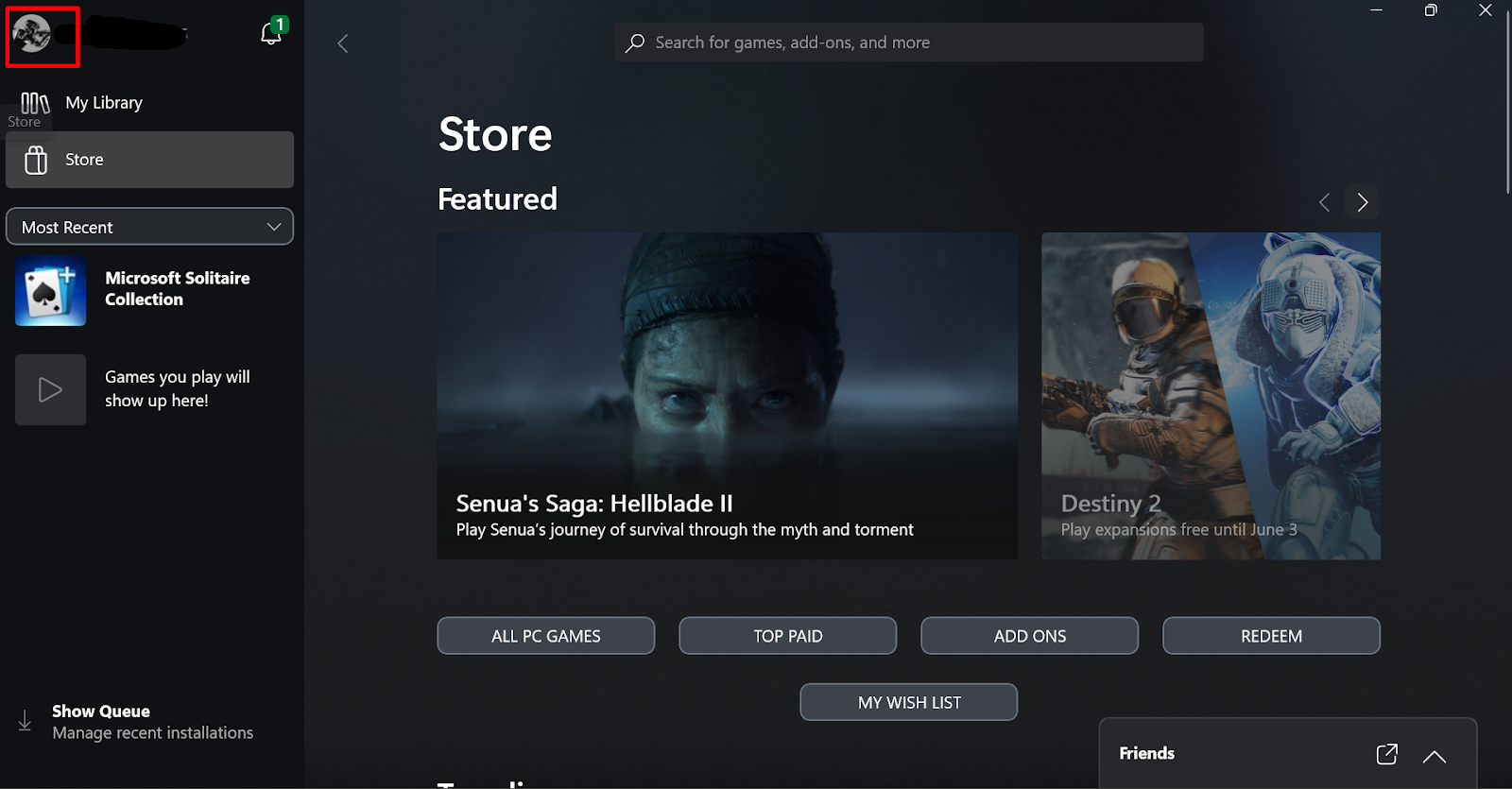
- After that, a dropdown menu will open from where you must click on the Settings option.
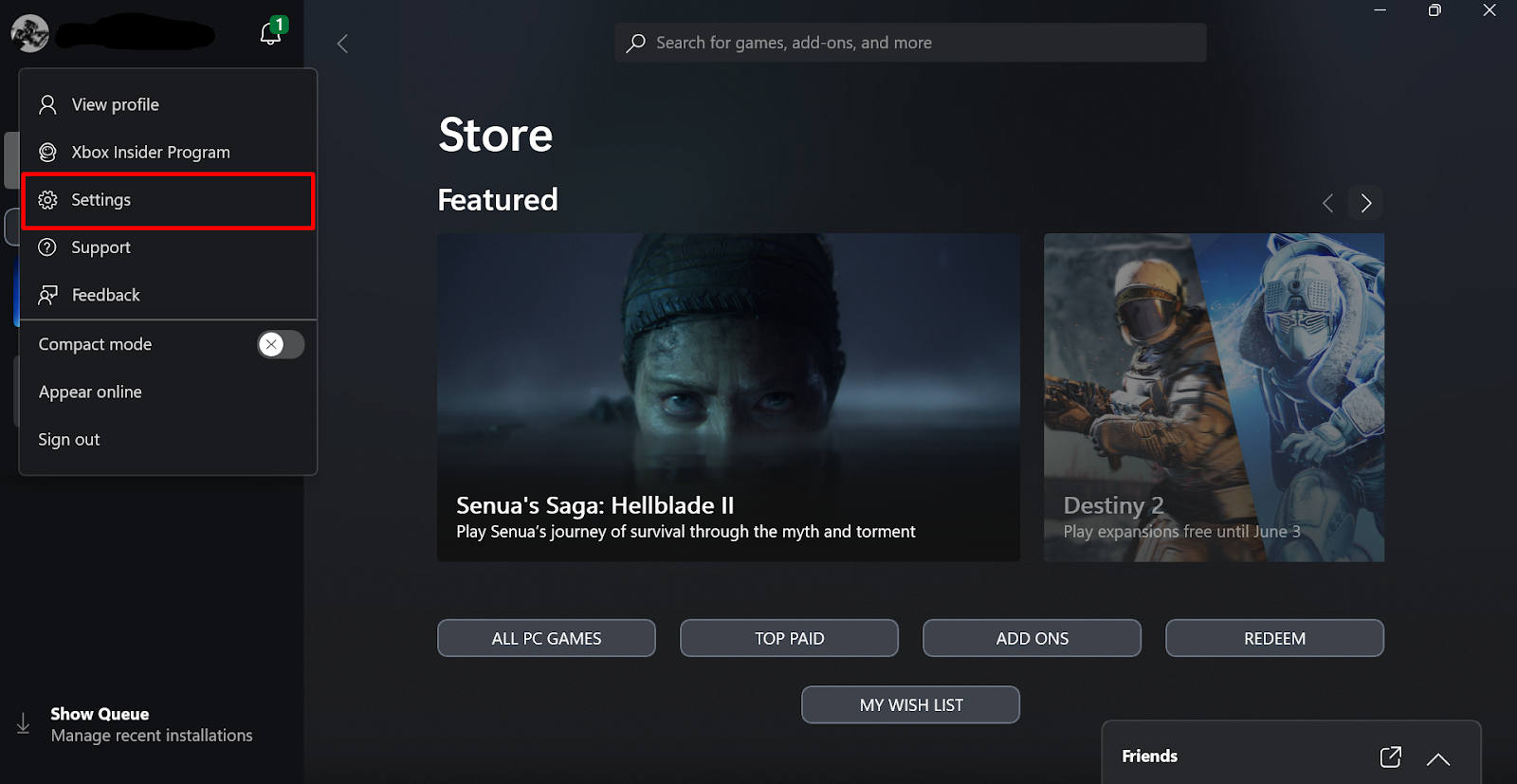
- Then, on the Settings tab, click on the Account option on the left panel. After that, click on the Payment and Billing option on the right side of the screen.
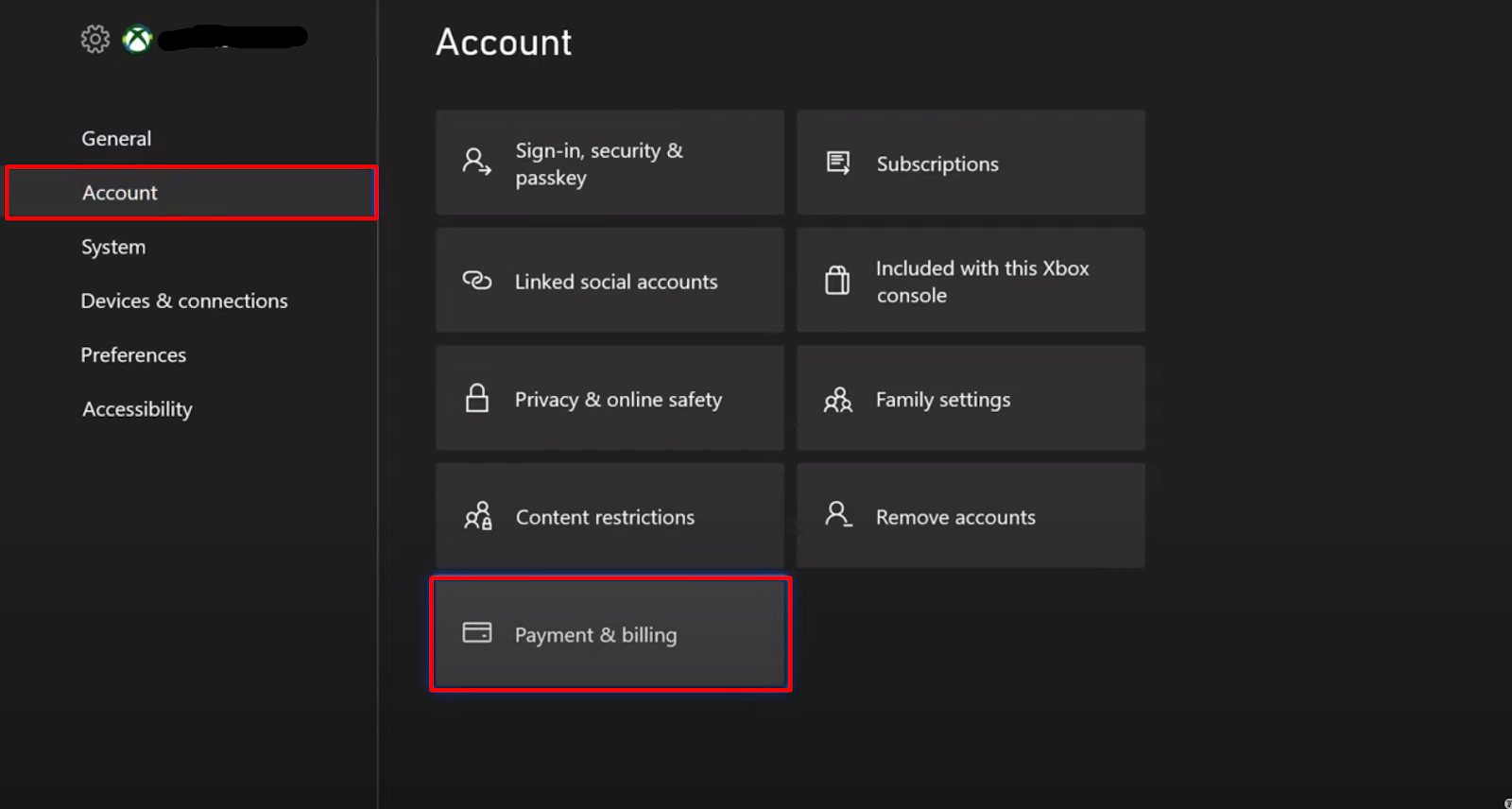
- Now click on the Payment Options button on the next tab.
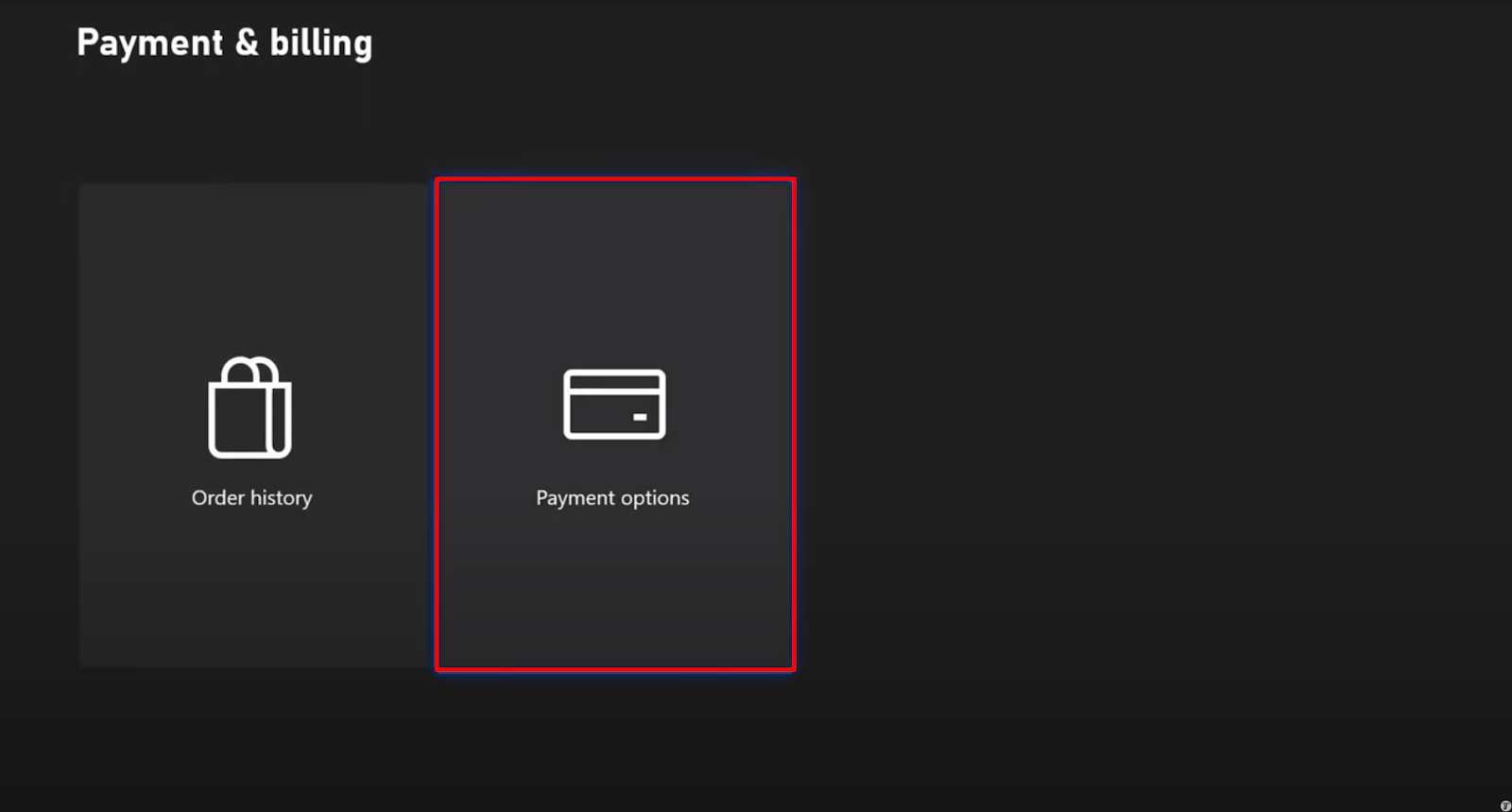
- Now click on the Remove button underneath your payment information.
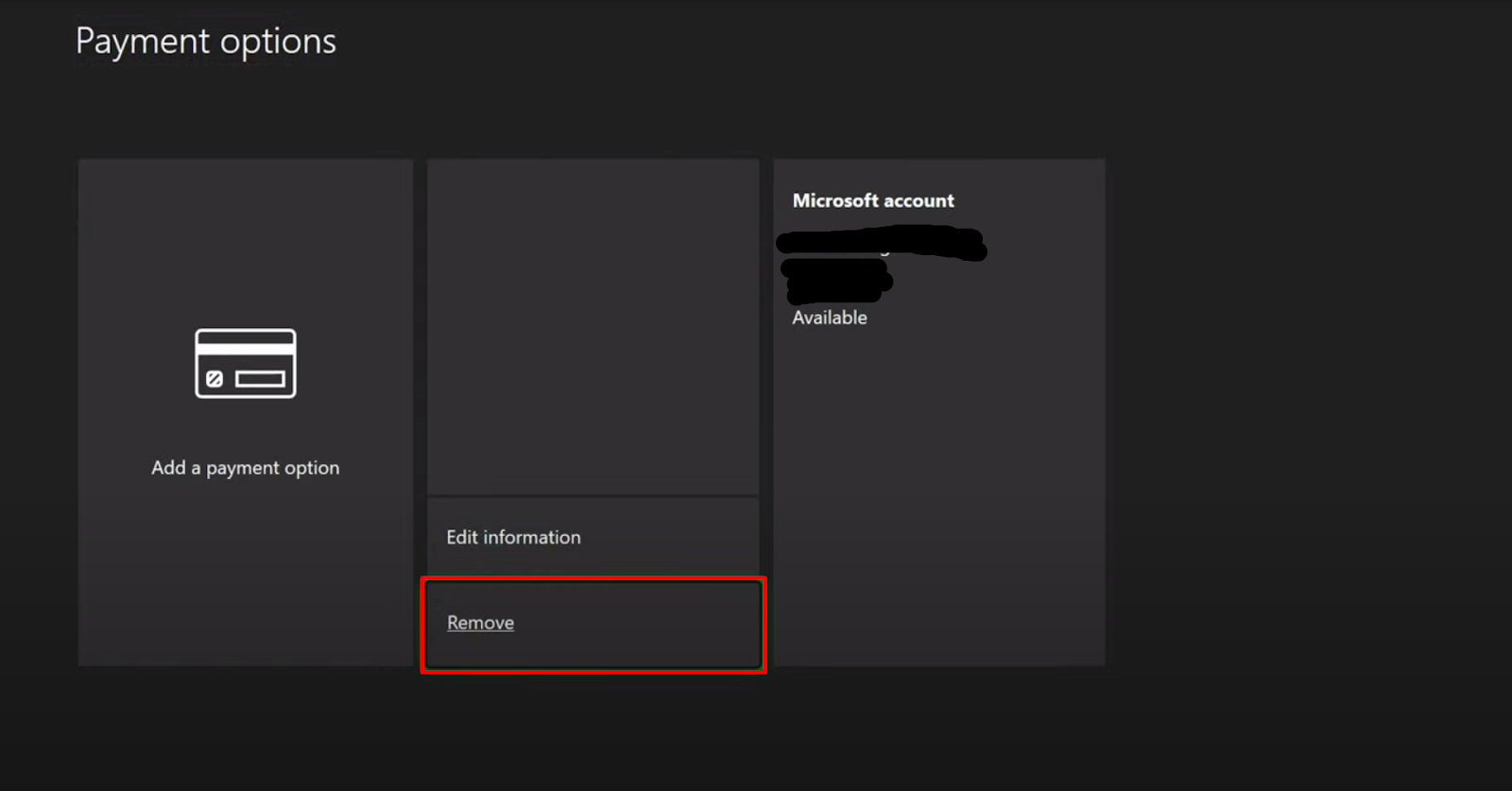
- Finally, select the Yes, Remove option on the next page.
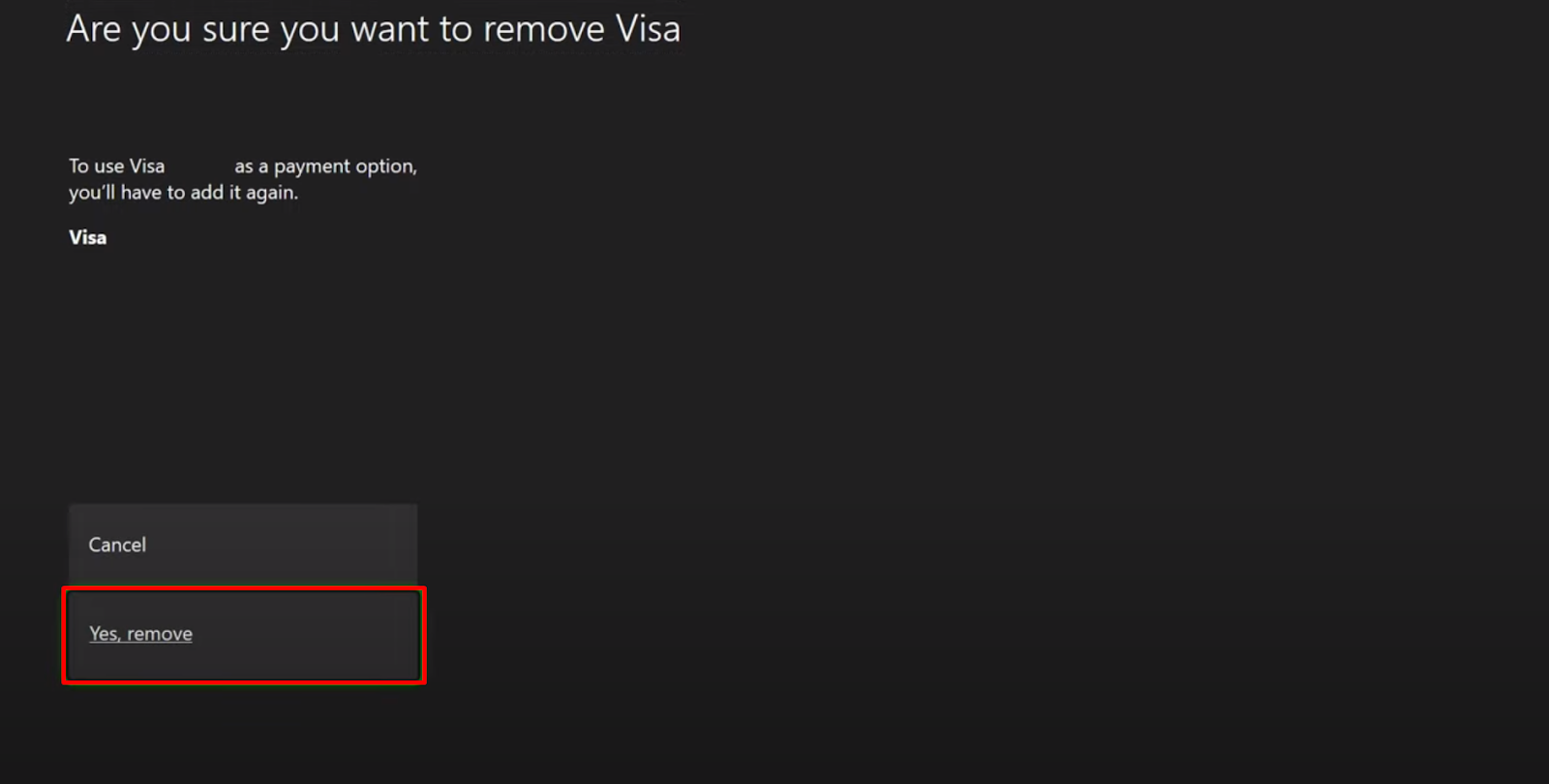
Congratulations, you have successfully removed the payment method from your Xbox account.
Things to Keep In Mind Before Removing Payment Method from Xbox
Here are some things to consider before deleting your payment method from Xbox:
Current Subscriptions
- If you have an active subscription, such as Xbox Game Pass or Xbox Live Gold, removing your payment method will not immediately cancel it.
- You will be able to use the benefits until the current membership plan expires.
- However, automatic renewal will be removed, so you need to renew manually if you wish to continue using the service.
Potential Purchases
- Without a saved payment method, you cannot make online purchases on the Xbox Store, including games, movies, and DLC (downloadable content).
- To purchase something new, you must first re-add a payment method.
Consider Other Payment Options
- Check whether you currently have another payment option linked to your Microsoft account.
- In this case, removing your current payment method from Xbox may not completely limit your purchases since you can still use the alternative method.
Gift Cards or Redeem Codes
- Gift cards or redeem codes can be utilised to finance your Microsoft account wallet, letting you make purchases even if you do not have a saved payment method.
Is Xbox a Safe Platform?
Xbox may be a safe gaming platform, especially when parental controls and privacy settings are enabled. However, like other online platforms, it is not risk-free.
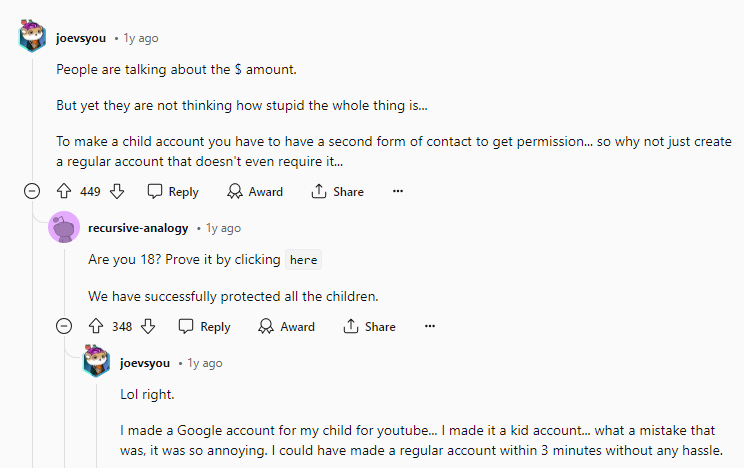
This could involve exposure to inappropriate content from other players via chat or voice messaging, online predators, and security breaches involving personal information.
PurePrivacy will help you secure your Xbox-linked social media accounts by recommending privacy measures that could minimise the information accessed by hackers.
Prevent Scammers, Doxxers, and Data Harvesters
Since Xbox Live accounts are often associated with social media accounts, PurePrivacy will focus on improving the security of those linked accounts.
PurePrivacy can help reduce the possibility of data exposure on websites and social media platforms by assessing your privacy settings and recommending changes.
How PurePrivacy Secures Your Accounts:
Recommendations to Improve Privacy
PurePrivacy assesses your social media settings and suggests specific recommendations to improve your privacy and security.
Automatically Delete Search History
This function allows you to immediately delete your search history across different social media platforms, which helps you protect your online privacy.
Auto-Delete or Hide Posts
Get control over your shared social media content by hiding or deleting it.
Scan or Rescan Social Media Settings
Run a scan of your social media privacy settings to get personalised suggestions for improving your privacy settings.
Frequently Asked Questions (FAQs)
-
Can you cancel your Xbox purchases?

Refunds are usually offered for requests made in a duration of 14 days of the purchase date for games in which you have not spent a considerable amount of time playing. For single-use products (such as consumables and in-game money), your request is likely valid only if the consumable has not been redeemed or utilised.
-
Can I get a refund for a game on Xbox?

You can request a refund from your Xbox order history page. Select the correct item and then Request a Refund. Provide reasons for your request and then click Next. If everything is right, click Submit.
-
Can I supervise my child's Xbox?

Sign in to the Xbox Family Settings app or your Microsoft account on Windows to set up time for your children. Customise the duration of time spent on each day of the week and when the device can be used. The screen time countdown begins when the person signs in and ends when the person signs out.
-
Does Xbox automatically charge for pre-orders?

If you used account credit to pre-order your game, the balance will be deducted instantly. Suppose you used a credit card or divided the payment between a credit card and your account balance. In that case, you will be charged approximately 10 days before the early access period or release date, depending on the game and version you purchased.
The Benefits of Removing Your Payment Method from Xbox
Removing your payment method from Xbox is an easy process that can improve your account security and prevent unexpected charges.
Follow the steps explained in this guide to delete your payment information on your Xbox system easily.
Remember to consider the factors shown before proceeding.
While Xbox can be a safe platform, especially when set up correctly, using a tool like PurePrivacy on your linked social networking accounts can provide an additional layer of security.





