This blog post will walk you through the easy process of removing YouTube Premium payment methods, so you can continue to watch ad-free videos without interruption.
We'll guide you through every step, regardless of whether you want to use a different payment method or have a new credit card.
So select your preferred device, have a seat, and get ready to discover how simple it is to upgrade your YouTube Premium payment method!
What is YouTube Premium?
YouTube is a well-known website that allows users to watch and share a variety of videos. A premium subscription that enhances your YouTube experience is called YouTube Premium.
With YouTube Premium, you can view millions of videos without being interrupted by overlay and pre-roll advertisements. On your mobile device, you can play movies even while the screen is off or you're using something else.
Why Should I Remove the Payment Method from YouTube Premium?
You now have the power you deserve when you quickly and easily change your YouTube Premium payment method. A database hack has made the profiles of about 235 million TikTok, Instagram, and YouTube users public.
Concern over data breaches is on the rise. If your card information is ever compromised, updating your YouTube Premium payment method reduces the chance of unwanted charges. With the assurance that comes with a safe and modern payment option, you can stream worry-free.
How to Remove Payment Method from YouTube Premium
To modify your default payment method on YouTube for PC, follow these instructions.
Step 1: You must go to the YouTube site first.
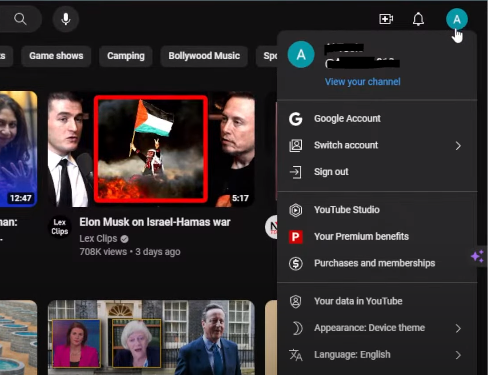
Step 2: After that, you must select Purchases and Memberships then click on Manage Membership.
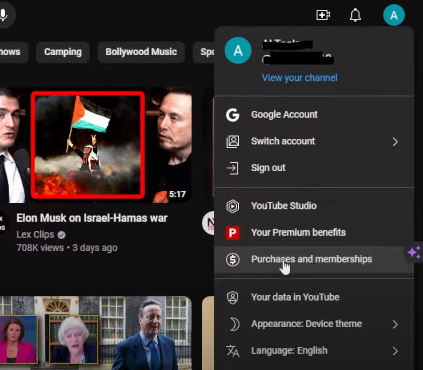
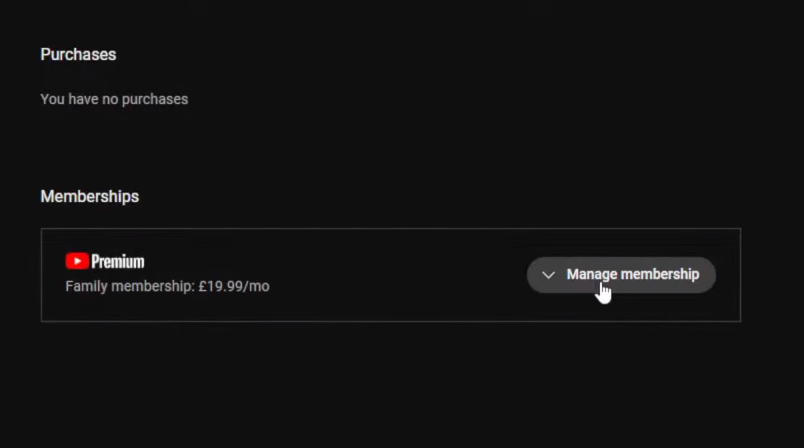
Step 3: You need to click Edit next to the payment method that is currently in use here.
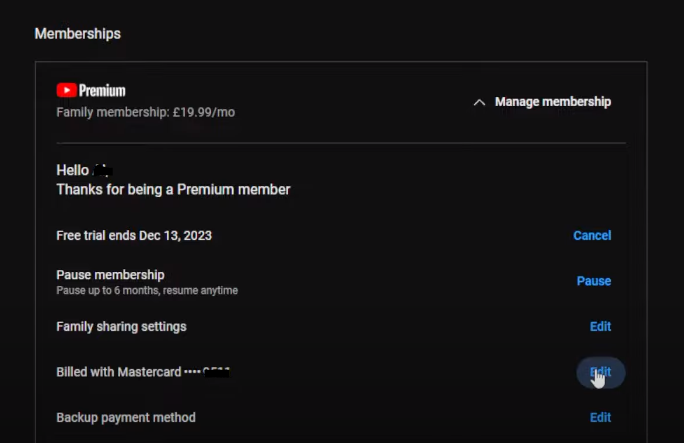
Step 4: Next to your payment option, you must click the down arrow button.
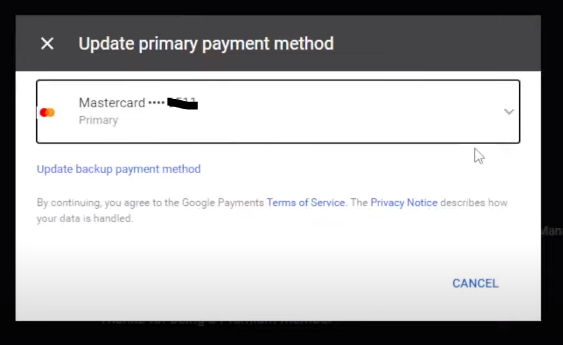
Step 5: You must add a credit or debit card or choose an alternative payment method.
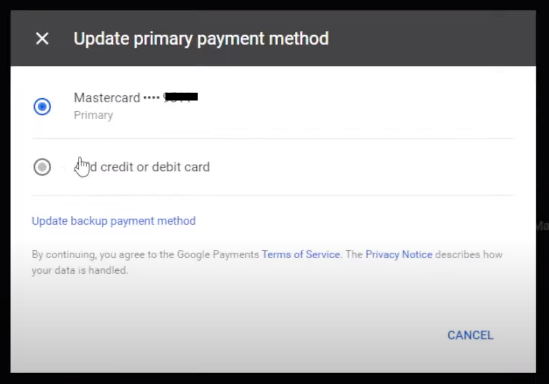
Step 6: At this point, you must input your card number (if any).
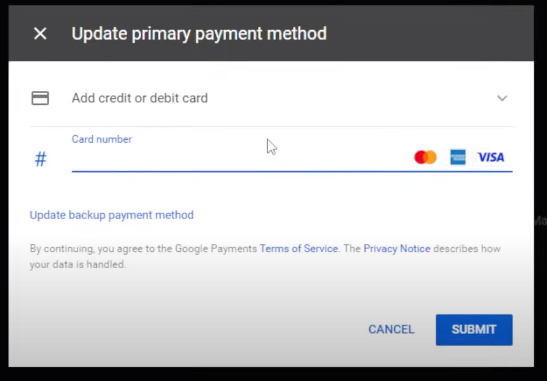
Step 7: The final step is to click Submit.
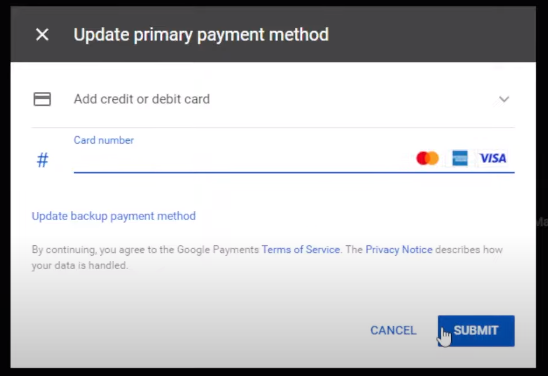
Why Using a Prepaid Card for YouTube Premium is a Better Option?
Using a prepaid card as opposed to a credit or debit card has several advantages. Budgeting may be aided by the fact that you can only use the money on the card.
You may, for instance, add enough money to pay for a subscription that lasts six months. If you don't manually top off your prepaid card with more money, you won't be able to pay for a seventh month.
When you cancel your membership, prepaid cards come in handy. If you don't have enough money, YouTube Premium won't mistakenly charge your prepaid card for an additional month.
What Payment Methods Can be Added to YouTube Premium?
When you sign up for YouTube Premium, a payment method that you may have already registered on your Google Account will be shown.
You can adjust the payment method or remove the card that is recorded on your Google Account when you sign up for YouTube Premium.
As your preferred payment method, you can add a card, your PayPal account, or your Paysafecard account. After your free trial expires, you will be automatically charged every month if you don't cancel your membership.
Enhance Your Social Media Privacy
PurePrivacy connects with your social accounts and shares a comprehensive analysis of account settings. It lets you select the level of security you wish to maintain for your accounts, and provides you with recommendations that you can apply to your social accounts with a single tap.
Monitoring of Data Breach
PurePrivacy is capable of more than just examining your social network configurations. Moreover, it may search the internet for data breaches that could reveal your personal information.
PurePrivacy may notify you in the event of a data breach so you can take precautionary measures, like changing your passwords, to keep yourself safe.
Data Removal Service
PurePrivacy could provide a data removal service in addition to assisting you with the security of your social media accounts. Having your personal information deleted from these websites will help prevent unsolicited marketing and identity theft efforts.
Privacy Related Awareness
PurePrivacy may also offer awareness to assist you in comprehending the dangers to your social media privacy and taking preventative measures.
More to explore in YouTube guides:
- Put Two YouTube Videos Side-by-Side HTML
- Remove YouTube Comment Shadowban: Step-by-Step
- Use Existing YouTube Videos as a Pre-Roll Ad
- Block YouTube on Mac
- How to See YouTube Dislikes
- How to Get a Transcript of a YouTube Video
- How to Change Location on YouTube TV
- How to Disable Private Browsing on YouTube
- How to Quickly Search an Image from a YouTube Video
Frequently Asked Questions (FAQs)
-
Can I watch YouTube TV with YouTube Premium?

No, YouTube TV is not a part of YouTube Premium, which is a different service. You may watch original YouTube TV series as well as live TV from many major broadcast and cable networks if you have a YouTube TV membership.
-
Is it possible to suspend an annual membership on YouTube Premium?

No, a YouTube Premium yearly plan subscription cannot be put on hold. A yearly plan requires an upfront payment. After a full year of using your premium privileges, you will have the option to either purchase another yearly membership or cancel.
-
How can I change my YouTube Premium payment method?

To begin with, click on your profile image in the upper right corner to proceed to "Purchases and memberships." Select "Edit" next to the chosen payment option. Lastly, you have to set the card as your default payment method after entering your information.
Protecting Social Media Details is Necessary!
You can't improve your security on YouTube directly by switching your YouTube Premium payment method. Depending on the payment option you use, it can provide a few indirect advantages.
For example, if your account information was hacked, using a virtual credit card might reduce the possible financial harm.
But an online application like PurePrivacy is a better choice, if you want strong social media protection. Your social media accounts, including YouTube, Facebook, Snapchat, and others are thoroughly examined by PurePrivacy to find any insecure privacy settings.





