Have you ever asked Alexa to call somebody only to find out later that the phone number is no longer valid? It's possible that you transferred or that you just aren't interested in a specific number to be reachable by your Alexa device.
Fortunately, it's quite easy to delete a phone number from Alexa! We'll guide you through the Alexa app's procedures so that you can maintain an organized and current contacts list. Moreover, you will learn about how PurePrivacy can help you keep your online presence safe and sound.
What is Alexa?
Amazon Alexa is an audio assistant that allows you to monitor the weather, play your favorite song, and perform anything in between. Alexa is available on the majority of Amazon items, such as the recently released Echo Pop, the famous Echo Dot, and a wide range of smart thermostats, soundbars, lamps, and other devices.
In addition to listening to your simple instructions, Alexa can also communicate with other smart home gadgets, which makes it simple to improve your life. According to the most recent data, the Amazon Echo, an Amazon gadget with Alexa, is used by about 68.2% of smart speaker users in the US.
Why You Should Remove Phone Number from Alexa?
Safety Issues
- Given the possibility of information theft or illegal accessibility, some users might be hesitant to give an automated system their phone number.
- You might feel more at ease while minimizing these concerns regarding privacy by removing your phone number.
Preventative Actions
- Removing a phone number connected to an Alexa-enabled gadget is a vital safety precaution in some circumstances, like when you sell it or give someone as a gift.
- This stops your private contacts and communications records from being accessed by the new user.
Switching Phone Numbers
- To ensure that the settings on your gadget are updated correctly, removing your previous phone number from Alexa is required if you have shifted it and no longer want to use it.
Limiting Communications Accessibility
- Removing a phone number is one approach to limit access to communications for some people, such as kids or visitors, who shouldn't be able to use calls and message functions in homes with many users.
Fixing Technological Problems
- While utilizing an associated phone number with Alexa, there may occasionally be connectivity issues or difficulties.
- Reconnecting and removing the number may assist in the efficient troubleshooting and solution of these problems.
Reorganization And Modification
- Removing the phone number gives you a clean space on which to make the necessary changes without affecting any previously developed connections when adjusting your Alexa settings or communication preferences.
Personal Choice
- Finally, the choice to remove a phone number from Alexa may be driven by particular requirements and changing demands.
- Allowing users to control associated phone numbers with flexibility whether it's a one-time adjustment or a long-term decision is crucial to their liberty.
How to Remove Phone Number from Alexa
- Launch the Alexa application. Go to your Alexa account's Conversations tab.
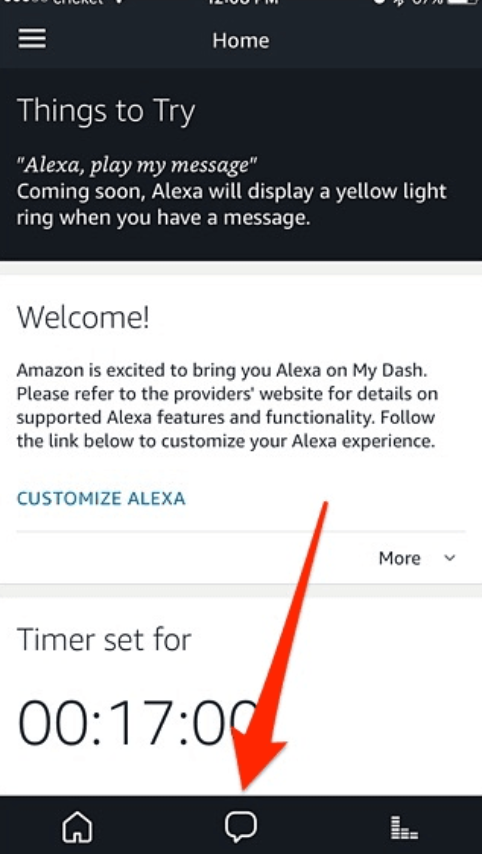
- Select Alexa's contacts icon. It is going to display every contact you have.
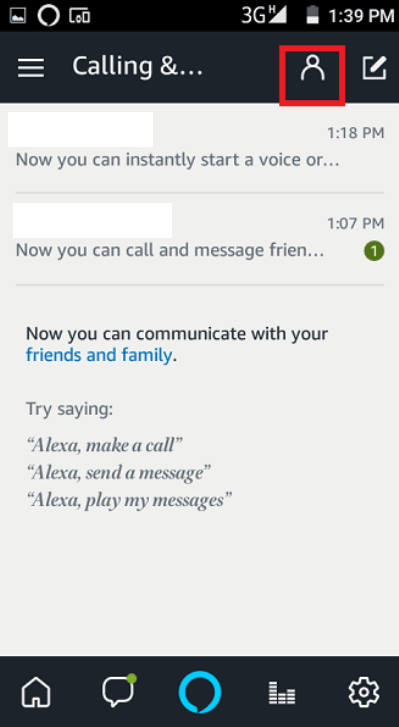
- Choose the contact you want to remove by finding it, then clicking on the delete or block button.

Congratulations! You have successfully removed your phone number from Alexa.
Improve Your Safety with PurePrivacy
PurePrivacy is an effective tool for increasing your online security by protecting your passwords and important information.
It simplifies access by putting data security and privacy first by providing users with a secure place to keep and oversee their login credentials across multiple websites and applications.
How Does it Work?
Account Analysis
- Your social media accounts are thoroughly scanned by PurePrivacy to find any security gaps and privacy concerns.
- The research includes limitations on access, sharing information permissions, and profile exposure settings.
Personalized Security Levels
- Customers are free to select the level of protection that best suits their needs, privacy concerns, and personal interests.
- PurePrivacy provides specific guidance to strengthen account security by customizing its recommendations.
One-Tap Suggestions
- Because of PurePrivacy's simple-to-use interface, putting specified security measures into practice is simple.
- With just one swipe, users may instantly implement recommended adjustments to their social media accounts, simplifying the process of improving privacy settings and lowering the possibility of unapproved data exposure.
Security Features
Improved Privacy Settings
- With PurePrivacy, users may strengthen their social media privacy by detecting and fixing possible weaknesses in the setups of their accounts.
- Users can lessen the chance of unwanted access to private data by effectively changing settings and permissions.
Fast Notifications and Updates
- Through PurePrivacy's frequent updates and notifications, stay up to date on the most recent privacy features and settings on social media networks.
- This guarantees that users can quickly put suggested security measures into practice to protect their online presence and stay informed about new dangers.
Simplified Security Operations
- Handling social media privacy is made simple with PurePrivacy, which removes the uncertainty involved in figuring out complicated privacy settings on many sites.
- PurePrivacy reduces the effort of keeping strong privacy protections on a variety of social networking platforms.
Frequently Asked Questions (FAQs)
-
How did Alexa obtain my contact list?

Alexa collects data from the contact list of your smart device. The software then allows you to edit the newly added contacts straight within Alexa. Select Communicate when the Alexa app opens. In the upper-right corner, tap the Contacts icon.
-
Why does Alexa have my contacts?

Alexa immediately adds the phone numbers you call to your list of contacts on the Alexa-to-Phone. The majority of landline and mobile numbers in the US, UK, Canada, and Mexico can be reached via outgoing calls. Up to ten phone numbers can be selected by each profile in your home for the Alexa-to-Phone contacts list.
-
How can my Alexa profile be changed?

You can tell Alexa to switch to the account of [your first name] by saying so. Alternatively, you may always say, "Alexa, identify the account," if you're not sure whose account the Echo is linked to.
-
How do I remove a relative from the Alexa app?

Go to Manage Profiles. Choose the profile that you wish to delete. Click on Take this Profile Down. Choose Cancel or Remove Profile.
Remove Your Contact Information and Secure Your Privacy with PurePrivacy
You can enjoy experiencing Alexa by removing any contact number linked to the device from it. This blog taught you in simple steps about how you can remove phone numbers from Alexa as well as mentioned some reasons why people should remove phone numbers from Alexa devices.
Furthermore, you can regain your privacy to the fullest with the assistance of the amazing tool PurePrivacy. It gives you complete security of your private info and improves your online presence.






