Table of Content
Have you recently used Google Duo on your smartphone and updated your phone number? Or you can change your Google Duo number to the second number on your dual-SIM phone. In any case, you cannot directly change or delete your previous phone number from Google Duo.
To change or remove your Google Duo number, you must first delete your Google Duo account from the app and then enter the new number.
Discover the easy ways to remove your phone number from Duo through this comprehensive blog as well as you will also learn how to enhance your privacy with PurePrivacy.
What is Duo?
The Duo is a two-factor authentication system that helps companies improve their security by confirming user identification, building device trust, and ensuring privacy when connecting to company networks and apps.
Multi-factor authentication (MFA) remains robust while contributing to the security of standard password usage. The total amount of MFA authentications using Duo increased by 38% in the previous year.
MFA authentications are becoming more widely used worldwide, with countries like Canada, the Philippines, Japan, India, and Ireland leading the charge. This shows that more nations are overcoming the challenge and protecting their systems from contemporary hazards.
Why Is It Important to Remove My Phone Number from Duo?
You might want to delete your phone number from Duo for the following reasons:
Safety
When you no longer use Duo or the phone number linked with it, eliminating it lowers the likelihood that someone will get unwanted access to your account. You cannot give someone access to your previous phone number and expect them to get verification numbers for them to log in.
Security of Information
Removing the phone number indicates that no one will be able to find you on Duo merely by knowing your phone number. If you wish to limit who can get in touch with you via the app, this can be helpful.
How to Remove Your Phone Number from Duo
- Open the Duo app on your smartphone or your computer.
- Then you will see the three dots on the top right corner, tap on that to navigate to settings then click on the Settings option.
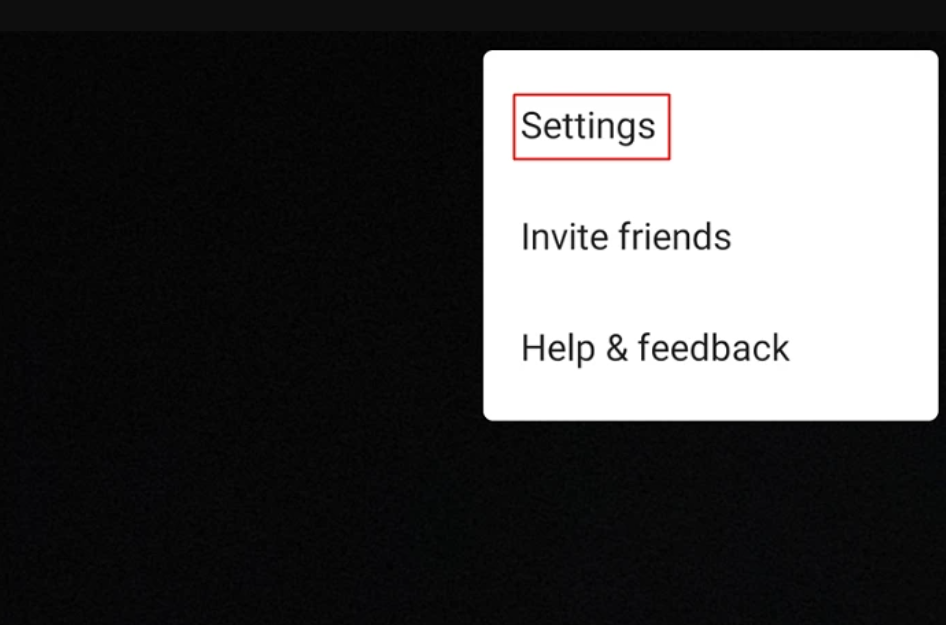
- Now at the bottom right corner, you will see the option “Delete Duo Account”, simply tap on that option.
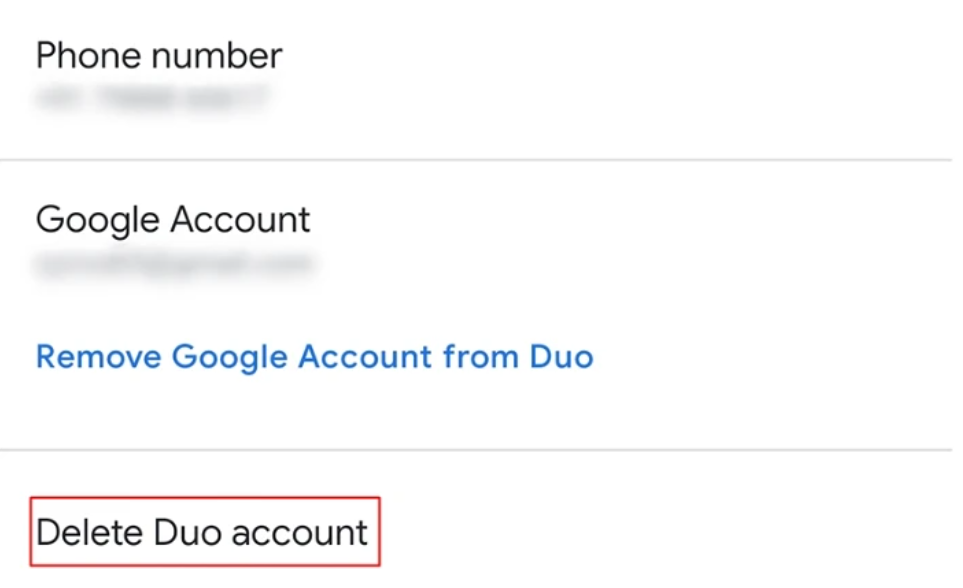
- Now confirm your action by tapping on the “Delete” option.
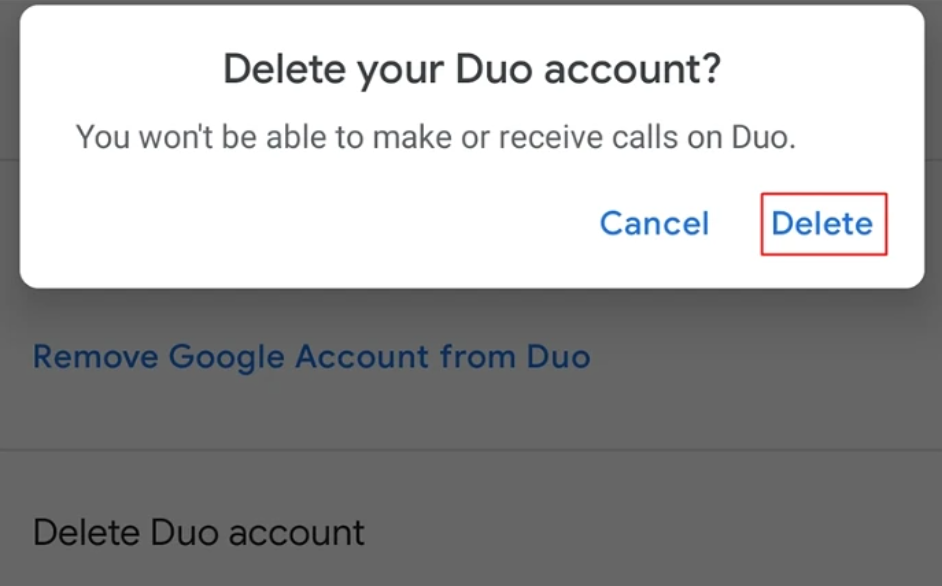
- Once you confirm the deletion your Google account will be deleted.
- All you have to do now is create your Google Duo account again, but this time, instead of using the old phone number, just type in the new one and click Verify.
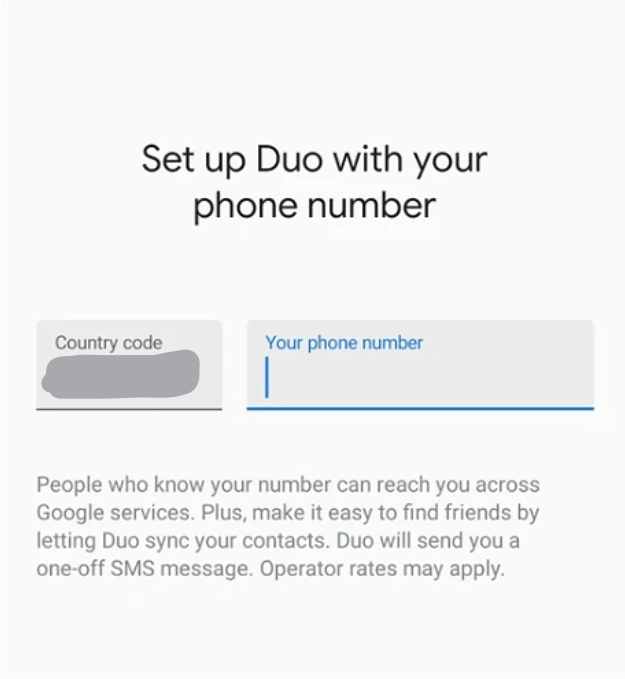
- Now enter the verification code that has been sent to your updated number.
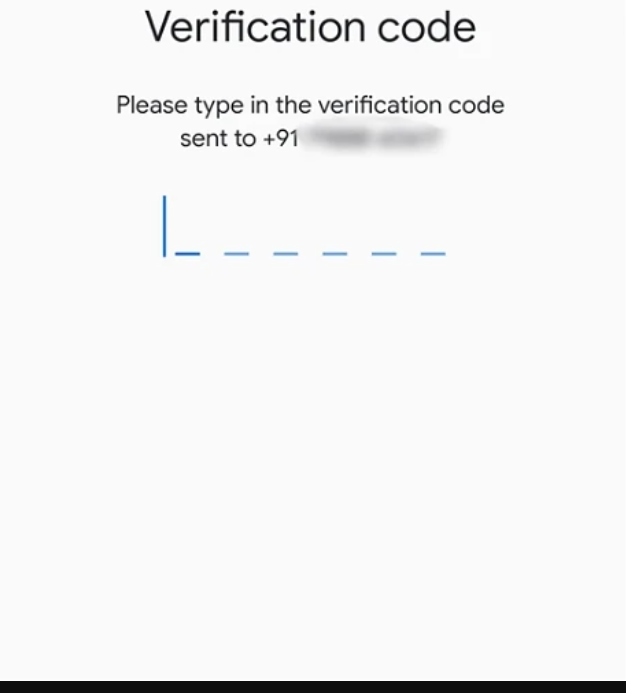
- Now the interface will show up on the screen which says “Phone Number Verified”.
- Once you have confirmed the new number, you will be ready to start calling and receiving calls on Google Duo.
What Happens When I Remove My Account from Duo?
When you deactivate your phone number from Duo, its effect varies depending on whether you entirely cancel an account or just remove the phone number itself:
Removing the Phone Number Only:
Fewer Login Options
For two-factor authentication, Duo will not be able to provide verification codes to that phone. This implies that if you want to log in, you will have to use an alternative technique, such as encrypted keys or receiving a push message to the Duo mobile application (if enabled).
Enhanced Security of Information
No one else in Duo will be able to look up your phone number. If you wish to limit who can discover and get in touch with you via the app, this can be helpful.
Deleting Your Duo Account Totally
All Information Is Deleted
It involves all of the data connected to your Duo account, especially your call history.
Starting Over (Optional)
You can re-register using a different phone number if you choose to continue using Duo.
Frequently Asked Questions (FAQs)
-
How do I remove a contact from Duo?

Enter the Duo Admin Panel and login. Click Users in the sidebar on the left. Make your choice from the following options to choose the users you want to remove: Choose certain users: To delete a user, check each box next to the user you want to remove.
-
Why does Duo display another phone number?

Several reasons could include the following: You unintentionally made the call using a different Google Duo account because you have numerous accounts logged in on the same device. Your Google account is linked to several phone numbers, and during the call, you unintentionally choose the incorrect one.
-
Is it possible to use two Duo Mobile accounts?

There is no limitation on how many third-party or Duo-protected accounts you can add to Duo Mobile on iOS or Android, according to Duo. The hardware and operating system constraints of the phone, which can differ between older and newer models, allow the Duo Mobile application to use all of the space that is made accessible to it.
-
What happens if my Duo Mobile account is deleted?

Please be aware that doing this will just remove the account from your Duo Mobile app; you will still need to authenticate if you want to get to the account's Duo-protected application. The account will be permanently deleted.
Completely Remove Your Phone Number from Duo & Enhance Your Privacy
Deleting your phone numbers from Duo has advantages for security and privacy. For greater security and fewer login options, you can either deactivate the number or cancel your Duo account to start over.






