Table of Content
It's crucial to keep the details associated with your Roblox account up-to-date, particularly your phone number. This post will walk you through the simple process of changing your phone number on Roblox, whether you want to update your contact information or if you have bought a new phone. Follow this process to maintain the security of your account and help keep getting critical alerts.
What is Roblox?
Roblox is an online game creation system that provides a platform for gamers to design and play games that they have created themselves. Plus, it is a free-to-play that offers in-game purchases with Robux, a virtual currency.
More than 164 million people were active on Roblox each month as of August 2020, with over half of all American children under the age of sixteen among them. Using its in-house Roblox Studio game engine, you can use Roblox to develop games that others can enjoy.
Why Should You Remove Your Phone Number from Roblox?
Your data may be at high risk if you don’t update your contact information regularly.
Because a data breach that affected attendees at a Roblox developer conference resulted in the exposure of sensitive information that identified thousands of Roblox creators. The breach included names, user details, date of birth, physical addresses, email addresses, IP addresses, phone numbers, and personal information of attendees of the Roblox Developer Conference from 2017 to 2020.
Plus, 3,943 Roblox accounts may have been hacked in the initial breach, which may have happened even earlier on December 18, 2020. These data breaches are the primary reason why you should be more careful with your online data.
How to Remove Your Phone Number from Roblox
Step 1: From the web browser, visit the Roblox webpage and sign into your Roblox account.
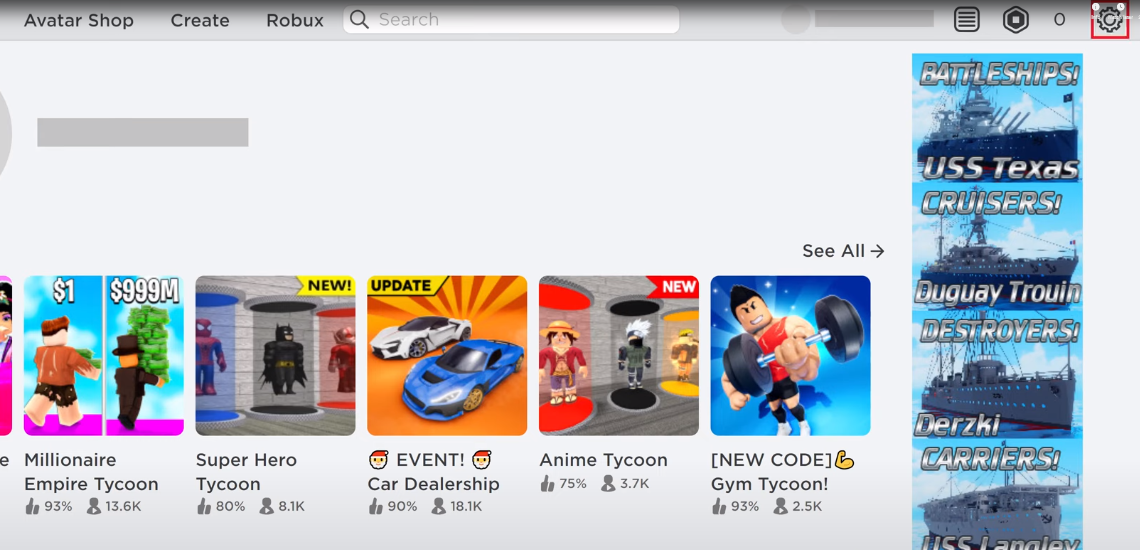
Step 2: Now you are on your homepage. Click on the gear icon located in the top right corner of your screen, then select Settings from the drop-down menu.
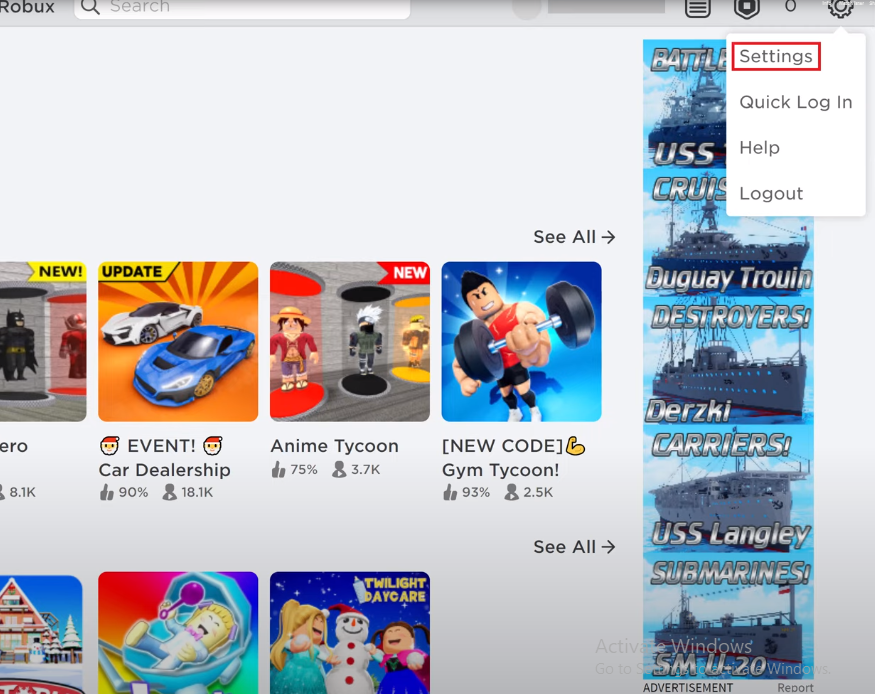
Step 3: Make sure Account Info is selected in the menu on the left side of the screen, and then find "Phone Number" in the account info on the right side of the screen.
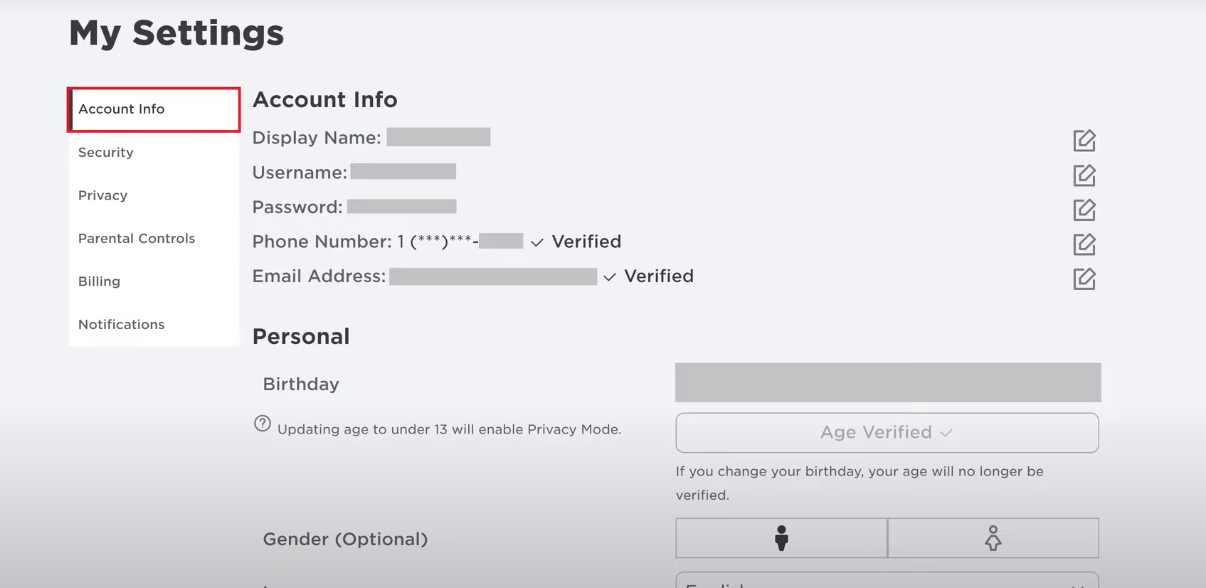
Step 4: Click the "Edit" icon next to the phone number. The Edit phone screen is shown.
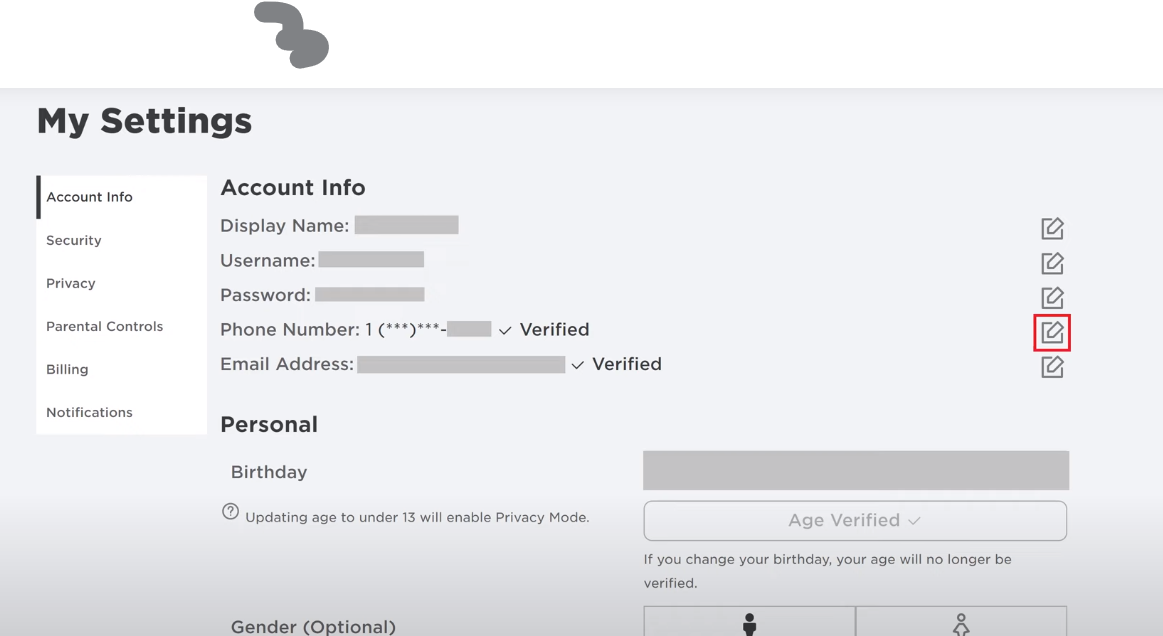
Step 5: Click "Remove Phone Number" at the bottom of this window.
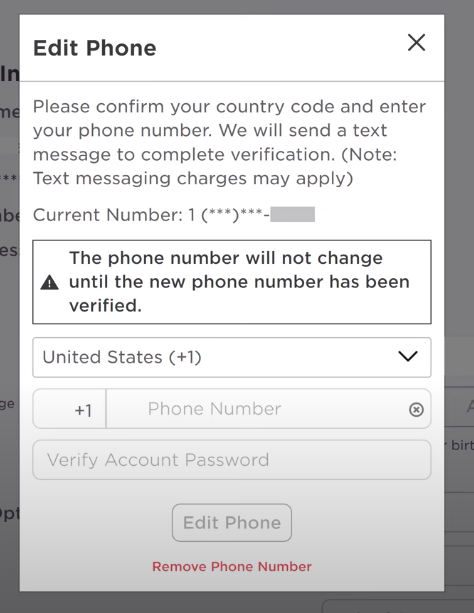
Step 6: The Remove Phone window is displayed, enter your password, then click Remove.
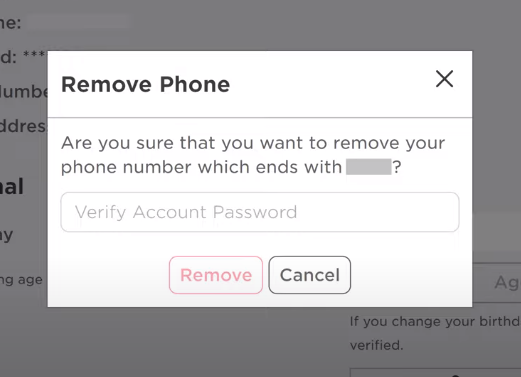
Step 7: You'll be routed back to My Settings screen where you'll no longer see your phone number.
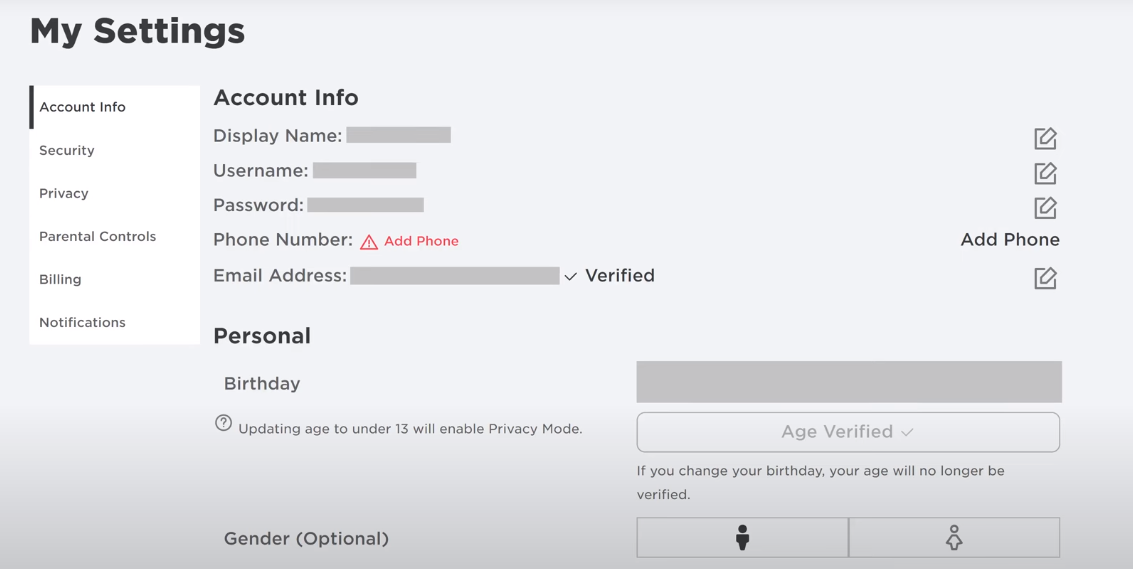
What is the Privacy Policy of Roblox?
Regarding your Personal Information, this policy outlines your rights. It clarifies that you have the power to decide what happens to personally identifiable information, such as your email address, name, and place of residence.
However, this Privacy Policy is no longer applicable if you stop using their services. Even if you link to another website or app from them, they have no control over what you see there or their privacy practices.
They could display a notification alerting you that you are leaving Roblox when you navigate to another website or application.
What Will Happen After Removing My Phone Number from Roblox?
This is what you can expect after removing or changing your phone number on Roblox:
Updated Account Information
Your new phone number will be shown in your Roblox account. This guarantees that the right number will get any account-related communications, such as payment confirmations or security warnings.
Enhanced Security
Your account will be more secure if you activate two-factor authentication (2FA) with your phone number. To make unwanted access more difficult, every login attempt will require a code that is delivered to your phone in addition to your password.
Verification Process
To validate the modification, Roblox may email a verification code to the new phone number you provided. To complete the update, you must input this code.
Frequently Asked Questions (FAQs)
-
Can I remove my Roblox phone number?

You can follow these steps to delete your phone number from a Roblox account. From the pull-down menu, choose your location. Put in the account password and phone number. Choose to Change or Delete the phone number.
-
Does everything get deleted when you remove Roblox?

Yes, you can always download Roblox again and log in via the website or application as long as you remember your login credentials. Your Roblox avatar will not be deleted if you remove the Roblox application. Everything remains the same when you log in.
-
If I don't have a phone number, how can I get my Roblox account back?

You may reach Roblox customer service at roblox.com/support if your account does not have a phone number attached to it. However, after an account has been destroyed, it is often not feasible to get them back.
-
Is Roblox secure against cyberattacks?

Your email address should be the only one associated with your Roblox account. Your account might be stolen if you enter someone else's email address there and they get access to your password. Roblox cheat sites and "free Robux generators" can never be trusted.
Enjoy Playing on Roblox with Safety!
You've successfully changed your Roblox phone number by following these instructions, so your account now has your most recent contact details. Receiving critical security alerts and payment confirmations depends on this.
Remember that for an additional degree of online security, think about turning on Two-Factor Authentication (2FA) with your new phone number. You may play Roblox with continuing enjoyment and enjoy peace of mind knowing that these precautions are in place!






