Table of Content
You must like Snapchat because of its entertaining video and humorous filters. Your Snapchat account has a cell phone number to establish ownership.
But, now that you've revealed your number on Snapchat, you are vulnerable to malicious threats and cybercriminals.
We'll walk you through the steps to unlink the number from your Snapchat account, including how to protect it, change it, and make a new account.
What is Snapchat?
With Snapchat, children and teenagers can share ordinary happenings in a form that's both easy to digest and aesthetically pleasing.
With the help of the smartphone software Snapchat, individuals can also exchange "self-destructing" images and videos. Snaps are images and videos captured with the app. Snapchat takes pictures with the device's camera and distributes them to other Snapchat users.
Interesting reading : How to Get Unbanned from Snapchat
Why Should You Remove Phone Number From Snapchat?
Once the scammers and fraudsters have your phone number, fraudsters can use it to send you phishing SMS and calls, mislead you into downloading malware, or trick you into exposing your personal information.
Ten separate University of Missouri students reported being extorted by Snapchat fraudsters in the first four months of 2023. For these security issues, you should surely have to remove your phone number from Snapchat.
Discover if Your Most Critical Identifiers Have Been Exposed on the Dark Web
Receive timely alerts and actionable insights with PurePrivacy's Dark Web Monitoring.
How to Remove Phone Number from Snapchat
It's possible that you have seen that Snapchat settings do not offer the ability to remove your number. Try eliminating the number straight from the app by following these steps
Step 1: Open the app, then select Settings.
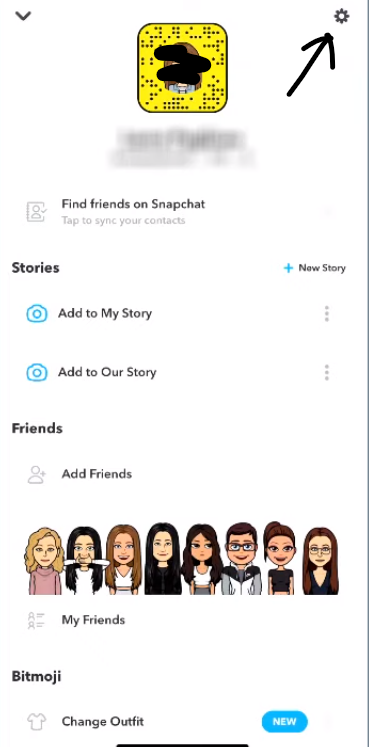
Step 2: Select the option “Mobile number.”
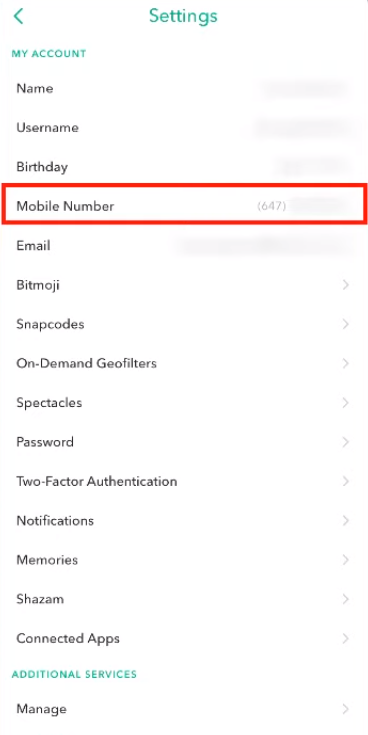
Step 3: After choosing the "Mobile number," click "Verify."
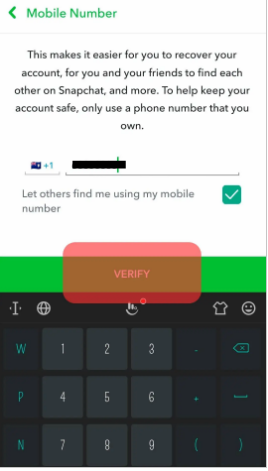
Step 4: Make sure you have that number since you will need to use the verification code that the Snapchat app sends to confirm that number.
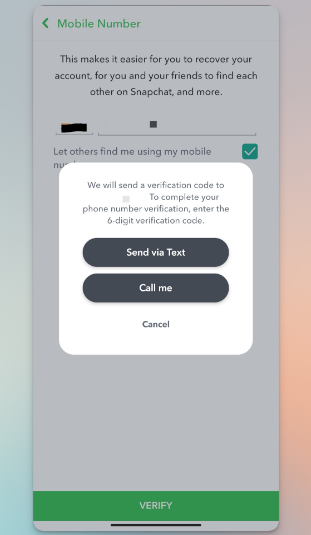
Why Is It Good to Remove Your Phone Number from Snapchat?
You may minimize the quantity of personal data connected to your Snapchat account by deleting your phone number. By doing this, you may lessen the chance that your information will be used for unsolicited reasons like spam and safeguard your privacy.
Taking your phone number off of Snapchat might also assist in strengthening account security. Someone might access your account and use it maliciously if your phone number is hacked. Removing your phone number from Snapchat might make it easy to stop using the app or transfer to another account.
This is because your phone number will no longer be connected to your Snapchat account. As a result, you will be able to easily make new accounts and attach other phone numbers.
Why Does Snapchat Need Your Phone Number?
To verify your account, Snapchat needs your phone number. The number is also used to safeguard your account from nefarious users.
The two-factor authentication procedure is made possible by your phone number. Additionally, Snapchat utilizes your phone number to provide updates, product information, and account-related information.
It also makes it simpler for friends to locate you when you add a phone number to your account. However, you may always turn off the phone's discoverability feature.
Elevate Your Social Media Privacy with PurePrivacy
PurePrivacy's cutting-edge social privacy manager feature gives you the ability to take charge of your online profile. This effective app provides a multifaceted strategy for ensuring the security of your social media accounts.
Customized Privacy Settings
PurePrivacy makes this process easier by offering suggestions that are customized to your needs and are both clear and practical. With a few clicks, you can modify the privacy settings on various platforms to ensure that your information is only visible to those you wish.
Recognize Hidden Trackers
The Social Privacy Manager from PurePrivacy examines your social network accounts to find any hidden trackers that may be present in comments, posts, and advertisements. You may learn a lot about the tracking and usage of your data by recognizing these trackers.
Manage Search Visibility
You can get your search visibility by managing the visibility of your search results with PurePrivacy's Social Privacy Manager. By limiting who can access your social media profiles via search engines, you may take further control and privacy over your online identity.
Frequently Asked Questions (FAQs)
-
How can I recognize a fake account on Snapchat?

Fake accounts often contain high-quality photos that portray an opulent lifestyle, but they also have a low Snap score and relatively few contacts. Accounts that purport to be affiliated with well-known companies or celebrities should be treated with extra caution.
-
How can I change my verification number on Snapchat without logging in?

You would need to have access to either your account's phone number or email address to modify your verification number on Snapchat without signing in. You will have to register for a new account if you are unable to access any of these.
-
How can I change or reset my Snapchat phone number?

Once you've accessed your settings by tapping the gear icon on your profile, you can reset or change your mobile number on Snapchat by going to "Mobile Number" and following the instructions.
-
Can strangers add me on Snapchat using my phone number?

If someone has your phone number saved in their address book and has activated the "Add by Phone Number" function in their Snapchat settings, they may add you on the app using your phone number.
Shield Your Snapchat Account from Scammers!
Despite being a prime target for fraudsters and hackers because of its popularity, Snapchat can be a positive place to develop and maintain relationships with people you know.
Keep a careful eye on how you and your family use social media to guard against data breaches and stay away from Snapchat fraud.
Or you can acquire a simple method to boost your social media security by using PurePrivacy.






