Are you prepared to take back your privacy on the internet?
Every day, more than 8.5 billion people use Google to find information. That's a large audience, and if some of those searches reveal personal information you would rather keep hidden, this is a valid concern.
This guide can help you regain control of your private data. We'll explain step-by-step how to remove unwanted information from Google Search results, lowering the chance that others will discover it.
What is Google?
Google is an American search engine firm created in 1998 by Sergey Brin and Larry Page. Google handles more than 70% of worldwide online search inquiries, putting it at the center of most Internet users' experiences.
After starting as a search engine, Google currently provides more than 50 online services and goods. Acquiring Motorola Mobility in 2012 provided entrance into the mobile phone sector.
Because it created the first search engine, Google, a leading high-tech company with a wide range of products, continues to be influential. But removing information from Google is critical for maintaining privacy, credibility, and overall well-being.
Why Is It Important to Remove Information from Google?
Removing information from Google is critical for maintaining privacy, reputation, and well-being.
It protects privacy, helps in reputation management by removing dangerous or inaccurate content, and ensures individuals have control over their online presence. In addition, removal prevents exploitation, conforms with legal and moral requirements, and shields young viewers from graphic content.
Making necessary corrections and fulfilling legal responsibilities help to create a safer online space that promotes mental health. To put it briefly, it gives people the ability to create a trustworthy and truthful internet profile.
How to Remove Information from Google
- You must submit a removal request if you want Google to delete information from its search results.
- Visit Google's Request to Remove Personal Information page and select Remove information displayed in Google Search.
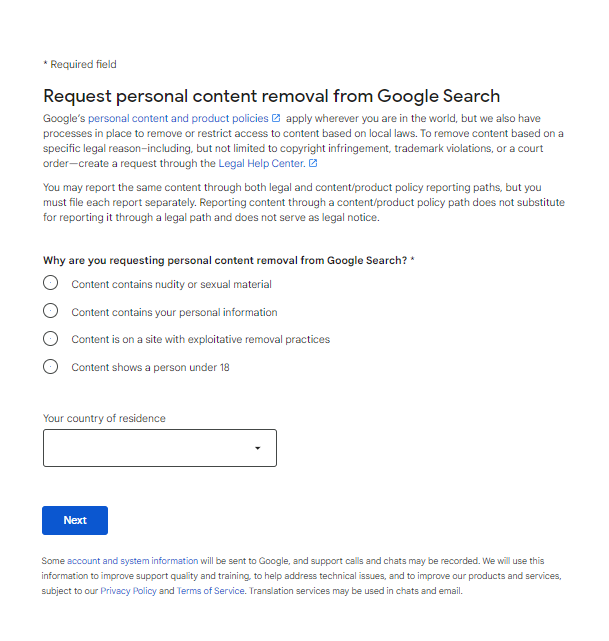
- Specify if the information is on a website or in search results when requesting removal from Google. Follow specific directions based on your selection, providing the URL for deleted website content or the link address for images.
- After filing a removal request, Google evaluates the content to determine whether it fits the removal requirements. Information in news articles or public records on government websites may be retained.
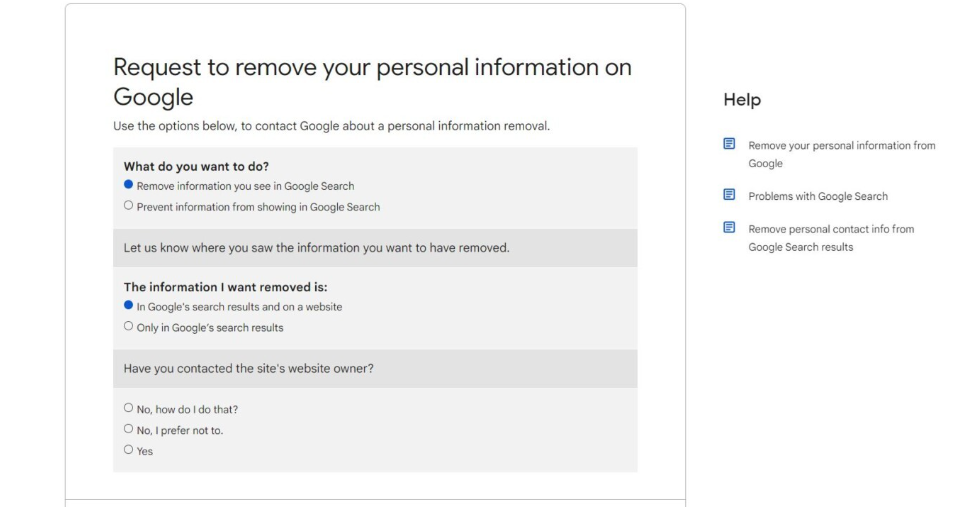
- You'll receive an automatic email verifying that Google received your request. If more information is required, you will also be given precise instructions. At last, you will receive an alert regarding any activity that has been done.
What Kind of Data Can You Delete From Google?
Google provides security features including hiding residential photos on Google Maps and choosing not to share personal information. Users can also request the removal of extremely personal content from Google Search to avoid direct harm which includes:
- Explicit or intimate personal photographs are shown without consent (also known as revenge porn).
- Involuntary fake pornography (in which a person's image is digitally altered onto the body of someone else in a sexually graphic context).
- Unrelated pornography from Google search results for your name.
- Information about you on websites that use deceptive removal techniques.
- Pictures of children.
- Changing your password too frequently could harm your account's privacy.
What Other Information Can You Remove From Google?
Google often adjusts its policies to reflect changing internet trends. Users can now request the removal of personal contact information and data that pose an identity theft risk from Google Search results under new standards such as:
- Private government identity numbers, like your Social Security number.
- The bank account and credit card numbers.
- Pictures of autographs written by hand.
- Images of official identification documents.
- Highly personal, limited, and official records, such as your medical history.
- Personal contact information such as your physical address, phone number, and email address.
- Private login information.
Enhance Your Online Privacy With PurePrivacy
Improve your social media privacy with PurePrivacy's powerful social privacy manager. This powerful program allows you to gain control of your internet profile through a thorough strategy.
Track Hidden Trackers
PurePrivacy's Social Privacy Manager searches your social networking accounts for hidden trackers in comments, posts, and advertisements. Identifying these trackers gives you insight into how your data is being tracked and used.
Personalized Privacy Settings
PurePrivacy makes the process easier by providing individualized recommendations that are both clear and practical. With a few clicks, you may customize privacy settings on numerous platforms to your liking.
Optimize Search Visibility
Take control of your search visibility with PurePrivacy's Social Privacy Manager. Controlling who can access your social media pages via search engines can further enhance your control and privacy over your online identity.
Frequently Asked Questions (FAQs)
-
Can my data reappear on Google after removing it?

It is vital to note that these actions will only allow you to delete information from Google Search results.
Even if your removal request gets approved, the personal information will not be removed from the internet or the website where it appears. It will remain reachable through other search engines.
-
Is Google collecting all of my data?

Indeed, Google records every piece of information you search for. This applies to the search terms you use, the websites you browse, and the advertisements you click.
Google tracks your interests and utilizes this information to customize advertising and enhance search results.
-
Why is my personal information available on Google?

Since Google has developed such a strong platform for gathering, storing, and utilizing user data to customize services and content to each user's unique requirements and interests, all your information is kept there. They can enhance user experience and boost advertising revenue as a result.
Protect Your Online Information Now!
In short, safeguarding your online presence is becoming increasingly crucial in today's quickly changing digital world. Technologies like PurePrivacy can help in addressing worries about personal information on Google.
Modern features offered by PurePrivacy let users take charge of their digital imprint. These features include the ability to spot covert trackers, modify privacy settings, and manage search visibility
This innovative solution provides a complex strategy for increasing privacy and control over information on Google, resulting in a safer and more secure online experience.






