Table of Content
- What is Skillshare?
- Why Should I Delete My Skillshare Account?
- How to Delete Your Skillshare Account
- Important Factors to Consider Before Deleting Your Skillshare Account
- Is Skillshare a Secure Platform?
- Protect Your Online Identity with PurePrivacy
- Frequently Asked Questions (FAQs)
- Get Online Education Safely!
Skillshare is an excellent resource for finding new skills via online instruction in 2025.
However, you can completely delete your Skillshare account if you no longer use your account or simply wish to clean up your online profile.
This guide will walk you through the steps to delete your Skillshare account and highlight some crucial measures to take, such as backing up your files.
What is Skillshare?
Skillshare, an online learning community established in the United States, offers educational videos. The courses are non-accredited and only available with a paid membership.
The courses focus primarily on artistic work, with a small number of business and entrepreneurship programs. Most classes are interaction-based, with the primary purpose of learning through project completion.
Why Should I Delete My Skillshare Account?
Here are some reasons you might wish to remove your Skillshare account.
You No Longer Need Skillshare
- If Skillshare isn't for you and you are not planning to return, deleting your account can help clear your online accounts and simplify your subscriptions.
Decrease Your Internet Appearance
- Nowadays, it is expected to have accounts on multiple sites.
- If you want to decrease your internet activity and the number of accounts you manage, you may begin by cancelling your unneeded Skillshare account.
Concerned About Privacy And Security
- If you are concerned about your personal information online, you can delete your Skillshare account and remove it from the site.
Discovered Another Platform
- There are other online learning platforms accessible, and you may have discovered another one that better meets your goals and learning style.
- In this scenario, cancelling your Skillshare account can help you learn more efficiently.
How to Delete Your Skillshare Account
- Firstly, visit the Skillshare website using your desktop or mobile browser.
- Make sure you are logged into the Skillshare account you wish to remove.
- After that, navigate to the account settings. This option is in the dropdown menu next to the profile picture or username.
- In your account settings, look for an Account or Settings option. At the bottom of this section, you should see an option labelled Delete Account.
- You will most likely be asked to confirm your deletion request if you do not have a paid membership or any offered subscriptions.
- Then, a pop-up window will appear asking you to verify. To proceed, click on the Delete button.
Important Factors to Consider Before Deleting Your Skillshare Account
Here are some things to consider before you say goodbye to Skillshare.
Losing Your Progress
- Once you remove your account, your course progress, projects, and saved courses are lost forever.
- There is no chance to get them restored.
Cancel Your Membership First
- If you are paying for Skillshare, stop making payments before cancelling your account. This avoids paying taxes in the future.
- How you cancel will depend on where you logged in (website, app store, Google Play).
There Is No Coming Back
- Deleting your account is irreversible. You can not undo it later.
- If you believe you will want to use Skillshare again, leave your account inactive.
Is Skillshare a Secure Platform?
While Skillshare is most likely a secure site that takes the initiative to secure user information, there are specific general security challenges to be aware of while using any online platform.
These include the risks of data breaches (in which hackers get access to user information) and account theft if you use weak passwords or become vulnerable to phishing schemes.
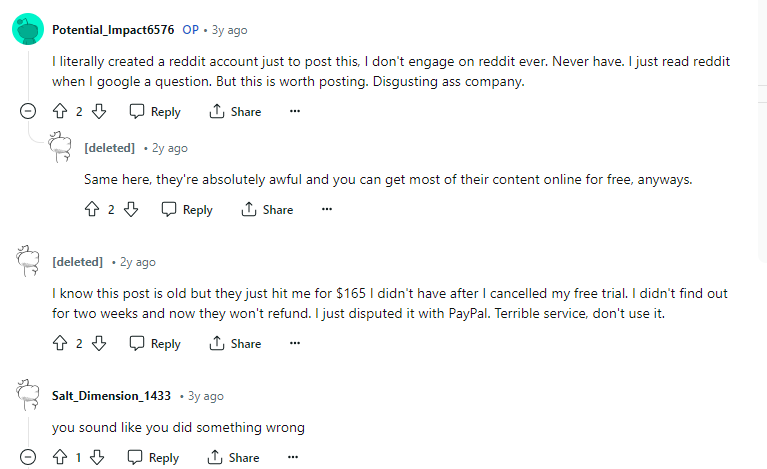
Even though Skillshare is secure, using any online platform carries some risk.
PurePrivacy can assist by identifying possible threats, such as weak passwords or exposed information on social media associated with your Skillshare account.
It can also recommend ways to improve privacy on social media platforms that you may have linked to Skillshare.
Protect Your Online Identity with PurePrivacy
PurePrivacy is a robust privacy application that helps you control your online safety and information.
It helps you manage your social media privacy and reducing the amount of your identity exposed to data brokers.
How PurePrivacy Helps You:
Enhance Social Media Security
- Analyse your social media settings to find opportunities for improvement.
- Recommending changes to improve your privacy on these platforms.
Automate Data Removal Requests
- PurePrivacy's "Remove My Data" option lets you remove your private data from data brokers.
- Data brokers collect and sell personal information to various companies, marketers, and third parties.
- PurePrivacy optimises the process of requesting data deletion on your behalf, allowing you to control your online activity better.
Run a Quick Privacy Scan
- Assesses your PurePrivacy usage and identifies significant safety risks based on features that you have not enabled.
View & Track Data Brokers
- Check for your data disclosed by data brokers using the information you gave and assess the risks involved.
Frequently Asked Questions (FAQs)
-
How do I cancel my Skillshare account?

- To view your account's settings, go into your Skillshare account.
- Choose the Membership & Payments option from the left navigation menu.
- Then click on the Cancel Membership button.
- After that, follow the cancellation instructions.
- Once you cancel, you can access all Skillshare content until your subscription period expires. -
How can I cancel my Skillshare membership?

You can cancel anytime and renew your membership if you choose to return. If you started your subscription or signed up for a free trial on the site, you need to cancel it by visiting www.skillshare.com using a desktop or mobile web browser.
-
Does Skillshare charge after the free trial?

The trial program provides an excellent opportunity for potential members to experience everything Skillshare offers before becoming a member. If you cancel before the end of your trial period, your free membership will automatically transition into a paid one. You will be charged once your trial has ended.
-
What are the disadvantages of Skillshare?

One of Skillshare's drawbacks is the quality of its courses and instructors. Some courses and teachers are below the standard, making it hard for students to get the required value. However, this is not true for all courses, and students may check feedback and ratings to choose the finest courses and instructors.
Get Online Education Safely!
In summary, deleting your Skillshare account is simple, but you must consider the benefits and drawbacks before proceeding.
To avoid future costs, back up your data and cancel any subscriptions you may have.
While Skillshare seems safe, PurePrivacy can assist in reducing risks by identifying weaknesses in your social media privacy related to Skillshare.






