IPTV is popular among many cord-cutters looking for plenty of streaming options and doesn’t stick with Netflix titles only. You are not alone if you own a Samsung TV and wish to watch IPTV shows and movies at home This guide covers how to watch IPTV on Samsung TV for a buffer-free and secure streaming experience.
How to Install IPTV on Samsung TV
Here’s how:
- Navigate to the Samsung Smart Hub on your TV.
- Search for IPTV apps like Smart IPTV or OTT Player and download it.
- Launch the IPTV app and note the MAC address shown on the screen.
- Visit the app's official website on your computer or smartphone and upload your IPTV playlist (M3U file) linked to your subscription.
- Restart the IPTV app on your Samsung TV and enjoy your favorite channels and on-demand content.
How to Use IPTV with a VPN on Samsung TV
Here’s how:
- Configure PureVPN on your WiFi router.
- Log in to your PureVPN app on your router and connect to your desired server.
- Connect your Samsung TV to your VPN-enabled router.
- Open IPTV and enjoy throttle-free streaming.

Why Choose PureVPN for IPTV
Vast Server Coverage
PureVPN offers 6,000 optimized servers in significant locations and maintains a strict no-log policy for complete protection of your online activities.
Device Compatibility
PureVPN supports multiple devices like Apple TV, macOS, iOS, and Android, and it is easy to set up on routers for console users.
Access Content Worldwide
Change your IP address and get quick access to region-locked IPTV content from any region without being detected and blocked.
Maintain Stable Connections
Enjoy buffer-free and high-quality streaming with 20 Gbps server connections and WireGuard support for all connected devices.
Prevent ISP Throttling
Stop your ISP (internet service provider) from tracking your online activities and slowing down your internet connection during peak usage hours.
Robust Privacy
PureVPN uses ChaCha20 encryption for WireGuard and 256-bit AES encryption for OpenVPN and IKE protocols.
Watch IPTV on Samsung TV Throttle-Free
Experience smooth, uninterrupted IPTV streaming with PureVPN without buffering headaches and ISP throttling to get you the best performance.
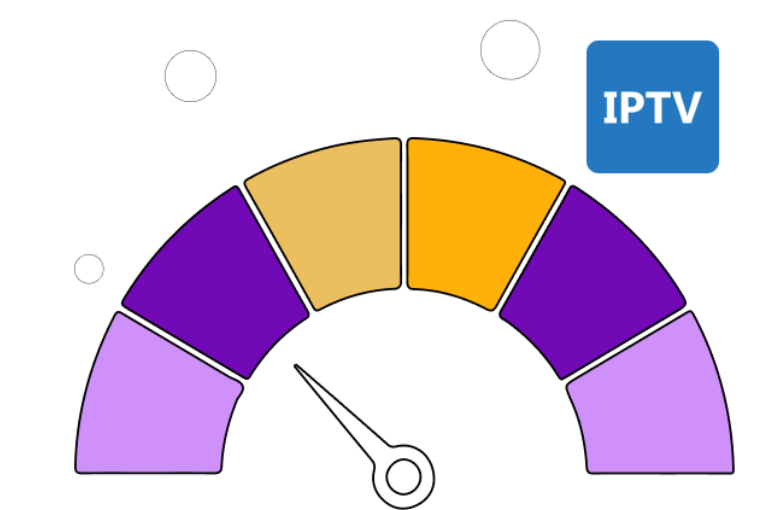
Frequently Asked Questions (FAQs)
-
Why do I need a VPN for IPTV?

A high-speed VPN can help bypass ISP throttling, protect your privacy, and allow access to restricted content.
-
Does PureVPN affect streaming speed?

PureVPN is optimized for streaming and gaming, offering high-speed servers for all major devices, be it your tablet, laptop, mobile device, or Apple TV.
-
What is the best VPN for IPTV?

PureVPN can be your best bet for IPTV streaming as it offers robust security features, encryption protocols, internet kill switch, split tunneling, and high-speed servers.
-
Is IPTV legal to use?

Some ISPs block access to IPTV, while others allow you to watch IPTV on your local IP without hassle. However, ensure your subscription complies with local regulations and use a VPN connection for enhanced privacy.
In Summary
Watching IPTV on your Samsung TV is straightforward and convenient. Using PureVPN allows you to maintain stable connections and enjoy throttle-free streaming. Set up PureVPN on your device and watch entertaining shows from the comfort of your couches.





