Table of Content
- Key Takeaways
- What Is 411.com?
- How Does 411.com Get Your Information?
- How 411.com Uses Your Data?
- Why Is Opting Out of 411.com Important?
- 411.Com Opt-Out Methods
- Method 1: The Manual Opt-Out Method
- Method 2: Opt Out Automatically Using PurePrivacy - The Fastest and Safest Opt-Out Method
- Steps to Opt-Out Using PurePrivacy
- Frequently Asked Questions
- Opt Out Now to Protect Your Privacy
The first three quarters of 2023 alone recorded over 5.7 million scam and identity theft cases. Scammers and identity thieves now rely on data brokers like 411.com for people’s data for their illicit activities.
These days, it is not very difficult to reveal one’s personal information. Therefore, you should learn how to protect your privacy and digital print. Starting with removing yourself from databases like 411.com that keep your data is an excellent way to manage your privacy.
We’ll guide you through the practical 411.com opt-out steps to remove your data from 411.com and protect your digital privacy.
Key Takeaways
- 411. com compiles public records with business data and user input for thorough national profiles.
- 411.com allows you to search for your contact information and that of others.
- 411.com, unlike other companies, uses an extraordinary approach that combines public data and user-contributed materials to come up with comprehensive profiles about a person.
- The automated opt-out method with PurePrivacy helps opting out of 411.com more convenient and effective.
What Is 411.com?
411.com is a platform for searching for any person or phone number. You can search for information on businesses and individuals on the platform.
The platform comes in handy in finding the best eating points, shopping malls, and recreational places nearby. They commit to making the search process easy so that you have easy access to the right information.
The downside of this platform is that it collects and uses your personal information for various purposes. Your data is also not safe on the platform, as it is an easy target for hackers, cybercriminals, and identity thieves.
How Does 411.com Get Your Information?
The way 411.com collects data is considered proprietary. The online journal support service uses web crawlers, collecting tools, information edge, and public or private sector partnerships.
Here are some of the data sources of 411.com:
- Business Registries
- Telephone Directories
- Public records and government databases
- Web scraping
- Data aggregation
- Partnership with Data providers
- User contributions
411.com gets some confidential information from undisclosed sources, but most of their information comes from the public. This data is carefully compiled into a huge database, making it accessible to everyone.
How 411.com Uses Your Data?
411.com collects personally identifiable information from users when they submit contributions to the site. Some of these may include posting comments, uploading images, creating public comments, posting contributions of others, or comments that are announced.
The company aggregates these contributions, discloses them to other users, and uses them for promotional purposes, as permitted by their terms of use. Any information the user chooses to make public in his or her profile, based on privacy settings, can also be accessed and viewed by others through online search engines.
Why Is Opting Out of 411.com Important?
Opting out 411.com will help prevent the misuse, abuse, and sale of your personal information. It would also let you recover your privacy rights, stop marketers from sending you target ads, and protect your digital footprint.
411.Com Opt-Out Methods
In 411.com, your data management should correspond to your privacy considerations. You can always choose to opt out of the website if you are uncomfortable with your personal information becoming public. You can opt out of 411.com through any of these two ways:
- Manual: To opt out manually, go to 411.com official website.
- Automatic: Utilize a digital service solution, PurePrivacy, to automate your opt-out process.
Method 1: The Manual Opt-Out Method
Below is the step-by-step procedure to opt out of 411.com manually
Step 1: Visit 411. com's official website
- Input your full name, city, state, or ZIP code.
- Afterward, click “Enter.”
Step 2: Find your listing in the search result.
- Search for the listing that belongs to you.
- When you find your listing, click on “View Details.”
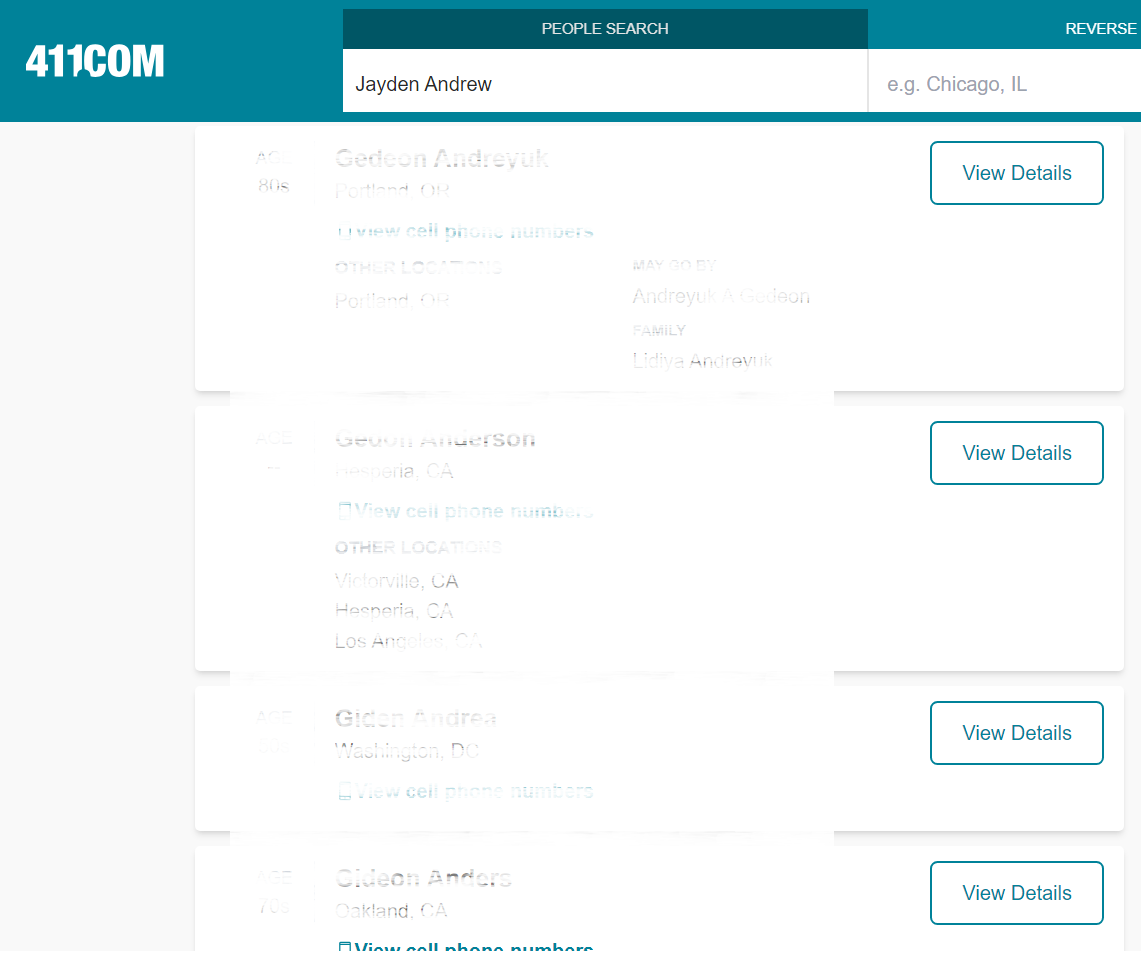
Step 3: Copy the URL of your listing
- Copy the full URLs of your 411.com record from the address bar on the webpage.
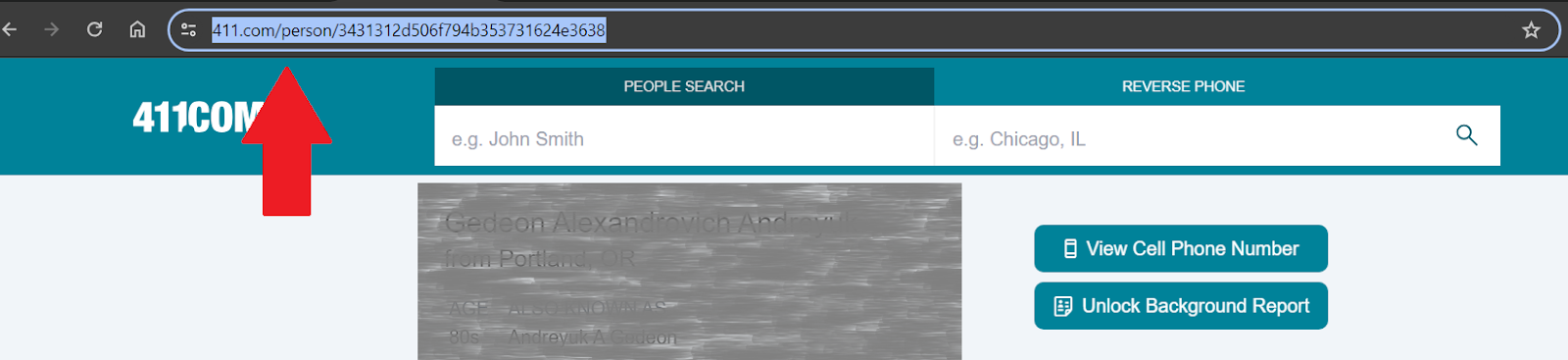
Step 4: Paste your listing URL in the Whitepages opt-out page.
- To get to the Whitepages opt-out page, open a new browser tab.
- Paste the URL link you copied from 411. com. After that, you can click the “Next” button.
- If the link doesn’t work, search for the name again in the search bar, copy the URL of the profile, and go back to paste it.
Step 5: Confirm your listing
- Check that the right listing has appeared on the screen (still on the Whitepages website).
- After confirming the listing, click on “Remove Me.”
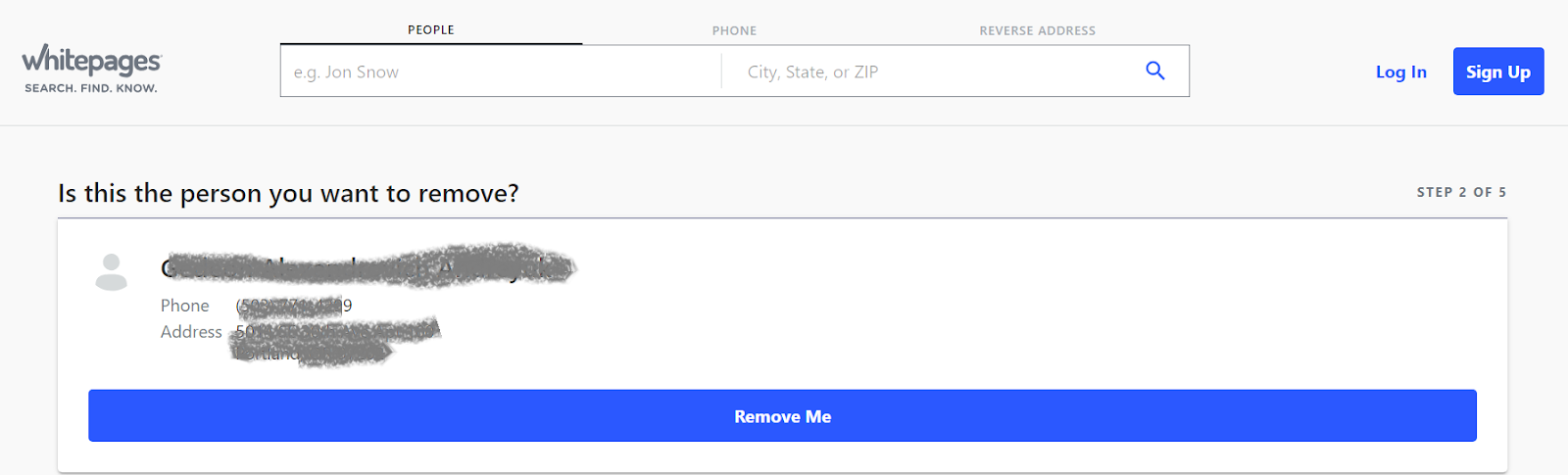
Step 6: Select a reason for having your information removed
- After carrying out the last step, choose the reason why you are opting out from the drop-down menu.
- You may leave a comment as well - this is optional.
I would recommend that you use “I just want to keep my information private.”
Step 7: Enter your phone number
- Enter your phone number and check the box to confirm that you're the person associated with it and that you'd like your information to be removed.
- Click “Call now to verify.”
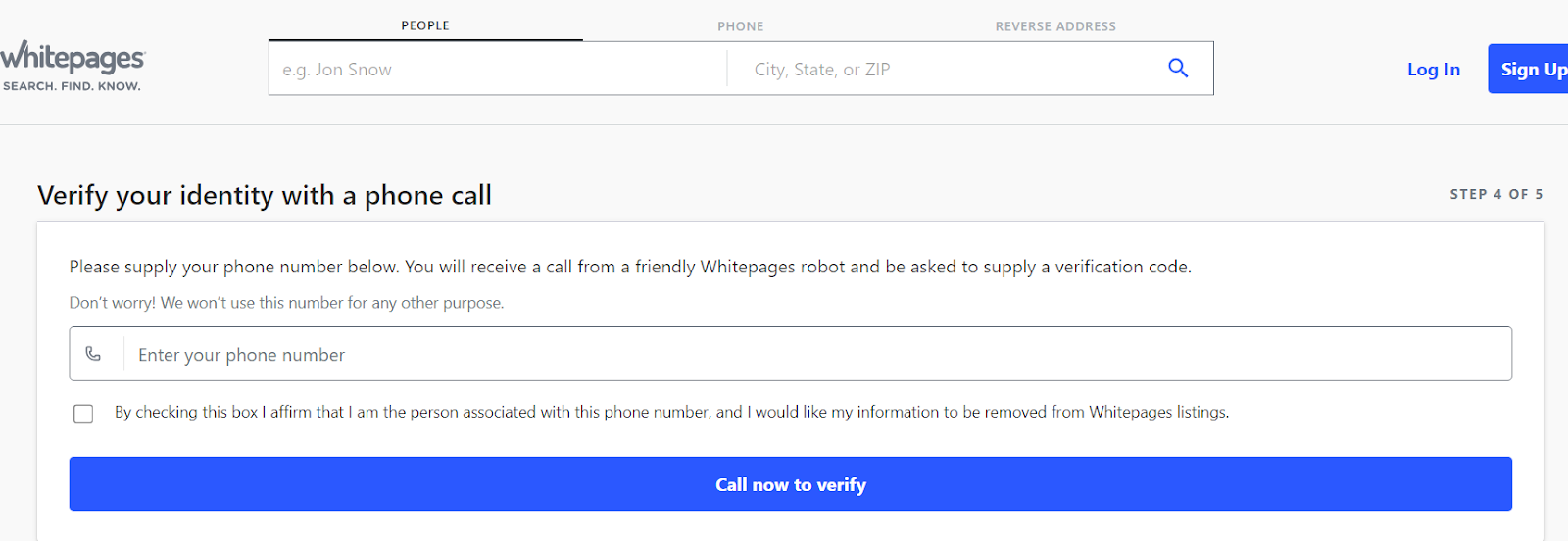
Step 8: Wait for a call from Whitepages
- You will get a call from a friendly Whitepages robot on the phone number you entered.
- The robot will call out a verification code.
- Enter the code when you're prompted to do so to complete the opt-out process.
Method 2: Opt Out Automatically Using PurePrivacy - The Fastest and Safest Opt-Out Method

It is also not complicated to delete your information from the 411.com and other data brokers’ databases using the PurePrivacy service. The process is much simpler and quicker than the manual opt-out mechanism.
Steps to Opt-Out Using PurePrivacy
- Visit the 411.com official website.
- Enter your name next to it to find your listing.
- Copy your listing’s URL and paste it into Whitepages’ opt-out page.
- Remove your listing.
- Enter your phone number.
- You will get verified by Whitepage by a call.
- Input the provided code, and the process of data removal will begin.
- Go to PuerPrivacy’s site or start the app (take 10 seconds).
- Creating your profile should take a few seconds. (10 secs).
- Grant consent (10 seconds).
- PurePrivacy will send a request on your behalf to 411.com, asking them to delete your information from their database.
Frequently Asked Questions
-
What is 411.com, and how does it obtain my personal information?

411.com is a free public record-based directory service that displays information from public records. It gathers information mainly from public records and other information available on the Internet.
-
How do I opt out of 411.com?

411 provides several options on how you can avoid being listed on their website. Still, such approaches can be very intricate and require much time, and they may not erase your info from the page.
-
Is my data safe with 411.com?

Your data is not safe with 411.com because they can sell or share it with their partners, which poses privacy and security threats.
-
What is my info on 411.com?

411.com has your name, address, phone number, online behavior, email address, and possibly your relative’s information.
-
How long does it take to opt out of 411.com?

Opting out of 411.com takes less than 20 minutes. Completely removing your data from their database might take a few days or weeks, as they have to confirm your identity before processing your request.
Opt Out Now to Protect Your Privacy
The continual use of the internet necessitates protection of your online privacy. While 411.com gives an option of opting out, it is frustrating and overwhelming. PurePrivacy provides an easier, simpler, and better alternative to assist you in doing so.
It’s an end-to-end solution that is designed to delete your data from more than 130+ data brokers. Opt out now to reduce the exposure of your personal information to hackers, scammers, and identity thieves.















