Table of Content
High-profile data breaches like the Apollo incident have highlighted the importance of robust security measures to safeguard sensitive information. To address these growing threats, organizations are increasingly adopting zero-trust security models.
By opting out of Apollo, you can take control of your personal information and minimize the risk of data breach. This guide will provide you with step-by-step instructions on how to effectively opt out and protect your data from being leaked in cyber attacks.
Key Takeaways
- Apollo.io is a data broker that shares professional and corporate information online.
- To remove your information from Apollo.io, fill out their online opt-out form and confirm your request via email.
- You can opt out of data brokers with the help of PurePrivacy which automatically opts you out.
- PurePrivacy makes sure that your data is safe completely with its unique features like removing your information completely, tracking unwanted ads, and many more.
What is Appollo.io?
Apollo.io is a comprehensive sales intelligence and engagement platform designed to streamline the entire sales process. It offers a vast database of business contacts, advanced search capabilities, and automated outreach tools. With features like email and call sequences, meeting scheduling, and conversation intelligence, Apollo.io helps sales teams find qualified leads, engage prospects effectively, and ultimately close more deals.
How Does Apollo.io Collect Your Information
- Data Contributor Network
They have a network of over 2 million contributors who share contact information through connected inboxes, CRMs, and CSV uploads.
- Engagement Suite
Their outreach tools track email interactions to verify valid email addresses.
- Public Data Crawling
They use algorithms to crawl public websites and build a database of company and people's information.
- Third-Party Data Providers
They partner with vetted providers to supplement their data with additional verified information.
Discover if Your Most Critical Identifiers Have Been Exposed on the Dark Web
Receive timely alerts and actionable insights with PurePrivacy's Dark Web Monitoring.
Why Is It Important to Opt Out of Apollo.io?
It's essential to opt out of Apollo.io to protect your security and privacy. Apollo.io gathers many personal and professional data from its vast database of over 275 million contacts.
Opting out gives you more control over who has access to your data and lowers the possibility of illegal use. It also assists in avoiding undesired sales calls, reducing security risks associated with large databases, and maintaining compliance with privacy legislation.
How to Opt-Out of Apollo.io Manually
1. Find your profile (optional)
- Go to the Apollo.io website.
- If you can easily find your name, skip to step 2.
- Otherwise, scroll down the homepage and click "Browse Apollo's Directories."
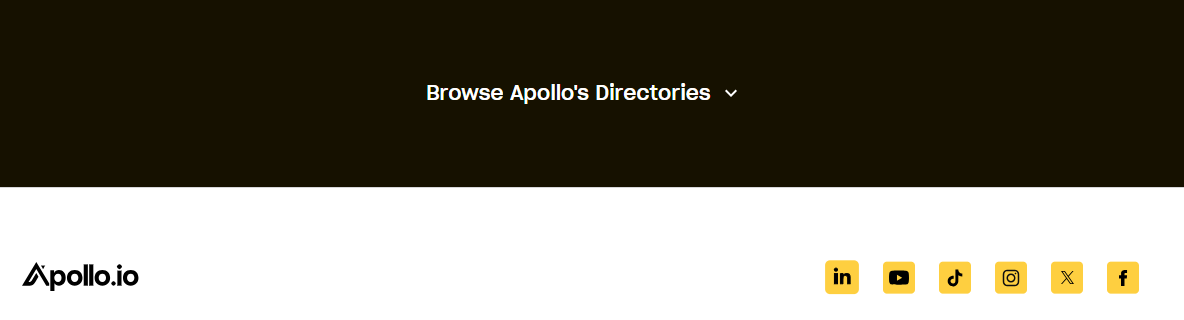
- Choose "People" from the search directory options.
- Click the first letter of your first name to search for your profile.
- If you find it, click on your name to access the details.
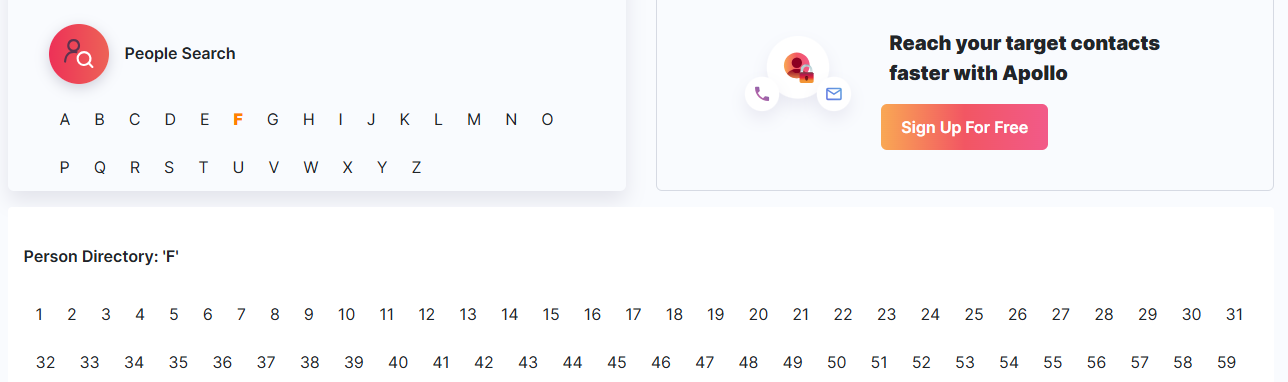
2. Locate your profile URL (if applicable)
- If you found your profile in step 1, copy the URL from the web address bar.
3. Opt out using the "Do Not Sell My Info" link
- Scroll down to the bottom of your profile page (or the Apollo.io homepage if you can't find your profile).
- Click the "Do Not Sell My Info" link.
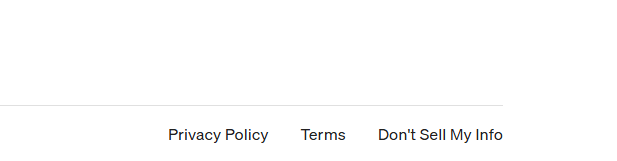
4. Submit your opt-out request
- In the form, enter your business email address.
- Click the "Click here to opt out of Apollo" button.
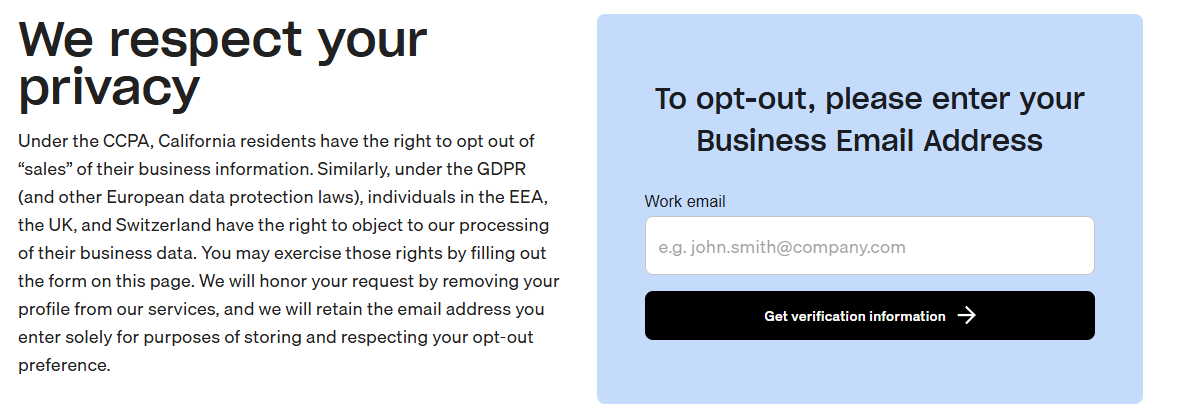
5. Verify your request
- Check your business email for a message from Apollo.io.
- Open the email and click the "Click here to proceed with the verification" link.
6. Confirmation
- You'll see a message confirming your information has been removed (or that your email has been added to their suppression list).
If you can't find your profile and the opt-out form doesn't work, email [email protected] with your request to remove your information.will confirm that your information has been deleted from their website with an on-screen notification.
Opt Out of Apollo.io Today & Safeguard Your Privacy!
Manual Opt-Out Vs. PurePrivacy
- Certain conditions are required before you may opt-out.
- The process of removing your data is time-consuming and subject to regular modifications.
- Requires filling out a form and then some time to wait.
- The platform's policies determine the success of opt-out.
- You are not in direct charge of removing your data.
- Opting out is simple with PurePrivacy. It functions automatically and doesn't suggest any conditions for opting out.
- The procedure is fast and runs in the background automatically.
- Conveniently automates the entire opt-out process.
- Ensures total data removal for improved privacy.
- It establishes preferences for you in advance.
Frequently Asked Questions (FAQs)
-
Is Apollo.io safe?

Apollo.io takes security seriously and implements various measures to protect your data. However, there are two aspects to consider for safety: Security of your data and compliance with data privacy regulations.
-
Can we delete the Apollo.io account?

Yes, you can delete your Apollo.io account. They offer an opt-out process where you can request your information to be removed from their database. You can also use PurePrivacy to automatically opt-out and remove your information from Apollo.io.
-
Is Apollo.io free?

No, Apollo.io (a sales intelligence platform) is not free. They offer different subscription plans with varying features.
-
How does Apollo.io get emails?

Apollo.io gathers email data through a combination of methods:
Public data crawling
User contributions and
Third-party data providers
Conclusion
Apollo.io's opt-out process can be complex and time-consuming. PurePrivacy streamlines this by automatically removing your information from Apollo.io, providing a hassle-free solution to protect your data.







