Table of Content
- What is the Archives?
- What Kind Of Data Are Archives Storing?
- How Do Archives Share My Information?
- Why is it Important to Opt-Out from Archives?
- How to Opt & Remove Information from Archives
- Using PurePrivacy to Opt-Out for Optimal Data Security
- Manual Opt-Out Vs. PurePrivacy
- Frequently Asked Questions (FAQs)
The website Archives.com is a public ancestry database. Anyone can use it to search for family members and ancestors via pictures, newspapers, and public documents. Birth, death, and family genealogical records are all included in this.
The website itself claims to have over 11.6 billion pieces of data. Like most websites of its type, it offers a free search function for basic information and a premium membership for access to more in-depth product details.
This blog will help you to opt-out of Archives in no time. It will also guide you to keep your data secure and private with the help of efficient tools like PurePrivacy.
Key Takeaways
- Archives is a data broker that shares family history.
- You must fill out an opt-out form.
- Opt out automatically by using PurePrivacy.
- PurePrivacy does the work for you by opting out of Archives.com and 130+ other websites that share your information.
What is the Archives?
Archives.com claims itself as "the web's biggest family history bargain," and it is a great source for individuals with American ancestors who are just getting started or want to learn more.
The primary source material for creating a family tree is the US census and vital data. A comprehensive library of 20th-century materials facilitates the exploration of more recent generations and enables ties with surviving ancestors.
To increase your reach even more, most searches offer additional offsite resources, the majority of which are free. By using an easy-to-use interface, you may create a family tree and link documents to ancestors.
Here are the stats of data that Archives contain:
- Monthly unique visitors: over 5 million.
- Records: More than 2.6 billion historical and vital records, including 200 million records on Americans who are still alive.
- Family trees: 500 million entries from Archives.com and Family-Search.org user-submitted trees.
- Newspapers: NewspaperARCHIVE offers 125 million pages.
- Obituaries: over 41 million.
What Kind Of Data Are Archives Storing?
An Archives is a platform where people may access a vast amount of first-hand information, data, and proof that has been carefully selected from a variety of sources, including:
- Memos.
- Letters.
- Reports.
- Notes.
- Photos.
This vital repository of historical information offers academics, researchers, and inquisitive minds a singular chance to look into and gather solid knowledge, promoting a more profound comprehension of the past and aiding in the conservation of knowledge for future generations.
How Do Archives Share My Information?
There is a simple search box on the main page. To access the main Search interface, which is displayed above, click the Search tab on any page.
The options displayed require you to be logged into your Archives.com account; nonmembers will only see the standard search box, records browser, and Learn From Experts options.
Depending on which record type you choose, there are several criteria for searching available. Records on Archives.com are arranged by type into collections called "archives," which include yearbooks, vital records, census data, and more.
Why is it Important to Opt-Out from Archives?
Opting out of Archives.com is important for privacy reasons. By submitting an Opt-Out request, you can prevent your personal information, such as your name and address, from appearing in search results on Archives.com.
This helps you maintain control over your sensitive details and restricts public access to certain aspects of your personal life.
Opting out is particularly crucial if you value privacy and want to limit the visibility of your information on online platforms.
How to Opt & Remove Information from Archives
Step 1: Visit archives.com/opt out.
Step 2: Complete all fields on the form.
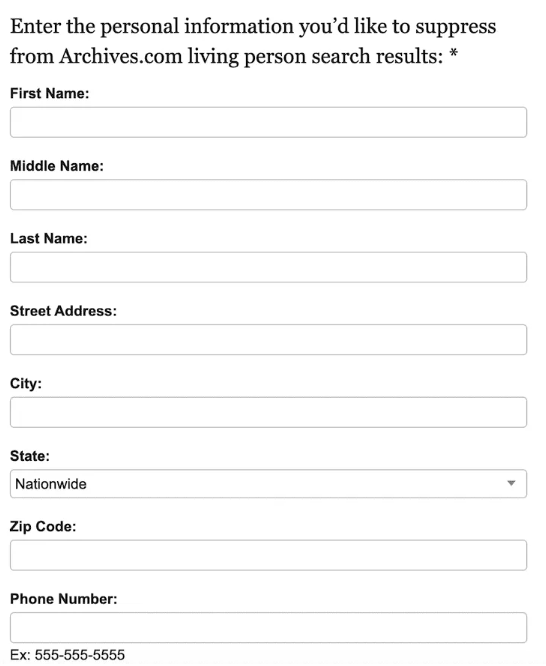
Step 3: Verify your details, such as your email address.
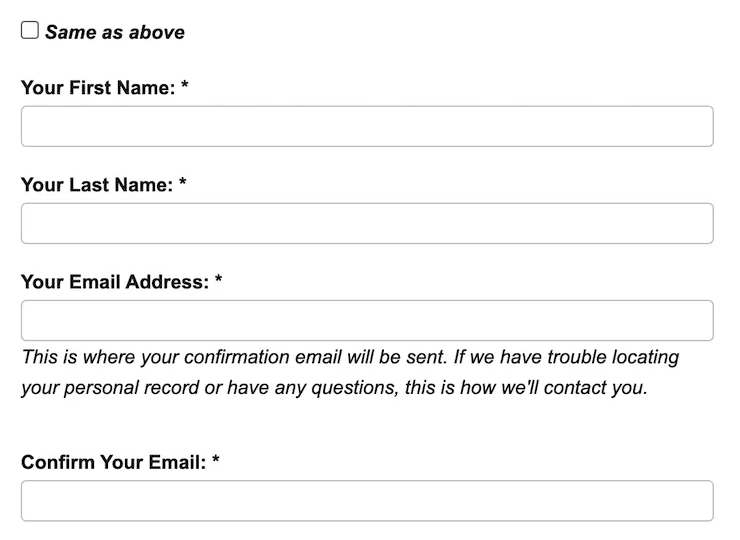
Step 4: Fill out the form and consent to the opt-out policy.
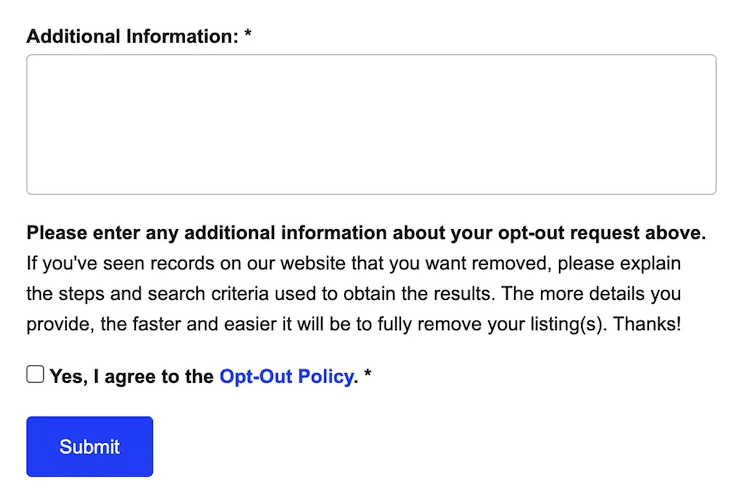
Step 5: Give the information two to three weeks to disappear.
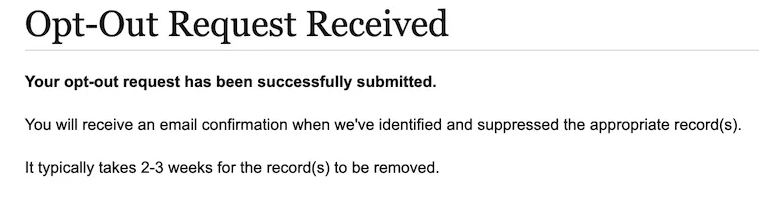
Using PurePrivacy to Opt-Out for Optimal Data Security

PurePrivacy is essentially a manual on how to be more secure and private when using the internet. We can make our digital lives healthier and more secure by learning more about why and how your data is collected, as well as how to protect your private information. It has some features like:
- Protect your privacy from outsiders.
- Control your safety.
- Delete search history automatically.
- Delete and archive older entries with ease.
How Does PurePrivacy Work?
Commence Data Removal Requests
After gaining consent and some basic information, PurePrivacy submits removal requests on behalf of users to more than 130 data brokers.
Risk Score Evaluation
Based on the sensitivity of the information gathered, users can examine the risk scores assigned to each broker.
Manual Interaction
Users might choose to speak with data brokers directly.
Dashboard Monitoring
Receive weekly email reports on the status of requests and keep track of removal status on an easy-to-use dashboard.
Compliance
Guarantees adherence to requests for data removal by being compliant with the CCPA and GDPR.
Social Privacy Manager
Streamlining Security on Social Media.
Account Analysis
Looks for weaknesses in social media accounts and makes suggestions.
Customizable protection Levels
With just a swipe, users can execute recommendations and select their preferred level of protection.
Timely Updates
Receive notifications regularly about new privacy features.
Tracker Blocker: Protection Against Online Tracking.
Data Protection
Prevents undesired information sharing by blocking third-party trackers.
Website blocking: For better tracking protection, users can block undesirable domains.
Beta Characteristics
Presently providing services for website/domain blocking and data protection.
Steps to Opt-Out Using PurePrivacy
Manual Opt-Out Vs. PurePrivacy
- Manual opting out requires your involvement.
- Usually, your involvement is required for the opt-out to be successful.
- Technical settings may need to be changed as part of the procedure to ensure effective opt-out.
- Manual opting out can be a complex process that needs to be carried out with caution.
- The process does not provide for direct control over the opt-out mechanism.
- Protects your privacy automatically and without human interaction.
- Streamlines the process by establishing preferences on your behalf.
- Runs smoothly in the background and doesn't need your continuous attention.
- Efficient and user-friendly, fostering a seamless encounter.
- Single click feature that allows for quick action initiation.
Frequently Asked Questions (FAQs)
-
How do Archives get my information?

It's simple to go through every collection for an exact location, kind of record, or time frame. You can access this page by going straight to archives.com/collections or by selecting View all Collections on the home page.
-
How long does it take to opt out of Archives?

To remove yourself from archives.com, you need to complete an opt-out form. It can take up to three weeks for your information to be deleted after that.
-
Can I opt back into the Archives after opting out?

The period of opt-out is five years. They keep the option to decide whether to prolong the term. To learn more about your current opt-out status, get in touch with the archives.com support team whenever you'd like.
If Archives.com suspects that an automated system or "bot" or other kind of tampering has manipulated or abused the Opt-Out feature, they retain the right to temporarily or permanently suspend it.
If they decide to discontinue the feature, they will notify you on their Opt-Out page and handle requests to opt out directly via their contact form.
-
What is the Concept of Opt-Out?

Opt-out refers to several methods by which individuals can avoid receiving unsolicited product or service information.n
-
Can opting out of Archives prevent my information from being sold to third parties?

Your individual Personal Information, including your Genetic Information, is never shared by Archives with outside parties unless specifically authorised by you or as per this Privacy Statement.
They don't willingly give law enforcement access to your data. Additionally, without your specific approval, they will not disclose your Genetic Information to employers, insurance providers, or third-party marketers.
-
After I opt out, will my information still be kept?

It's also crucial to understand that deleting your information from one website does not erase it from the internet. You must conduct a thorough audit of your online presence to determine which websites are holding your information and to take specific action to remove it from each one.
Enhance Data Privacy
Important questions about privacy and historical preservation are brought up by the choice to opt out of archives. While people may want to protect their data, it's important to strike a balance between protecting privacy rights and keeping an extensive record for future generations.
To do this, strategic and sophisticated strategies like PurePrivacy are needed. It will enable you to protect your data from attack and maintain its privacy. Using PurePrivacy, you have the option to completely remove your data from data brokers.















