Table of Content
Are you tired of seeing your personal information floating around the internet? Platforms like Lusha, which are designed to streamline sales operations, can unintentionally expose your data to unwanted eyes.
This guide will help you maintain control of your internet privacy. You will discover how to erase your information from their database. Explore ways to reduce your online traces and enhance your privacy.
What is Lusha?
Lusha is like a detective tool for salespeople. It helps them find contact information for possible customers, mainly in business settings.
They have a free browser extension for basic searches on sites like LinkedIn, and a paid service for deeper searches. But remember, it's always wise to double-check the information before reaching out to someone.
How Does Lusha Get My Information
Lusha gathers your information for its B2B database from a mix of public sources and contributions by others:
Publicly Available Sources
Lusha looks at different websites and public records to find business contact details. It uses special computer programs to do this automatically.
Lusha Community Program
People can let Lusha have their contact information and the information of their work friends.
Third-Party Data Providers
Lusha purchases data from companies specializing in collecting and selling business contact information.
Lusha Customers
When Lusha customers use its email composing features, it can collect contact information through integrations with services like Gmail.
Lusha only cares about work stuff, like emails and phone numbers, not personal stuff. And if you don't want them to have your information, you can tell them to remove it.
Why Is It Important to Opt-Out of Lusha?
Opting out of Lusha is about controlling what information about your job is available online. Here's why it is crucial to opt out of Lusha:
Privacy Concerns
Deciding not to be part of Lusha means you get to choose what work info is shared online. It stops them from spreading your contact details.
Accuracy Concerns
Lusha gathers information from various sources, and accuracy isn't guaranteed. Opting out prevents the possibility of outdated or incorrect information circulating about you.
Unwanted Outreach
If Lusha has your information, you might get many sales calls or emails, even if they're about work. But if you opt out, you're less likely to get bothered by stuff you don't want.
While Lusha offers a service valuable to salespeople, opting out allows you to manage your professional searchability and avoid potential downsides.
How to Opt-Out of Lusha Step-by-Step
Step 1: Visit Lusha's official website.
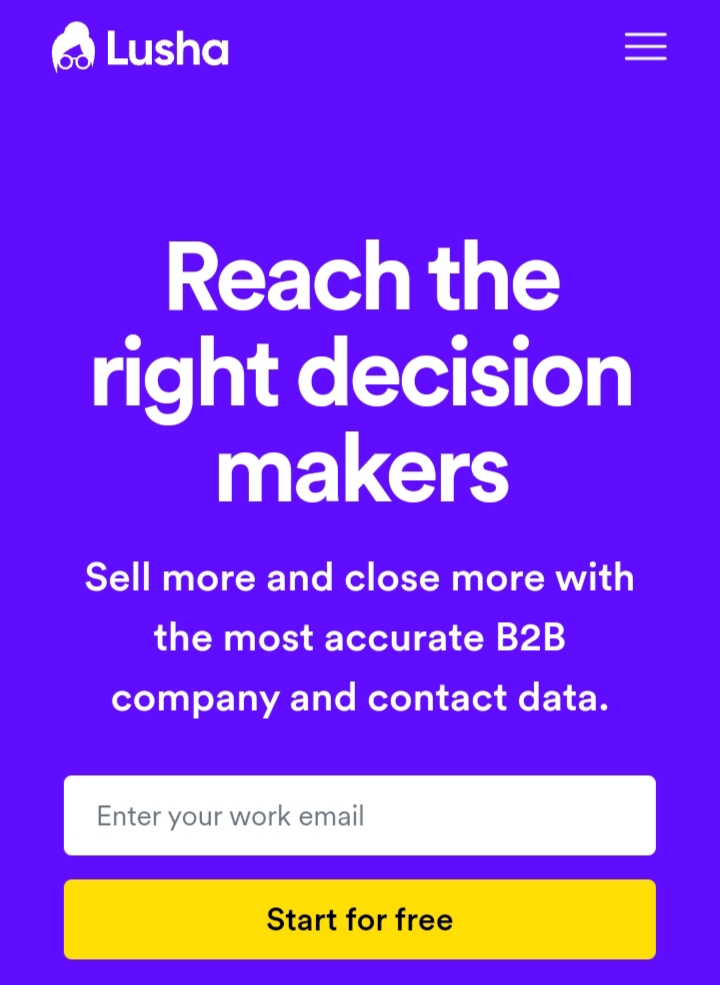
Step 2: Scroll down to the bottom of the page and click on the option “Opt Out.”
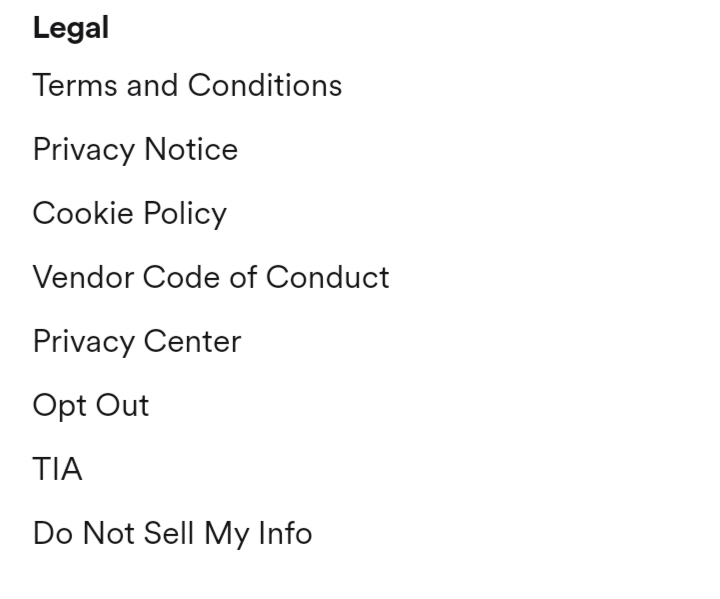
Step 3: Fill out the complete opt-out form, perform the CAPTCHA, and click “Submit.”
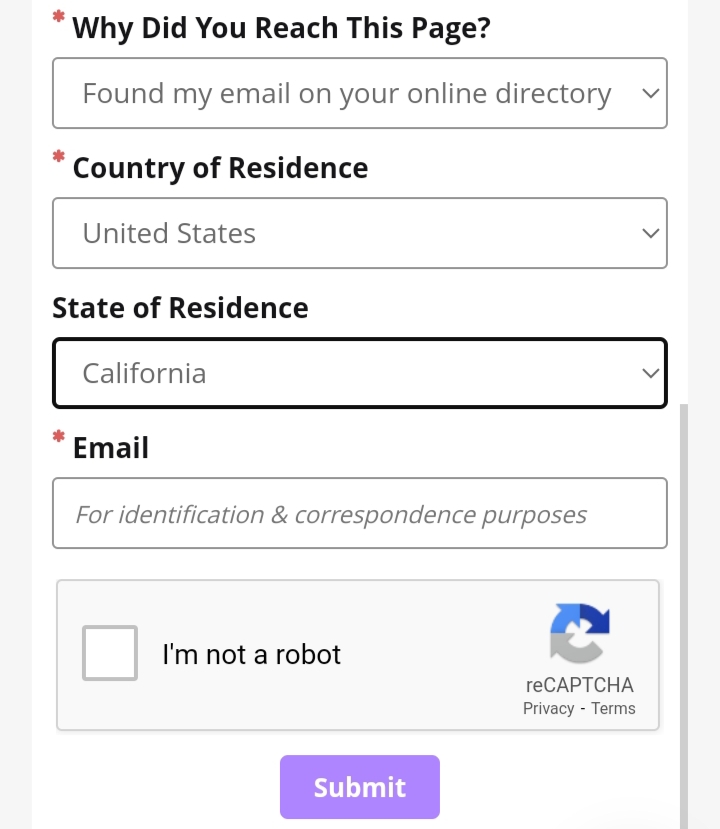
Step 4: Check your inbox for an email confirmation link.
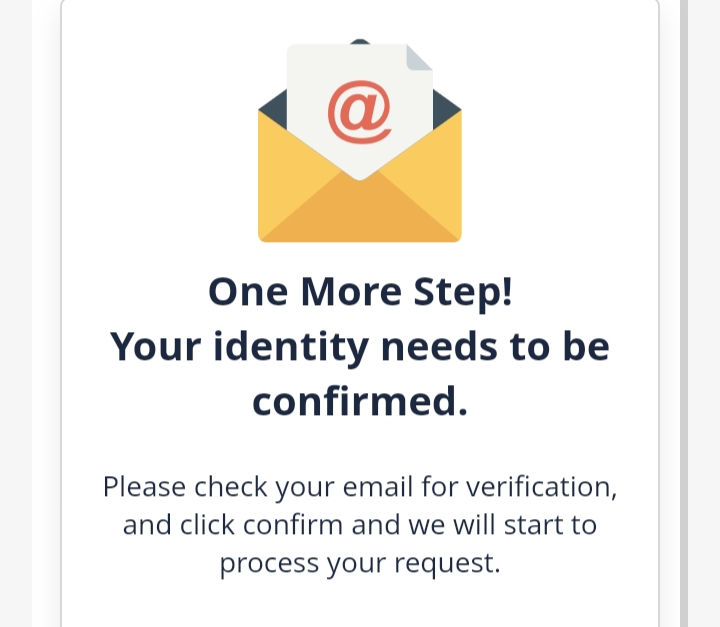
Step 5: Click on the link.
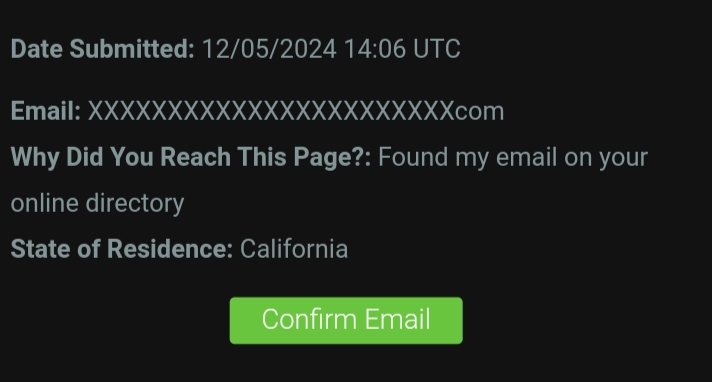
Your request has been confirmed.
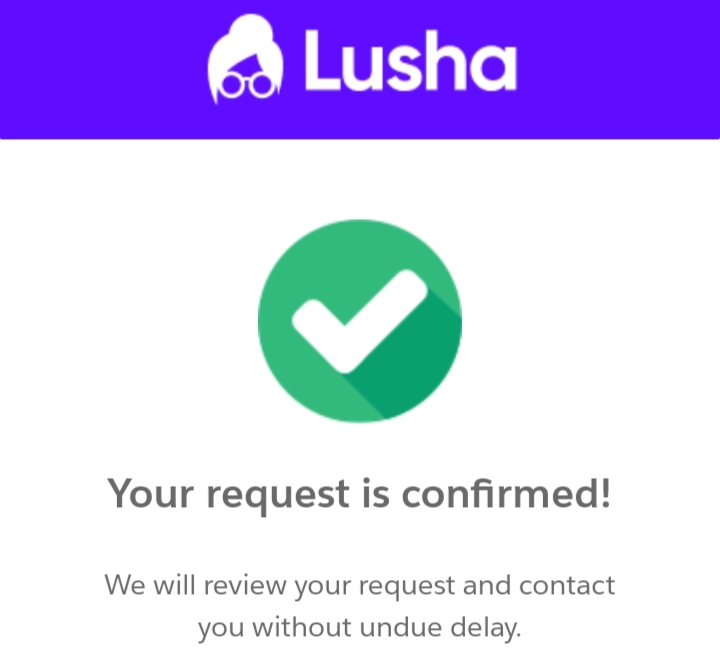
And that's how you can opt out of Lusha.
If you've said no to Lusha but haven't blocked other data collectors, PurePrivacy makes it easier to remove your information. They streamline the process, so keeping your data private across the board is simpler.
How Can You Contact Lusha?
You can contact Lusha via the following methods:
Privacy Request Form: This is the preferred option for privacy-related issues, such as requesting the deletion of your data. You can find the form on Lusha's privacy page.
Customer Support: For general concerns or technical assistance, please contact Lusha's customer support staff via their website or email.
Direct Contact: You can also reach Lusha directly via their official website or social media sources.
Manual Data Removal Methods vs. PurePrivacy
- It is time-consuming and may require contacting multiple companies individually.
- Success varies depending on the responsiveness of companies and compliance with privacy laws.
- Requires manual effort to identify companies and submit removal requests.
- Streamlines the process by automating data removal requests, potentially saving time and effort.
- Utilizes privacy laws to ensure companies comply with data removal requests, increasing the likelihood of successful removal.
- Simplifies the process by tracking who has your data.
Frequently Asked Questions (FAQs)
-
Why does Lusha have my information?

Lusha can process and license the information to its customers for business intelligence insights, sales, marketing, recruiting, or fraud protection reasons, or other businesses who can give it to their customers for the same objectives.
-
How does Lusha get your data?

Lusha collects data from a range of sources, such as public records, social media accounts, and business databases. Its algorithms then validate and cross-reference this information to ensure its accuracy. Users can access this data via the Lusha website, browser extension, or API integration.
-
What is the purpose of Lusha?

Lusha is primarily used for lead management, sales intelligence, and engaging with potential small company customers. It enables people to get contact information, learn about possible clients, and communicate with clients more effectively. Lusha's key use cases are sales, marketing, and recruitment.
-
How do I remove my data from Lusha?

To remove your data from Lusha, go to their website and complete the opt-out form. This method often involves providing your email address and verifying your request.
-
How do I remove Lusha from LinkedIn?

While you cannot immediately remove Lusha from LinkedIn, you can change the privacy settings to reduce the amount of information available to third-party apps such as Lusha. This includes limiting who can see your email address, phone number, and other contact information.
Protect Your Data Today!
You've taken an important step by choosing to opt out of Lusha!
Remember that removing your data lowers the risk of being exposed in a data breach, but it may not be erased entirely from the internet.
Choose PurePrivacy for enhanced privacy protection.






