Table of Content
- Key Takeaways
- What Is Ownerly, and What Does It Do?
- How Ownerly Unethically Harvests Your Data
- Reasons Why Ownerly Collects Your Data
- Why Opting Out of Ownerly Is Important
- Ownerly Opt-Out Methods
- Method 1 â The Basic (Ownerly) Opt-Out Procedure (manual)
- Method 2: Opt out with PurePrivacy (Automatic)
- Steps to Opt-Out Using PurePrivacy
- Frequently Asked Questions
- Take Control of Your Privacy Today
- References
When using the internet, security should be at the top of your list of issues that need to be given first priority. It is disheartening to see how our personal information is no longer private, as most of the online services, websites, and apps we use are after our data.
Scammers and identity thieves now exploit data brokers like Ownerly to find people’s personal information for their illegal activities. Data brokers' carelessness and unethical practices resulted in over 2,000 data breaches and the exposure of 200 million records in 2023.
Don’t just sit around and wait until you’re being scammed or your identity is stolen before you take action. Opt out of Ownerly now to protect your data and digital privacy. Follow our streamlined Ownerly opt-out guide to remove your data from the platform.
Key Takeaways
- Ownerly was established in 2018 by The Lifetime Value Co. LLC, a New York-based tech company.
- Ownerly shares your address history, value estimates, tax information, neighborhood data, age, contact, e-mail, and more.
- Ownerly does not manage its opt-out process. It is being managed by Beenverified.com
- Ownerly collects information submitted by users, data about site usage, and information about search subjects.
- Learn how to opt out of Ownerly as well as eliminate all your data from its database.
- Use of PurePrivacy’s opt-out option enhances your online privacy.
- PurePrivacy lets you delete your information from data brokers through one swift move.
What Is Ownerly, and What Does It Do?
Ownerly is not just a typical real estate website; it's the master key to knowing about property information. In case you're not yet satisfied with the estimated values of a property and wish to know about its owner's information, like tax records and sale prices, Ownerly claims to provide that at a cheap cost.
If you're navigating the complicated world of homeownership, Ownerly may be your guide. Whether you're selling, renovating, or just exploring, it has tools to help out at every turn.
Nevertheless, behind all those positives is a shadow data broker who would cash out on your personal data somewhere.
Concerned about your digital footprint?
Opting out and deleting your data is the only way to protect yourself from the dangers associated with data breaches. By doing this, you’ll be assured that nobody will interfere with your information, and your digital anonymity will be maintained.
How Ownerly Unethically Harvests Your Data
Ownerly is not very different from many data brokers out there. Like other data brokers, Ownerly is more interested in getting your data, and they will go the extra mile to achieve that.
The various types of information they collect from users include:
- The information that you provide to them: Your name, email address, company name, password, date of birth, mailing address, search subject, and credit card details are some of the information you give to them
- The information that is automatically gathered about how you use their website: Browser type, ISP, IP address, operating, system, and clickstream are some information they collect from you when using their services or website.
- Whatever you type into their search engines is stored as information.
They collect your data from various sources, including public records, social media, web scraping, and those you gave them by yourself.
In all, you don’t want your data floating like that on the web, and you should opt out immediately.
So, after collecting your data, what’s next?
Reasons Why Ownerly Collects Your Data
Ownerly use your information collected for several purposes, including:
- Processing your authorized payments and transactions
- Verifying your credit card details
- Sending you service-related communications and offers
- Processing your opt-out requests if you choose to do so
- Delivering their marketing communications and promotional offers to you
- Generating and analyzing statistics about your usage of their site
- Customizing your experience on their website
- Sharing your information with affiliates and service providers for specific purposes like processing payments, analyzing data, and marketing their products.
- Transfer your information to the acquiring entity in case of a sale, merger, or significant change.
- Share your information as per legal requirements or in response to legal requests like subpoenas or court orders.
- Proactively sharing your information with law enforcement to identify any potential unlawful activities being committed.
Ownerly also aggregates, anonymizes, or blends information collected through their site or elsewhere, connecting your account information with Cookies to send you personalized messages.
Why Opting Out of Ownerly Is Important
Your private information should always remain private and not easily accessible online. Anyone can access your tax records, name, email address, phone number, and property details if you leave your data on Ownerly, and that’s not good for security reasons.
Opting out will protect your personal information and your digital privacy. You’ll be able to avoid the dangers that come with stolen or breached data on those data brokers’ websites.
Ownerly Opt-Out Methods
You can opt out of Ownerly in two different ways - the manual and automatic process. In the following section, I will guide you on how you can get your data removed from the information broker (Ownerly).
Method 1 – The Basic (Ownerly) Opt-Out Procedure (manual)
Step 1: Go to the official opt-out page
- Go to the Ownerly.com opt-out page.
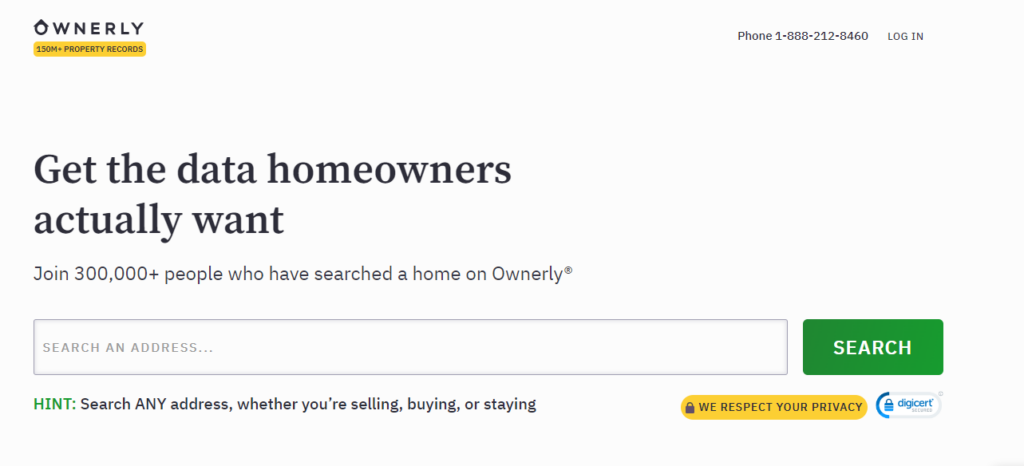
Step 2: Open the opt-out form
- Scroll down the webpage and click on "Do Not Sell My Personal Information."
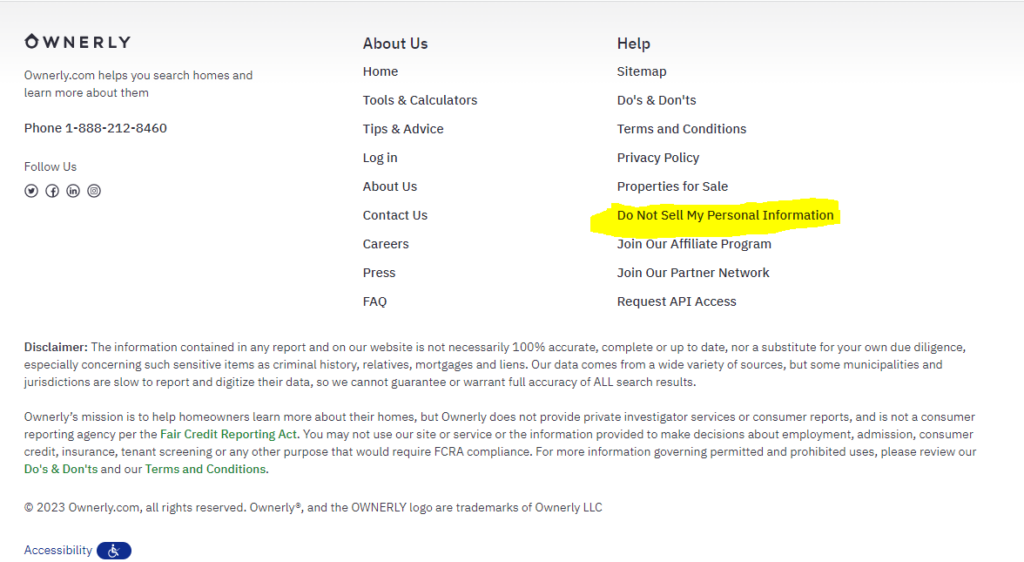
Step 3: Redirection
- It will direct you to BeenVerified, as they manage their opt-out process.
- Click on “Do Not Sell My Info.”
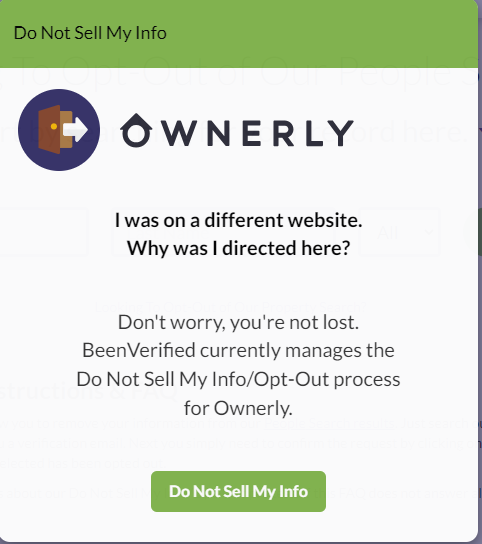
Step 4: Enter Your Details
- Fill in your name in the spaces provided and search.
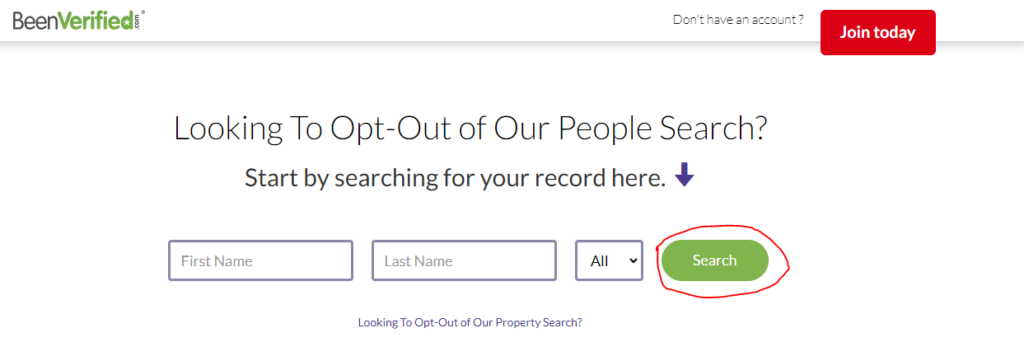
Step 5: Check for your correct name match, and click on “Proceed to Opt Out.”
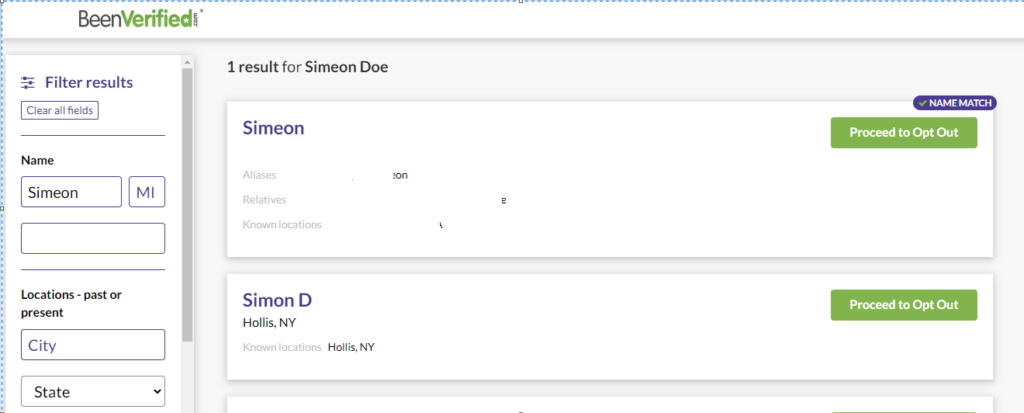
Step 6: Enter your email
- Enter your email in the space given.
Note: If you are going to submit an email address that is not in the company’s database, use a masked email address or a throwaway email account.
Click on “I am human” to solve the hCAPTCHA and hit the “Send verification email” button to complete the opt-out request.
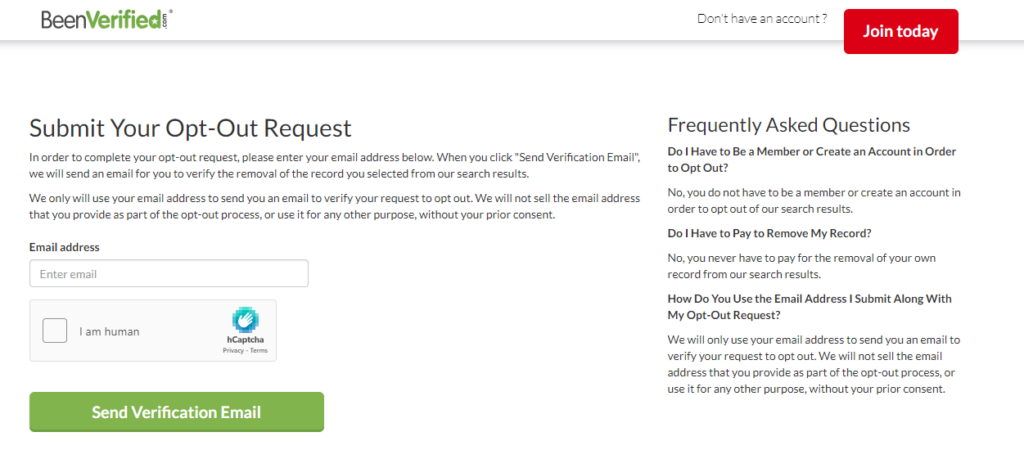
Step 7: Email verification
- Check Your Inbox for a Confirmation Link.
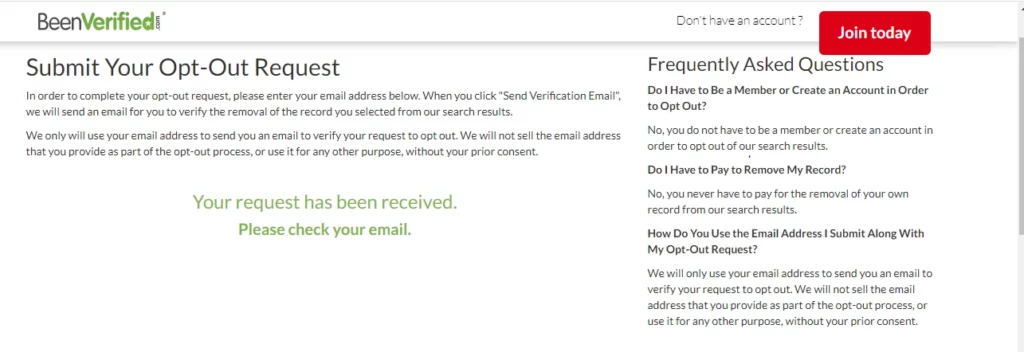
You will receive a confirmation link on the e-mail address you provided.
Follow the link which is sent to your mail to complete the opt-out process (click on verify opt-out).
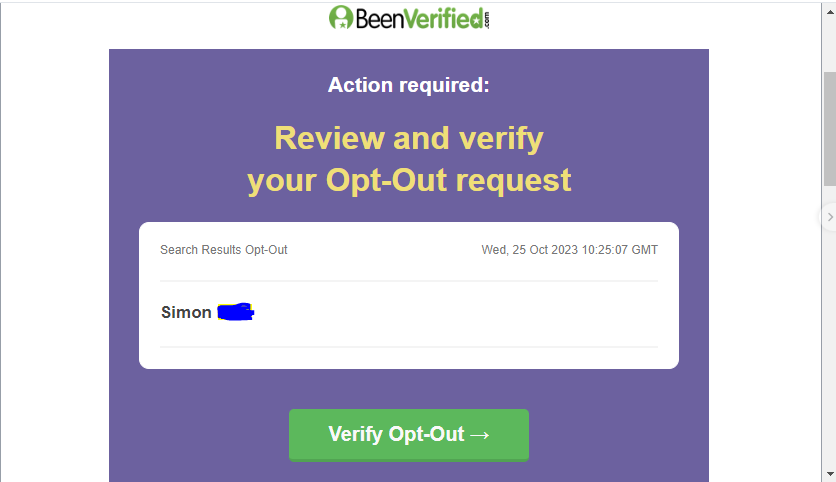
It would take up to two weeks or 15 days before your request will be processed and your data removed.
Method 2: Opt out with PurePrivacy (Automatic)

PurePrivacy is a web-based privacy program that assesses privacy on social network sites to create safety measures or improvements in the security status of users’ privacy. It also allows users to delete their personal details to facilitate choice in a given environment.
PurePrivacy can be used to remove your data from data brokers' databases. Hence, protecting your privacy aspect of online presence. These are some ways that PurePrivacy can assist you in opting out of data dealers such as Ownerly:
- PurePrivacy's “Remove My Data” Feature: PurePrivacy will request on your behalf that your personal information or data be deleted from Ownerly and other related platforms. Hence shielding and reducing your footprint on the internet.
- Own Your Privacy: Identity theft poses a great risk through phishing attacks made possible by unauthorized online intrusion into sensitive data. PurePrivacy helps safeguard your online privacy by blocking the trackers, thereby minimizing the likelihood of online tracking.
Steps to Opt-Out Using PurePrivacy
- Visit the official Ownerly website.
- Move down the website and select the option “Do not sell my information.”
- You will then be directed to the BeenVerified.com website; please click on “Do Not Sell My Info.”
- Using the space provided, enter your information and then look for your name match.
- Click on “Proceed to Opt Out” on your name-matched.
- Enter your email in the required field (masked or disposable email recommended).
- Look at your mailbox for a confirmation message that also has a link for “Verify Opt Out.”
- Launch the app or website.
- Create a profile (free or premium).
- Give consent or authorization.
Frequently Asked Questions
-
How does Ownerly collect my data?

Ownerly collects data through three primary methods:
1. Information you provide to them, like your email address, name, and more.
2. Automatically gathered data about how you use their website.
3. Information about the subjects you search for on their website. -
What can someone find about me on Ownerly?

The information that can be found about you on Ownerly’s platform includes your address history, estimated values, tax information, neighborhood stats, ages, and other contacts. Privacy is always a concern, with such information easily accessible.
-
Why should I opt out of Ownerly?

With respect to your personal information and online privacy, opting out of Ownerly is very important. This is a very good idea as it reduces the chances of identity theft, unsolicited advertisements, and other cyber hazards.
-
What are the privacy concerns with Ownerly?

Privacy concerns with Ownerly include probable data sharing with third parties as well as it does not reveal many details concerning its practice of protecting data. So, your data with them may be misused.
-
What are my rights regarding my information with Ownerly?

You have a right to access, correct, and erase your information. You have the right to opt out of marketing communication from Ownerly.
Take Control of Your Privacy Today
It is solely your responsibility to take charge of your digital privacy, as no one will do it for you. Hackers, scammers, and identity thieves have stepped up their games, exploiting data brokers like Ownerly for their next prey.
I’m sure you don't want to be a victim of scams or identity. Protecting yourself is not a wishful thought but an action you have to execute. Leverage the power of PurePrivacy to remove your data from Ownerly and dozens of other data brokers now.
References
- https://finance.yahoo.com/news/ownerly-review-works-145325760.html
- https://www.cloudflare.com/learning/privacy/what-is-data-privacy/111098765432112345678910
- https://www.techtarget.com/searchcio/definition/data-privacy-information-privacy
- https://www.pureprivacy.com/how-it-works/
- https://www.pcworld.com/article/708303/what-is-masked-email-this-new-spin-on-an-old-practice-supercharges-your-security.html
- https://www.quora.com/How-do-data-brokers-collect-and-use-personal-information
- https://www.worldprivacyforum.org/2013/10/report-data-brokers-and-government-introduction-and-background/
- https://www.gao.gov/protecting-personal-privacy111098765432112345678910
- https://www.pewresearch.org/short-reads/2023/10/18/key-findings-about-americans-and-data-privacy/#:~:text=About%20nine%2Din%2Dten%20Americans,on%20the%20internet%20(84%25).













