Table of Content
- What is PeopleSearch?
- How Does PeopleSearch Get My Information?
- How Does PeopleSearch Share My Information?
- Why Is It Important to Opt-Out of PeopleSearch?
- How to Opt-Out of PeopleSearch
- Steps to Opt-Out Using PurePrivacy
- Manual Opt-Out Method vs. Opt-Out With PurePrivacy
- Frequently Asked Questions (FAQs)
- Increase Your Security With PurePrivacy
Since March 2020, over 10 billion personal records worldwide have been exposed to data breaches.
To put it simply, your information is unsafe whether you share private data with your bank, online, or anywhere else.
And, while you may not be able to hide completely online, you can improve your privacy using the right tools.
Discover how to opt out of PeopleSearch and take steps to safeguard your privacy online by using PurePrivacy.
Key Takeaways
- PeopleSearch is like a detective tool online. It helps you find information about people, like their contact details, work history, and social media profiles.
- PeopleSearch is useful for lots of stuff, like making new connections, checking someone's background, finding new hires, or just catching up with old pals.
- PeopleSearch grabs information from different places like public records, social media, and special databases to give you all the details about someone in one spot.
- Sometimes, privacy rules and data protection laws can affect how accurate and available the information from PeopleSearch services is.
What is PeopleSearch?
PeopleSearch is like a company that gathers lots of info about people from different places like public records and social media. They put together detailed profiles with things like contact info, job history, and interests.
PeopleSearch data brokers sell their services to businesses and people for things like checking backgrounds and doing marketing research. However, some people worry about privacy and ethics because they collect and use personal information without asking first.
How Does PeopleSearch Get My Information?
PeopleSearch gets information about you from different places, like public records and private databases. They use lots of ways to find out things about you such as:
- Public Records
- Social Media
- Online Databases
- Data Aggregators
- Web Scraping
- Surveys and Questionnaires
Even though some of the information PeopleSearch finds is already out there for anyone to see, people worry because they put it all together in one place. Also, sometimes they might not get everything right or update it regularly.
How Does PeopleSearch Share My Information?
Data Sales
PeopleSearch might sell access to their information to businesses or people who want to know about someone for things like marketing or checking backgrounds.
Data Licensing
Instead of just selling the data, PeopleSearch might let other companies use it for a fee. This way, they keep control over how the info is used.
Affiliate Programs
PeopleSearch might have deals where they cut off the money to people who send customers their way.
Partnerships
PeopleSearch might team up with other companies to share information or let each other use their databases to help both sides.
Marketing and Advertising
PeopleSearch might use your info to show you ads or marketing stuff or to find people who are similar to you based on the information they have.
PeopleSearch has to follow privacy rules when sharing your information. They might let you choose not to share some data or get marketing stuff. It's a good idea to check their privacy policy to see how they use your info.
Why Is It Important to Opt-Out of PeopleSearch?
Privacy Protection
Choosing to opt out means you're keeping more of your information private online. It helps lower the chances of someone stealing your identity, tricking you, or bothering you with stuff you don't want.
Control Over Your Data
When you opt-out, you get to say how your personal information is used. It means taking your info off PeopleSearch, so people can't easily find things like your address, phone number, or job history.
Reduced Targeted Advertising
When you opt out, you get fewer of those ads that seem to know a lot about you. It makes your online experience less annoying and intrusive.
Prevention of Stalking or Harassment
If you opt out of PeopleSearch, it can help keep you safe from people who might use it to bother you or cause trouble.
Compliance with Data Privacy Laws
When you opt-out, you're making sure that data brokers follow the rules set by the law in your area. It's like making them do what they're supposed to do.
How to Opt-Out of PeopleSearch
Step 1: Visit their official website https://www.peoplefinders.com/.
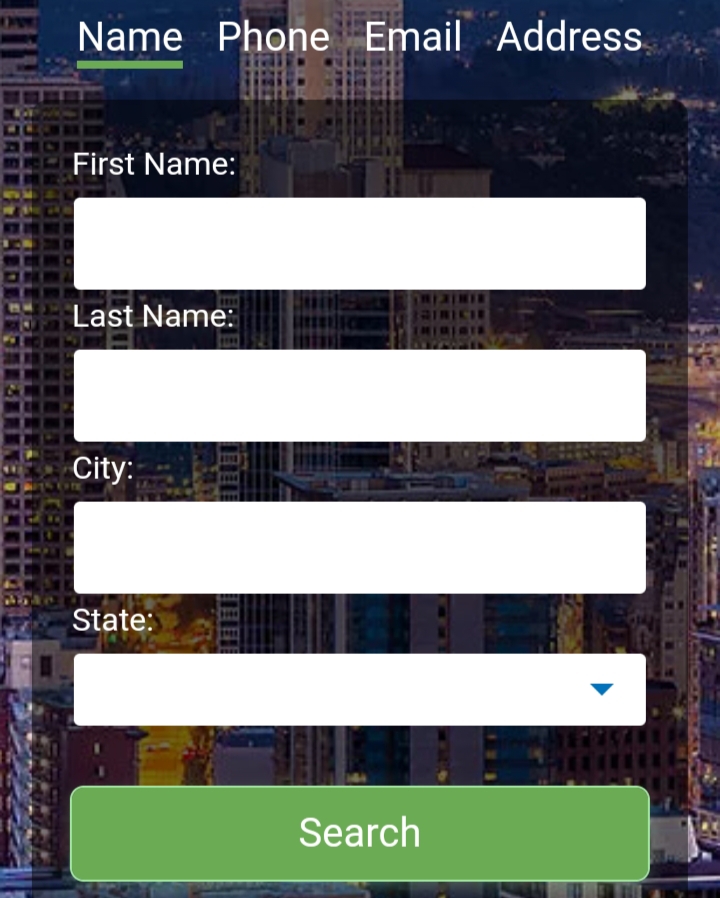
Step 2: After finding your accurate information click on “View Details” and copy the URL of the information.
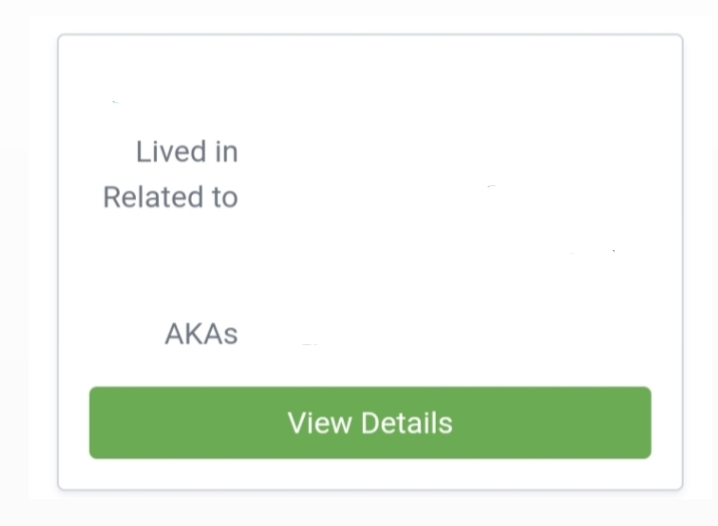
Step 3: Go to https://www.peoplefinders.com/opt-out to continue the removal request. Then click on “Next”.
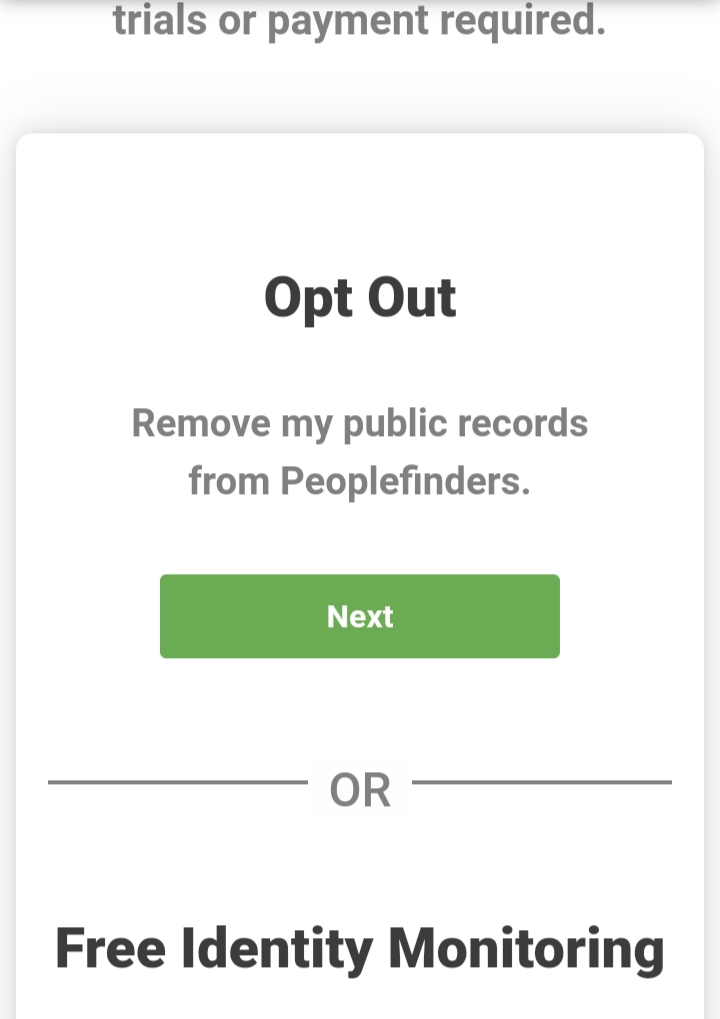
Step 4: Fill out the complete form and click on Send Request.
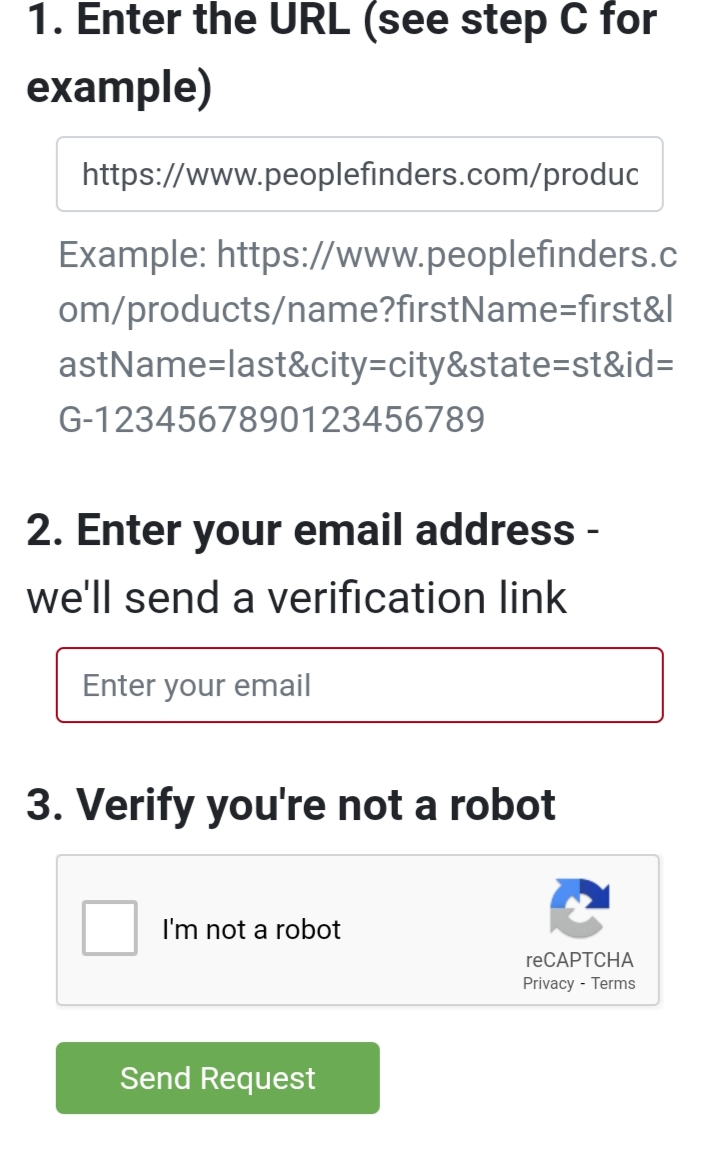
Step 5: Check your inbox and click the link they sent you to confirm your request.
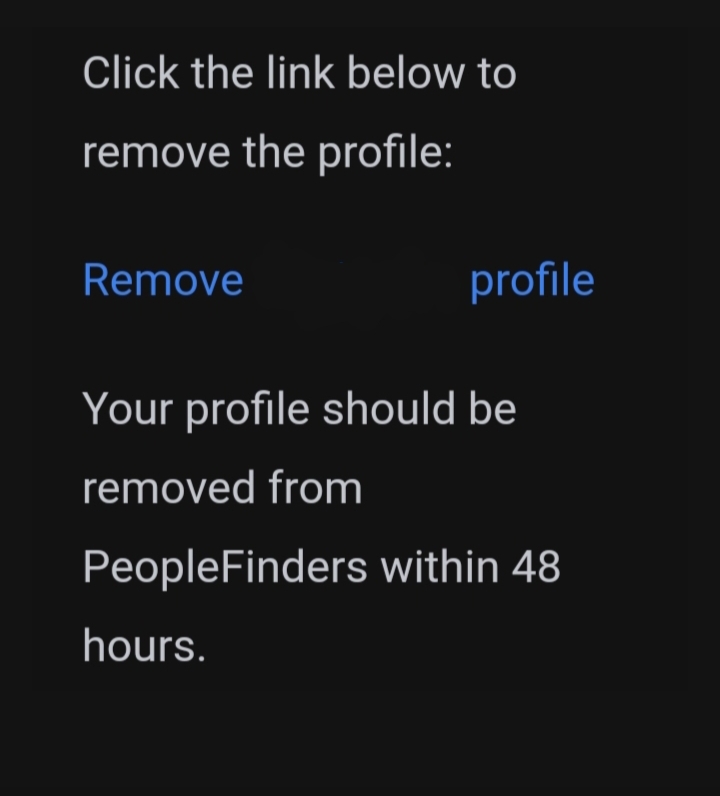
Step 6: Click Send Request.
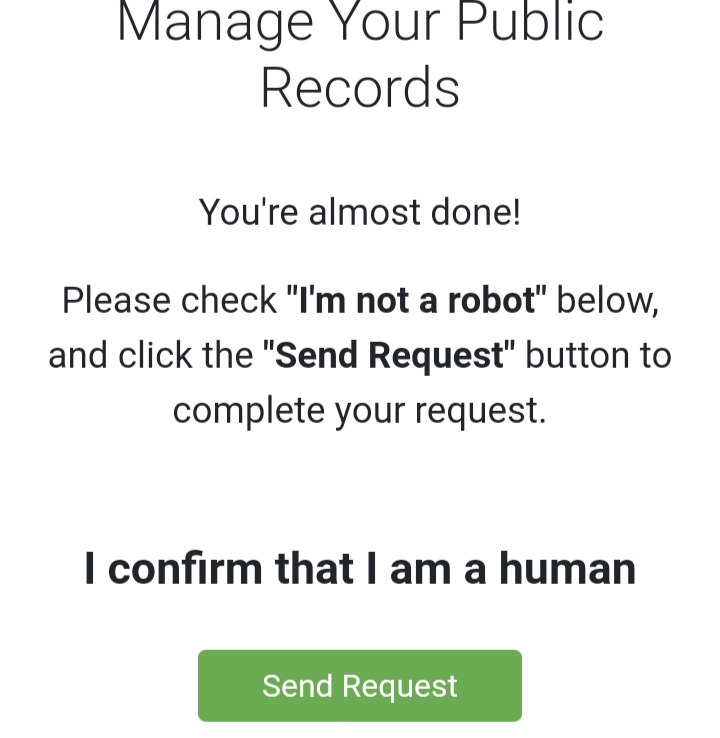
Your opt-out request has been confirmed.
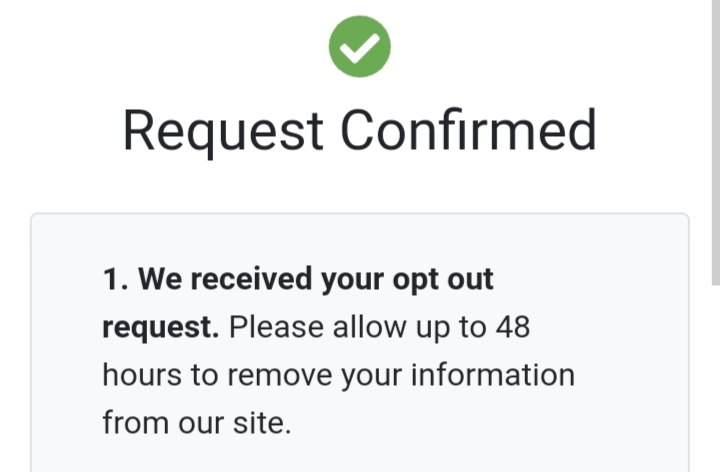
And that's how you can opt out of PeopleSearch.
Steps to Opt-Out Using PurePrivacy
How Does PurePrivacy Work?
Remove Your Data Hassle-Free
"Remove My Data," a powerful tool that fights back against data brokers. It scrubs your information from over 200+ public databases. Laws like GDPR and CCPA empower you, and PurePrivacy sends removal requests on your behalf.
Transparency and Control at Your Fingertips
You can access a comprehensive list of data brokers before and after removal requests. See what data they collect (address, finances) and its risk score. A user-friendly dashboard tracks progress and receives weekly updates on removal status.
Prevent Cyber Intrusions
When you remove your data from data brokers, your information is less vulnerable to leakages. PurePrivacy gives you peace of mind by preventing targeted advertisements, excessive tracking, and restricting sharing of your personally identifiable information.
Manual Opt-Out Method vs. Opt-Out With PurePrivacy
- Requires active action to stop data sharing.
- It can be done by the user.
- It may involve specific steps or processes.
- Provides user intervention.
- Time-consuming process.
- Data is not shared without consent.
- Automatically ensures privacy.
- Data protection is inherent in the platform.
- Ensures privacy without user intervention.
- Time-saving process.
Frequently Asked Questions (FAQs)
-
How long does it take to opt out of Inforiver?

Opting out of Inforiver typically takes just a few minutes, depending on the process outlined by the platform.n
-
Can my data still be visible on Inforiver opt-out after successful data opt-out?

Once you opt out, your data should no longer be visible on Inforiver's platform, but it's a good idea to check to be sure.n
-
Can I use free private information removal tools?

Using such tools for your privacy is your choice, but keep in mind that when something is entirely free, it might cost you more. When it comes to privacy, these tools themself collect your information and log it into its database. If you want a trusted privacy management application, try PurePrivacy.n
Increase Your Security With PurePrivacy
With PurePrivacy, you can choose not to let Inforiver share your information with the highest bidders or data companies, but you must ensure that your data is deleted forever.
PurePrivacy offers a secure solution to protect your privacy. It ensures that your information is shared only with those you explicitly choose to share it with, helping you maintain control over your data.















