Table of Content
- Key Takeaways
- What is Persopo?
- How Does PersopoCollect Your Information?
- Why is it Important to Opt Out of Persopo?
- How to Opt-Out of Persopo
- Method 1: Using the Persopo Opt Out Procedure (Manual)
- Method Two - Opt Out of Persopo with PurePrivacy in 30 Seconds
- How to Use PurePrivacy to Opt-Out
- Manual Opt-Out Vs. PurePrivacy
- Frequently Asked Questions (FAQs)
- Privacy Is Your Asset!
People have understood the importance of online safety. 85% of global adults want to improve their data privacy posture. Some websites secretly collect your data. It is essential to opt out of their database in 2025.
Persopo is one of the websites that collects and shares your information. The guide is about opting out of public platforms including Persopo, quickly.
Key Takeaways
- Persopo is an online service that retrieves information about people and indexes it in a format that is easily searchable by users.
- You can choose to opt out of Persopo for your digital privacy. This is generally done by visiting their website and looking for the opt-out page.
- Find out about Persopo opt-out using PurePrivacy, a simplified service for managing your digital footprint.
What is Persopo?
Persopo is a virtual database. It specializes in conducting background checks. It already collects public information, such as names, email addresses, and contact details.
How Does PersopoCollect Your Information?
Persopo compiles information from different sources to provide background knowledge on a person.
They collect your data through sources, including;
- Government records
- Court documents
- Publicly accessible databases
- Social media platforms' data
They use sources that are typically open to the public and collect data according to applicable laws and restrictions governing access to general records.
Why is it Important to Opt Out of Persopo?
Persopo can share your data with data brokers and other public platforms without your consent. It is not ethical to share your data without your permission.
Your personal information can be used to track your activities, identity theft, and other unauthorized access. It is always good to opt out and keep your information to yourself.
How to Opt-Out of Persopo
Persopo allows you to remove your data from their database. The process may take time and might not be fail-safe. The other method is to opt out using PurePrivacy.
Let's discuss in detail:
Method 1: Using the Persopo Opt Out Procedure (Manual)
Step 1: Go to Persopo’s website.
- Head over to the official website of Persopo.
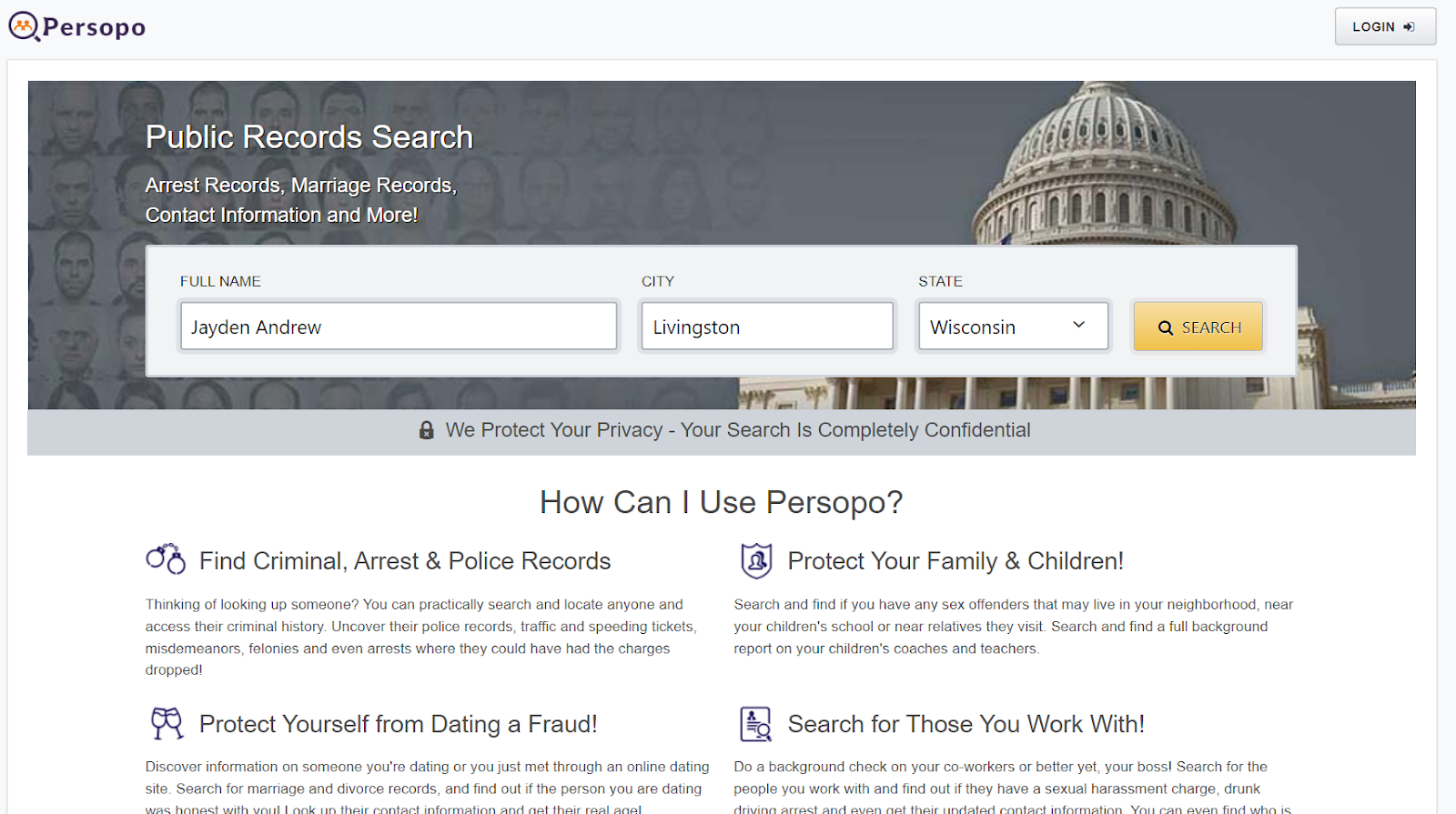
Step 2: Search for Your Record.
- Next, you'll enter your full name and city and select your state.
- Click the ‘Search’ button.
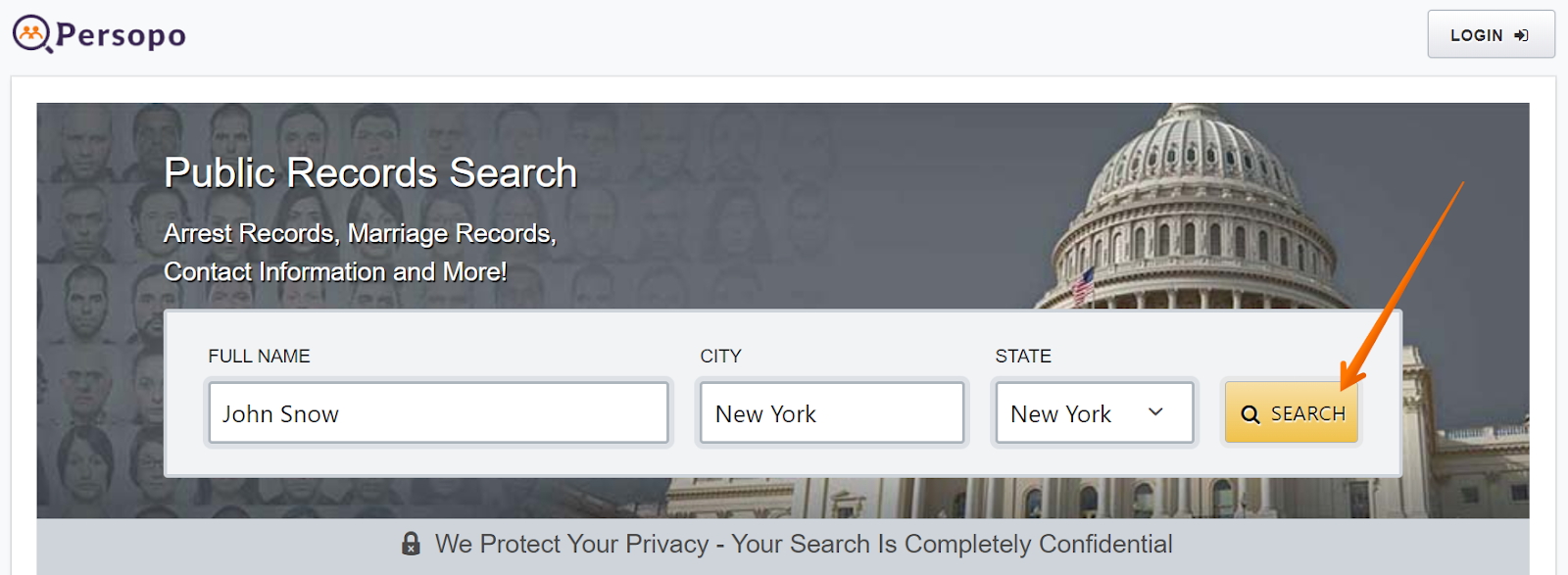
Step 3: Find a Record that Matches Your Search.
- Check through your search results to find your profile. But don’t open it when you locate it.
Step 4: Copy the Record Information.
- Next, you'll highlight all the information displayed in the record preview and copy it.
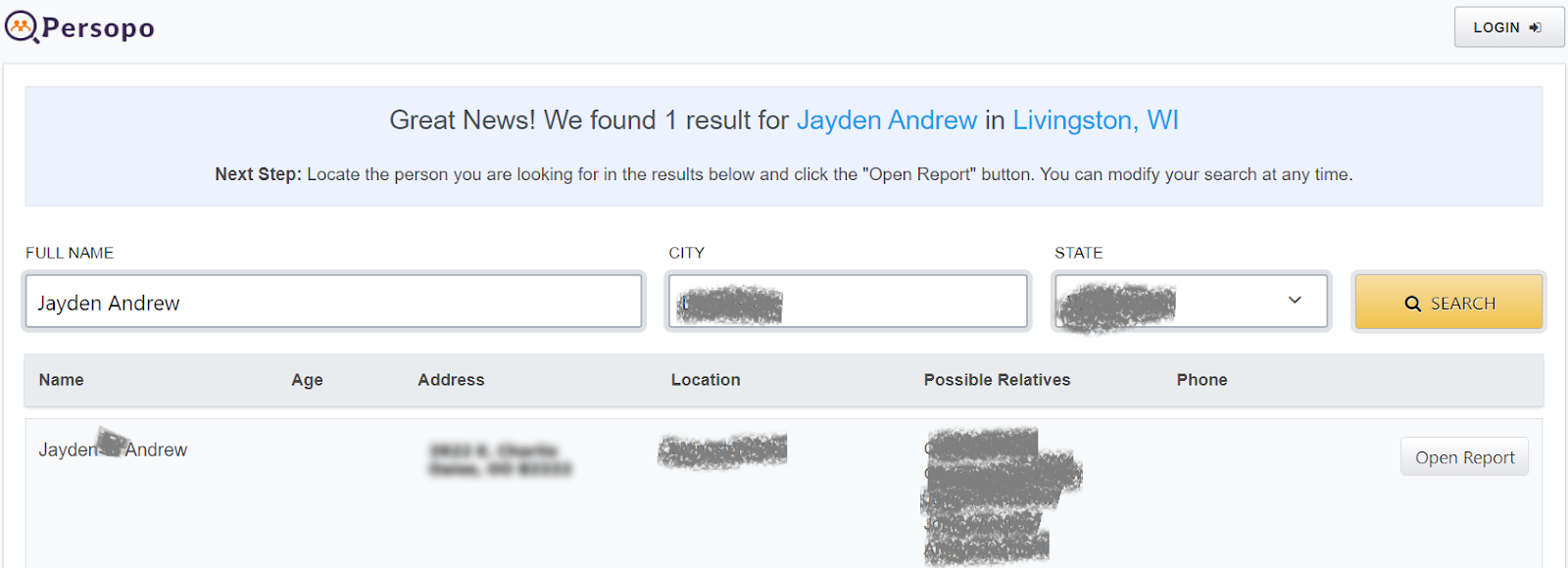
Step 5: Send an opt-out Request to Persopo Through Email.
- Persopo accepts record removal requests through email. You can send your request to support @ persopo.com.
- During this last step, make sure you add the information you copied during the first step and explain why you need your report removed.
Note: Remember that screenshots and links are prohibited on this platform when making a request.
- Your Persopo opt-out request has been submitted. Persopo will take up to 20 business days to process your request.
Method Two - Opt Out of Persopo with PurePrivacy in 30 Seconds

PurePrivacy helps erase your private information in the data brokers’ database and simplifies your social media privacy control.
How PurePrivacy Works
- Requests Data Brokers to Remove Your Information: PurePrivacy helps you locate data brokers who hold your data and asks such brokers to erase it.
- Blocks Online Trackers and Maintain Safe Browsing: PurePrivacy ensures your online privacy. This ensures safe browsing of the internet.
- Guards Against Risk: PurePrivacy safeguards you from potential damages caused by targeted fraud, ads, and other malicious attacks through risk identification and anti-malware applications.
- Shields Against Identity Theft: Business email, phone numbers, and home addresses are personal details the data brokers can use to infringe on your privacy or steal your information. This risk is reduced by having PurePrivacy requesting for your data deletion.
How to Use PurePrivacy to Opt-Out
Manual Opt-Out Vs. PurePrivacy
- You will handle the whole process.
- You do not have direct control over the platform’s policy.
- It will involve your communication.
- It may involve technical settings.
- The opt-out process can be detailed.
- It will work automatically.
- It will ask for preferences earlier for you and permanently delete your data.
- Works in the background.
- Easy to use.
- Just works in a single click.
Frequently Asked Questions (FAQs)
-
What type of information does Persopo trade?

Persopo trades information, including home locations, email addresses, crime sheets, legal suits, and marriage and divorce records.
-
Can I deactivate Persopo through PurePrivacy?

Yes, you can use PurePrivacy to deactivate your information from Persopo. It is a single service that asks data brokers for removal from their databases and helps restore control and management of digital footprints.
-
What are the problems of manually opting out of Persopo?

Persopo has an opt-out procedure that takes mere minutes to complete. Twenty business days later, Persopo also responded to your opt-out request. If so many users have placed a pending request ahead of yours, they may take longer.
-
Is Persopo safe?

No, Persopo is not safe when it comes to data handling. They leak your information to various other websites and data dealers.
Privacy Is Your Asset!
Understanding the importance of your information is essential. You must take care of your data and keep it safe to ensure it is not misused.
Data thefts, phishing attacks, and ransomware are rising, and we must secure data from intrusion. Try PurePrivacy for fail-safe security while online.















