Table of Content
- What You Need to Know About Pipl?
- How Does Pipl Collect Your Data?
- How Does Pipl Use Your Data
- Why Is Opting Out of Pipl Important?
- How to Opt-Out of Pipl
- Method 1: Using the Pipl Opt Out Procedure (Manual)
- Method Two - Using PurePrivacy to Opt Out
- How to Use PurePrivacy to Opt-Out
- Manual Opt-Out Vs. PurePrivacy
- Frequently Asked Questions (FAQs)
It takes almost 204 days to identify a data breach globally.
The cost, time, and effort to identify the data breaches is irrevocable. So what must we all do?
Try your best to keep your private information safe.
This step-by-step guide is about Pipl opt-out methods and why it is necessary to remove your information from public platforms.
Key Takeaways
- Pipl.com is a website that collects data from different public sources.
- You can manually opt out of Pipl by following the procedure on their website.
- PurePrivacy offers an efficient way of staying private.
What You Need to Know About Pipl?
Pipl finds people's digital identities and helps them connect with others. It believes its platform comes in handy in verification cases, separating real digital identities from fake ones.
The details likely to be discovered by Pipl's search engine may include employment records, contact information, visibility on social networks, and academic profile data.
How Does Pipl Collect Your Data?
Pipl functions as a unique people-search solution, so they find numerous data about people reserved in platforms, easily accessible by anyone.
Primarily, their service aims to help clients in their decision-making strategies regarding whether an individual or person could be reliable based on the combination of information they provide with other publicly available data.
Pipl searches the Internet for any publicly obtainable data, including;
- Social networking accounts
- LinkedIn profiles
- News articles
- Blogs,
- Public Records
- Address books.
How Does Pipl Use Your Data
Some typical use cases include:
- All accumulated data are used for background checks and fraud detection.
- Marketers purchase data from Pipl to fine-tune their marketing campaigns by targeting certain populations or verifying customer files.
- Pipl enables institutions to use their data. It is used by such parties to determine the risks of businesses or individuals.
Why Is Opting Out of Pipl Important?
Are you comfortable knowing that anyone can look you up on the internet and get your details like full name, home address, phone number, etc.?
Your only chance at stopping such from happening is opting out. Opt out now to safeguard your data and digital privacy.
How to Opt-Out of Pipl
You can remove your data and opt out of this platform through the following methods:
- Manual method that requires a step-by-step process.
- PurePrivacy has been developed as a platform to protect your digital tracks.
Method 1: Using the Pipl Opt Out Procedure (Manual)
To opt out of Pipl manually, follow these steps:
Step 1: Access Pipl's website.
- First, you'll go to the Pipl opt-out request page.
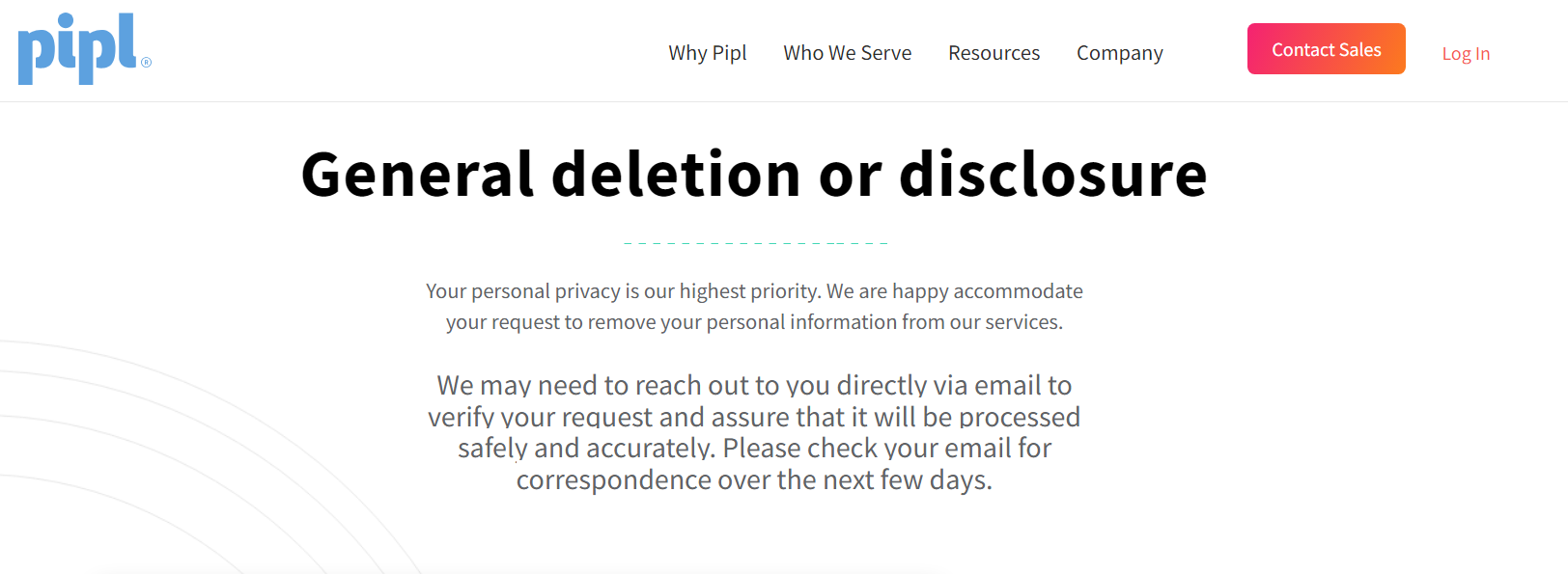
Step 2: Enter your details.
- The next step requires you to enter your name, email address, phone number, and home address.
- Write a brief message requesting to delete your data from Pipl for privacy worries.
- Solve reCAPTCHA.
- Hit the "Submit" button.
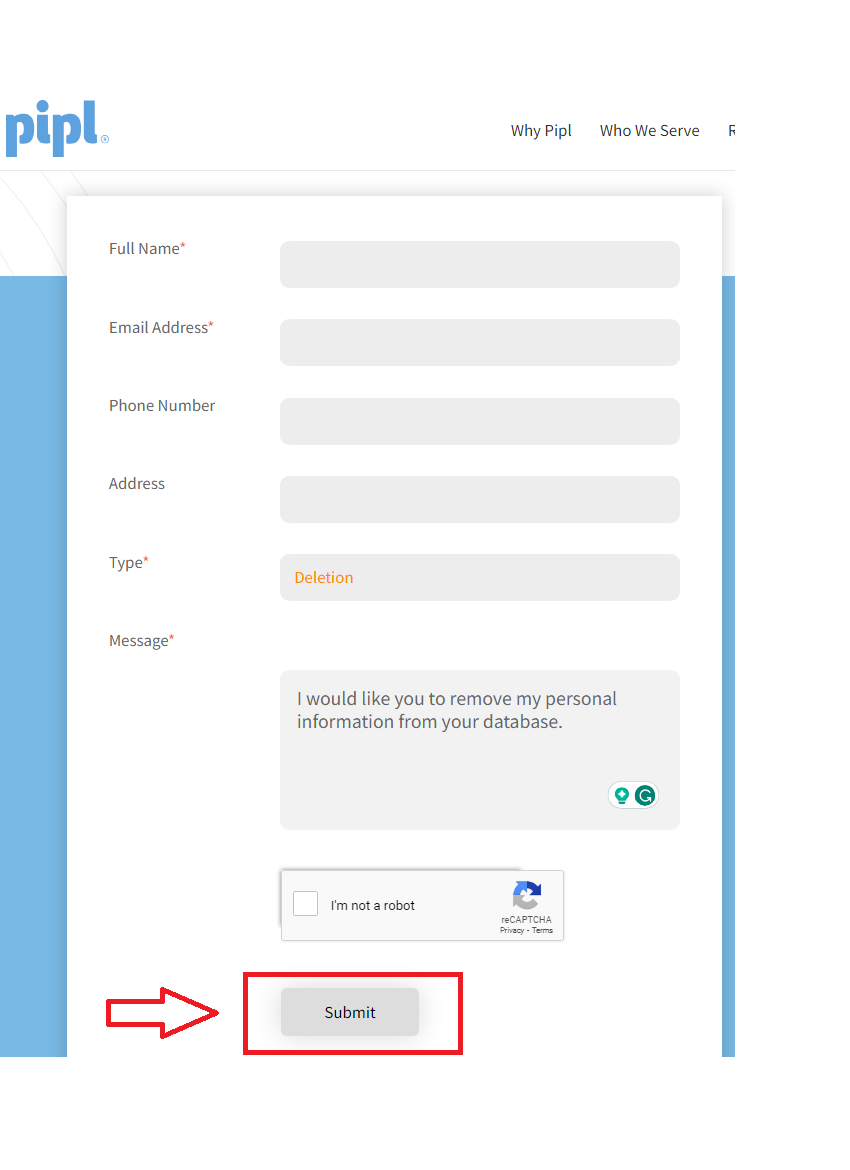
- After clicking the submit button, Pipl will email you to confirm your request.
- You will receive an email from Pipl once you hit the "submit" button.
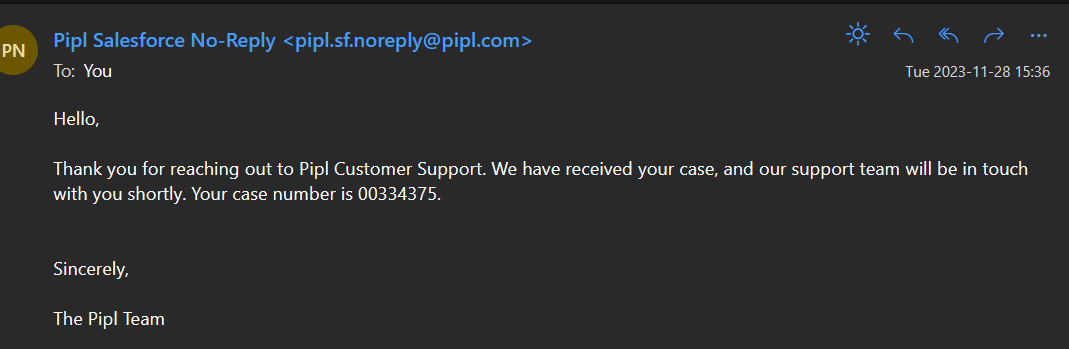
- They'll also remind you that a support representative can contact you anytime you want.
Method Two - Using PurePrivacy to Opt Out

PurePrivacy is an all-around option for your online privacy. It blocks trackers and advertisers on your behalf to protect your personal information.
How does PurePrivacy Work
- Request Data Brokers to Remove Your Data: Data brokers can interfere with your privacy, acquire your details, and sell them to other entities. PurePriivacy contacts these data brokers and demands they remove your information from their database. This enables you to control your digital footprint and privacy.
- Help You Manage Your Privacy From One Location: Many people manage numerous accounts across different social media sites, which can become quite burdensome if you try to configure everything at once. PurePrivacy allows managing the privacy of your account on various platforms and does so from a single place.
- Social Media Manager: Social media privacy settings may be difficult to understand. Hence, PurePrivacy advises you on the right settings to help you make up your mind about which online post to submit.
How to Use PurePrivacy to Opt-Out
Manual Opt-Out Vs. PurePrivacy
- Requires active participation in the opt-out process
- Dependent on the user's manual execution
- The manual process may not guarantee complete data deletion
- May require user attention and manual intervention
- May involve technical settings and detailed procedures
- Minimizes involvement operates automatically
- Functions automatically to secure your privacy
- Ensures permanent data deletion according to set preferences
- Works seamlessly in the background
- Simple to handle
Frequently Asked Questions (FAQs)
-
What information does Pipl collect?

Pipl collects publicly available data on the Internet from LinkedIn, social networking, blogs, articles, address books, government records, and any other data related to an individual's identity.
-
How do I opt out of Pipl?

You can manually opt out of Pipl on their website or use a more streamlined option like PurePrivacy.
-
Will Pipl ask me to submit further information or documents before removing my data?

Yes, Pipl might request you to prove your identity by presenting specific documents, including a copy of your state ID, before releasing your data.
Let's Be Sure Where Our Data is Used
We can see a shift in people's perception about data handling procedures. We all search for reliable ways to secure our data.
With the rise in data theft and phishing attempts, it has become essential for all of us to ensure that our data is safe.
PurePrivacy comes with the most convenient and hassle-free way for your convenience. Be sure and secure!















