Table of Content
- What Is Rehold, and What Does It Do?
- How Rehold Collects Your Personal Information
- How ReHold Uses Your Personal Information
- Why Is Opting Out of Rehold Important?
- How to Remove Your Data from Rehold
- Method 1: The Basic Rehold Opt-Out Procedure
- Method 2: Opt-Out with PurePrivacy - The Express Route to Removing Your Data
- How to Use PurePrivacy to Opt-Out
- Manual Opt-Out Vs. PurePrivacy
- Frequently Asked Questions (FAQs)
- Article Sources
Over 560,000 identity theft cases were reported to the FTC in the first half of 2023. It is your duty to protect yourself from such incidents, and the only way to do that is by removing your data from data brokerage platforms like Rehold.
We created this Rehold opt-out guide to show you how to remove your data from this platform and protect your digital privacy.
Key Takeaways
- Rehold provides real estate services for homeowners and buyers in the US.
- People's personal information powers its entire operation, and it gathers data through public records, social media, and other channels.
- The platform is of great service to individuals looking to purchase, rent, finance, or renovate properties in the US.
- Your personal information is not safe on this platform, and opting out is the only way to protect yourself and your digital privacy.
- You can opt out manually by filling out an opt-out form or automatically by using PurePrivacy.
What Is Rehold, and What Does It Do?
ReHold is a real estate database that provides information about US properties. It has records of property owners, company tenants, and residential and business addresses.
The broker provides current and past information on millions of properties in the US. They gather real estate data from public government records, news reports, phone directories, and social media platforms.
Your personal information is behind its entire operation, posing security and privacy risks. Not opting out and removing your data exposes you to scams and identity theft; I'm sure you don't want that.
How Rehold Collects Your Personal Information
ReHold collects personal information from publicly available sources like records that verify property ownership or provide sales history. They gather US property owner's information, including name, age, phone number, education level, and occupation.
Do you know that just using Rehold's website gives them access to your personal information? The cookies and trackers planted in their website can get your browser type, ISP, date/time stamp, viewed pages, and more.
How ReHold Uses Your Personal Information
ReHold combines information obtained via its website and other sources for the following purposes:
- Determination of its site visitor's demographics
- Personalization of user's experience on the website
- Analytics and management of Rehold's services
- Detection and prevention of fraud and the company's "Terms of Service."
Besides, the data broker shares collected personal info with service providers and its partners for the following purposes:
- Verification of credit card account provided for payment of services
- Data analysis for product promotion
- Evaluation and processing of collected information
Besides powering its operations, Rehold also uses your data to secure partnerships by sharing with other organizations. But it doesn't end there. Your data can also fly out the window to the highest bidder, meaning they can sell it for profit.
Why Is Opting Out of Rehold Important?
Real estate navigators use personal data to know more about property listings. You will be surprised at what you will discover when you search for your address on such platforms.
Your details exposed on the sites will be enough to trace you, making you vulnerable to stalking and harassment.
Such a platform may also disclose your hidden information, including your health status. ReHold also uses personal information for its services, and erasing your data on its database will help you secure your data.
How to Remove Your Data from Rehold
If you do not wish your data to be stored in the platform's database, you can request to have it removed. It makes a perfect defense mechanism against digital privacy.
Retrieve your information by using the manual opt-out process or PurePrivacy. Below are detailed instructions on how to remove your details from the ReHold.
Method 1: The Basic Rehold Opt-Out Procedure
The manual ReHold.com opt-out process is straightforward. The step-by-step instructions below will help you regain control of your information.
Step 1: Visit Rehold.com
- Go to Rehold's website.
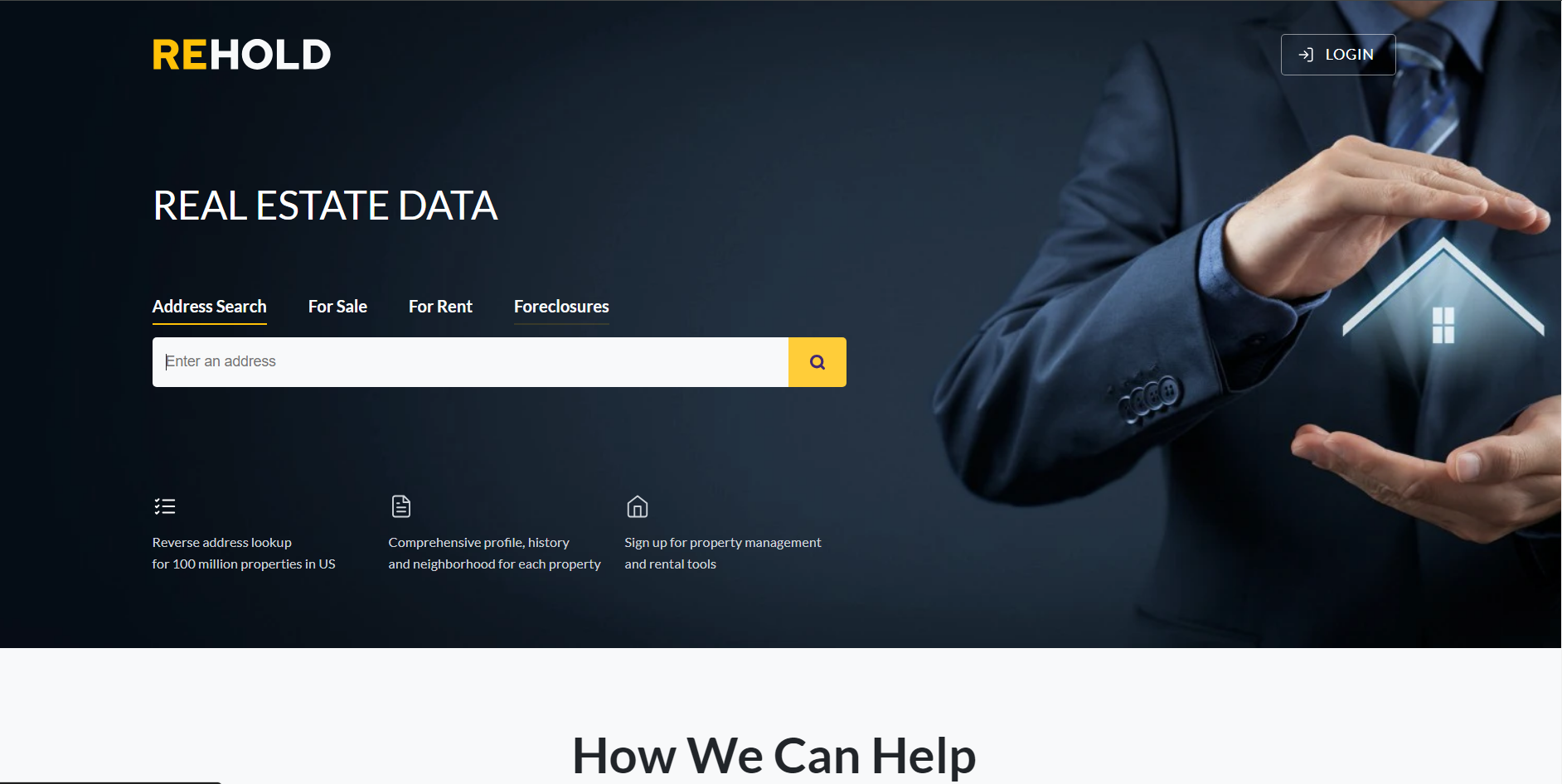
Step 2: Search for your profile
- Enter your address and click the search icon.
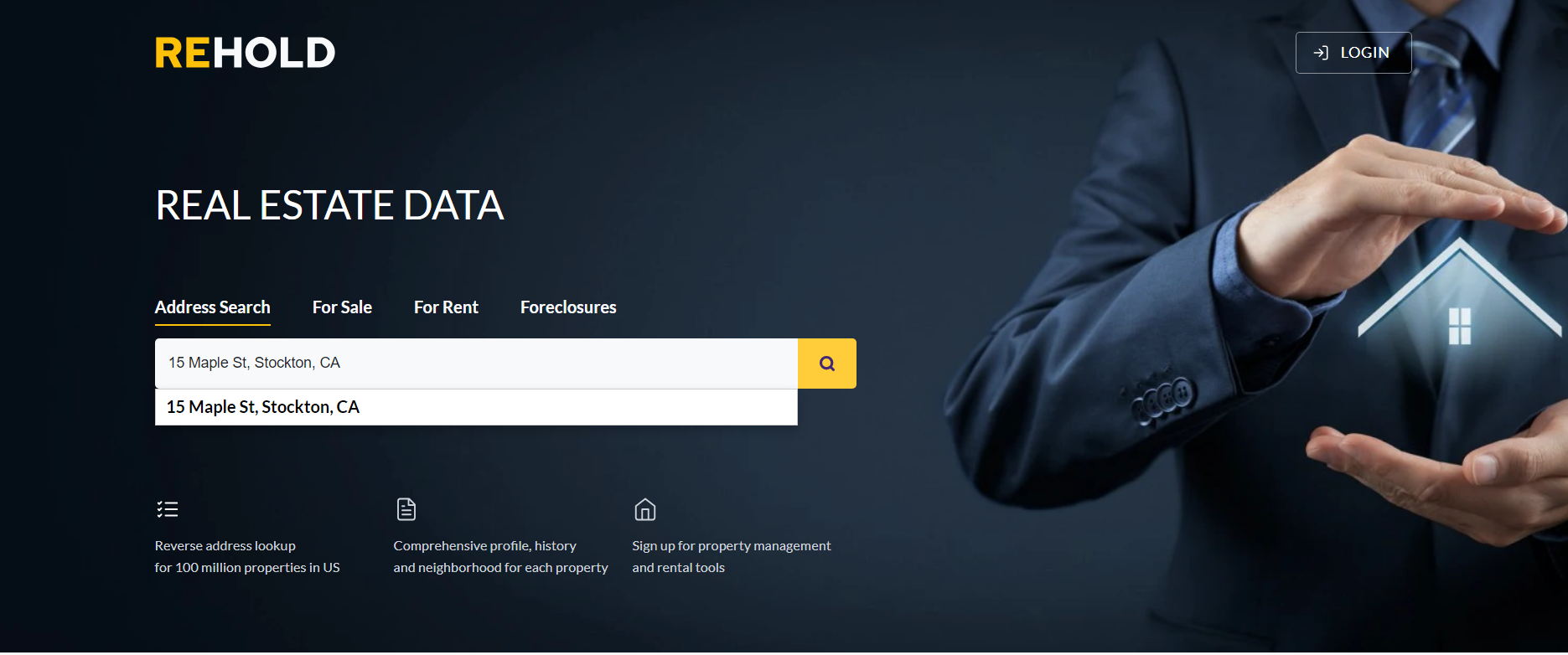
Step 3: Copy the URL of the search result
- The next step is to copy the URL of the search result.
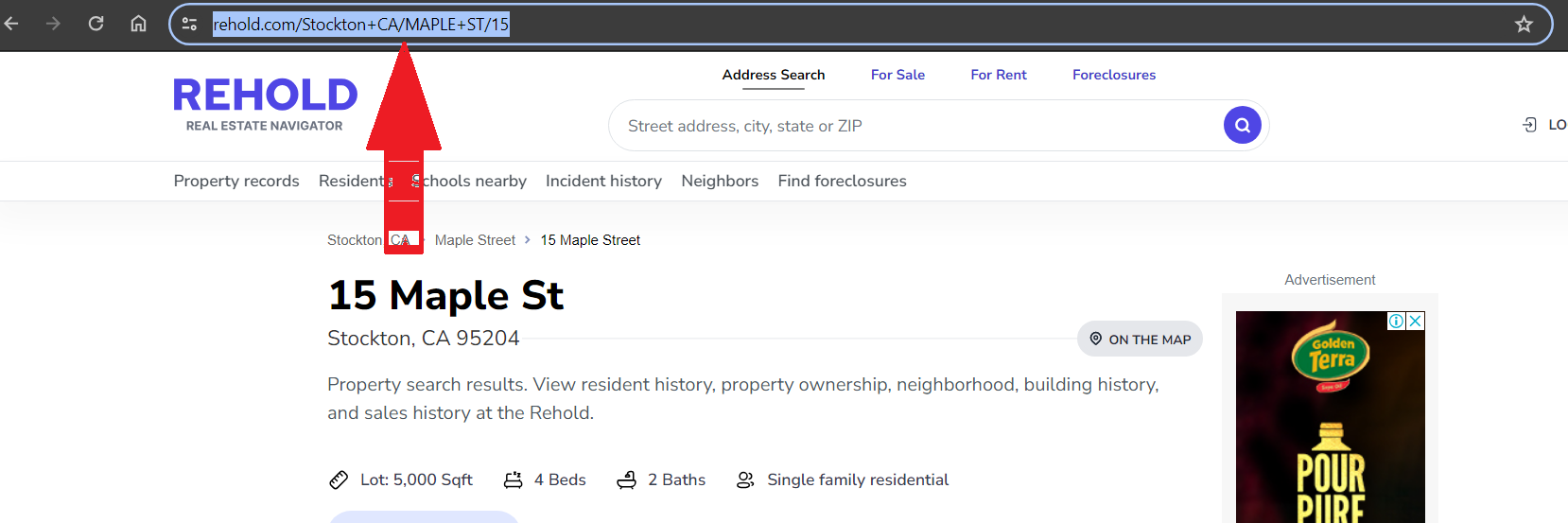
Step 4: Click the opt-out link.
- Go to the homepage, scroll to the bottom of the page, and click "Do Not Sell My Info."
- Or click the direct opt-out link.
- Enter the URL you copied earlier and click "Send Request."
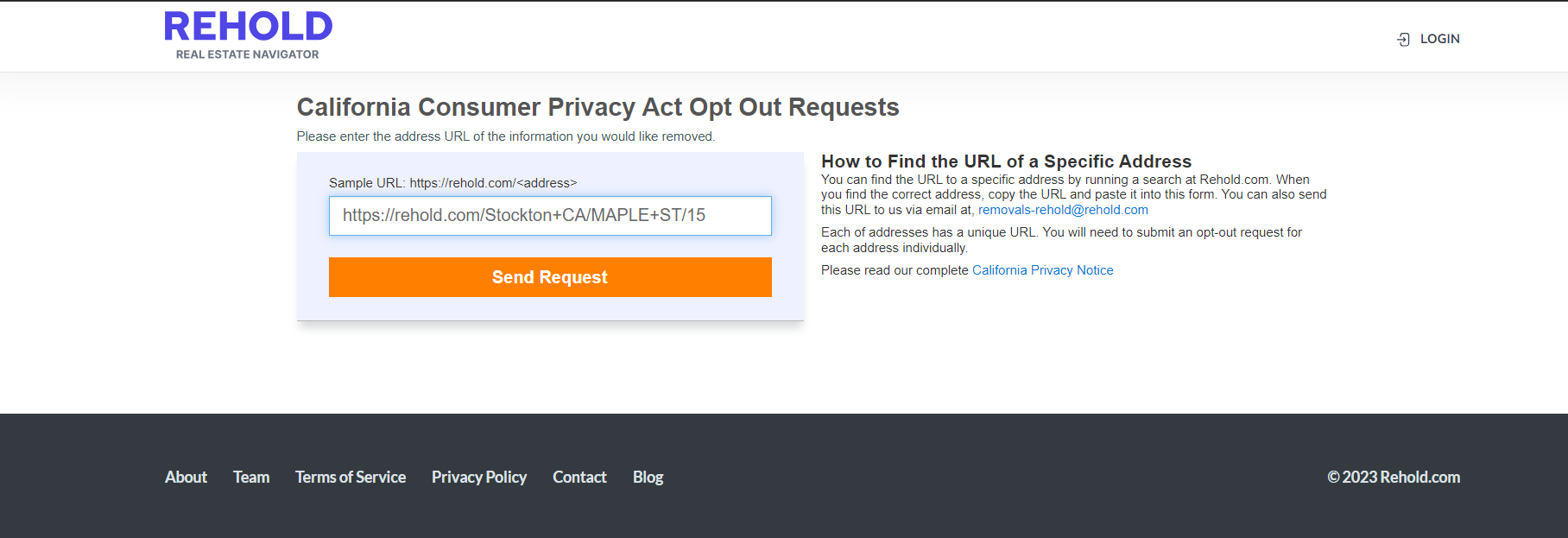
Step 5: Select your phone number or name
- On the next page, you will see a list of phone numbers and names.
- Click "Remove" next to your phone number or Name.
- Click "Apply" when you're done.
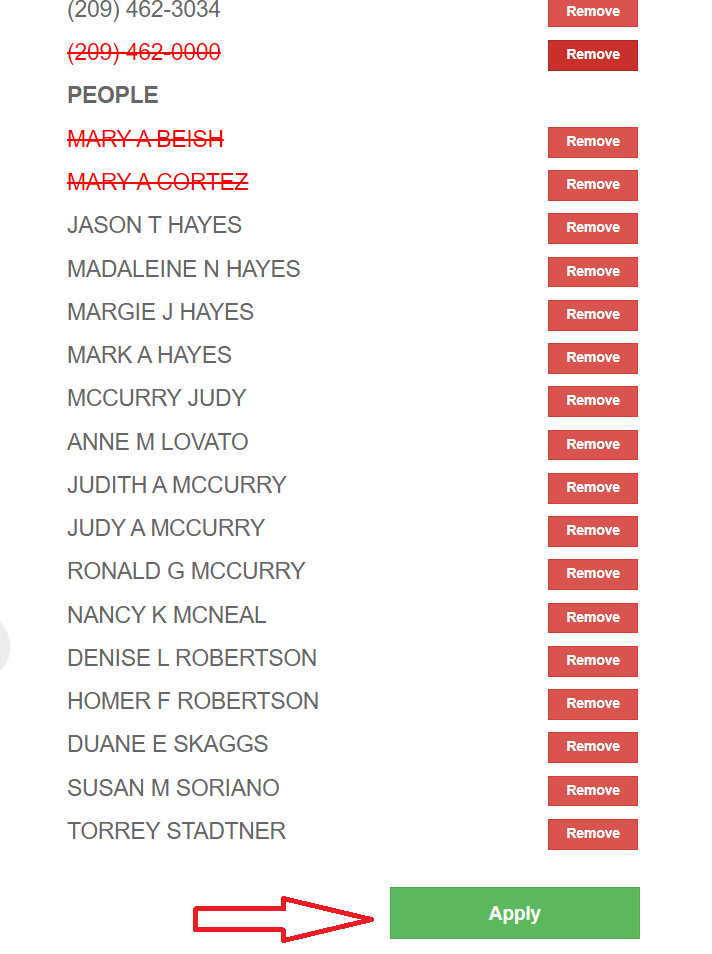
Step 6: Enter your name and email address
- You will be prompted to enter your name and email address.
- Solve the CAPTCHA.
- Click on "Apply."
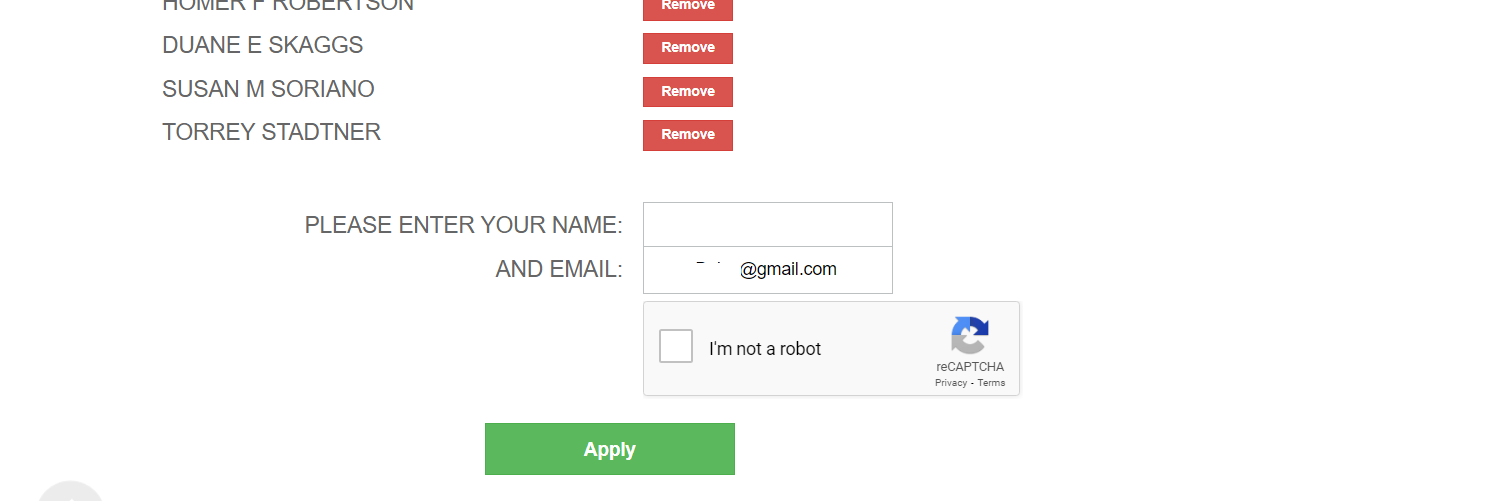
They will send you a confirmation letter once you complete the process.
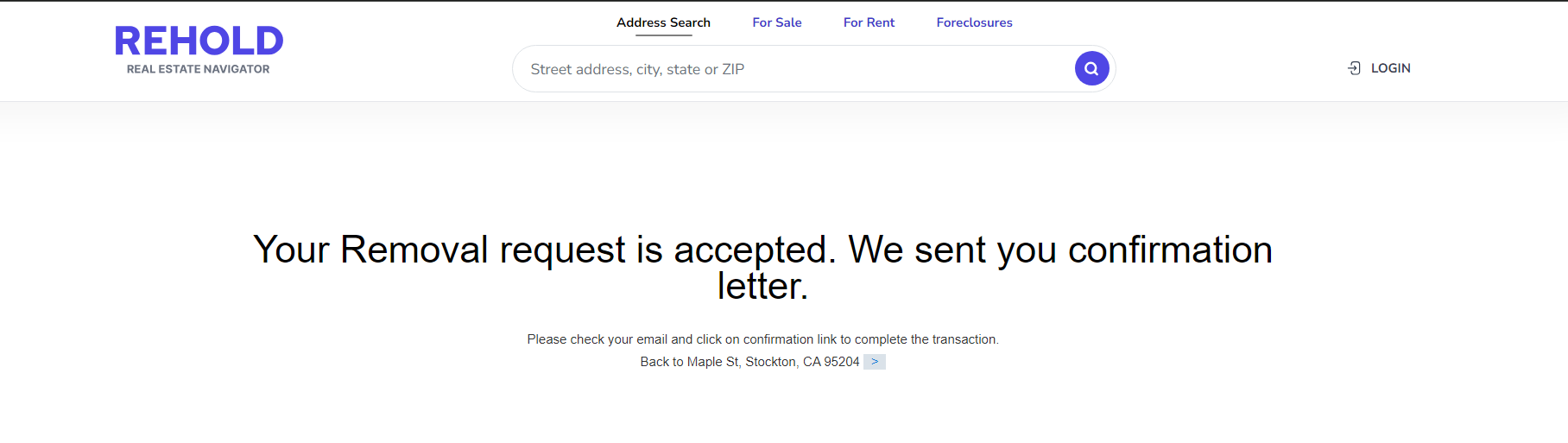
Method 2: Opt-Out with PurePrivacy - The Express Route to Removing Your Data

Opting out and removing your data from one data broker can be stressful and time-consuming. Now, imagine doing that for multiple data brokers. Yeah, I know how tiring it can be.
What if I tell you that you no longer have to go through that stress to remove your data from Rehold and other data brokers? Yes, that's right. You can achieve that with PurePrivacy.
This automated tool will send opt-out requests to all the data brokers with your personal information once you give it the go-ahead to do so.
You will also enjoy enhanced social media privacy with this tool, as it will access your social media accounts and recommend the best settings that would prevent you from giving out sensitive information.
How to Use PurePrivacy to Opt-Out
Manual Opt-Out Vs. PurePrivacy
- Success is not always guaranteed after filling out the form
- More personal details are required when opting out
- Technical knowledge and experience are required
- The opt-out process can be detailed and time-consuming
- Does not require your manual input to remove your data
- Will automatically remove your data from all data brokers
- You don't need to provide any more personal information when opting out
- You don't have to be tech-savvy to use it
- Opts you out with just a few clicks and in less than a minute
Frequently Asked Questions (FAQs)
-
Is my information safe on Rehold?

The platform exposes, giving room for its misuse. It also puts you at risk of stalking,
fraud, and identity theft. -
Does opting out of ReHold completely remove my data from the internet?

No, the internet is vast, and other data brokers will collect your information no matter how many times you delete it from the internet. But, with PurePrivacy, you can opt out of several public data brokers like ReHold.
-
How long does it take to delete my personal information from the data broker's databases?

It takes about 30 days for your data to be erased from data brokers’ databases. The duration depends on the data broker and the gravity of the data.
-
How does the ReHold manual opt-out function?

You have to fill out the form and follow the opt-out process manually to remove your data. Follow-up emails might be required if the process is not successful.
-
5. How does Rehold get my data?

Rehold gets your data from public sources such as government websites, public records, and social media. You also give them access to your data when you use their website.
Your Privacy Matters
Your data is not safe on platforms like Rehold. Hackers, scammers, and identity thieves can easily access it. Millions of people fall victim to scams and identity theft yearly, and leaving your data on this platform puts you at such risk. PurePrivacy data deletion service protects your information against misuse. The tool erases your digital trail, ensuring that brokers don't collect your data. It also assists you in recovering your online freedom.
Article Sources
- https://rehold.com/
- https://www.pureprivacy.com/















