Table of Content
Identity theft and fraud cases have surged by almost 300% over the last decade. Data brokers like RocketReach make people’s personal information easily accessible to scammers and identity thieves. Opting out of these platforms is the only way to protect your data and avoid being a victim of scams or identity theft. Here’s a streamlined RocketReach opt-out guide to help you remove your data from this platform.
What is RocketReach?
RocketReach is an effective resource for locating business contact details. It functions as a huge database of people employed by many different firms. You can search and look for people by name, job title, or company, and you'll get their phone numbers and confirmed email addresses. Connecting with potential customers, partners, or staff is made simpler as a result.
How Does RocketReach Gather Your Data
Your information is collected by data brokers and stored for diverse purposes. A lot of the people who find their data listed on RocketReach platforms are not aware that the company may use their data to profile and sell it.
RocketReach gathers your data to do the following:
Personal Data You Provide to Them
If you create an account to utilize their services, they gather personal data in the form of account information, contact information, and financial information.
Automatically Collected Data
When you connect to their services using your single sign-in servers, internet service providers may allow them to get Personal Data from you. They also gather information on devices and usage, cookies, and related technologies.
Other Sources
Their search technology monitors the web and gathers publicly accessible data from websites owned by other parties, including public records, social media platforms, and business websites.
Why Is It Important to Opt-Out of RocketReach?
It's essential to opt-out of RocketReach if you want to prevent misuse or exploitation of your personal information.
Your information is gathered and sold by this platform, opening it up to prospective scammers and cybercriminals among others.
You can greatly lower your chances of identity theft, unsolicited contact, and illegal access to your personal data by deleting your data.
How Does RocketReach Work?
RocketReach is a platform for contact finding created to make it easier to locate business phone numbers and email addresses. Its vast database, which includes 35 million organizations and over 700 million professionals, is updated and checked for accuracy regularly.
With its intuitive UI, browser extension, and bulk lookup features, RocketReach enables people and organizations to connect, create leads, and expand their professional networks with never-before-seen ease.
How to Remove Information from RocketReach Via Email
It may not be enough to send a removal request via email alone. For RocketReach to find your profile and handle the request, certain information is required. You can email your removal request after providing the required "target" information by either creating a temporary account or using your current LinkedIn profile.
Step 1: Create a temporary, free RocketReach account with an email address that isn't your regular one. This is an optional but maybe useful step.
Step 2: Locate the URL for Your Profile.
Method 1
If you made a temporary account, use it to look for your name on RocketReach. Once your profile is displayed, copy the URL.
Method 2
Look up yourself on LinkedIn if you didn't make a temporary account. Take a screenshot of your LinkedIn profile URL.
Step 3: Start creating Your Email by writing "Do Not Share or Sell My Information" in the subject line.
Then, start writing the Email body by greeting the recipient and mentioning the reason for writing your email i.e. to remove your information from the RocketReach database and ask them to verify the process.
You have to provide necessary details and additional information after mentioning the reason.
Send this email to [email protected] or [email protected] to finish the opt-out process.
How to Opt-Out of RocketReach Manually
Here is a step-by-step guide for manually removing your personal information from RocketReach.
Step 1: Visit the RocketReach website. In the footer, click “Do Not Sell My Info.”
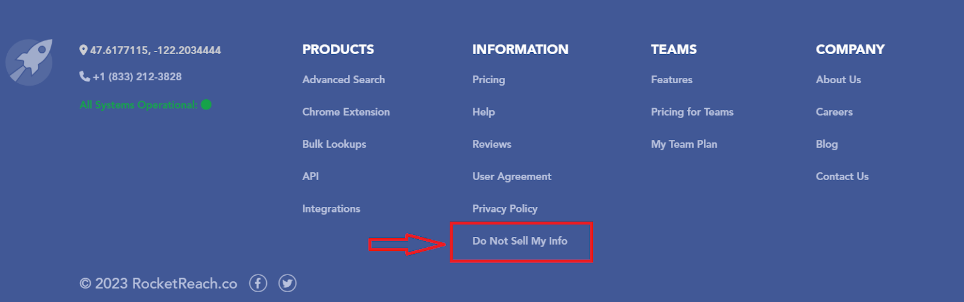
Step 2: Next, you must verify your information. The details you must provide for the verification include your name, company name, LinkedIn URL or RocketReach profile, and email address.
The email address will be used to send a verification link. I recommend using a masked or throwaway address. After entering the details, hit the “Submit Request” button.
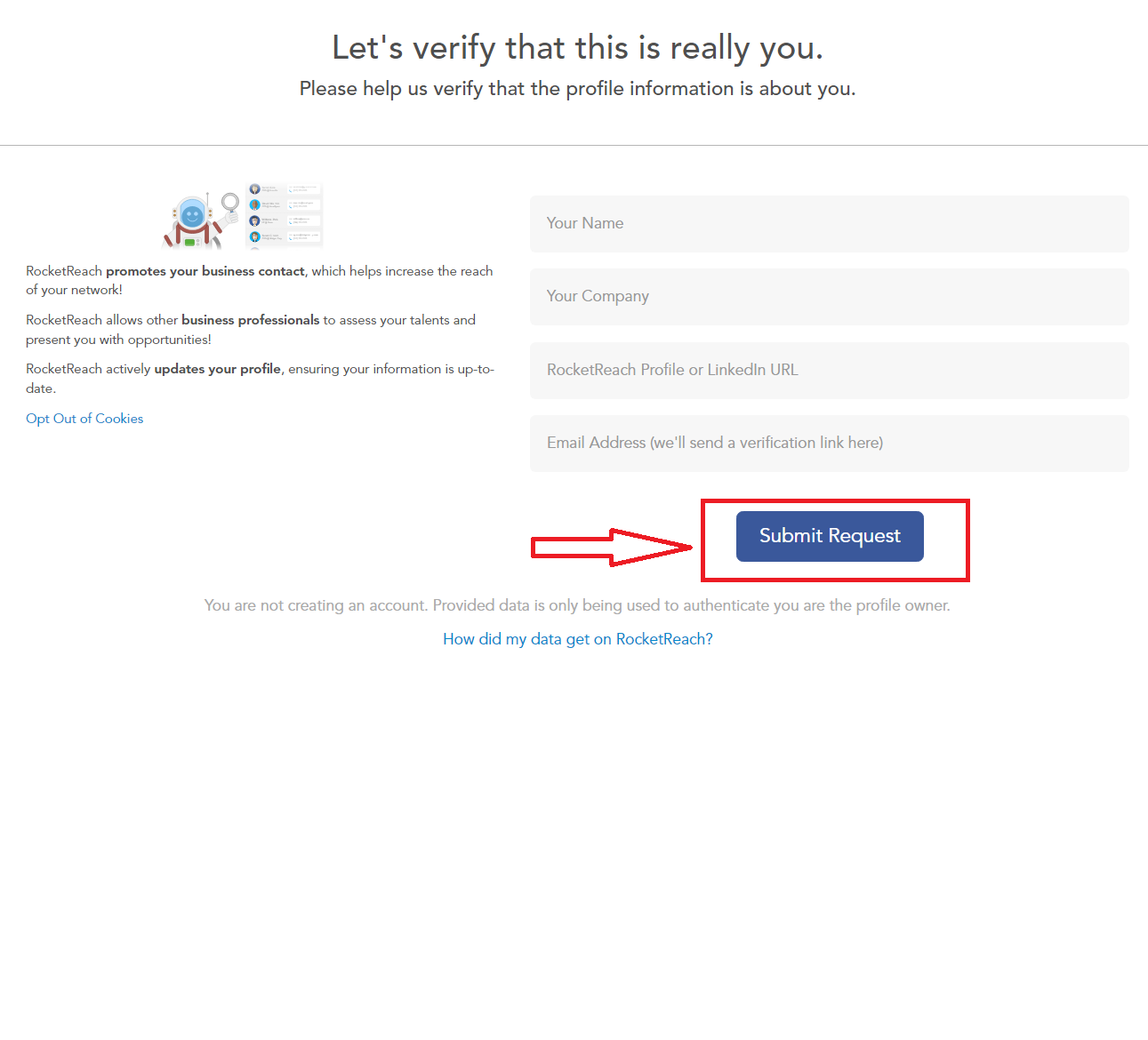
Step 3: Go to your inbox and open the confirmation email. Click the “Claim Profile” link button.
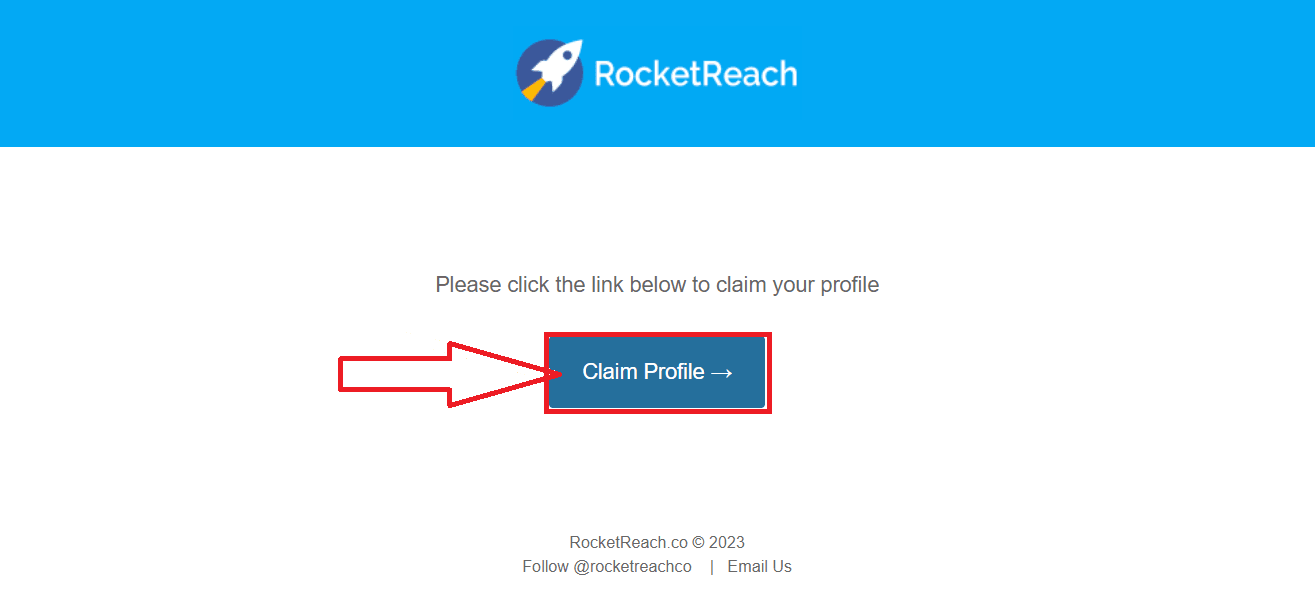
Step 4: You will be asked to update your job title and company on the next page. Since you aim to remove your data, do not enter any details in the field provided.
Click on the “Remove My Profile” button at the bottom of the form.
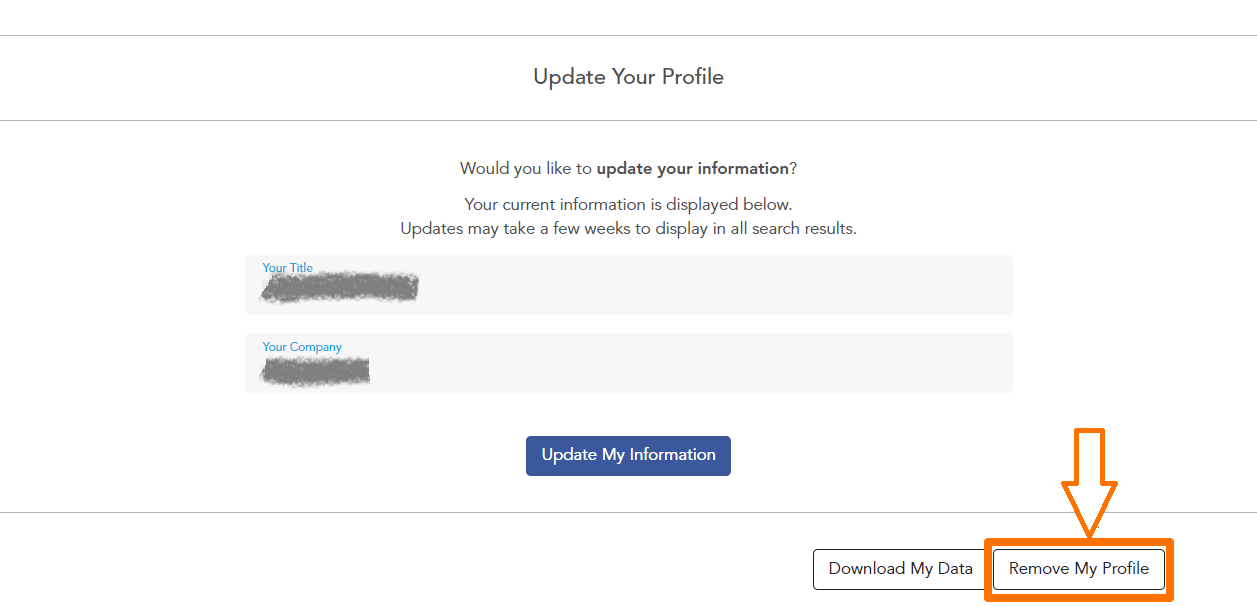
Step 5: Next, you will be asked to enter why you want them to remove your profile. You can write, “I want my personal information to remain private.”
Once you’re done, hit the “Remove My Profile” button.
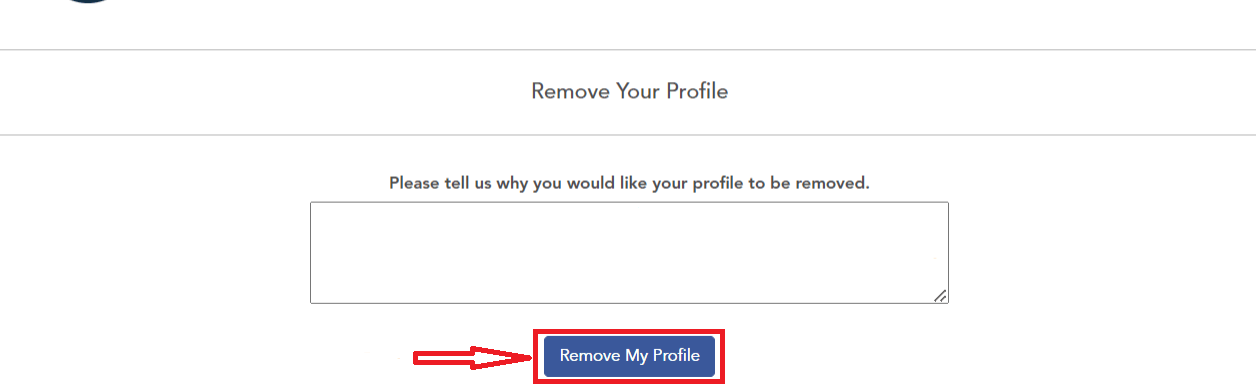
You will receive a prompt notification that your opt-out process has been completed. However, they will completely remove your data after 72 hours.
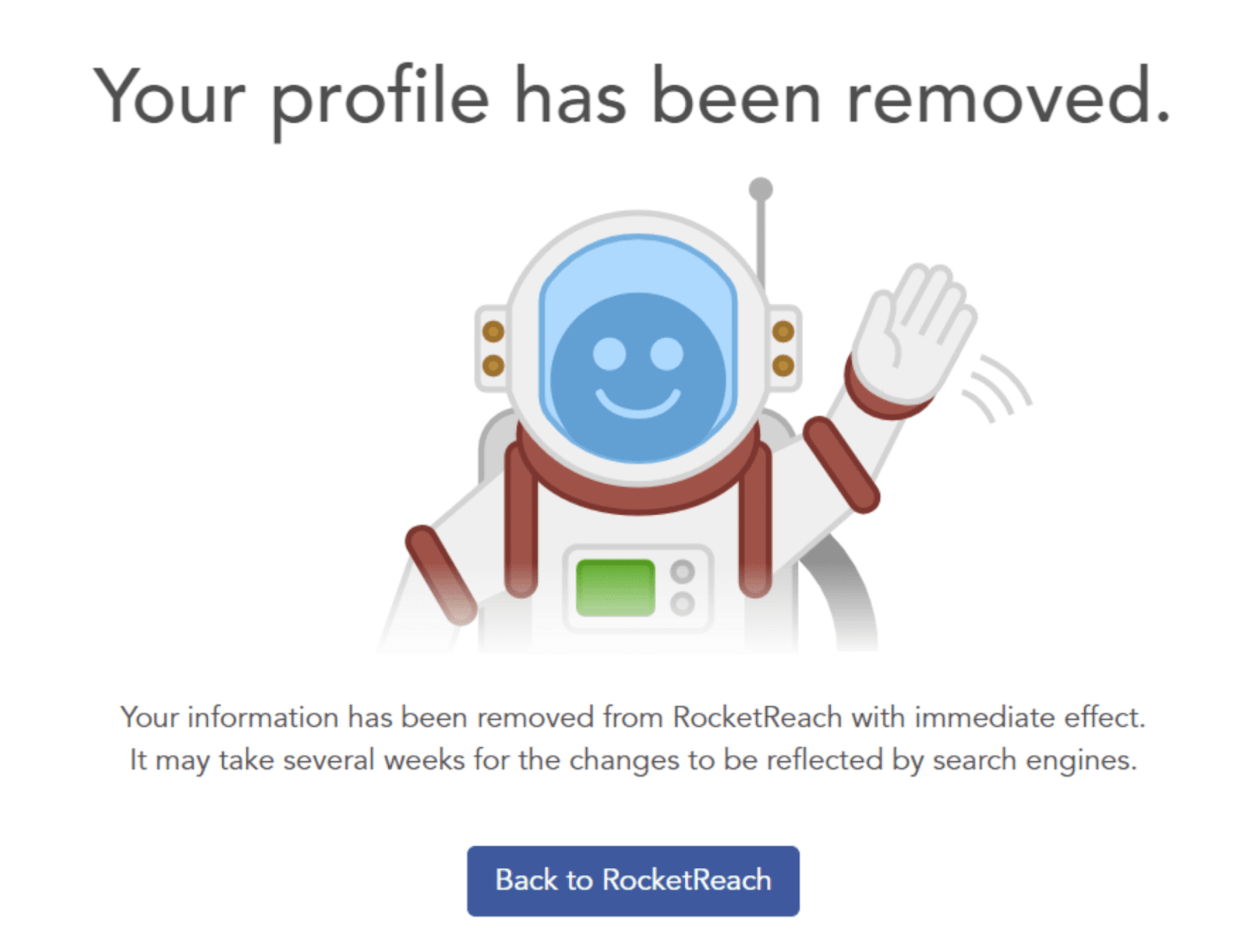
RocketReach Opt Out vs. PurePrivacy Opt-Out
- It requires a lot of time manually opting out of data broker websites.
- The manual opt-out process requires completing forms and going to particular websites.
- Manually identifying every data broker is difficult.
- There is a different verification process for manual opt-out, and there is no assurance of success.
- Opting out manually may be free, but it requires work and time.
- Faster data removal is offered by PurePrivacy, which sends automated requests to many brokers.
- Minimal data is entered needed with PurePrivacy's user-friendly interface.
- PurePrivacy searches for and targets a wider variety of brokers.
- You can monitor your progress and communicate with brokers directly using PurePrivacy.
- Although PurePrivacy is a premium service, it is time and effort-saving.
Frequently Asked Questions
-
Why does RocketReach have my information?

RocketReach collects information from publicly available sources, such as LinkedIn, social media profiles, and corporate websites. They compile this data to create detailed profiles for use in sales, marketing, and recruitment.
-
How can I delete my name from RocketReach?

To remove your information from RocketReach, first claim your profile and then send an opt-out request. You can do this by going to RocketReach's website, finding your profile, and following the steps to claim and remove it.
-
How can I deactivate my RocketReach account?

To deactivate your RocketReach account, go to the "Other Settings" section on your account page. You can access your account page by clicking on your email address in the header. Under the 'Account Status' section, click on the 'Deactivate and close account' link.
-
Why do people use RocketReach?

People use RocketReach to find verified professional contact information, such as email addresses, phone numbers, and company details. It is useful for identifying decision-makers and streamlining for sales, marketing, and recruitment.
-
How reliable is RocketReach?

RocketReach is generally regarded as a reliable resource for finding professional contact information. However, the accuracy of its data can vary. Some information may be outdated or incorrect, so users are advised to verify details manually before relying on them for business purposes.
Get Improved Online Privacy Measures!
Data brokers create profiles of you by assembling information that you may not even be aware exists.
You may be vulnerable to targeted advertising and identity theft as a result of this.
To remove your information from RocketReach and other data brokers, use PurePrivacy.






