Table of Content
- Key Takeaways
- What is the SmartBackgroundChecks?
- How SmartBackgroundCheck Collects Your Data?
- SmartBackgroundChecks Exposed: Are They Selling Your Data?
- Why Is Opting Out of SmartBackgroundChecks Important?
- The Key to Freedom - How to Opt Out of SmartBackgroundChecks
- Method 1: Manual SmartBackgroundChecks Opt-out Procedure
- Method 2: Opt Out with PurePrivacy - The Automated and Fastest Way to Opt Out
- Comparing Opt-Out Methods - Manual vs. Automatic
- Frequently Asked Questions
- Your Digital Privacy Matters
- References
The FTC recorded over 5 million reports in 2022, of which 21% were for identity theft and 46 for fraud. Identity thieves and scammers get most of the information they use for their operations from data brokers and public records like SmartBackgroundChecks.
If your data is on this platform, I recommend you remove it right away to avoid being scammed or having your identity stolen. Here are two SmartBackgroudChecks opt-out options you can use to remove your data from this platform.
Key Takeaways
- SmartBackgroundChecks company gathers information and shares it with other people over the web.
- The information SmartBackground collects is used to provide background checks to its users, and they also sell it to other businesses.
- SmartBackgroundChecks allows you to opt out of data collection for sale purposes by filling out an opt-out form on their website.
- One click at PurePrivacy will help you opt out of SmartBackgroundChecks and other data brokers.
- PurePrivacy offers a more convenient, accurate, comprehensive, and reliable way to opt out of data brokers.
What is the SmartBackgroundChecks?
SmartBackgroundChecks is a reputable company that has been identified by the media for distributing private and intimate details of individuals on the Internet. It has a “smart” people search, which means you can check anyone’s records using your mobile phone.
Like other data brokers, it earns most of its income through advertisement and sale of data. It is primarily meant for information sharing.
Data brokers put out this information in an easy-to-use format that people browsing the website can look up quickly.
The SmartBackgroundChecks website possesses a database that is huge enough, which it amassed from more than two thousand different sources and almost one billion records. Some of these data may be records kept by municipal, county, city, or other government agencies. This may be regarded as classified information in some sense.
How SmartBackgroundCheck Collects Your Data?
The majority of the data that SmartBackgroundChecks collects is available in state and federal government records. As it is open data, it makes this data available.
Other than this, here are other means by which they can collect your data:
- Public Records
- Social media
- People search websites
- Data brokers
- Credit bureaus
- Marketing lists
- Website browsing history
- Cookies
- Device identifiers
- Geolocation data
SmartBackgroundChecks Exposed: Are They Selling Your Data?
According to the law, SmartBackgroundCheck can only access your information with your consent. However, in case SmartBackgroundChecks collects it from other brokers or public records, you probably may never know of that.
They may use the information they collect in any of the following ways, for example:
- Provide Background Checks: SmartBackgroundChecks compiles data from different sources, such as the internet, social media, and public records, that produce a background report.
- Sell Your Data: SmartBackgroundChecks sells your personal information to employers, insurance providers, credit bureaus, and so on.
- Target Ads: SmartBackgroundChecks gets your details to reach out to you with ads for SmartBackgroundChecks’ products and services or those of other companies.
Why Is Opting Out of SmartBackgroundChecks Important?
- Opting out of SmartBackgroudChecks and other data brokers will protect your data from being sold, misused, and abused.
- Scammers and identity usually attack platforms like SmartBackgroundChecks. They will no longer have access to your data on this platform when you opt out.
- You will also experience less personalized ads when you opt out of this data broker.
- Strangers will no longer be able to check your personal information online to know more about you than they should.
Opting out is the only way to protect your personal information and digital privacy. It is a bold step you have to take if you don’t want scammers and identity thieves to prey on your data.
The Key to Freedom - How to Opt Out of SmartBackgroundChecks
Based on a study conducted by the Pew Research Center, Americans are growing worried that identity thieves will compromise their data.
The majority of people now think that their contacts, phone numbers, and personal information are less secure than they were a few years ago.
Each background check that reveals potentially sensitive personal information is likely to result in altering an individual's online privacy. Since this raises more questions than answers, you can choose to remove yourself from SmartBackgroundChecks.
To opt out, you can use any of these methods:
- Manual: SmartBackgroundChecks.com opt-out
- Automatic: A secure online solution, PurePrivacy opt-out.
Method 1: Manual SmartBackgroundChecks Opt-out Procedure
SmartBackgroundChecks allows you to manually opt out of their platform. You can do this by going through the following steps:
Step 1: Submit a request
- Go to https://www.smartbackgroundchecks.com/optout
- Input your email address (preferably a throwaway or masked email)
- Agree to their terms by checking the box below the email textbox.
- Accept the terms to proceed.
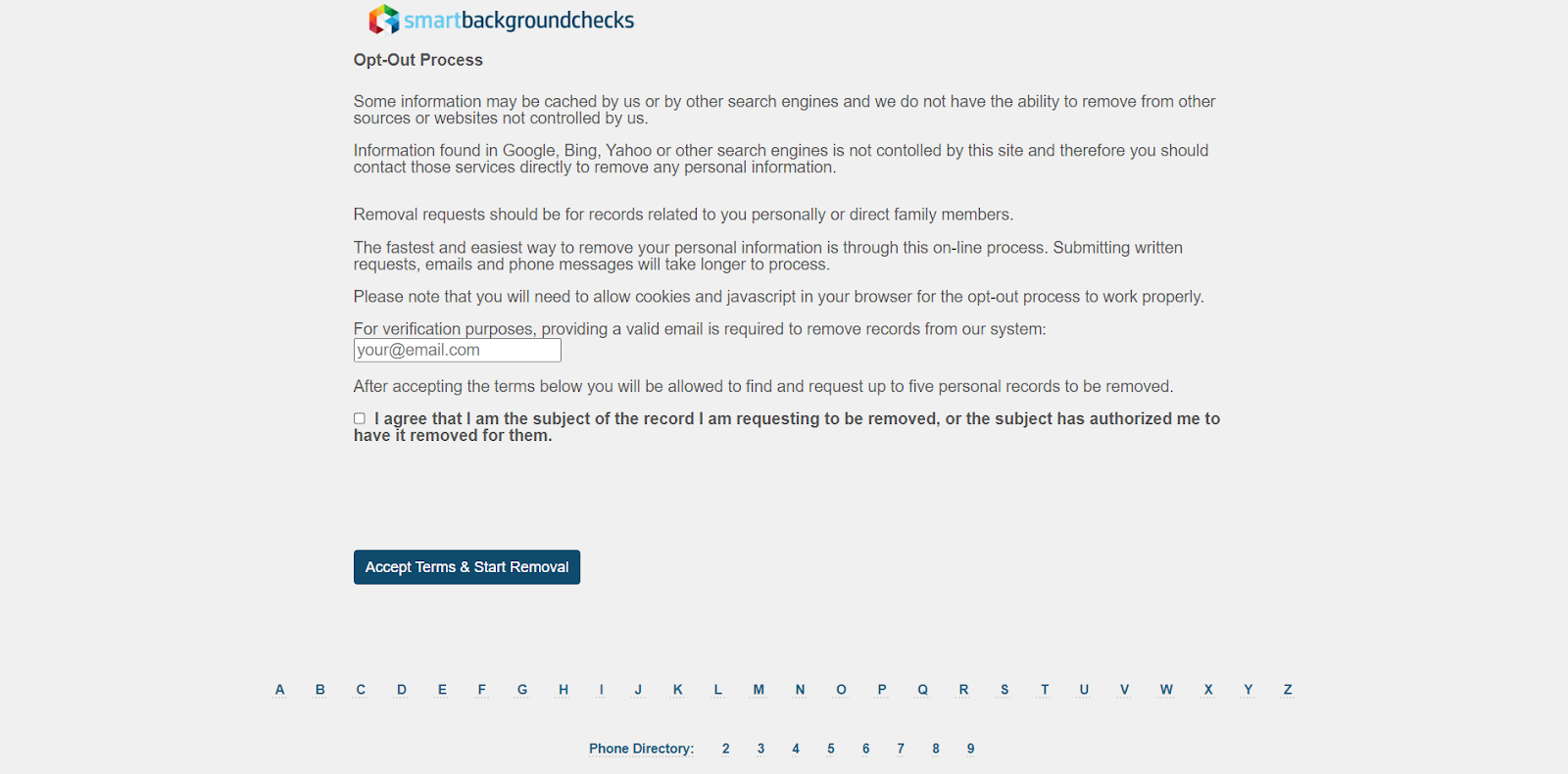
Step 2: Search for your record
- Hit the “Search Features” tab to proceed to find your record.
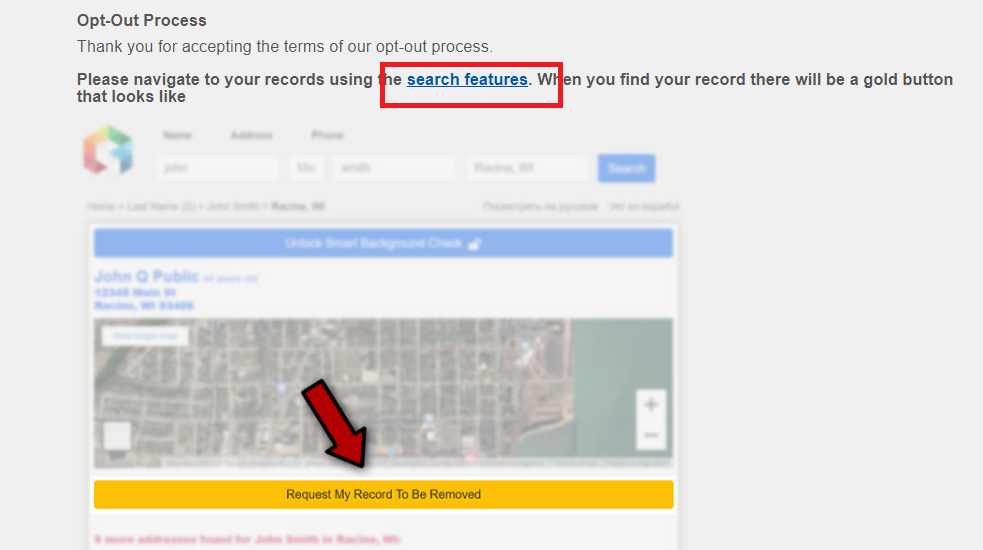
Step 3: Fill in your details
- Input your name and location and click “search.”
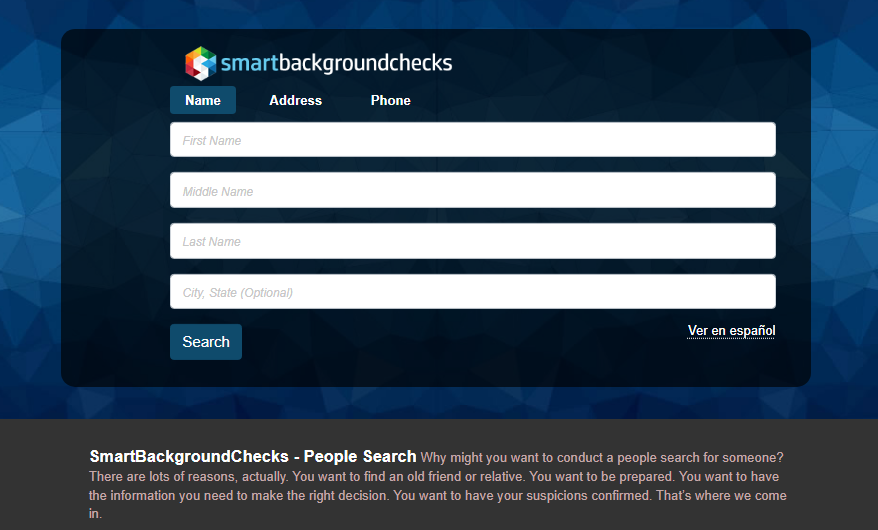
Step 4: Choose your profile
- On the search results, find your listing and click on your name to proceed.
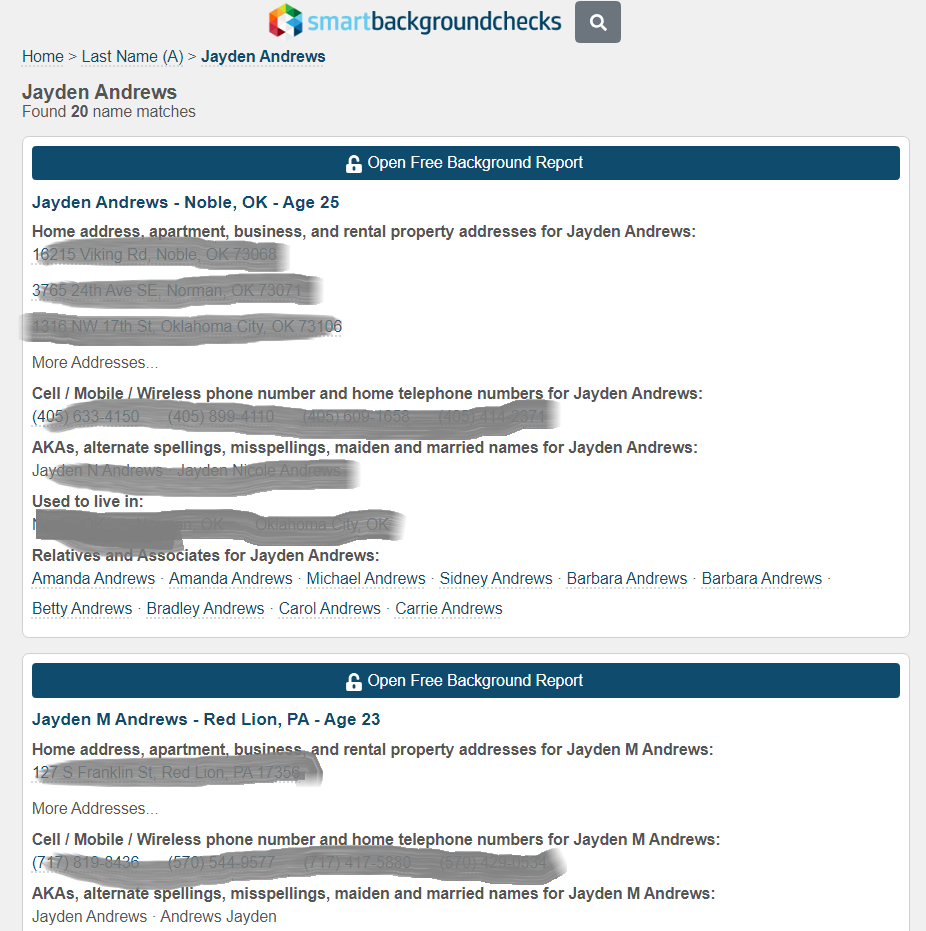
Step 5: Remove the record
- Select "Request Removal of My Record."
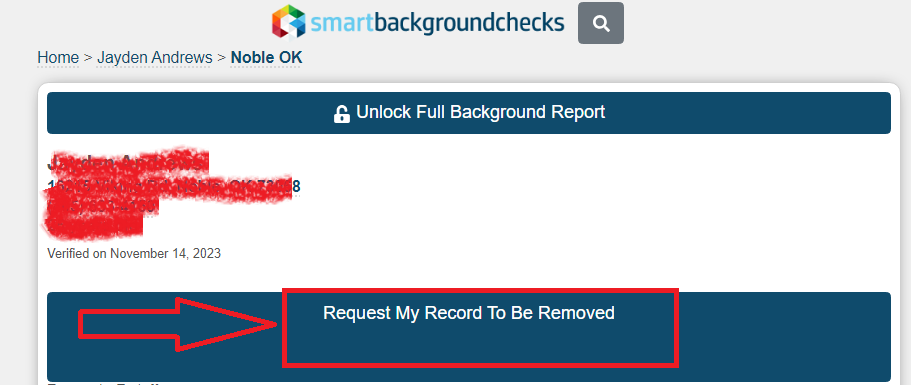
Step 6: Email confirmation
- They will send a confirmation email to your inbox.
- Open the email and click on the confirmation link.
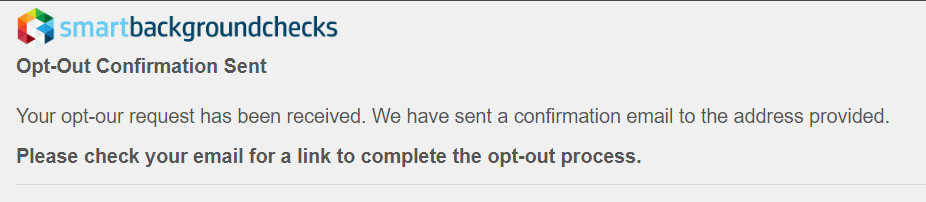
Your information should be removed after you have completed these steps.
Method 2: Opt Out with PurePrivacy - The Automated and Fastest Way to Opt Out

PurePrivacy offers just a click-away option to opt out of SmartBackgroundChecks.
PurePrivacy automatically sends out your opt-out request for you, and you can enjoy the following:
- Be in Control: You might want to consider using PurePrivacy to get your private data back from data brokers. PurePrivacy will ask SmartBackground Check to remove data they have about you, and you should not worry about this again.
- Multiple Opt-Outs: PurePrivacy takes away the hassle of opting out data brokers one after the other. You can use this tool to remove your data from multiple data brokers at the same time.
How to Use PurePrivacy to Opt-Out
Comparing Opt-Out Methods - Manual vs. Automatic
- Head over to the opt-out page.
- You will see a space to enter your email address; enter it to proceed.
- Enter your details and confirm your profile.
- Click on the “Remove Record” button on your profile.
- Go to your email and click the confirmation link to complete the opt-out process.
- Launch the PurePrivacy app or go to the website.
- Create a free account or opt for the premium plan.
- Give consent.
Frequently Asked Questions
-
What can I do with SmartBackgroundChecks?

People use SmartBackgroudChecks to conduct background checks and know more about people before employing or doing business with them.
-
Why should I be concerned about SmartBackgroundChecks?

You should be concerned about SmartBackgroundChecks having your data because they can sell or share it with their partners, which spells trouble and privacy issues.
-
Why should I opt out of SmarBackgroundChecks?

Hackers, scammers, and identity thieves often attack platforms like SmartBackgroundChecks, so you should opt out if you don’t want your data to fall into their hands.
-
How long does the SmartBackgroundChecks opt-out process take?

Opting out of SmartBackgroundChecks takes less than 15 minutes. Completely removing your data from the platform might take a few days or weeks, as the support team would have to confirm your identity before processing your request.
-
Is my personal information safe with SmartBackgroundChecks?

No, your personal information and data are not safe with SmartBackgroundChecks, as the platform does not guarantee complete privacy. It is always advisable to opt out of such platforms to keep yourself secure.
Your Digital Privacy Matters
Phone calls and text messages are the most common ways fraudsters get to their victims. These cybercriminals can get your phone from public records and data brokers like SmartBackgroundChecks.
You can only protect yourself from being scammed or having your identity stolen by opting out of this platform. You can use PurePrivacy to remove your data from all data brokers holding it. PurePrivacy makes opting out easy, convenient, and more successful.
References
- https://www.pureprivacy.com/
- https://www.smartbackgroundchecks.com/optout
- https://www.pewresearch.org/internet/2019/11/15/americans-and-privacy-concerned-confused-and-feeling-lack-of-control-over-their-personal-information/
- https://www.netreputation.com/remove-arrest-records/
- https://epic.org/issues/consumer-privacy/data-brokers/
- https://edition.cnn.com/2023/08/15/tech/privacy-rules-data-brokers/index.html
- https://www.nbcnews.com/tech/security/us-government-buys-data-americans-little-oversight-report-finds-rcna89035















