Table of Content
Your data on the internet needs to be secured!
Today, there are over 4,000 data brokering companies worldwide. Acxiom, one of the largest, has 23,000 servers collecting & analyzing consumer data, Data for 500 million consumers worldwide, and up to 3,000 data points per person – and that’s just one company.
And, one such data broker is SuperPages that may have your information, home address, contact number, or other private details.
Below, learn how to remove your data with the help of the SuperPages Opt-Out process. Plus, find out how PurePrivacy can help protect your information online using recurring opt-out requests.
Key Takeaways
- SuperPages offers comprehensive business listings, including contact details, hours of operation, and services offered, making it a valuable resource for consumers seeking information about local businesses.
- The platform features a user-friendly interface that makes it easy for users to search for businesses by category, location, or keyword, enhancing the overall user experience.
- SuperPages allows users to read and leave reviews and ratings for businesses, helping others make informed decisions based on the experiences of previous customers.
- SuperPages may offer integration with other platforms and services, such as mapping services or social media platforms, further enhancing its utility and convenience for users.
What are SuperPages?
Superpages is an online directory service that provides users with business listings, contact information, and other details for businesses and individuals across the United States.
It functions similarly to traditional phone directories, allowing users to search for businesses by category, location, or name.
Superpages offers a platform for businesses to showcase their products and services, as well as advertising opportunities to enhance their visibility.
How SuperPages Collect Your Data?
Superpages collect data through various means, including:
Business Listings
Businesses voluntarily provide their information to Superpages to be listed in the directory. This information typically includes the business name, address, phone number, website, and other relevant details.
Web Scrapings
Superpages may use web scraping techniques to gather publicly available information from other websites, online directories, and sources to enhance their database.
User Submissions
You may submit listings or update existing information on Superpages, contributing to the platform's data collection efforts.
Partnerships
Superpages may have partnerships or agreements with third-party data providers to access additional information about businesses and individuals.
Cookies and Tracking
Like many websites, Superpages may use cookies and tracking technologies to collect data about users' interactions with the platform, such as search queries, clicks, and page views.
How SuperPages Share Your Data?
Superpages may share your data in the following ways:
- Business Listings
- Advertising Partnerships
- Affiliates and Service Providers
- Legal Requirements
- Consent
It's essential to review Superpages' privacy policy to understand how your data is shared and to make informed decisions about your privacy preferences.
Why Are Opt-Out SuperPages Important?
Opting out of Superpages can be important for several reasons:
Privacy
Opting out can help protect your personal information, such as your address and phone number, from being publicly accessible on the platform.
Unwanted Communication
By removing your information from Superpages, you can reduce the likelihood of receiving unsolicited communication or marketing calls from businesses that may have obtained your contact details from the directory.
Control Over Information
Opting out allows you to have more control over how your personal information is shared and used online, helping you manage your digital footprint more effectively.
Security
Limiting the exposure of your personal information on public directories like Superpages can reduce the risk of identity theft, fraud, or other malicious activities that may exploit publicly available information.
Overall, opting out of Superpages can contribute to better privacy protection and online security.
How to Remove Yourself from SuperPages via DexKnows
Step 1: Visit their website https://www.dexknows.com/. Enter your full name, city, and state. Then click Search.
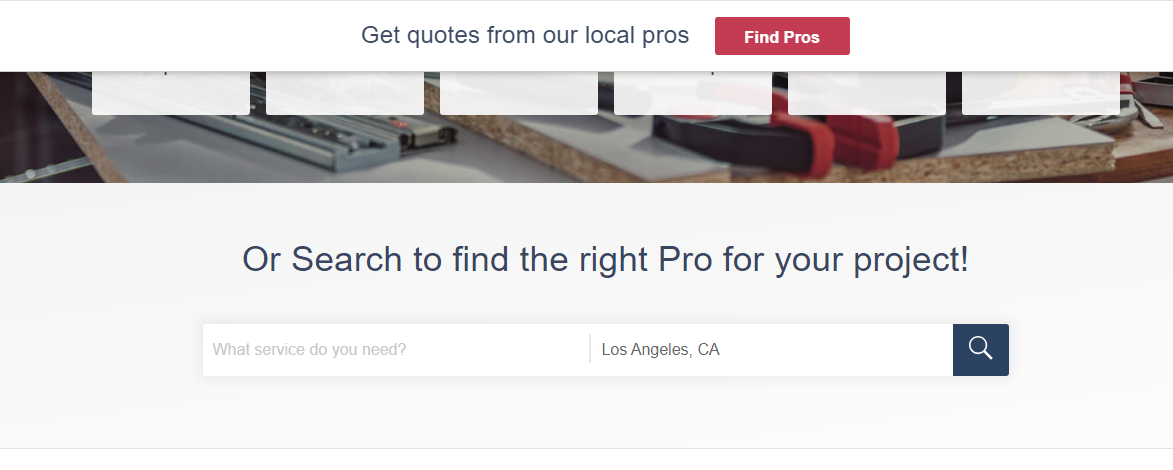
Step 2: Find your listing, select your name, and then copy the URL from there.

Step 3: Open a new tab, navigate to the DexKnows contact page at https://www.dexknows.com/info/contactUs. After that, scroll down to the Questions and Comments Section, and proceed by clicking on the "Click Here" button.
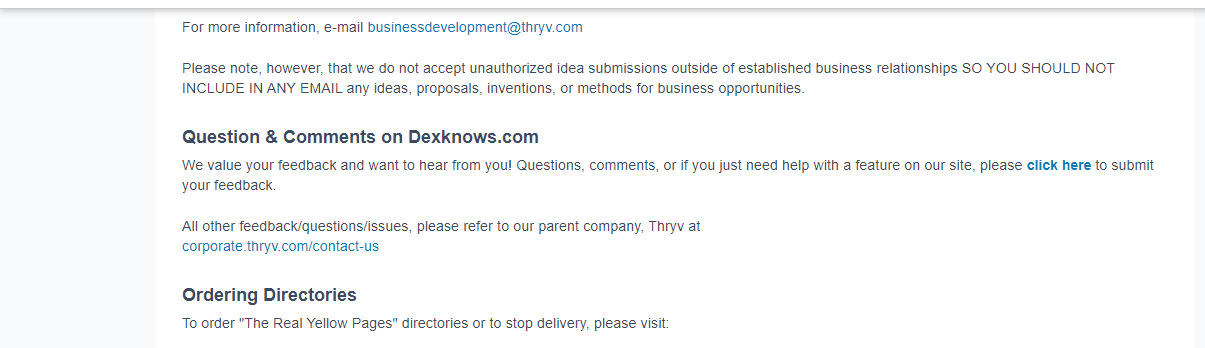
Step 4: Provide your full name, phone number, and email address in the required fields. Then, paste the copied URL into the comment section and explain your reasons for removal. After completing the CAPTCHA, click the Submit button.
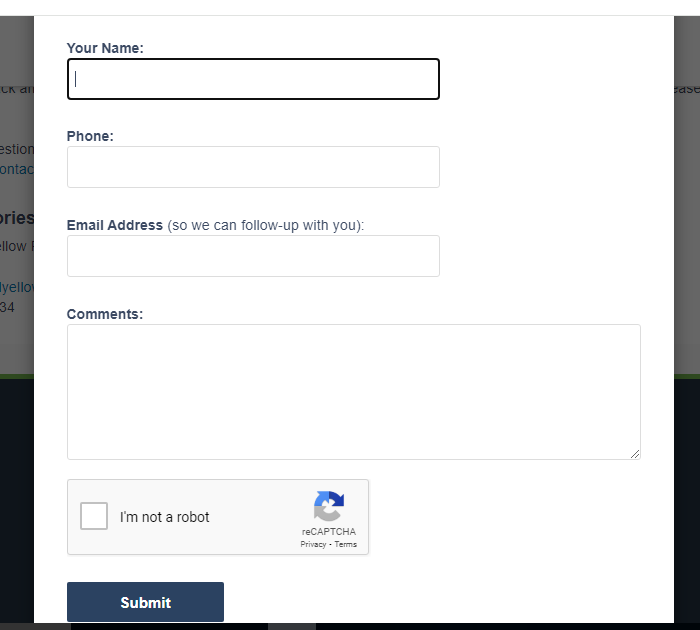
Step 5: You'll see a message on the screen confirming that your request has been sent.
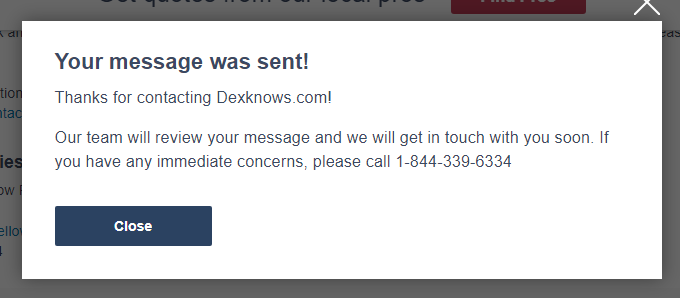
You will receive an email from DexKnows once the removal process is finished.
Opt-Out of Multiple Data Brokers Using PurePrivacy

PurePrivacy is a social media privacy app that protects your online data and personal information. It allows individuals to have control over their personal information. It gives you a guarantee that your data will not be shared unless you give permission.
Here’s how PurePrivacy can help you:
Manage Data Leaks
The app runs continuous scans to find and remove your personal information from hundreds of data broker websites. All you have to do is run the scan and enable recurring opt-out requests that keeps your data safe and secure.
Automated Opt-Out
Instead of manually opting out of a data broker website, PurePrivacy helps you automatically opt out every bit of information. Once you are done running scans, you will start receiving emails from data brokers on data removals.
Protect Your Identity
PurePrivacy helps you stay anonymous online while reducing the risk of emerging identity theft. Consider using PurePrivacy on your devices and prevent data brokers from controlling your online identity.
Steps to Opt-Out Using PurePrivacy
Manual Opt-Out Method vs. PurePrivacy
- Provides users with control over their information by allowing them to opt-out of the platform.
- Requires users to periodically check and update their opt-out status.
- Offers convenience by providing an option for users to manage their privacy.
- It may take some time and effort to locate the Opt-Out process.
- Offers users complete control over their privacy settings, allowing them to customize their preferences and choose what information is shared.
- Simplifies long-term management by consistently maintaining user privacy settings.
- Offers maximum convenience by seamlessly integrating privacy protection into the user experience.
- Requires no time or effort from the user.
Frequently Asked Questions (FAQs)
-
How does SuperPages get my information?

SuperPages, like many other directory services, obtains information from various sources such as public records, business listings, user submissions, and partnerships with data providers. If you're concerned about your personal information being listed on SuperPages, you can typically request to have it removed through their website.
-
How long does it take to opt- out from SuperPages?

Opting out from SuperPages generally takes a few weeks for your request to be processed and your information to be removed from their directory.
-
Can my data still be visible on SuperPages Opt-Out after successful data Opt-Out?

After successfully opting out from SuperPages, your data may still be visible for a short period as updates propagate across their platforms. However, it should eventually be removed from their listings entirely.
-
Does SuperPages sell my data?

SuperPages primarily earns revenue through advertising and premium listings rather than directly selling personal data. However, they may share aggregated or anonymized data for marketing purposes or with third-party partners in alignment with their privacy policy.
Stay Secured with PurePrivacy!
SuperPages may share your data information with the highest bidders and data brokers. And, you can opt out of SuperPages or other platforms whenever you want. You need to ensure that your data is kept safe and is not erased forever.
For this, you can use a secure app, PurePrivacy, which protects data and maintains online privacy. And with PurePrivacy at your disposal, you can only share private information with those you choose. It will never share your personal information with anyone without your permission.













