Table of Content
Are you tired of getting uninvited Yellow Pages deliveries and having your information listed online? These obsolete practices not only clutter your mailbox, it poses serious privacy issues.
In this post, we'll show you how to enhance your privacy and opt-out of Yellow Pages. Learn both manual and automatic methods of removing your data and protecting your personal information.
What is YellowPages.com?
Yellowpages is owned by Thryv which is an online business directory established in the United States. It began as the digital replacement for the analog Yellow Pages phone book in 2012.
While physical listings were the main focus of the original Yellow Pages, you can now locate local businesses, their contact details, reviews, and even specials on Yellowpages.com. Additionally, it provides firms with marketing tools to enhance their internet visibility.
What Kind of Information Does Yellow Page Contain?
The Yellow Pages search provide information to assist individuals find local businesses.
- Listings include plumbers, electricians, restaurants, dentists, and nearly any other type of service or product provider in your area.
- Businesses are categorized rather than alphabetically by name. So, if you need a plumber, look under "Plumbers" rather than going through each item.
- Traditionally, these included telephone numbers. Today's online Yellow Pages may also include website addresses, email addresses, and social media links.
How Many People Still Use Yellow Pages search?
The Yellow Pages are no longer as popular as they once were, with many individuals preferring to conduct their searches online. They still have a few users, though. Every month, over 80 million individuals visit the YP.com website or utilize their app, which lists over 20 million companies.
How Does Yellow Pages Collect Your Information?
The data you give them may vary depending on how you use their app or the YP website.
Identification/profile information:
The Yellow Pages Yellow search require your basic information, including contact information, display name, password, gender, language preferences, date of birth (if applicable), email address, and/or phone number.
Comments/Messages:
They gather the information you supply when you use their message feature to compose, send, or receive messages. Furthermore, they get the data you submit when you leave reviews or comments on a YP website.
Information about Marketing and Communications:
This data category comprises your communication preferences and your choices for getting marketing materials from YP.
With your permission, they use your personal information to send you offers and promotions for goods and services that fit your interests.
Yellow Pages vs Whitepages
Yellow Pages and White Pages are traditional directories that were produced and distributed to homes. Yellow Pages is a directory of businesses and services organized by industry. It's an excellent resource for finding local companies like restaurants, plumbers, and physicians.
White Pages is a directory that lists people and their contact information, such as phone numbers and addresses.
Both Yellow Pages and White Pages collect and keep personal data. This information is often obtained from public records, telephone directories, and other publicly available sources. While they were previously vital tools, their importance has declined in modern times as a result of the rise of online search engines.
Removing your information from them could still be advantageous for privacy purposes. This can assist in decreasing unsolicited calls, mail, and potential data breaches.
How to Manually Opt-Out of YellowPages
Follow these simple and easy steps to opt out of YellowPages manually.
Lookup Information
Step 1: Visit the homepage of Yellow Pages Directory Inc. Type in your complete name or business name, along with the matching city and state in the search box.
Step 2: Then click the magnifying glass icon to start your search.
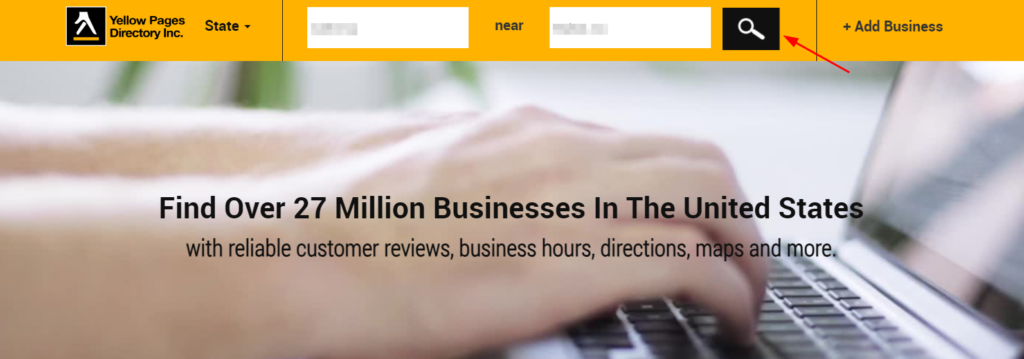
Step 3: Look through the search results to find your listing at yellowpagesdirectory Select your name or business name to access the profile form.
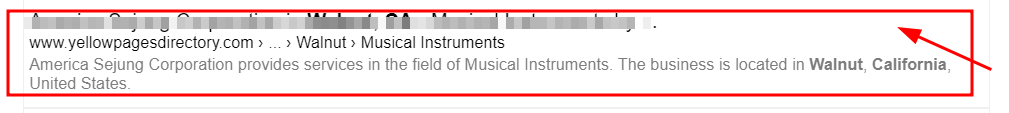
Step 4: Once your profile page is visible, duplicate the URL of your listing. Next, scroll down to the lower section of your profile details.
You'll come across the query. “Are you the business owner?” Click the "Edit or Delete Listing" link next to it to start opting out.
Submitting Opt-Out Request
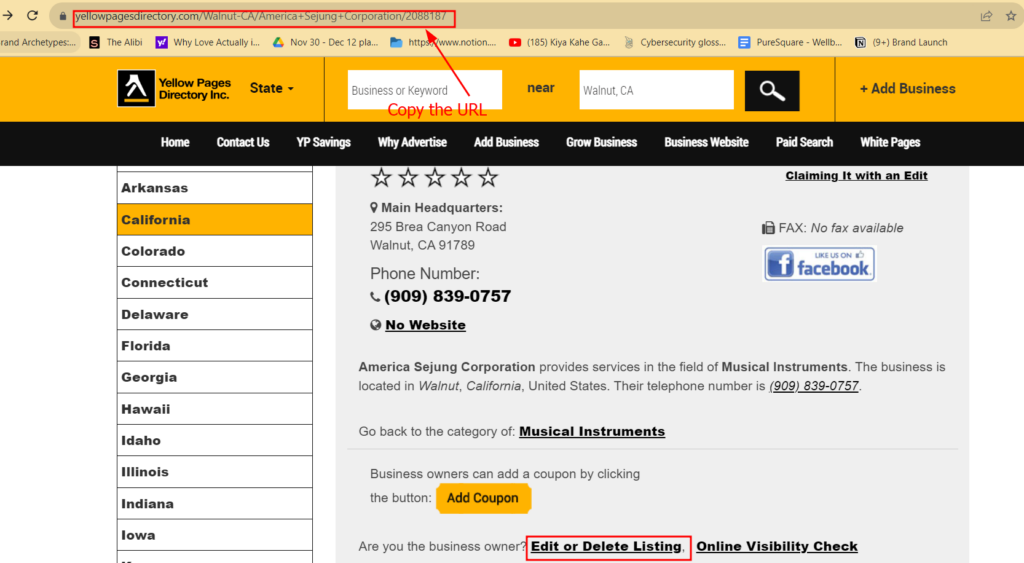
Step 5: Insert the profile URL into the "Permalink" field. Opt for the "Delete – no Free" choice.
State the reason for your opt-out. Complete the 'Contact Details' form and the CAPTCHA. Finally, press the "Send Delete Request" button.
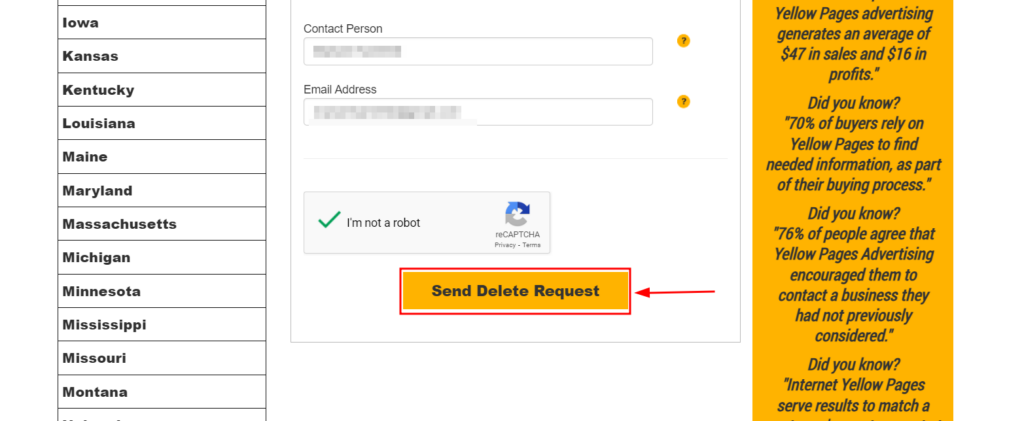
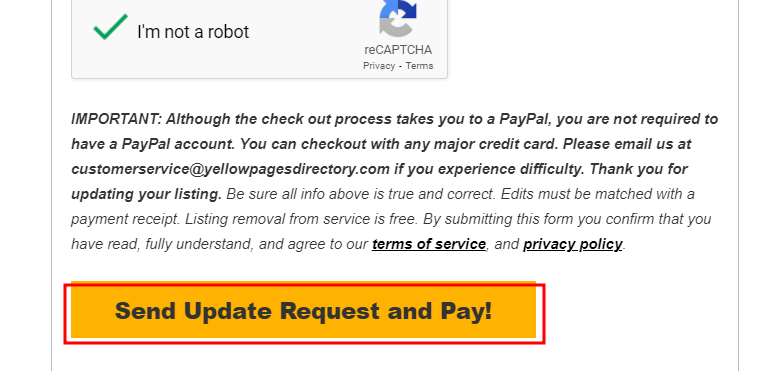
Step 6: A message will appear on the screen confirming the successful submission of your request.
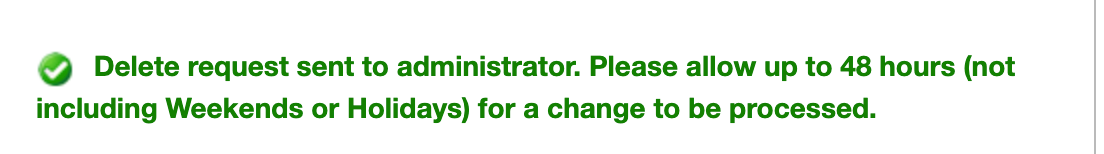
Step 7: Congratulations! Your profile will be taken down within 48 hours. You should still find your profile visible on their website, feel free to send a follow-up request to [email protected] or call them at (212) 918-4474.
Manual Opt Out vs PurePrivacy Automated Opt Out
- Manually opting out of data broker websites requires a lot of time.
- The manual opt-out process requires completing forms and going to particular websites.
- Manually identifying each data broker is difficult.
- There is a different verification process for manual opt-out, and there is no assurance of success.
- Although opting out manually is free, it takes a lot of effort and time.
- Faster data removal is offered by PurePrivacy, which sends automated requests to many brokers.
- Minimal data is entered needed with PurePrivacy's user-friendly interface.
- Conversely, PurePrivacy searches for and targets a broader variety of brokers.
- You may monitor your progress and communicate with brokers directly using PurePrivacy.
- Although PurePrivacy is a premium service, it saves time and effort.
More to explore in Opt-Out
- Epsilon.com Opt Out
- Experian Opt Out
- Equifax Opt Out
- Epsilon.com Opt Out
- Acxiom Opt Out
- CoreLogic Opt-out
- Apollo.io Opt Out
- RocketReach Opt Out
Frequently Asked Questions
-
Can I opt-out of Yellow Pages?

Yes, you can opt-out of Yellow Pages and have your information removed from the directory. You can do this by going to their official website and following the instructions to send an opt-out request.
-
How do I remove myself from the Yellow Pages?

To remove yourself from Yellow Pages, go to their official website and follow the steps to submit an opt-out request. This step usually involves providing your personal information, such as your name, address, and phone number.
-
What are the Yellow Pages used for?

Yellow Pages usually works as a directory of local businesses and services. It categorizes businesses by industry or service, making it easier for individuals to find what they need in their immediate surroundings.
-
How do the Yellow Pages make money?

Yellow Pages makes money through advertising. Most businesses pay Yellow Pages to have their listings appear prominently in the directory. They can also generate revenue through fees linked with internet listings and other services.
Streamline the Opt-Out Process with PurePrivacy!
The guide offers strategies, data broker insights, PurePrivacy's aid, and YellowPages opt-out methods.
It explains manual and PurePrivacy options, considering their pros and cons.
Opt for better privacy practices and stay safe online!






