Tired of online surveillance or content restrictions? A Canada VPN can solve these problems with a single tap on your mobile phones or computers. With a VPN, you can bypass geographical barriers and access the content you want without limitations.
Discover how you can enjoy unrestricted browsing, fast speeds, and enhanced online privacy with a VPN at your disposal. Protect your online activities and experience the internet without boundaries, ensuring your data remains secure and your digital footprint minimized.
Why Do You Need a VPN in Canada?
A VPN can enhance your online experience with a suite of features: .
- Access Streaming Sites
You can use a VPN to access multiple region-locked platforms like Hulu, HBO Max, Netflix US, Servus TV, and more. All you have to do is connect to a country server and stream shows without any hassle.
- Change Your IP Address
If you are facing any IP-based content blocks, a VPN can be your best bet. Whether you are a regular gamer or someone who binge-watch Heartland every weekend, use a VPN to change your real IP and switch to a virtual IP.
- Encrypt Your Internet Traffic
ISPs (internet service providers) can track your browsing activities and invade your online privacy. But with a VPN connection, you can encrypt all incoming traffic from ISPs as well as prying eyes, government agencies, and cybercriminals.
4. Secure Browsing
You can hide internet activities and prevent online threats, like ad blocking or malware, as long as you are connected to a VPN network. This helps protect your real identity and physical location from hackers and scammers.
5. Prevent ISP Throttling
As I have mentioned earlier, ISPs can slow down (throttle) your internet based on the bandwidth you are consuming. In Canada, some ISPs are required to log your online activity due to regulations like Bill C-11 and Bill C-51. A VPN can help you avoid throttling by hiding your IP address and anonymizing your identity.
How Can I Use a VPN on My Devices?
You don’t need any technical know-how to set up a VPN. All you have to do is follow the steps mentioned below:
- Choose a VPN service that meets your needs.
- Download and install the app on your device. Follow the setup instructions.
- Select a server location. Enjoy a secure and private internet connection.
Should I Use a Free VPN Instead of a Premium VPN?
While free VPNs offer the obvious advantage of being, well, free, there are significant drawbacks that might outweigh the cost savings for many.
Pros
- A great option if you're on a tight budget.
- Some might offer a decent range of server choices.
- Can hide your IP address, protecting you from tracking for a limited period.
Cons
- Data limits can be frustrating for heavy internet users or streamers.
- Often slower due to server congestion and bandwidth limitations.
- May not offer the same level of security as premium options. Some may log your data or even inject malware.
- Fewer features like ad-blocking, split tunneling, and kill switches.
- Often rely on ads to generate revenue, which can be annoying.
If you prioritize privacy, security, and a reliable connection for activities like streaming or online banking, a premium VPN is generally a better choice.
Connect to Canada Servers via PureVPN
With a massive global network, PureVPN delivers lightning-fast speeds and countless servers, ensuring a seamless connection from anywhere, including Canada.
Why is PureVPN the Perfect Pick?
- Access over 6,500 servers across 78+ countries, including Canada.
- Experience lag-free online streaming and gaming with PureVPN's dedicated IP and port forwarding features.
- Securely connect up to 10 devices simultaneously with PureVPN's no-leak encryption.
- Experience safe crypto and banking transactions.
- Enjoy secure online shopping and gaming.
- Get ultra-fast speed to watch Netflix, BBCiPlayer, Paramount+, and many more.
How to Get an IP Address in Canada
Choose a Trusted VPN
Choose a VPN service with a proven track record and a steadfast no-logs policy.
Get Started
- Download the PureVPN app. Choose the version for your device (Windows, Mac, Android, iOS, AppleTV, etc.).
- Create an account by signing up for a PureVPN account.
- Open the app and select a server of your choice or the Canadian location. Your IP address will be masked, and your connection will be protected.
Download a VPN App for all Your Devices
Experience secure internet on all your in-home devices:
- Desktop: Windows, macOS, Linux, Chromebook
- Mobile: iOS (iPhone, iPad), Android, Huawei
- Gaming Consoles: PlayStation, Xbox, and more
- Streaming Devices: Roku, Fire TV, Apple TV, Android TV, Samsung TV, Nvidia, Chromecast, and more
- Routers: DD-WRT Applet, and more.
What Else Do You Get with PureVPN?
PureVPN isn't just about hiding your IP; it's a comprehensive security solution that protects your online activities. With the PurePrivacy extension, PureVPN offers all-around online protection.
Remove My Data
PurePrivacy safeguards your personal information by eradicating it from over 200 data brokers, thereby preventing data breaches and ensuring your privacy.
Tracker Blocker
Try the free Chrome extension that blocks trackers from collecting your data, preventing them from creating profiles and bombarding you with targeted ads.
Social Privacy Manager
PurePrivacy analyzes your accounts and provides personalized recommendations to enhance your privacy settings. Get expert analysis to safeguard your information and avoid online threats.
Dark Web Monitoring
Dark web monitoring alerts you to potential data breaches by continuously scanning for leaked personal information.
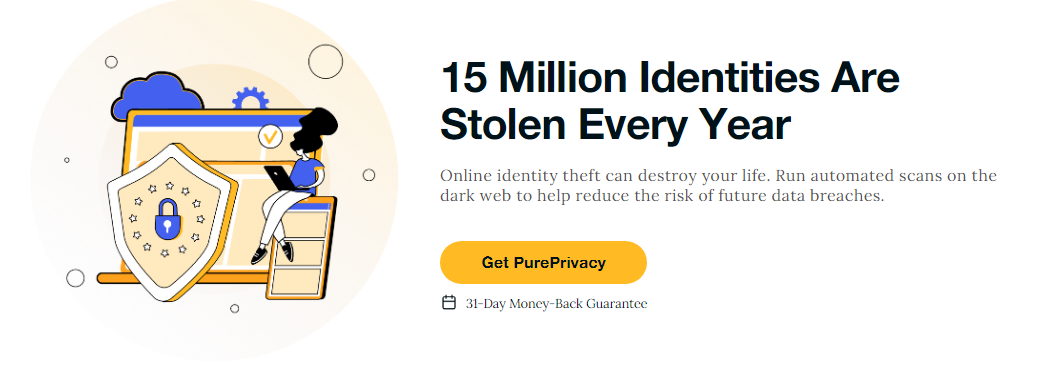
Frequently Asked Questions (FAQs)
-
Are VPNs legal in Canada?

Yes. There are no specific laws or regulations prohibiting the use of VPNs in Canada. You can safely use a VPN to access the internet without fear.
-
Will a VPN slow down my internet speed in Canada?

It might be slightly slow, but choosing a VPN with a large network of servers and opting for locations closer to you can help minimize this. The slower speed is also due to high encryption which could be avoided if you choose a VPN with fast speed.
-
How do I ensure my privacy and security when using a VPN in Canada?

Prioritize VPN providers with robust encryption protocols and a strict no-logs policy. Avoid free VPNs, as they often compromise your privacy and security.
-
Should I use a VPN if I live in Canada?

Using a VPN helps you stream geo-restricted content, get first mover advantage while buying games and DLC packs, and securely trade crypto on various platforms without any restrictions.
-
What is the best VPN for Canada?

The choice of a VPN depends on your needs. If you are in Canada, pick a VPN provider that has an extensive range of servers in Canada and has a privacy policy in compliance with Canadian privacy laws, such as PureVPN.
Wrapping Up!
Experience the internet without limits. Enjoy seamless streaming, fast speeds, and enhanced privacy with Canada VPN. Choose PureVPN and PurePrivacy as your privacy partners.





