Table of Content
Are you sick of being unable to access Netflix libraries or other apps you love because of geographical limitations?
You can access plenty of stuff by using a USA VPN.
A VPN can encrypt your data and make it unreadable to anyone by hiding your real IP address.
We'll walk you through the easy steps of setting up a USA VPN in this guide so you can get around those irritating regional blocks.
Why Do You Need a VPN in the US?
Using a VPN can be helpful for various reasons. These are described as follows:
Access Streaming Sites
- You can use services like Amazon Prime, Hulu, and Netflix US to access material from abroad.
- Watch TV series and films that aren't accessible in your region.
- Get content without having to sign up for several different streaming services.
Change Your IP Address
- Take advantage of steady internet speeds without experiencing any slowdown from your ISP (internet service provider).
- To keep your location and identity safe from internet trackers, mask your actual IP address.
- Shop online to find more affordable options and special deals across international markets.
Encrypt Your Internet Traffic
- Prevent hackers and government monitoring from accessing your personal data and online activity.
- Protect private information from unwanted access when using public Wi-Fi networks.
- Stay away from being followed by advertisements and other third parties.
Secure Browsing
- When using public Wi-Fi hotspots, which are frequently subject to attacks, protect your data.
- By avoiding intrusive pop-ups and advertisements, you can enhance your browsing experience in general.
- Get around government censorship and visit websites and content that could be restricted in your area.
How Can I Use a VPN in the US?
It's simple to use a VPN, and it can greatly improve your online security and privacy.
It works similarly to encrypting your data, hiding your IP address, and building a secure tunnel between your device and the internet.
Here's how you can use a VPN:
- Get PureVPN
- Install and download the VPN apps on your computer, smartphone, or tablet.
- Select the United States from the server list.
Should I Use a Free VPN Instead of a Premium VPN?
No, you shouldn’t use a free VPN because it can often be a scam.
They could appear like a wonderful offer, but they frequently jeopardize your security and privacy.
Using a VPN is undermined by the fact that many free VPNs make money by selling your personal information to outside parties.
Free VPNs frequently display intrusive advertisements, which might interrupt your browsing speed and can expose you to viruses.
Also, free VPNs usually have fewer servers due to limited resources, this can result in slower connections and possibly restricted access to geo-restricted content.
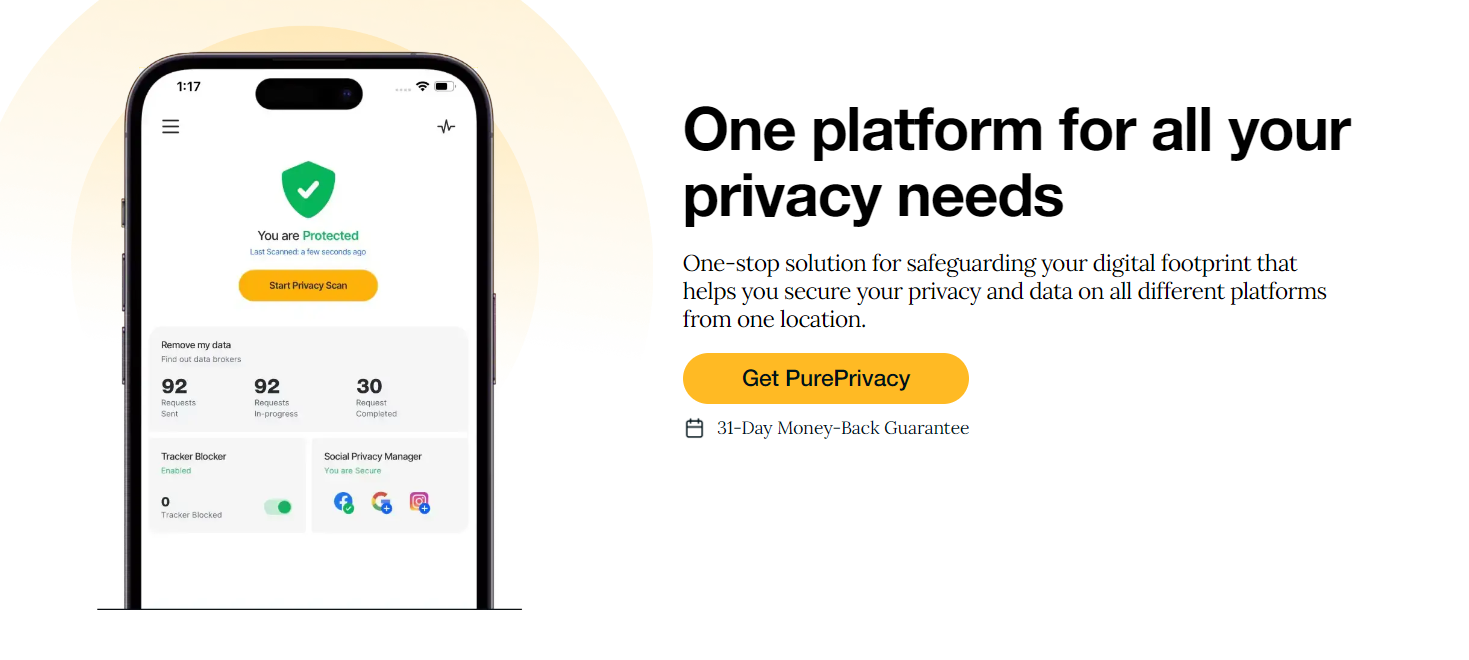
Connect to US Servers via VPN
A VPN is a convenient option for those seeking a secure and reliable way to connect to US servers.
PureVPN offers a variety of features that make it easy to use, including:
- You can access Hulu, ESPN, Disney, and other platforms with the help of a VPN and maintain your privacy online by quickly changing your IP address to US.
- With a network of more than 6,500 servers spread over 140 countries, including a sizable number in the US, a VPN offers you many options when it comes to connecting to a US server.
- VPN does not track or retain any of your data because it adheres to a rigorous no-logs policy.
- Supports Windows, Mac, iOS, Android, and other devices to connect servers from any device.
How to Get an IP Address in the USA
Here's how you can get a US IP address.
Get PureVPN
Using a VPN is necessary if you want a US IP address when traveling abroad. Establishing a secure tunnel hides your real IP address and enables you to access the internet via a US-based server from your device.
Download the VPN app
Install the VPN provider's app on your computer, smartphone, or tablet after you've made your decision. The majority of VPNs have apps for different platforms.
Connect to a US server
Choose a US server from the available list once the VPN app has launched. By connecting through that server, you will receive a US IP address as a result of this. You can now visit US-centric apps and streaming sites.
Download a VPN App for all Your Devices
Downloading a VPN app to each of your devices is recommended for maintaining optimum security.
No matter the device you use, you can always have a layer of protection when you install a VPN on it.
A VPN app can be useful for the following devices:
- Mobile phones
- iOS and Android
- Computers and tablets
- Streaming Devices
- Gaming Consoles
- In-home WiFi Routers
What Else Do You Get with PureVPN?
You can leverage PurePrivacy with the following additional stronghold features:
Send Automated Data Removal Requests
You can successfully remove your online traces by sending opt-out requests to data brokers. This ensures the confidentiality of your personal data and keeps it out of the hands of illegal figures.
Stay Away from Unwanted Access
Boost your privacy and lessens the possibility of targeted advertising by stopping websites and other third parties from tracking your browser activities.
Manage Social Privacy Settings
Use PurePrivacy's Social Privacy Manager to regain control over your privacy on social media. Easily control your privacy settings on well-known platforms to make sure that only those you trust have access to your personal data.
Monitor the Dark Web 24/7
Stay ahead of possible threats on the dark web. Get timely alerts and proactive protection by constantly scanning the dark web for any unwanted access or sale of your personal data.
Frequently Asked Questions (FAQs)
-
How many servers does PureVPN have in the USA?

PureVPN has 1746 servers in North America, 10 in Central America, and 91 in South America. This large network enables fast and reliable connections from various sites across the country.
-
Is PureVPN's USA VPN network optimized for streaming?

Yes, PureVPN's network in the United States is optimized for streaming. It provides dedicated streaming servers and high-speed connections to provide a pleasant and uninterrupted streaming experience.
-
Is using a VPN permissible in the US?

Using a VPN to stream content is allowed in the US and many other countries. However, it could be against the terms of service of the VPN provider to use a VPN to stream content that is illegal due to copyright or piracy.
-
Can I use PureVPN on multiple devices?

Yes, you can use it on many devices. PureVPN covers an unlimited number of devices under a single account, while most other VPNs have a connection limit. With PureVPN, you only need one subscription for multiple devices.
-
How do I set up a USA VPN on my device?

It's a simple and quick process. Download PureVPN app. Open the app, sign in with your credentials, and select a US server to connect.
Wrapping Up!
Your personal information is vulnerable, and hackers can continuously track your online activities and digital footprints.
Threats to your privacy are constant, ranging from monitoring our browsing patterns to stealing your private information.
A VPN is an essential tool for protecting your online privacy. With a vast server network, strong encryption methods, and a tracker blocker, a VPN gives you the freedom to browse the internet with security and ease.




