Table of Content
Have you ever wondered how those lovely Instagram profiles with such wonderful pictures give credit to the photographer?
Adding the term "photographer" to your Instagram bio is a minor yet effective update.
And just how do you go about doing that?
Get ready as we walk you through the full process of adding "photographer"—or any other title—to your Instagram bio.
Easy Steps to Add Photographer to Your Instagram Bio
If you want to optimize your Instagram bio by adding your profession as a photographer, follow these basic steps:
Step 1: Go to Settings after opening your Instagram account on your mobile phone app.
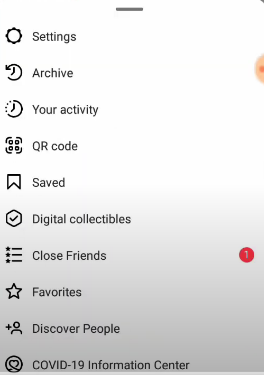
Step 2: Then select Account from the menu.
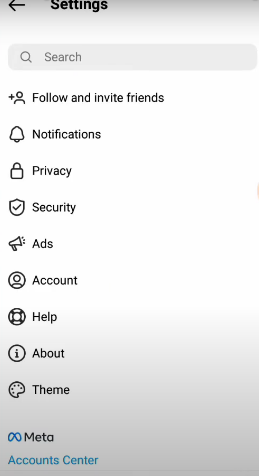
Step 3: Hit the "Switch to Professional Account" button.
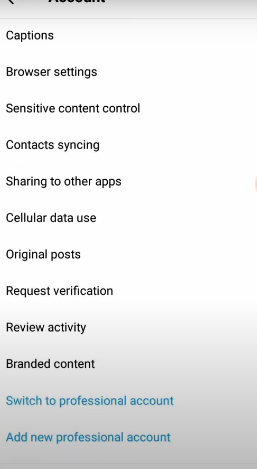
Step 4: After that, click Continue to view the slides.
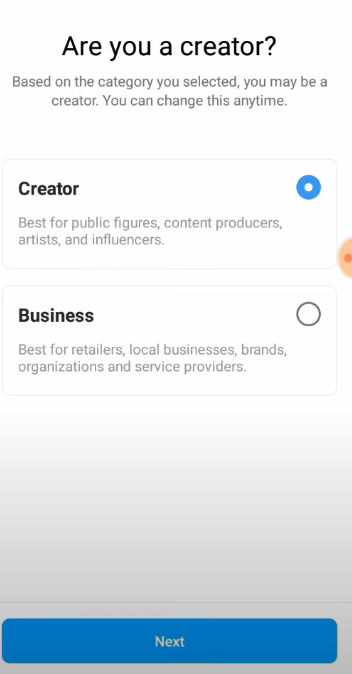
Step 5: If you already have a Facebook page, select Choose Page to link your profile to it.
Step 6: You can skip it without tying it to a Facebook page.
Step 7: Now that you have selected a suitable Category, press Select a category and select People.
Step 8: Click Select a subcategory.
Step 9: Select “Photographer” from the list after that.
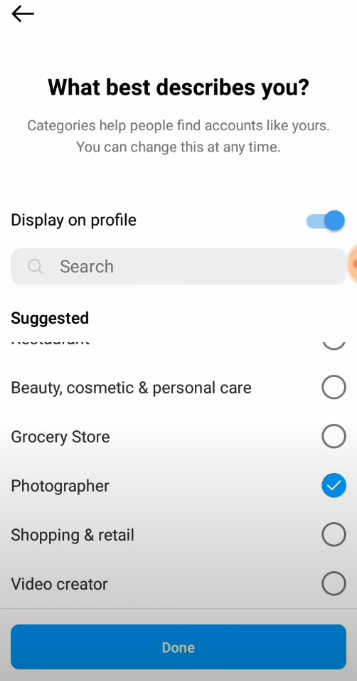
Step 10: Now click on the Next button.
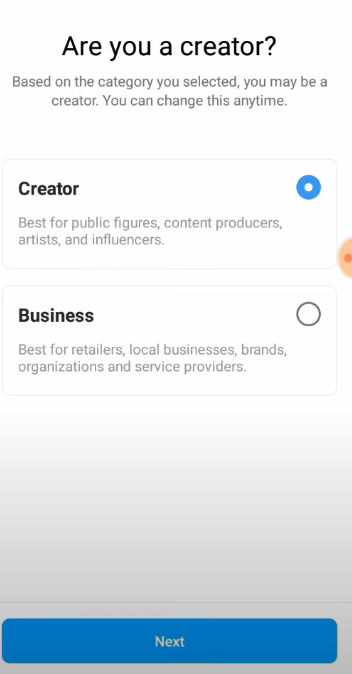
Step 11: Tap Go to profile. Instagram will establish a Facebook page for you and link it to this profile.
The title of Photographer will now appear under your name.
Writing a strong Instagram bio can make a remarkable first impression and eventually convince new visitors to click the Follow button, but that's just the beginning if you want to show off your creativity to your friends!
It's important to keep internet security in mind when you improve your Instagram bio to highlight your photographic abilities.
Unmonitored data and public profiles might serve as attractive targets for information breaches. This is where PurePrivacy comes in.
Use PurePrivacy to Maximize Your Social Media Security
PurePrivacy looks out for your social media profile, much like a savior. It looks for security flaws in your accounts, such as excessive sharing, and recommends strengthening your security.
Monitor Online Risks
With just one tap, PurePrivacy connects all of your social media accounts. Carefully look for privacy issues with your social network accounts, such as illegal access or data leaks to unaffiliated apps.
Personalize Your Safety
PurePrivacy makes recommendations based on your security choices. It evaluates the data you've shared across platforms, finds potential threats, and assists you in reducing them by deleting the relevant information.
Stay Anonymous
PurePrivacy's integrated tracker blocker protects you from trackers that might share your information without your permission. Plus, you can rank trackers by adding them to your whitelist or blacklist based on your preferences.
Frequently Asked Questions (FAQs)
-
How can I update my Instagram bio to include my occupation?

You must go to your profile to change your Instagram bio to put your occupation or industry after your name. After selecting Edit Profile, select Category to edit your Instagram bio.
-
Is it possible for me to credit the photographer directly in my bio?

No, tagging people is not allowed in Instagram bios. However, there are some workarounds. The "at" symbol (@) can refer to the photographer's handle when mentioning their username in comments or captions.
-
How can I add a profession to my Instagram account?

You have to Create a business account on Instagram to add a profession. Follow these steps:
Select Privacy and Settings, and Type of account.
Select Tools, and Make the switch to a professional account.
Choose the category that most accurately represents your company.
Then click on Business. You have an Instagram business account, so you're set to add your profession. -
What should I write in my Instagram bio?

Your Instagram bio consists of a 150-character description of yourself and your business, which may include contact information or any other relevant information. Emojis, hashtags, and—with a little more effort—even line breaks can be used to make an engaging, readable bio that sticks out.
A single webpage or an outside link must also be added to your bio for people's convenience.
Engaging Instagram Bio is Key to Secure Engagement!
Though it's easy to include, "photographer" is only one piece of the jigsaw when adding it to your Instagram bio.
To attract potential customers, create an engaging bio showcasing your distinct style and consider including relevant keywords.
You'll have no trouble building a successful Instagram photography presence with a strong bio and eye-catching photos.





