YouTube has become a go-to entertainment source for millions of users. But repeated interruptions from ads can be frustrating. According to Statista, around 49% of respondents found video ads on platforms such as YouTube irritating. With increased privacy concerns, finding ways to watch YouTube without compromising your personal information is essential.
YouTube Premium provides ad-free access, but only some people are willing to pay. There are ways to remove adverts without spending money, but privacy is essential.
3 Quick Ways to Block YouTube Ads in 2024
Here are three simple yet efficient ways to get going:
- Use a Free Ad Blocker Extension
Browser extensions known as ad blockers automatically remove ads on websites, including YouTube. AdBlock Plus, uBlock Origin, and AdGuard are some popular choices.
Step 1: Navigate to your browser's extension shop (Firefox Add-ons, Chrome Web store, etc.).
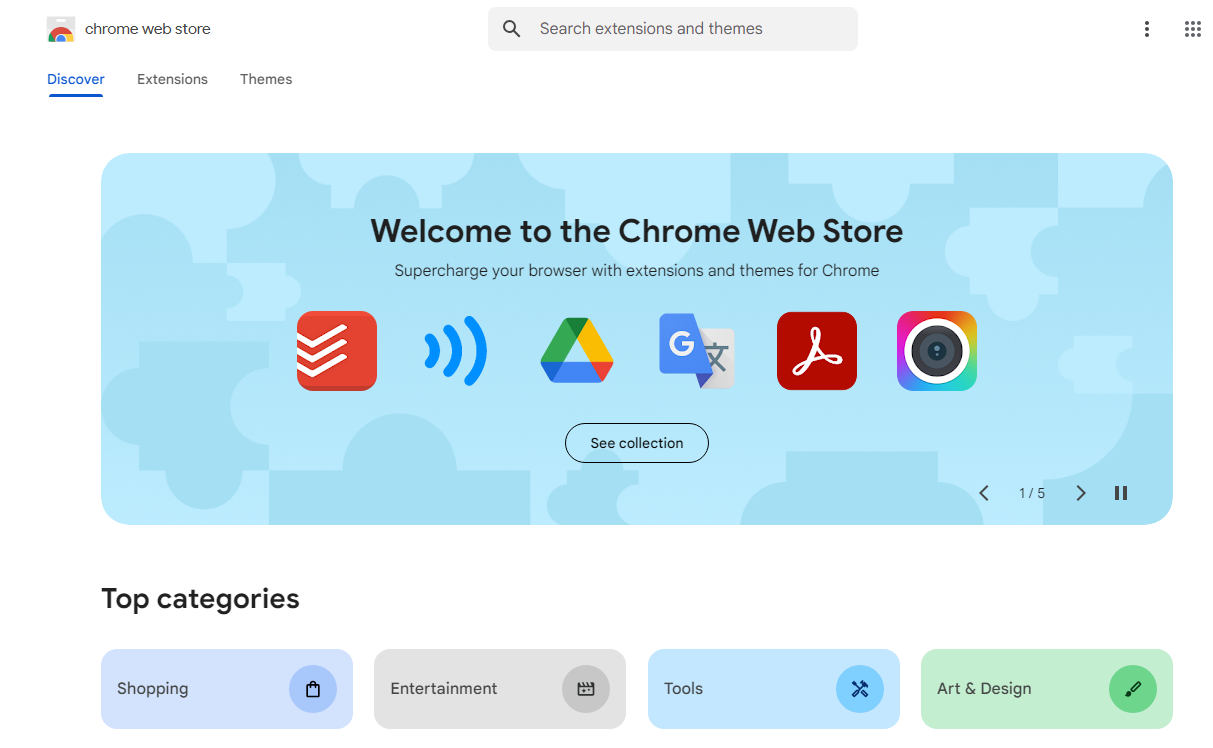
Step 2: Look for a trustworthy ad blocker such as uBlock Origin.
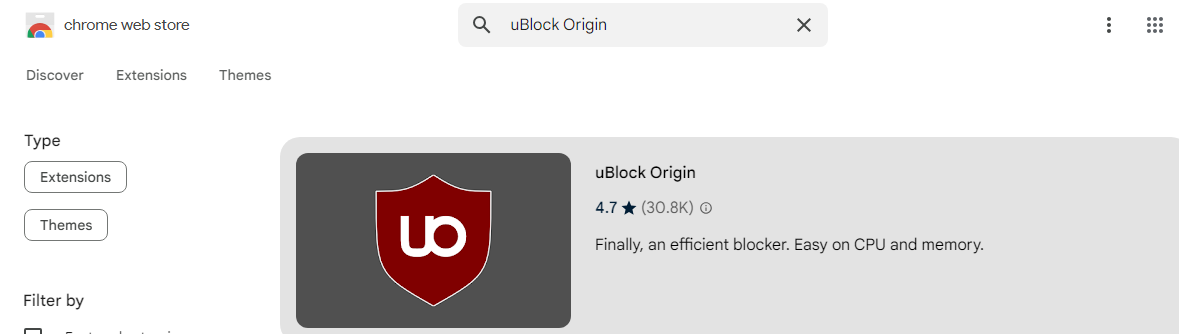
Step 3: Select 'Add to Chrome' and follow the installation instructions.
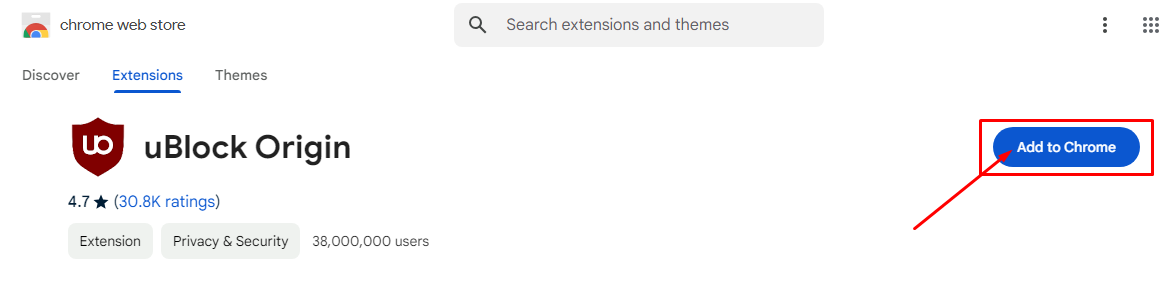
- Pros: It Installs quickly, functions on several websites, and has adjustable options.
- Cons: Some ad blockers could cause a little browser slowdown.
- Use a Privacy-Focused Browser
Ads, trackers, and pop-ups are automatically blocked by built-in ad-blocking tools in browsers such as Brave or Opera.
Step 1: From the official websites of Brave or Opera, download and install the software.
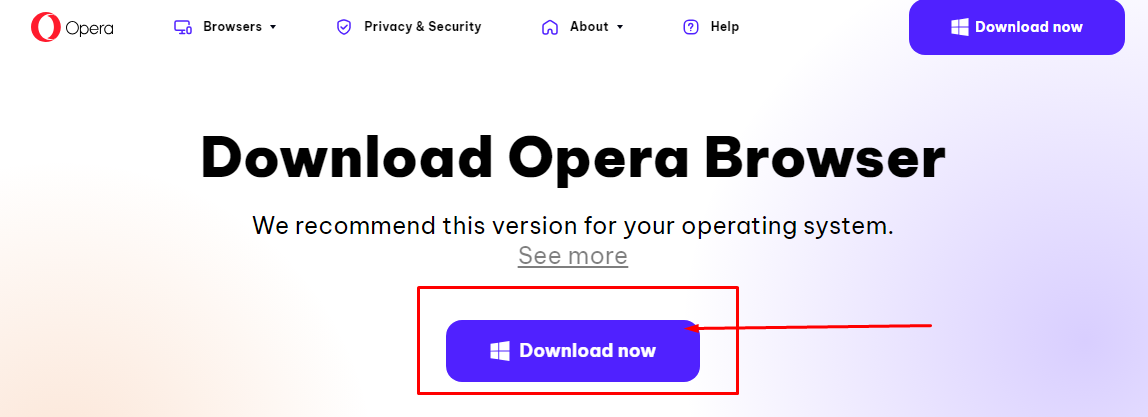
Step 2: Without taking any further action, open YouTube in the new browser and enjoy an ad-free experience.
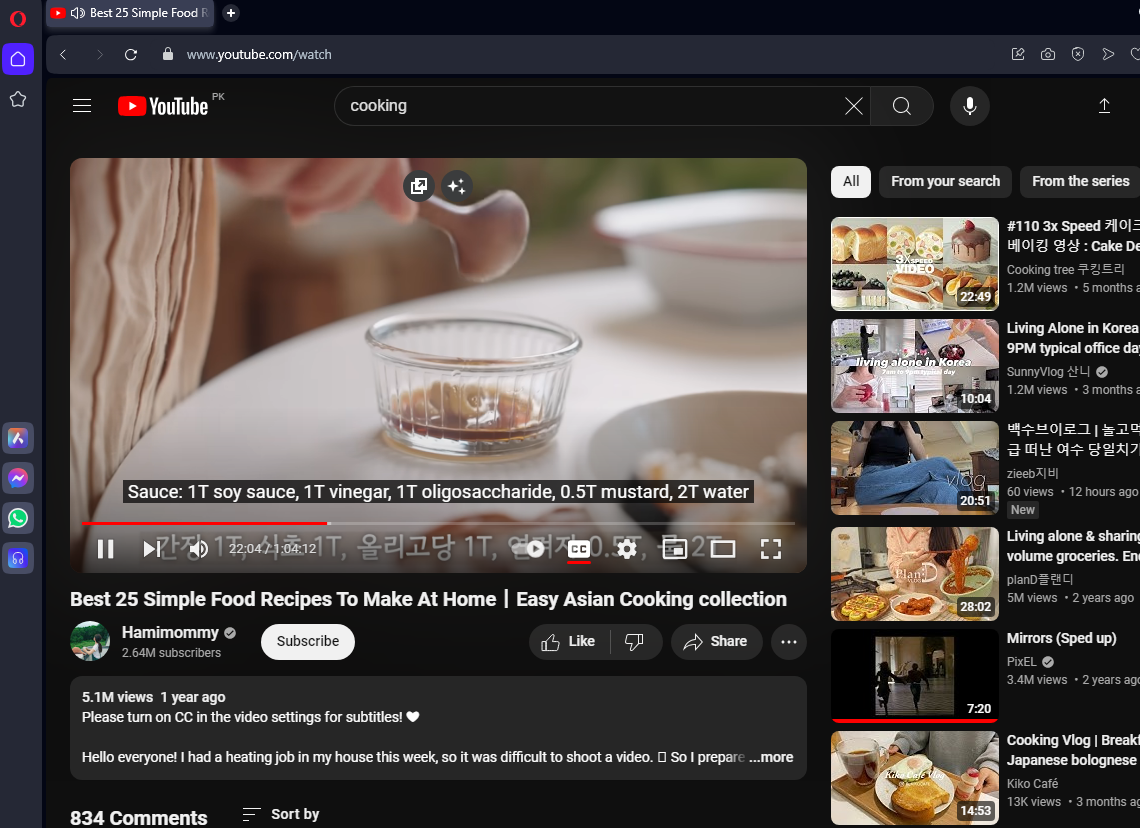
Pros: Better privacy, no need for extensions, and quicker surfing overall.
Cons: You have to use a browser that is different from your favorite.
- Subscribe to YouTube Premium
Ad-free YouTube and YouTube Music access is provided using YouTube Premium, a membership service. Other features like background play and offline downloading are also included.
Step 1: Navigate to YouTube and tap your profile photo in the upper right corner.
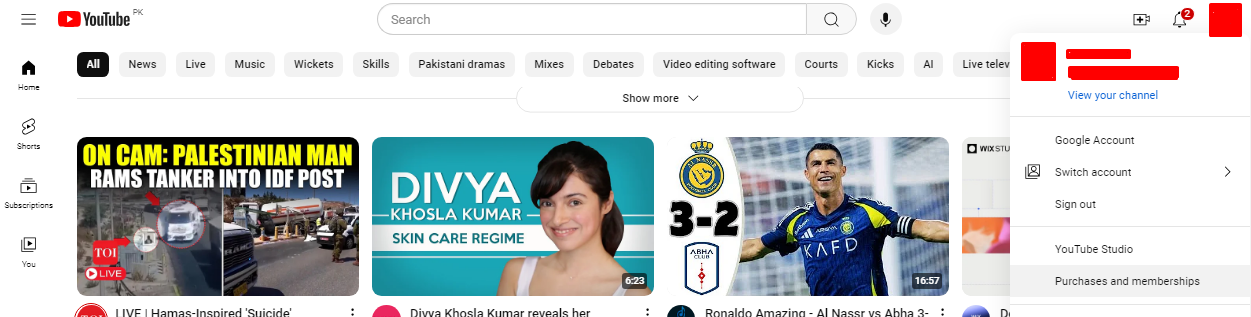
Step 2: Choose "Purchases and memberships" using the drop-down option.
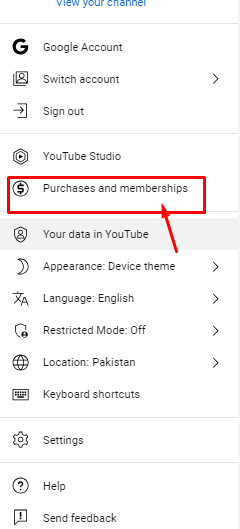
Step 3: Select "YouTube Premium".
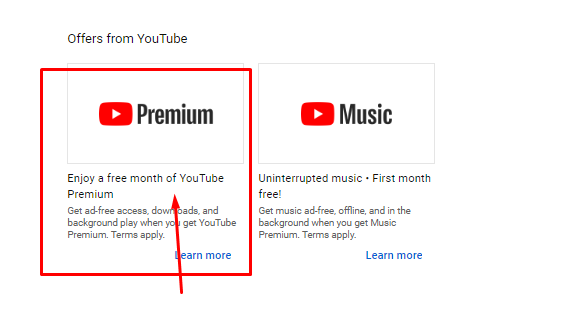
Step 4: Follow the instructions to register and provide your payment information.
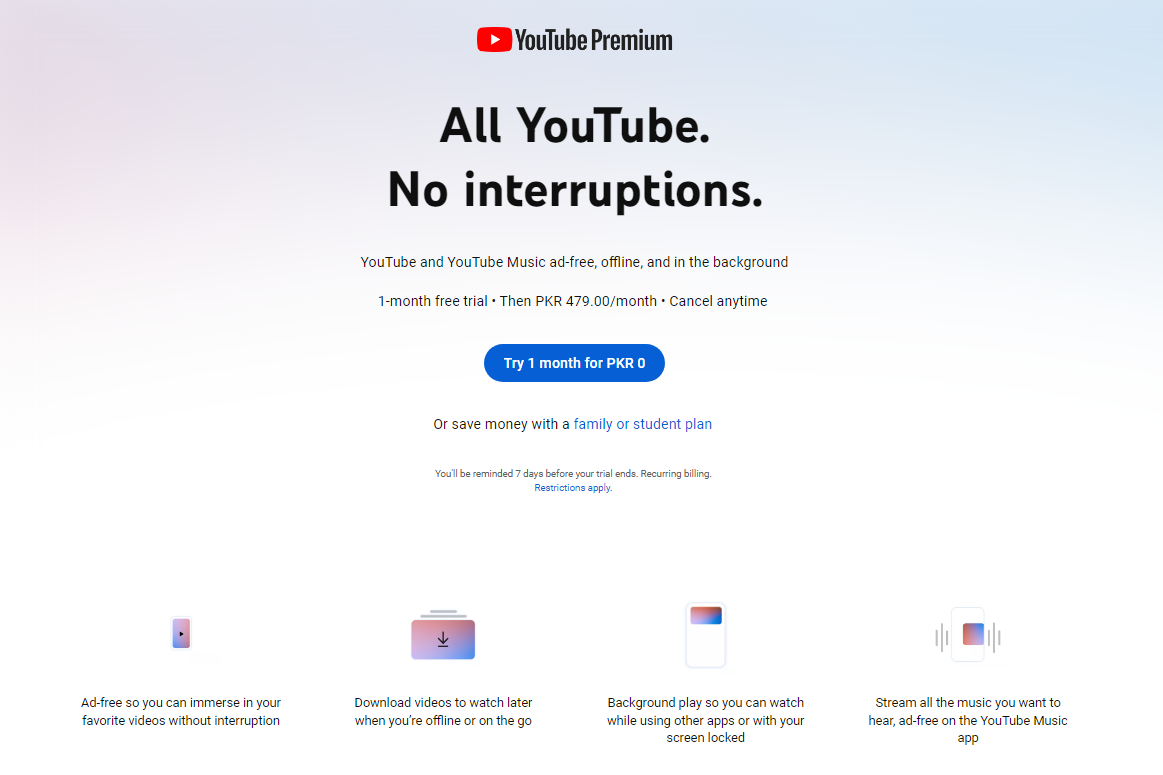
- Pros: Completely ad-free experience, offline content access, and background playback for mobile devices.
- Cons: A monthly subscription fee is necessary.
Blocking ads on YouTube can be beneficial, but it's essential to take caution. Some tools that help you with this may request your personal information or require installing other apps.
This can be risky since it puts private data in the wrong hands and exposes your devices to harm.
To stay safe online, try using PurePrivacy, a privacy app. It helps keep your information secure from scammers. You can check if anyone’s using your stuff on the dark web, stop annoying trackers, and control your privacy settings on different websites.
This way, you can have fun online without worrying about your safety.
Protect Your Data from Online Threats With PurePrivacy
PurePrivacy protects your personal information from online threats like scammers and those who share private information illegally.
It's a comprehensive platform that helps you stay secure and protect your online activities.
- Social Privacy Manager: Centralize privacy settings for various social media platforms
- Dark Web Monitoring: Stay informed of possible data breaches on the dark web.
- Remove My Data: Eliminate your personal information from data broker databases.
- Tracker Blocker: Prevent websites and trackers from collecting your browsing data.
Monitor the Dark Web 24/7
Receive real-time alerts if your sensitive information is discovered on dark websites. As a result, you can prevent identity theft by responding appropriately and quickly.
Enhance Online Privacy and Security
Reduce the risk of invasive tracking and targeted ads across platforms. Automatically unsubscribe from data brokers that collect and sell your personal information.
Prevent Scams and Identity Theft
Take proactive steps to prevent scams and identity theft by monitoring for data breaches, controlling social media privacy settings, and removing your information from data brokers.
Manage Social Media Privacy
Easily control who can access your social media posts, messages, and personal details to protect your privacy.ges, and other personal information.
More to explore in YouTube guides:
- Put Two YouTube Videos Side-by-Side HTML
- Remove YouTube Comment Shadowban: Step-by-Step
- Use Existing YouTube Videos as a Pre-Roll Ad
- Block YouTube on Mac
- How to See YouTube Dislikes
- How to Get a Transcript of a YouTube Video
- How to Change Location on YouTube TV
- How to Disable Private Browsing on YouTube
- How to Quickly Search an Image from a YouTube Video
Frequently Asked Questions (FAQs)
-
Does using ad blockers have any disadvantages?

The YouTube platform can request that you stop your ad blockers or subscribe to YouTube Premium if you use them in violation of the platform's terms of service. Also, content providers cannot be paid if you turn off adverts.
-
Does the YouTube app allow me to remove ads?

It's more difficult to block adverts directly in the YouTube app. To access locations with fewer ads, you may need to use modified software or a VPN.
-
Does blocking YouTube ads come with a price?

While ad blockers are often free, YouTube Premium subscriptions are paid for every month. Extra benefits of a premium membership include access to unique material and offline viewing.
-
What should I do if I use an ad blocker and ads still show up?

Verify that your ad blocker is up to date and activated. You might need to try a few different ad blockers to see if your browser allows you to prevent ads.
-
What is the best ad-blocker?

It's fair to say that uBlock Origin is the most widely used ad-blocking tool. This handy, free tool can help you eliminate ads from websites you visit. Various browsers, such as Chrome, Firefox, Edge, Opera, Brave, and Safari (before version 13), can download it as an extension.
Wrapping Up!
By blocking advertising, you can protect your privacy and have a better streaming experience on YouTube.
Each option has advantages, including a YouTube Premium membership, a privacy-focused browser, and free ad blocker extensions.




