Table of Content
Have you ever noticed when your Instagram followers are active and scrolling through their feeds? Let's break the ice!
Understanding your audience's activity patterns allows you to strategically schedule your posts and get the most out of your Instagram posts.
This not only increases engagement but also helps your content gain momentum in Instagram's ever-changing algorithm. You do not require any complex third-party tools because Instagram offers valuable insights.
Let's dive in and find out when your Instagram followers are most active!
Top Ways to Check When Your Instagram Followers Are Most Active
If you want to have a successful Instagram account, you need tons of followers. The more followers you have, the more valuable it is for you. Because you'll learn when your current and potential new followers prefer scrolling on Instagram.
On the Mobile App
To receive similar numbers for your audience via the Instagram analytics built within the app, you have to go to Instagram Insights on the mobile app.
Step 1: Open your Instagram app on your mobile phone and go to your Instagram profile.
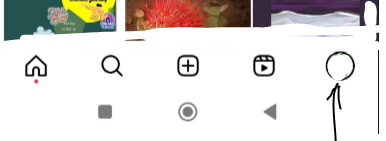
Step 2: Click the hamburger menu (three horizontal lines) in the upper right corner of the screen.
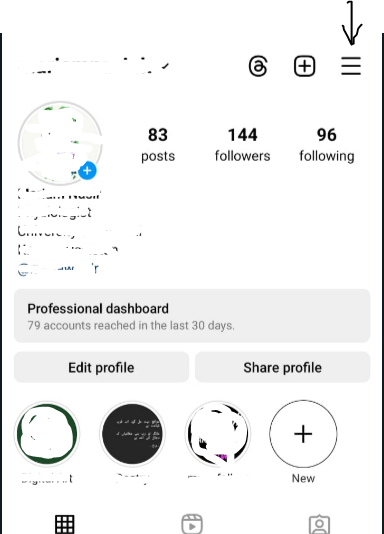
Step 3: Tap Insights.
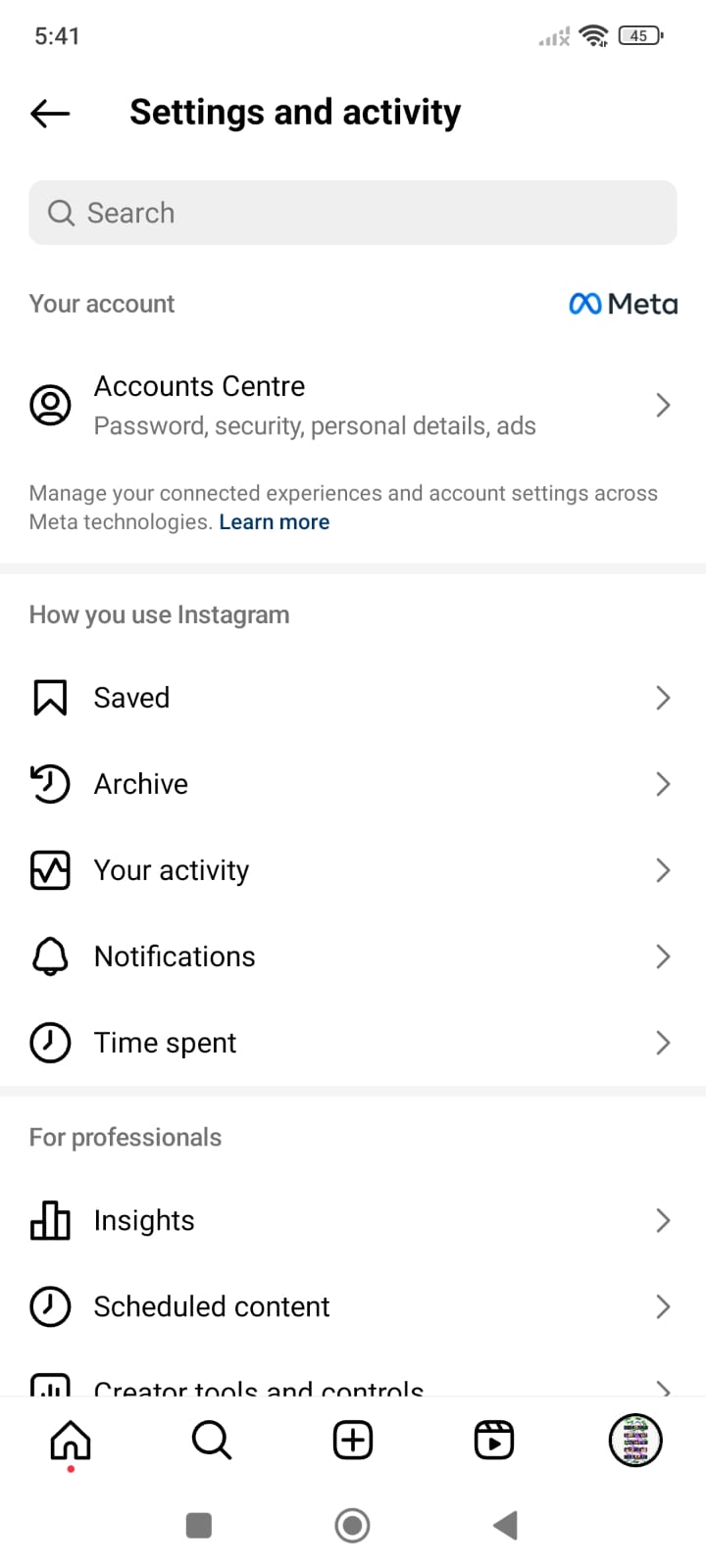
Step 4: From there, click Total followers.
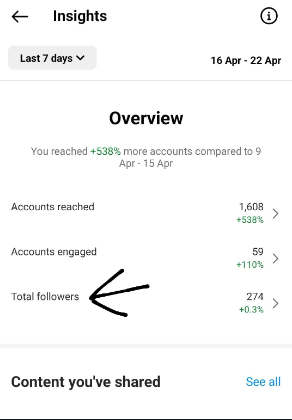
Step 5: Scroll to the bottom of the page and look for Most active times. You will be able to switch between hours for each day of the week or view specific days.
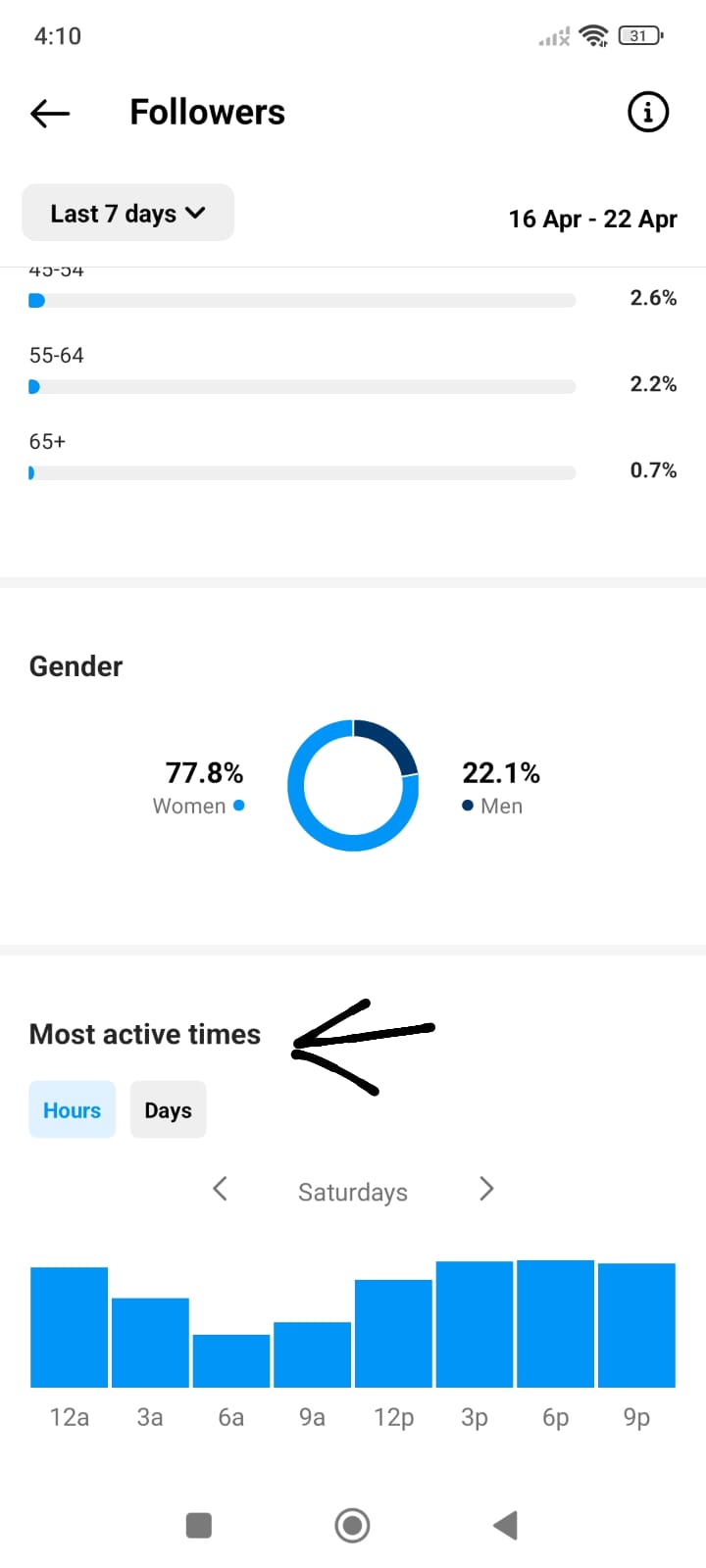
Why Is It Important to Know When Your Post Gets the Highest Interaction on Instagram?
You have to stay ahead of Instagram algorithmic changes by engaging with your community while they are engaged on the platform, rather than disappearing from their feeds.
If you post when your community is active and your post receives a lot of engagement shortly after it goes live, Instagram will consider it as quality content and boost your posts automatically.
Instagram analytics and performance metrics can help you determine the optimum time to post each day of the week based on the success of your prior posts. The key here is testing frequently to find the hours when your Instagram community is most active.
Understanding peak interaction hours is important for staying visible in terms of algorithmic changes, but maintaining social media privacy is critical. Trackers can still watch your activities even when there is a lot of engagement, and data breaches might reveal sensitive information.
PurePrivacy makes this easier by providing one-click options for tightening your security and perhaps blocking trackers that may abuse your high post interaction.
PurePrivacy: A Straightforward Approach to Your Social Media Privacy
If it’s tough to balance privacy settings on social media, consider using PurePrivacy's Social Privacy Manager that will analyze your accounts and suggest privacy tweaks.
Transparency and Control
PurePrivacy helps you understand and control your social media privacy by revealing your privacy settings and providing recommendations. This is useful for those who are unaware of complex privacy settings.
Erase the Search History Seamlessly
The Social Privacy Manager makes it simple to delete your search history from many social media platforms. This keeps your online activity private and improves your overall online security.
Manage Shared Content Visibility
You can control what information you share online. You can instantly hide sensitive posts, limit their visibility to only you, or delete them entirely from the platform.
Frequently Asked Questions (FAQs)
-
How can you know what time your Instagram followers are most active?

You can check Instagram's native analytics to see when they are active. Simply click the Insights link in your profile, go down to the Followers area, and browse through the days to see the average times your followers are most active on a regular day.
-
How do I find my most active Instagram followers?

Instagram insights can help you better understand your account's followers and performance. You can also see how your audience engaged with certain posts, Stories, videos, Reels, and Live videos. If relevant, insights and stats for your account include paid activity.
-
Should you post when your followers are the most active?

If you post when your followers are online, chances are your posts will get an automatic boost! Posting during the "peak online" time is essentially hacking the Instagram algorithm.
-
Which is the best day for posting my content on social media?

The most effective days to post on social media are Friday, Wednesday, and Monday. The least productive times to post on social media are Saturday, Tuesday, and Thursday. Wednesday, Tuesday, and Thursday are the days when businesses post on their social media handles.
Optimize Your Instagram Content Securely!
Fortunately, you do not have to guess or use an online tool when your followers are most active on Instagram.
The platform itself offers significant insights into the app allowing you to see the Most Active Times chart in your Insights area, under the Followers tab.
This indicates the days and approximate times when your followers are most active on Instagram.
This information is crucial for planning your posts to maximize reach and engagement.






