Table of Content
Downloading private YouTube videos can be challenging due to access restrictions, but it is possible with the right approach. This guide will help you understand how to safely and ethically download private content while respecting the rights of the video owner.
What is a YouTube Private Video?
It’s a video that only the uploader and specific people they invite can see. Unlike public videos, private videos are not visible to anyone else on the platform, keeping the content secure.
The uploader can share the private video by inviting up to 50 people through their email addresses. This feature allows for sharing personal or sensitive content with a limited audience while preventing others from accessing it.
Can You Download YouTube Private Videos?
Downloading a YouTube private video is generally not possible without the creator's permission. This is because they're meant to be private, and downloading them would break that privacy.
However, if the creator shares the video with you and gives you permission, you may be able to download it using specific tools or methods. But it's always best to ask the creator first.
3 Methods to Download Private YouTube Videos
- Use a Dedicated Video Downloader (4K Video Downloader)
To download private YouTube videos with the uploader's permission, the 4K Video Downloader is a versatile tool for desktop, Android, and iOS devices. This user-friendly application makes it easy to save private videos for offline viewing. Follow the simple steps below.
- Download and install the 4K Video Downloader application.
- Open the software and sign in to your YouTube account that has access to the private video.
- Copy the link to the private video from your browser.
- Paste the link into the software's search bar.
- Select your desired video quality and format.
- Click the Download button to save the video to your device.
This method requires that you have access to the private video through your YouTube account. If you do not have the necessary access, downloading is not possible through this method.
2. Download Previously Public YouTube Videos
If a YouTube video was once public but is now private, you might still be able to access it through the Internet Archive, which saves copies of web content over time. Here’s how to do it:
- Go to archive.org.
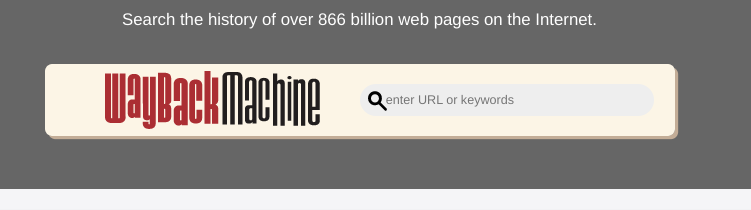
- In the search bar, enter the URL of the YouTube video that was once public. If you don’t have the URL, try searching by the video’s title or related keywords.
- If the video is available, you’ll see options to view it. Copy the URL of the video to use for downloading.
- To save the video to your computer, use a video downloading tool like 4k video downloader that allows you to paste the copied URL.
By following these steps, you can potentially recover videos that are no longer publicly accessible. Remember, success depends on whether the video was archived while it was still public.
3. Download Your Own Private YouTube Videos
If you have private videos on YouTube, you can easily download them without needing a YouTube Premium subscription. Just keep in mind that the downloaded video may have lower quality; for instance, if your original video is 1080p, the downloaded version will be at most 720p.
Follow these steps to download your private videos:
- Open the YouTube app on your device and sign in to your account.
- Tap on your profile icon in the top right corner, then select YouTube Studio from the menu.
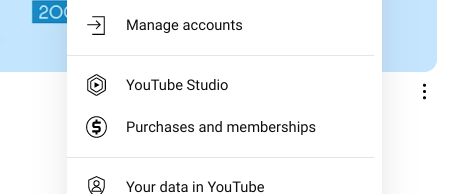
- In YouTube Studio, find and click on Content in the left sidebar.
- This will show you a list of your uploaded videos.
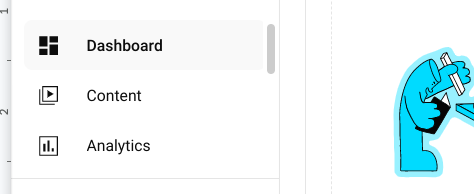
- Locate the private video you want to download. Click on the three-dot icon next to the video, then choose the Download option.
- This will save the video to your device.
By following these simple steps, you can easily download your private videos and have them available offline.
What to Do If You Can't Access the Content?
- The most ethical approach is to request access from the video owner, and if granted, you can use tools like 4K Video Downloader or watch it directly on YouTube.
- If you need the video for a specific reason, collaborate with the owner to discuss how you can view or obtain the content legally.
- If you have permission from the video owner, you could use screen recording software to capture the video while it plays on your screen.
Ethical Considerations in Content Sharing
Be aware of the privacy settings of the video owner and refrain from sharing downloaded content without consent. liked your comment, always remember to respect others' privacy. Don’t try to look too closely into who liked your content if it feels uncomfortable for anyone. YouTube values privacy, so the information you can access is limited.
Always ensure that you have permission to download private content.
Familiarize yourself with fair use guidelines, and avoid downloading for commercial purposes or excessive distribution.
More to explore in YouTube guides:
- Put Two YouTube Videos Side-by-Side HTML
- Remove YouTube Comment Shadowban: Step-by-Step
- Use Existing YouTube Videos as a Pre-Roll Ad
- Block YouTube on Mac
- How to See YouTube Dislikes
- How to Get a Transcript of a YouTube Video
- How to Change Location on YouTube TV
- How to Disable Private Browsing on YouTube
- How to Quickly Search an Image from a YouTube Video
Frequently Asked Questions (FAQs)
-
Can I download a private YouTube video without the owner's permission?

No, downloading a private video without permission is unethical and may violate copyright laws.
-
What happens if I share a downloaded private video?

Sharing a downloaded private video without permission can lead to legal consequences and violate the privacy of the video owner.
-
Are there any free tools to download private YouTube videos?

Go to your YouTube settings, click on notifications, and enable comment notifications to stay updated on interactions with your comments.n
-
Can I download videos from a YouTube channel I have subscribed to?

If the videos are public, yes however, private videos require explicit permission from the owner.
-
Is there a way to download videos for personal use without breaking any laws?

Yes, you can download videos for personal use if they are publicly available or if you have obtained permission from the owner.
In Summary
Downloading private YouTube videos requires a careful understanding of ethical and legal considerations. Always seek explicit permission from the video owner to respect copyright laws and their privacy settings.




