Table of Content
Have you ever come across someone’s photo on Instagram and can’t recall their name? Perhaps you're trying to get back with your old, high-school buddy but just have a photo of them.
Find out in this blog how you can track someone on Instagram using only a photo. We'll look at both manual approaches and how reverse image search methods can help you find the person you're looking for.
4 Different and Amazing Ways to Find Someone on Instagram by Picture
There are various free methods for finding an Instagram account based on a photo. Here, we'll look at three effective solutions.
By Doing a Reverse Google Image Search
Firstly, one of the quickest and easiest ways to find someone on Instagram using a photo is to use the Reverse Google Image Search tool. Here's how you can do this.
Step 1: Go to www.images.google.com.
Step 2: Select the camera image and then click "Upload an Image."
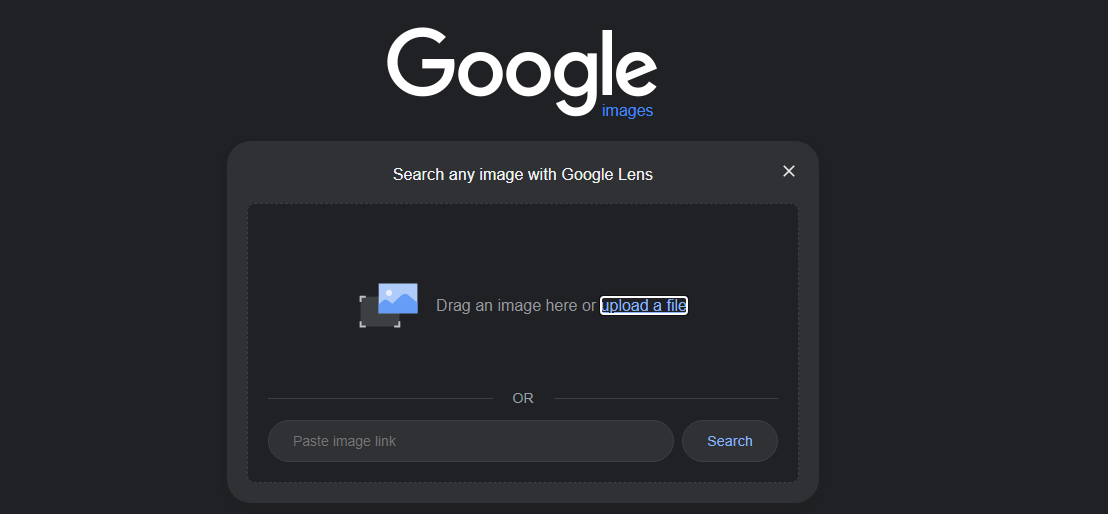
Step 3: You can also paste the link to the Instagram photo of the person you want to search.
Step 4: Tap "Choose File" and then add your image.
Step 5: Press Enter and wait for the results to show.
By Searching Them on Bing
If you do not use Google, do not worry! Bing Visual can also help you find someone on Instagram based on a single photo. It may be used on both desktop and mobile devices.
Follow these steps to search.
Step 1: Open your browser and navigate to www.bing.com.

Step 2: Select the camera icon or simply paste the image link and then the photo you wish to use.
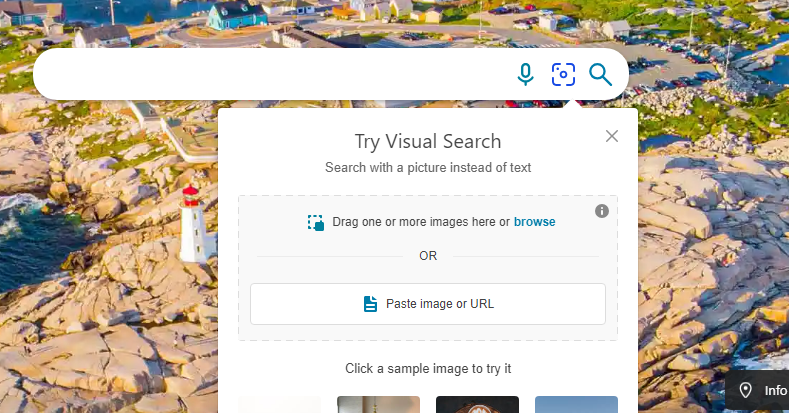
Step 3: Press the search button and then wait for the results.
By using Google Lens (Android)
If you have an Android phone or tablet, you may use the Google Lens tool to search for someone on Instagram using a photo. Follow these simple steps:
Step 1: Click on Google Lens in your browser and select the website where your chosen photo is located.
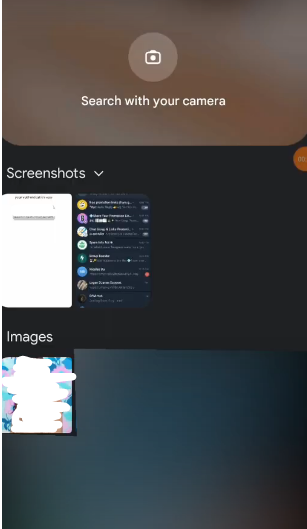
Step 2: Hold down on your preferred image.
Step 3: Tap the Search with Google Lens button.
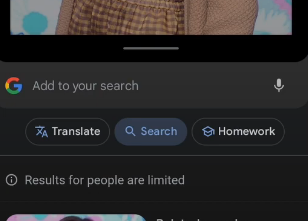
Step 4: Scroll through the results until you locate the one you're looking for.
By using Google Lens Through Safari (iOS Devices)
The iPhone also allows you to run reverse picture searches. Follow these steps to run a reverse image search on an Apple device:
Step 1: Click Safari and search www.images.google.com.
Step 2: Select the Aa option in the lower left corner, then "Request Desktop Website."
Step 3: Tap on the camera image located to the right of your search bar.
Step 4: Upload your preferred image.
Step 5: And you’re done! Filter the search results according to your needs.
While finding someone on Instagram through a photo can be appealing, it's critical to prioritize your online safety. These free techniques frequently rely on third-party websites or services, which may not be trustworthy.
They could use trackers to monitor your online activities, perhaps creating a profile about you and even leading to data theft. These trackers can be difficult to identify and remove altogether.
Consider utilizing PurePrivacy for total web protection. It protects you from unwanted trackers and even provides data cleaning to reduce the amount of personal information available online.
4. Using Third-Party Apps
You can use these step-by-step methods using third-party apps to do reverse image searches.
1. Social Catfish
Follow these steps to search for the image by using Social Catfish:
- Go to Social Catfish.
- Upload the image of a person you want to search and click Search.
- You can also browse the images and upload them using the search bar.
- After clicking Search, it'll begin its search and then ask for your email address.
- After making your account, it'll give your required result.
2. Berify
- Go to https://berify.com/ and enter an image into the search bar.
- Browse for the image you wish to use and then hit Search.
- You’ll receive your findings in less than a minute after signing up.
3. TinEye
- Visit TinEye.
- Upload an image or paste a URL into the appropriate fields.
- Once you've uploaded an image, the search will be performed automatically.
- After the search is completed, you will see comparable images with links next to them.
- To discover your target, search through the results and click on the link that suggests an Instagram account.
Discover if Your Most Critical Identifiers Have Been Exposed on the Dark Web
Receive timely alerts and actionable insights with PurePrivacy's Dark Web Monitoring.
Don't Let Trackers Follow You Online with PurePrivacy
PurePrivacy provides a complete privacy solution. It protects you from unwanted trackers that watch your every step online. Plus, its data removal service helps remove your information from data broker sites, reducing the quantity of personal data floating around the internet.
Following are the ways by which PurePrivacy ensures your online privacy and data security:
Privacy Scan
It evaluates the major risks connected with your account using an analysis of pending activities for each feature. In the case of SPM, if you have not connected any accounts, scanned any accounts, or applied settings, your risk will be displayed. Similarly, if the tracker blocker is not turned on, any critical danger will be identified.
Data Brokers Scan
It allows you to enter basic Personally Identifiable Information (PII) such as email address, first and last name, nationality, and city. A risk scan is performed on their profile to identify any exposed data and assess the danger connected with information gathered by brokers.
Scan/Rescan Social Media Settings
Perform a thorough scan or rescan of your social media settings to reveal tailored recommendations for improving your privacy settings. Its powerful scanning technology thoroughly examines your social media accounts and makes personalized recommendations to improve your privacy and security.
Frequently Asked Questions (FAQs)
-
How effective are these ways of finding someone on Instagram?

Success and effectiveness depend on a variety of things.
Image quality: A clear, bright photograph with a decent view of the person's face improves success rates.
Privacy settings: If the individual has a private profile, you will be unable to find them using these methods.
Image source: If the image is from a private social media account or a limited web source, tracing it may be difficult. -
Are there any privacy risks while employing these methods?

When searching for someone else's image, it's crucial to keep their privacy in mind.
Make sure you have permission to use the image, particularly if it is not publicly available.
Third-party services may have their own privacy rules, so study them before using their features. -
Can I find a person on Instagram with a photo?

Yes. It is possible to find a person using a picture, but this may be difficult without further information. You can use reverse image search tools like Google Images or TinEye to determine whether the photo has already been used online and if any more information can be discovered.
-
How can I search for images on Instagram?

Here’s how you can do this:
Open Google Image Search.
Click the camera icon.
Search for the image's URL or paste it to see where else it can be found online.
Analyze Google's findings and review images from the Instagram.com domain to detect any unauthorized use of your image on the social media site. -
Is there an app that can help me find someone on Instagram by their photo?

While some third-party applications and services guarantee the use of reverse picture searches to identify users on social media, many of them are unreliable and can violate privacy policies. It is critical to exercise caution when using such tools, as they do not guarantee results and can impact user privacy.
-
What should I do if I find someone's Instagram account through their photo?

If you think you've located someone's Instagram account through a photo, double-check the account's details to be sure it belongs to the person you're searching for. If you wish to connect with them, consider following the account or sending a polite direct message, but always respect their privacy.
Find the Mystery Behind the Picture!
While Instagram does not have a built-in capability for finding profiles based on images, there are workarounds. You can use reverse image search engines such as Google Images or dedicated face recognition software.
Remember that these approaches are dependent on the person having a public profile and the image being published online somewhere. It is critical to use these tools appropriately and ethically while maintaining people's privacy.







