Table of Content
You came across someone's intriguing Instagram profile and are now eager to connect on Facebook.
But how can you turn Instagram followers into Facebook friends?
It may seem like a difficult challenge but don't worry. Let's get into the world of social media research and discover how to find someone on Facebook from Instagram.
Step-by-Step Method to Find Someone on Facebook from Instagram
To effortlessly connect with your Facebook friends on Instagram, follow the instructions below.
Step 1: Launch the Instagram app for your Android or iPhone.
Step 2: Go to your profile page and click the three horizontal line menu in the top right corner of the screen.
Step 3: In the "how others can connect with you" area, select "Follow and invite friends". Select the "invite friends via" option and press the Facebook symbol.
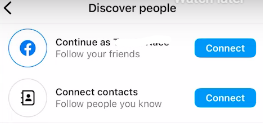
Step 4: You will be brought to your Facebook feed or group, where you can ask your Facebook friends to follow and connect with your Instagram profile.
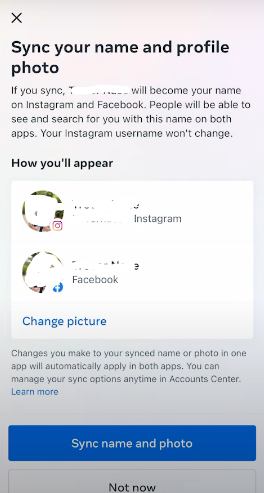
Step 5: Once you've found Facebook friends on Instagram, remember to follow them back and start engaging. Remember, their Instagram profile could be under a different name.
Discover if Your Most Critical Identifiers Have Been Exposed on the Dark Web
Receive timely alerts and actionable insights with PurePrivacy's Dark Web Monitoring.
Why Can't You Find Your Facebook Friends on Instagram?
There could be a few reasons why you can't find your connections on Instagram. Here are a few common problems and solutions:
Friend's Disappearance on Instagram
If your friend isn't on Instagram yet, encourage them to join or connect to their current Facebook account.
Unlinked Instagram and Facebook Accounts
Link your accounts to effortlessly find people from your social network.
Instagram App Glitches
Fix frequent app difficulties to restore contact visibility.
Outdated Instagram App
Keep your app updated for optimal performance and access to new features.
While connecting your Facebook and Instagram accounts can be easy, it's important to examine the security impacts.
Sharing data across platforms broadens your online presence, making you an easier target for trackers and data thieves.
To mitigate these threats, a reliable privacy app such as PurePrivacy is essential.
It protects your online activity by avoiding unauthorized tracking and keeping your personal information private.
By prioritizing privacy, you may connect easily across platforms while maintaining your digital security.
Enhance Your Online Privacy
PurePrivacy is the ultimate privacy shield, protecting your online tracks while allowing you to recover control over your personal information.
Send Automated Data Removal Requests
Remove your personal information from data brokers who sell your data. Reclaim control of your online identity and avoid unsolicited advertisements.
Get Rid of Unwanted Trackers
Protect yourself from invisible trackers that collect browsing data. Enjoy a more private internet experience without continual monitoring.
Enhance Social Media Privacy Settings
Secure your social media accounts with expert-recommended settings. Protect your important information against prying eyes and data breaches.
Receive Personalized Recommendations
Receive tailored privacy tips based on your online activity. Easily adjust your privacy settings and make more informed selections.
Frequently Asked Questions (FAQs)
-
Is it legal to find someone on Facebook using their Instagram profile?

Yes, it is generally permissible to look for someone on social media. However, it is critical to follow privacy settings and avoid stalking or harassment.
-
What privacy settings should I be mindful of while searching for someone?

Take note of the person's privacy settings on both Instagram and Facebook. If their profiles are secret, you may only have access to limited information.
-
Can I use mutual friends to find people on Facebook?

Yes, mutual friends can be a valuable resource. Check your common friends' lists to check whether the person you're looking for is on there. You can also ask common friends whether they know the person's Facebook details.
-
How do I keep up with my Instagram connections?

There are various ways to follow your Instagram connections in 2024. You can locate them by searching for their username or handle, or if they are currently following you, simply click the "follow back" button to begin following them.
Wrapping Up
While finding someone on Facebook just based on their Instagram handle can be difficult, numerous ways can improve your odds of success.
The most straightforward option is to link your Instagram and Facebook accounts, which allows you to instantly find mutual friends.
If accounts are not linked, investigating mutual relationships on Facebook, using search engines, and using social media search tools can be beneficial.
Remember that privacy settings on both platforms can limit visibility, so patience may be required.
Finally, combining these tactics provides the best chance of finding someone on Facebook using information from Instagram.







