If your Facebook feed is full of page suggestions you don't want, this guide will show you how to get rid of them. Customize your feed to fit your interests and have a more enjoyable Facebook experience.
How to Remove Suggested Pages on Facebook
You can’t fully remove suggested pages on Facebook, but you can reduce them and adjust your feed to match your interests. Follow these steps to minimize unwanted suggestions.
- Hide Unwanted Posts
Step 1: Find a suggested page post that doesn't interest you.
Step 2: Click the three dots (•••) in the top right corner of the post.
Step 3: Choose "Hide Post."
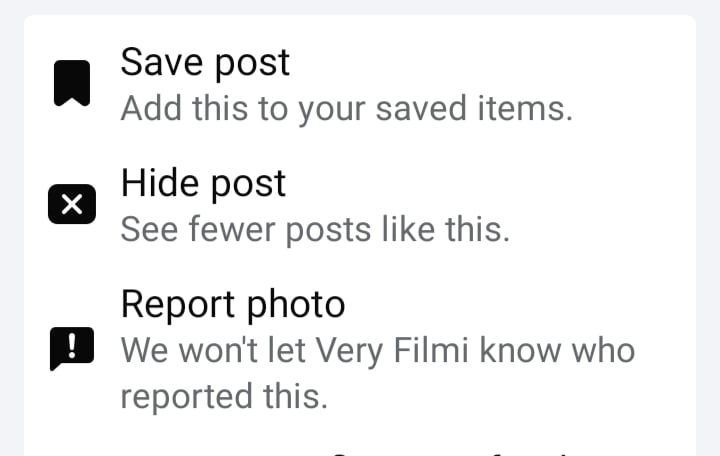
This action signals to Facebook that you're not interested in similar content.
- Adjust News Feed Preferences
Step 1: Go to Settings & Privacy and Click on "Settings”. From the settings menu, look for "Feed" and select it.
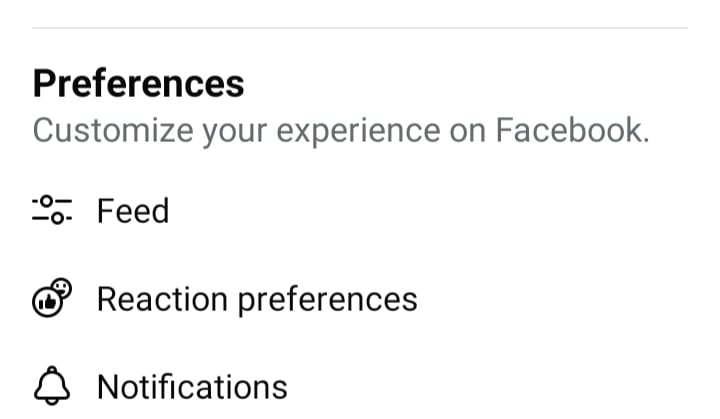
Step 2: Use "Unfollow people to hide their posts" or adjust your "Favorites" to reduce unwanted suggestions.
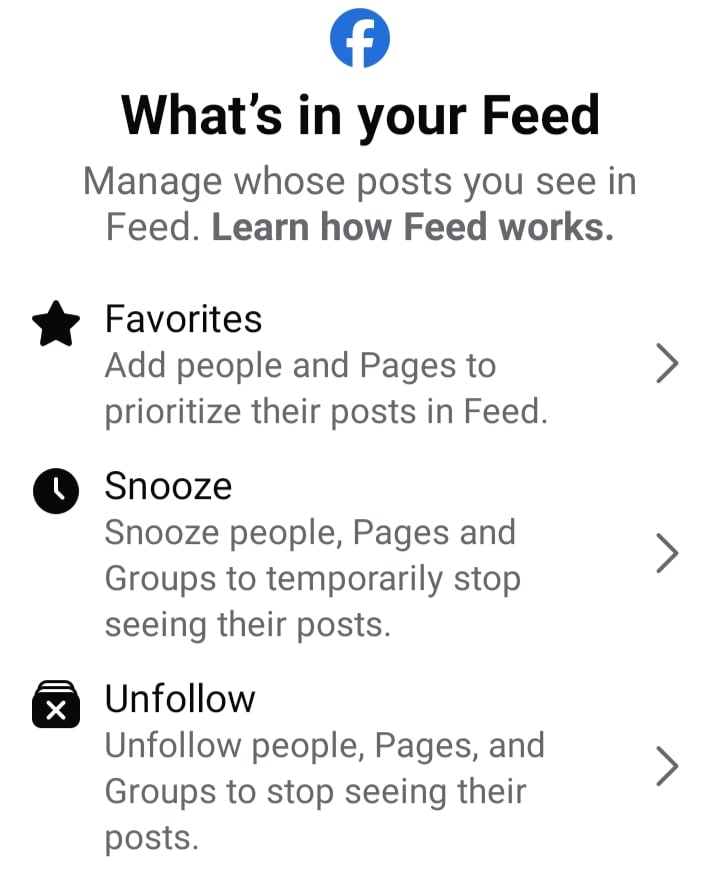
- Limit Ad Targeting
Step 1: Go to your Facebook settings and click on "Ads Preferences."
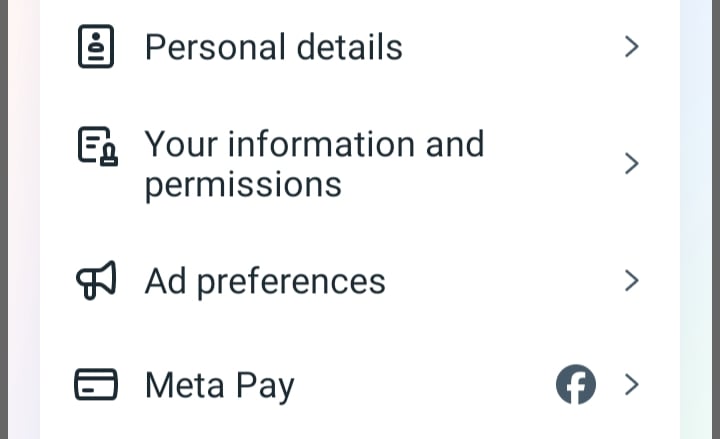
Step 2: Review and adjust your ad preferences to limit the data Facebook can use for targeted ads and suggestions.
- Unfollow Pages
If you've liked a page but no longer want to see its content, you can unfollow it.
Visit the page, click "Liked" and select "Unfollow."
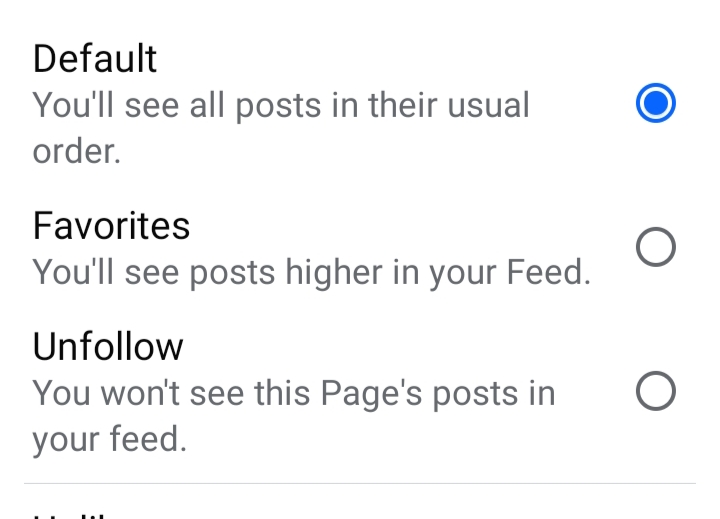
- Use the Snooze Feature
Temporarily hide posts you don't want to see by using the snooze feature.
Click on the three dots (•••) in the top right corner of the post and select "Snooze."
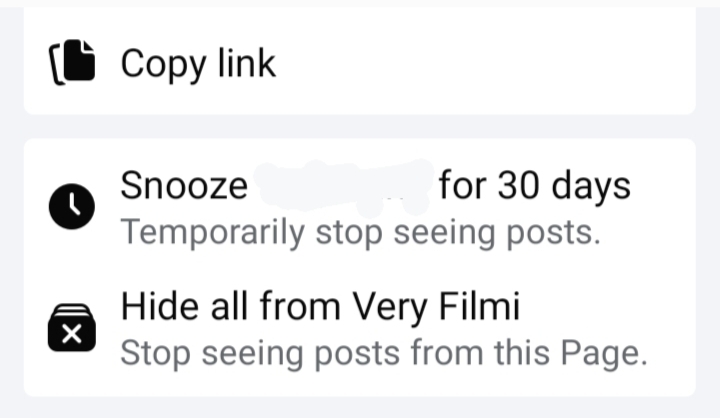
These steps can help reduce suggested pages, but you may still encounter them occasionally as Facebook's algorithm continues to evolve.
By following these tips, you can tailor your Facebook feed to be more in line with your interests and preferences.
Discover if Your Most Critical Identifiers Have Been Exposed on the Dark Web
Receive timely alerts and actionable insights with PurePrivacy's Dark Web Monitoring.
Why You Might Want to Limit Suggested Pages
While suggested pages can introduce you to new content, they can also clutter your feed and distract you from the content you care about most. By removing these suggestions, you can:
Enhance Your User Experience
Focusing on the pages and posts that matter most to you will make your time on Facebook more enjoyable.
Avoid Irrelevant Content
Limiting suggested pages means you won’t be bombarded with content that doesn’t align with your interests.
Streamline Your Feed
A cleaner, more tailored feed can help you stay focused on the updates from friends and pages you follow.
As you enhance your Facebook experience, it's essential to stay vigilant about your online privacy and security. For added protection, consider using PurePrivacy.
Protect Your Data from Unwanted Trackers
You can stop internet trackers from data collection and sharing personal information to ad agencies, government surveillance, and other data brokers.
Get Tailored Recommendations
You can analyze social media accounts and receive tailored recommendations according to your privacy needs.
Send Data Removal Requests
You can request information removal from 200+ data brokers using recurring opt-out requests.
Use Dark Web Monitoring 24/7
You can scan and monitor for potential data breaches on the dark web, and take action before someone sells your data.
Reduce the Risk of Intrusive Ads
You can block online behavior trackers and prevent unwanted data collection using PurePrivacy on your devices.
Frequently Asked Questions (FAQs)
-
How do I stop Facebook from suggesting pages?

You can stop Facebook from suggesting pages by hiding individual suggestions, adjusting your ad preferences, and reporting irrelevant content.
-
Why does Facebook keep suggesting pages?

Facebook suggests pages based on your interests, activity, and ad preferences. These suggestions are designed to help you discover new content that aligns with your preferences.
-
Can I turn off suggested pages on Facebook completely?

While you can’t entirely turn off suggested pages, you can significantly reduce them by following the steps outlined in this guide.
Wrapping Up
While Facebook doesn't fully block all suggested pages, you can hide unwanted suggestions to tidy your feed. Apps like PurePrivacy help manage your social media privacy and protect your personal data from hackers.





