Table of Content
Have you ever wished you had an interesting Instagram account with an empty name?
A method exists for creating this phantom effect on social media.
By using a hidden character, you might give the impression that you don't have a name at all. Explore to learn the secrets behind the invisible Instagram handle in this blog post.
How to Make Your Instagram Name Invisible In Easy Steps
If you want to make your Instagram Name invisible, follow these steps with some caution, as they involve third-party sources.
You can follow this method on your mobile phone or desktop. The steps for both versions are the same.
Step 1: Copy a special Instagram blank character from any trusted site.
Step 2: After opening the Instagram app on your mobile device, click the Profile icon in the lower right corner of your screen.
Step 3: Click "Edit Profile."
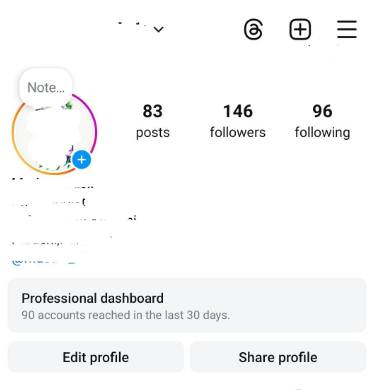
Step 4: All your profile information will show up. Click on the name bar.
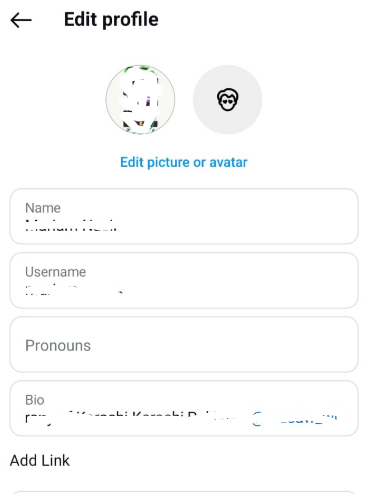
Step 5: Paste the previously copied Blank Instagram Character into the Name Field.
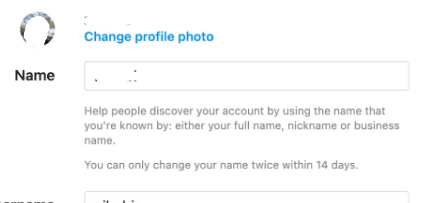
Step 6: Press the Checkmark.
Step 7: Have fun! Your name is now invisible from Instagram.
Note: You cannot change your name again for 14 days, so be sure you want to do this.
These methods frequently rely on unauthorized software or browser extensions. These tools may pose security problems since they may include malware that steals your data or trackers that watch your activities.
If achieving online anonymity is your objective, consider reliable data erasure services like PurePrivacy. These services limit data tracking and manage your online presence without jeopardizing the security of your Instagram account.
Do You Lose Followers on Instagram If You Change Your Username?
When you change your login, everything in the app will instantly update to utilize your new account username. As a result, all of your previous likes, mentions, and comments will still display your new username.
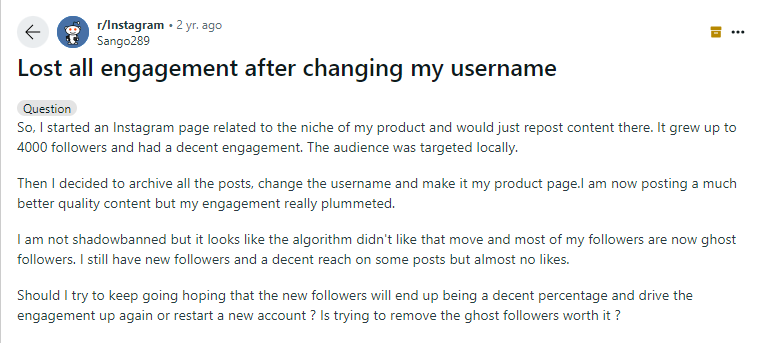
When someone searches for your former username in an attempt to find your profile, the notice "user not found" will appear. They might believe that, in response to such a notification, you have canceled or disabled your Instagram account.
Furthermore, there's a chance that your fans won't recognize your new account or you. If they think this is a new account, they may unfollow you.
Before you switch, share your new Instagram username in posts or Stories to avoid losing followers. At that point, your fans will know what to expect moving forward.
Elevate Your Social Security with PurePrivacy
PurePrivacy offers extensive solutions to protect your online privacy and erase undesired data traces, regardless of your concerns regarding targeted adverts, data breaches, or just wanting to surf anonymously.
PurePrivacy works for you:
Run a Privacy Scan
It finds security threats by analyzing pending actions. Risk alerts will appear if necessary steps are not taken, such as enabling tracker blocking or linking accounts.
Auto-Delete or Hide Posts
You can take back control of anything you publish on social media by hiding it, making it visible to only you, or removing it entirely. Protect your privacy by hiding or completely removing sensitive posts from the public eye.
View Data Removal Requests
Our simple interface makes it easy to monitor the status of your requests for data erasure. To view the status of your requests, simply switch between the "Completed" and "In-Progress" pages.
Frequently Asked Questions (FAQs)
-
Where can I find the unique Instagram blank space character?

To discover this character, search for "invisible character unicode" online. While some resources recommend utilizing the code, it's best to double-check for the most recent version.
-
Is there a drawback to applying this trick?

It might not work forever. In the future, Instagram might upgrade and disable this technique. The other disadvantage is making your name invisible could make it difficult for those looking for you to find you.
-
What other options are available for a blank Instagram name?

Choose a catchy, short name that complements the concept of your profile. When naming yourself on Instagram, you can also use emojis within the character limit.
-
Is It Possible for Other Users to See Your Past Instagram Names?

No, nobody can see your previous Instagram names. After you update your account, the only name users can see is your current Instagram account. They won't be able to access any content associated with your previous names.
Take the Right Privacy Step!
Although you may find online tips for creating an invisible Instagram name by using special characters or leaving the name box empty, you should proceed cautiously.
These techniques might not always be effective, and if you break Instagram's rules, they might potentially suspend your account.
Conversely, you ought to search for a minimalist style or a method that captures people's interest.
Instead of seeing it as proof that someone is always staring at their phone, it's better to view it as a general indication of availability.





