Table of Content
Ever glanced through Facebook and felt that everyone else's life was a highlight reel?
You are not alone!
There are several ways to have a better understanding of their Facebook activities. Let's get started and learn how to see what someone is publishing, liking, and commenting on without requiring their password.
3 Smart Workarounds to See Someone's Facebook Activity
You can use these three methods to see someone’s Facebook activity while ensuring the user’s privacy.
- Seeing Notifications
The notifications center is the most straightforward way to view a friend's recent Facebook activity. However, there are several conditions for employing this method.
First, make sure the individual whose activity you wish to track is on your friend list.
Second, the individual's profile is public. Only then can you access the notifications center to view other people's Facebook activities?
So, simply log in to Facebook and click the bell button next to the chat tab to get an instant look at your friends' recent actions, including new posts, comments, and friend requests, but there isn't much information to see.
- Checking Likes on a Facebook Profile
If the person whose Facebook activity you want to monitor is on your friend list, this method can be helpful to you. You can see what someone reacted to on Facebook right from his or her profile page, as long as the posts are marked as public or friends only.
Step 1: To learn how to check a friend's activity log on Facebook, first log in to your Facebook account and navigate to the friend's page.
Step 2: Click on the "More" option and choose "Likes" from the drop-down menu. This will display all of their favorite pages, movies, TV shows, books, and other content.
Step 3: After checking out the Facebook Likes, repeat the process and select another category, such as Music, to view other activities.
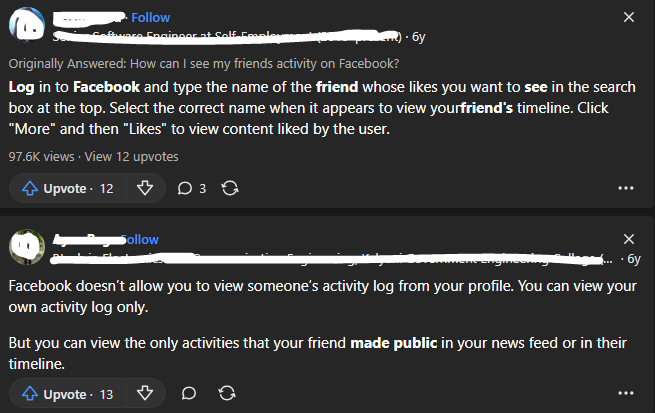
- Finding Signs in the Recent Activity Section
The "Recent Activity" section is one of the places where you can see not just your friends' Facebook activity, but also the numerous interactions they've had.
These nuggets of information, whether they be a comment on a current topic or a like on a mutual friend's image, can be quite telling. Spotting these signals can help you understand your friend's online nature and feel more connected to their online activity.
While these techniques provide insight into someone's Facebook activities, it's important to remember that genuine privacy is a two-way street. Third-party trackers and data brokers can create extensive profiles of you without your awareness, endangering your online privacy.
This data could be exploited for targeted advertising, identity theft, or even societal manipulation. This is when programs like PurePrivacy come into play...
Keep Your Data Away from Prying Eyes
PurePrivacy does more than just keep your surfing history private. It removes the profiles that data brokers have created about you.
Its tracker blocker prevents advertisers and websites from tracking your every step online. Social media audit tools give you the ability to optimize your privacy settings for optimum control.
Here’s how PurePrivacy assists you to keep your data secure from cyber attackers:
Auto-Delete Search History
This service allows you to easily wipe your search history across different social networking networks.
By securely deleting your search history from multiple social media networks, you may keep confidentiality and improve your overall privacy.
Auto-Delete/Hide Posts
Take control of your posted content by hiding it, limiting visibility to yourself, or completely deleting it from the social networking platform.
Protect your privacy by keeping sensitive posts hidden or removing them completely from public view.
Scan/Rescan Social Media Settings
Perform a thorough scan or rescan of your social media settings to reveal tailored recommendations for improving your privacy settings.
Its powerful scanning technology thoroughly examines your social media accounts and makes personalized recommendations to improve your privacy and security.
Frequently Asked Questions (FAQs)
-
How can I view what someone publicly posts on Facebook?

Go to their profile page and go through their timeline. This displays their public posts, which include images, videos, and statuses.
-
Is it possible to see someone's private activity?

No, Facebook does not provide access to private profiles or activities. Attempting to gain access to someone's personal information without their permission is a violation of privacy.
-
I've seen various websites or apps that claim to track someone's Facebook activity. Are they safe?

These services are typically dangerous. Facebook prohibits them, and accessing someone's account without permission is criminal. Additionally, such services could be scams or malware.
-
Are there any advanced methods for viewing someone's Facebook activity?

While not suggested owing to privacy concerns, several methods exist; however, utilize them with caution.
Check out mutual friends' posts: Friends may tag the person you're interested in, showing some activity.
Search for their name using certain keywords: Add terms to your search, such as group names or interests, to uncover public activity on those topics.
Use effective search features: Facebook search allows you to narrow down public postings based on geography, date, and keywords.
Create Genuine Connections!
While accessing a person's Facebook profile will allow you to observe some public parts of their activities, keep in mind that Facebook prioritizes user privacy.
There is no method to view someone's whole activity history, and attempting to do so through third-party programs is hazardous.
Interacting with the person's public posts and stories will help you form a genuine relationship.






