Table of Content
Did someone poke you on Facebook, and you're eager to identify the unknown sender? Forget the search effort; we have the solution!
Regardless of their current position, a poke can make you question whodunit. If you're desperate to find out who's behind that fun product, don't worry!
We will show you how to discover the truth with the help of this short and quick guide.
3 Ways to See Who Poked You on Facebook
When you poke someone, they will receive a notification. Let’s find out three methods to check who poked you on Facebook.
On iOS Devices
Follow these steps if you want to see who poked you on Facebook using iOS devices:
Step 1: Tap the Menu button in the lower right corner of Facebook.
Step 2: Tap the search bar in the upper right corner, type "pokes," and then select Search Pokes on Facebook.
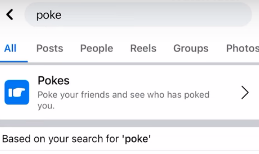
Step 3: Tap the poke Pokes.
Step 4: Look for a friend.
Step 5: Tap the Poke icon to the right of the person's name you want to poke.
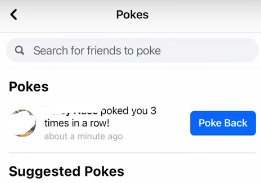
On Android Devices
Follow these steps if you want to see who poked you on Facebook using Android devices:
Step 1: Tap the Menu button in the top right corner of Facebook.
Step 2: Tap the search bar in the upper right corner, type "pokes," and then pick "search Pokes on Facebook."
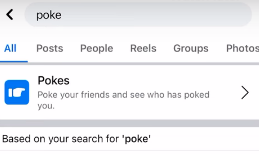
Step 3: Tap the poke Pokes.
Step 4: Look for a friend.
Step 5: Tap the Poke icon to the right of the person's name you want to poke.
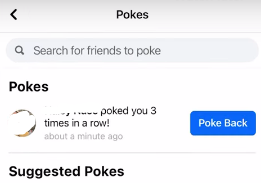
On Desktop Computers and Laptops
Follow these steps if you want to see who poked you on Facebook using your desktop:
Step 1: In the top left corner of your Feed, click searchSearch Facebook, then search "pokes" and pick searchPokes on Facebook.
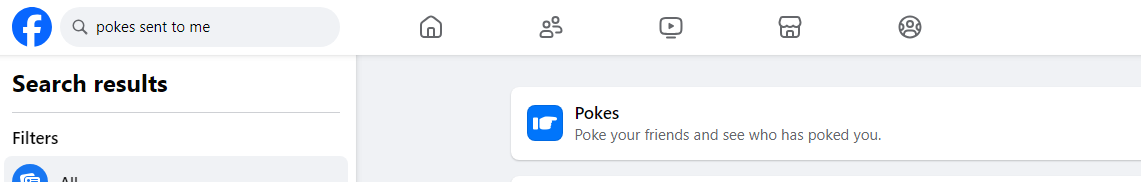
Step 2: Click the poke Pokes.
Step 3: Look for a friend.
Step 4: Click the Poke icon to the right of the person's name you want to poke.
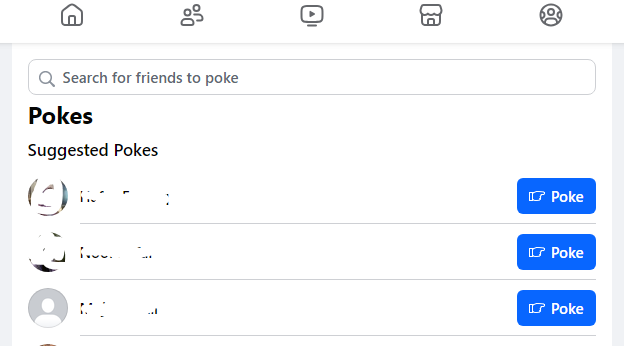
While navigating Facebook's social world, where a simple "poke" may ignite interest, it's critical to understand the underlying security concerns. Every encounter, even a seemingly friendly poke, can leave online impressions that data collectors can gather.
These organizations frequently use sophisticated monitoring methods to obtain personal information without explicit agreement. To protect your online identity, consider implementing strong security measures like PurePrivacy.
Prevent Your Data from Government Surveillance
PurePrivacy is the ultimate online privacy protection app and hides your personal information from prying eyes.
Get Automated Privacy Settings on Social Media
You can ease up privacy management by tweaking your privacy settings on social media platforms and other websites.
Block Online, Unwanted Trackers from Stealing Private Data
You can reduce the risk of annoying ads and invisible trackers from collecting your information and profiling your online activity.
Use Dark Web Monitoring to Prevent Future Breaches
You can scan the dark web 24/7 for information leaks (name, address, credit card details, SSN) and get alert notifications.
Protect Your Online Identity & Private Data from Cybercriminals
PurePrivacy is an all-in-one privacy app to protect your online identity. Schedule automatic deletion of your search history, stop targeted advertisements by regulating the exposure of your posts and data on social media, and use the data removal request option to regain control of the information held by data brokers.
Enhance Social Media Privacy
Tweak your privacy settings on all social media accounts, such as Instagram, Facebook, Twitter, and LinkedIn. PurePrivacy helps you analyze existing settings and suggest changes to improve your privacy. It can also let you limit who can view your posts, stories, and other activities.
Block 3000+ Online Trackers
PurePrivacy prevents online trackers, which are used by websites and advertising from collecting and tracking your online behavior. This can help you avoid targeted advertising and maintain your privacy.
Get Data Breach Alerts
Stop data breaches by continuously monitoring public data. PurePrivacy will send notifications whenever your information has been shared online, allowing you to take precautions such as changing your passwords or blocking your credit card.
Frequently Asked Questions (FAQs)
-
How do you tell if someone has poked you?

When you poke someone on Facebook, they receive a notification that you did so. You can only poke people you know on the platform. There are no options for sending messages or other information with pokes; instead, you or your friend will receive a notification that you have been "poked."
-
What do I do if someone pokes me on Facebook?

You can poke the person back if you're comfortable with that response. This is a fun way of acknowledging the poke. If you don't want to engage in a poking exchange or are confused about the other person's motives, you can ignore the poke.
-
Did Facebook discontinue pokes?

Yes. While Facebook did not officially remove the function from the platform, it did restrict its visibility and discontinue all promotions. Back in the day, Facebook's home page featured a poke option. However, it disappeared sometime after 2014-15, and most people had forgotten about it.
-
What is a Facebook poke, and what is it used for?

Interacting with people you know on the platform using Pokes can be enjoyable. A poke is a simple and fun function that allows users to attract someone's attention or say hello. When you poke someone, they will receive a notification that you poked them.
In Conclusion
Unfortunately, Facebook no longer has a specific "Pokes" space. This means you cannot see a list of people who have poked you.
While this feature was formerly popular for interacting with friends, Facebook has prioritized other features and functionality.
If you're curious about who may have poked you in the past, you should examine your message requests or alerts for any possible encounters.






