Are you sick of Spotify's restrictions on free versions? Do you want Spotify Premium's features but want to avoid paying for them? You only need to look at xManager, a solution that lets you use Spotify Premium without spending a penny.
In this guide, we'll show you how to use xManager Spotify to maximize your listening experience while protecting your private data from trackers.
What Is xManager Spotify?
xManager Spotify is an unofficial app manager for Spotify that allows users to download specific app versions, turn off updates, and access premium features without a paid membership. Designed for tech-savvy Spotify customers, it's popular with individuals who want more control over their app experience.
How to Download xManager Spotify Easily
- On an Android device, open a web browser and type in "xManager."
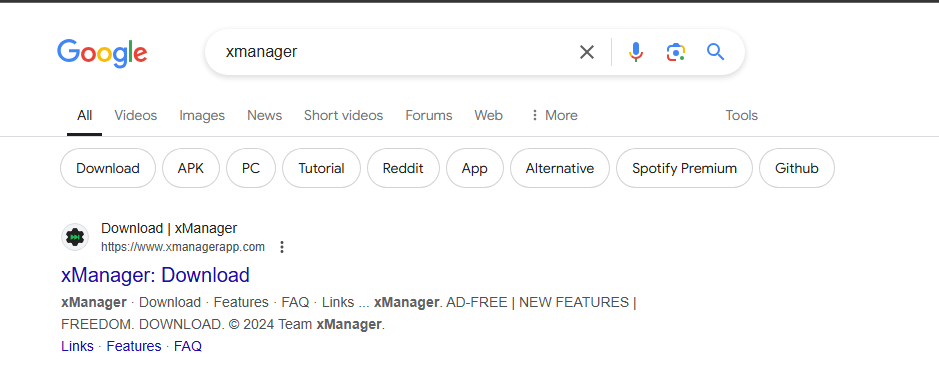
- Click "Download" after visiting the official xManager website.
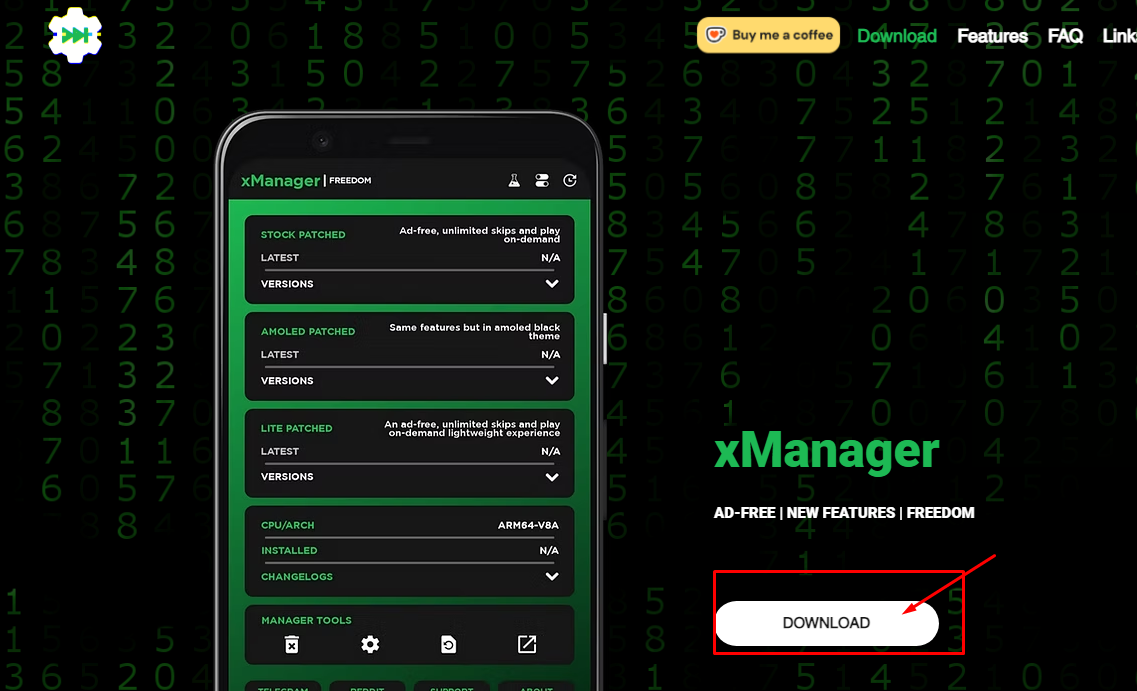
- Tap "Continue" to complete the setup and start the installation when the download is finished.
How to Use xManager Spotify
Now that you've downloaded it successfully, it's time to use the xManager Spotify APK. Here's a detailed tutorial on using xManager to access Spotify's premium features:
- Open the xManager application.
- To give the app access to your device's storage, tap the "SETUP" button and follow the instructions.
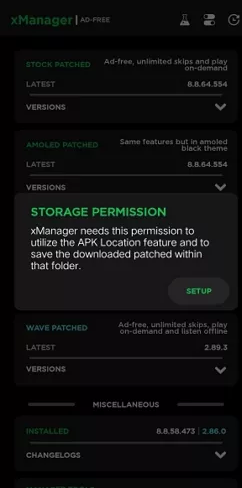
- To allow xManager to install the updated Spotify APK file, choose "SETUP," then select "Allow from this source" again.
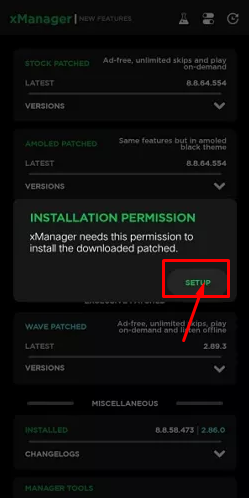
- Choose a patched file in xManager, then click "LATEST RELEASE" to download the most recent version of Spotify with all its premium features enabled.
- xManager will begin downloading Spotify once you've seen 30-second advertisements.
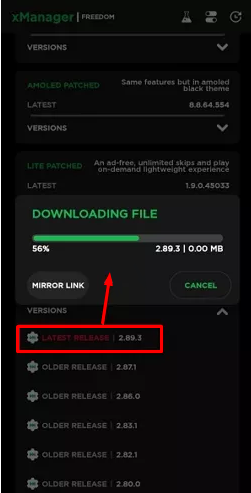
- Once the download is finished, hit " Install Patched " to install the patched Spotify APK file on your device.
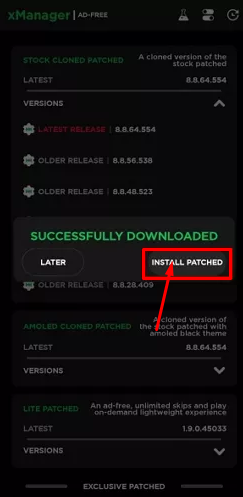
- When the installation is finished, open the Spotify app and sign in with your credentials.
- All of the premium features will now be available to you without requiring you to purchase a membership.
What are the Benefits of Using xManager for Spotify?
Here are the key benefits of using xManager Spotify:
- Access to Premium Features for Free
- Ad-Free Listening
- Unlimited Skips
- On-Demand Playback
- Version Flexibility
- Select among the most recent upgrades or earlier versions
- Supports device compatibility and personal user preferences.
- Enhanced User Experience
- Better Audio Streaming
- Offline Playback
- Customization Options
- Customize the app's layout and themes, among other features
- No Root Required
- Install the app on both rooted and non-rooted devices, unlike many modified apps.
What are the Red Flags I Should Know About?
While xManager offers numerous benefits, it is essential to be aware of potential risks:
- Account Ban
Using modified applications might be against Spotify's terms of service, which could result in account suspensions.
- Security Issues
As xManager isn't an official application, devices might be at risk of malware or other security risks. Caution is urged when providing rights or downloading from unapproved sources.
Is xManager Spotify Safe?
It is essential to prioritize your online security and safety while using any third-party apps. Although xManager could provide you access to Spotify Premium's free features, it's crucial to remember that it's not official software and might be dangerous.
These dangers include leaving your device and personal data at risk of viruses or hacker efforts. Therefore, before deciding to use xManager for Spotify, care should be taken to consider the advantages and disadvantages.
What are the Alternatives to xManager Spotify?
If xManager isn't what you need, think about:
Desktop Apps: For less limitation, use the desktop version of Spotify.
Spotify Premium: An ad-free option that requires a subscription.
Other Modified APKs: Apps that are comparable to Spotify Vanced.
Frequently Asked Questions (FAQs)
-
What is xManager Spotify used for?

xManager By managing updates, allowing ad-free listening, and tailoring features, Spotify gives consumers control over their software. This is perfect for anyone who wishes to have more control over their app experience.
-
Is xManager Spotify free to use?

Yes, xManager is free. Even though it's unauthorized, get the app from a trustworthy source to prevent viruses or security threats.
-
Can I get banned for using xManager Spotify?

Indeed, using xManager is against Spotify's terms of service, and doing so might result in your account being suspended or banned. To lower the dangers, don't use your primary Spotify account.
-
Does xManager work on iOS devices?

No, only Android-powered devices may use xManager. xManager is presently unavailable to iOS users. Thus, they must find other options.
-
Can I use xManager to access Spotify Premium for free?

xManager can help you avoid ads and other paid features. However, using it for free premium access is against Spotify's rules, and doing so might result in account suspension.
Wrapping Up!
Your listening experience may be transformed entirely with xManager Spotify, which offers you unmatched control over privacy, features, and app upgrades. Always download with caution and put your online security first. To enjoy Spotify without risking your data, use xManager with privacy applications like PurePrivacy for a more safe experience.



