Table of Content
Ever seen a cool nickname on Instagram? Want one for yourself? This post helps!
We'll show you easy ways to make a nickname that's both fun and eye-catching. It'll show who you are and make people want to follow you.
How to Write Nickname In Your Instagram Bio
Here's how to add a username or nickname and hashtag links in your Instagram bio:
Step 1: Open the Instagram app on your mobile phone.
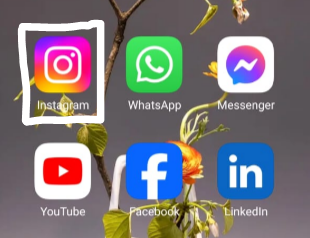
Step 2: Open your profile and select the "Edit Profile" button.
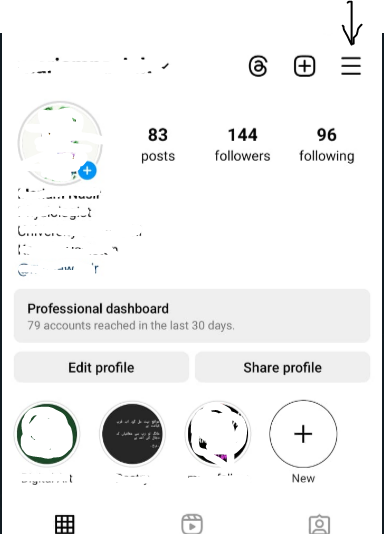
Step 3: Click on your bio to edit.
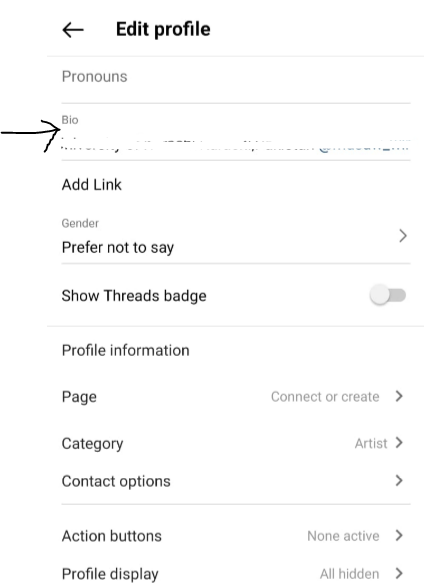
Step 4: Update your bio with any profile usernames or nicknames (using "@") or hashtags (using "#").
Step 5: Click "Done".
Why Is It Important to Write a Nickname in Your Instagram Bio?
Everyone doesn’t need to write a nickname in your Instagram bio but when you talk about engagement with your audience, it can boost your interaction with your target audience.
There are a few reasons why using a nickname in your Instagram bio can be useful:
- A catchy nickname might help you stand out from the crowd, especially if your real name is widely used on Instagram. It gives them something special to remember you by.
- Your nickname allows you to express yourself and give potential followers insight into your interests and sense of humor.
- A smart nickname might spark a conversation. People may be curious about the story behind it, leading to increased engagement with your profile.
- Whether you're using Instagram for business or to create your brand, a nickname can help you establish your image and become more identifiable.
What Makes a Good Instagram Bio?
A strong Instagram bio might mean the difference between a visitor clicking follow and tapping away.
And, with only 150 characters to establish the scenario, the greats make their bios brief, sweet, and, most importantly, informative.
You may also use your bio to urge visitors to act, such as by including a compelling CTA (call-to-action) to your website or a branded hashtag for collecting UGC.
Action combined with your brand's story leads to an increase in engagement and conversions.
Creating an engaging Instagram bio is essential, but with high engagement comes a huge responsibility. While you're busy presenting your brand's narrative, your followers' data could be at risk of security breaches. Here is when PurePrivacy comes in.
It serves as your social media protector. It checks your settings for vulnerabilities, blocks trackers that follow you online, and even watches for data breaches to keep your information safe.
Enhance Your Online Security with PurePrivacy
PurePrivacy enables you to take control of your online privacy, particularly on social media. It evaluates your current social media settings, recommends security changes, and guides you through the process with a single tap.
It also includes tracker blocking to prevent corporations from tracking your online behavior and data breach monitoring to keep you aware of potential security threats.
Personalized Privacy Recommendations
The app evaluates your current social media settings to identify areas for improvement. It provides targeted advice to improve your privacy and security, depending on your requirements.
Seamless Search History Erasing
Social Privacy Manager makes it simple to wipe your search history across several social media networks. This keeps your online behavior private and increases your overall online confidentiality.
Manage Shared Content Visibility
The app allows you to regulate what you share. You may quickly conceal sensitive posts, restrict their visibility to only you, or permanently erase them from the platform.
Frequently Asked Questions (FAQs)
-
What is an Instagram bio username?

It is a brief description that appears on your account and reflects who you are and what you enjoy. It's a little introduction for all of your followers and friends. It's critical to develop cool Instagram bios that distinguish you and make you appear stylish in front of your pals.
-
How can I edit my Instagram bio?

To edit your Instagram bio, go to your profile, tap "Edit profile," then "Bio," and enter your description. Tap "Done", and a new bio is created.
-
How can I get followers attracted to my Instagram bio?

Highlight your niche with keywords and provide insight into what makes you unique. Keep it brief, include a call to action, and make good use of that valuable link in your Instagram bio. People connect with people, so remember to include some personality dash.
-
How can I make my bio unique?

Emojis are an excellent method to make engaging Instagram bios. They make the bio emotive and occasionally humorous. Along with emoticons, users can add specific text symbols in their Instagram bios to make them appear old-school and timeless.
Make Your Instagram Profile Attractive!
Your Instagram bio acts as a small billboard for yourself and your interests. Whatever style you choose, make sure it expresses who you are.
A cool nickname may be a wonderful conversation starter, so choose something that sparks people's interest.
However, while you want your bio to be engaging, you should equally consider security.
Do not provide any information that could be used to identify you in real life, such as your entire address or phone number.






