Table of Content
Have you ever posted anything humorous, and it fell with a smack, possibly a report)? Fear of Facebook jail may cause you to question if someone you know has turned reporter.
Unfortunately, Facebook hides who reported you. Fear not!
We'll explain how to investigate the matter and keep your account safe.
What Does it Mean to Report Someone on Facebook?
Facebook's reporting feature lets you notify the social networking site of abusive, unlawful, or offensive information.
Reporting options are provided throughout Facebook, including individual posts, profiles, fan, and group pages.
When you report information or a person, Facebook will decide which action will best fix the problem.
Report Posts
By reporting a post, you notify Facebook that the post may violate the website's conditions. To find the report button to report a post, hover your mouse until you notice a small "X" on the right side.
When you click on that button, you may select "Report post or spam" to notify Facebook about the post so that they may track and take measures.
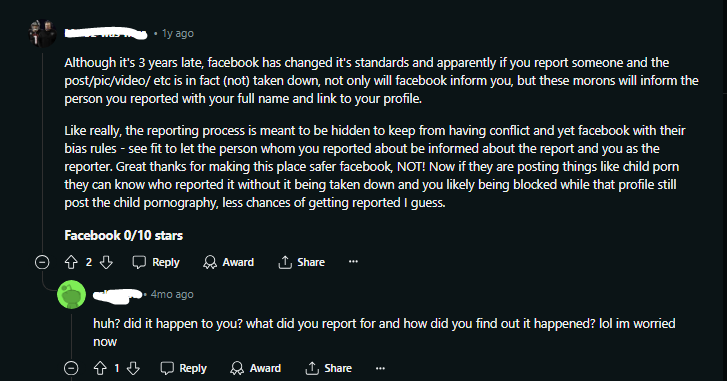
Report a Profile
If you notice a fraudulent profile, assume an identity, or impersonate someone else, you can report it to Facebook.
On the bottom left side of a profile, there is a link labeled "Report/Block This Person."
Clicking on that link will allow you to select the cause for the report from a list of options before clicking "Continue" to submit your report.
Report a Message
If you get an insulting, abusive, or abusive message, you can report it to Facebook so administrators know your issue.
If the communication is from someone not on your friend list, click the "Report" link next to his user name in the message. If the message is from a friend, click the "Actions" menu in the message and select "Report spam."
How to Know If Someone Reports You on Facebook
To avoid potential negative consequences, reports are kept confidential. When your content or account is reported, you will receive a notification.
However, Facebook does not reveal the reporter's identity unless it includes intellectual property infringement. This strategy offers a safe and secure atmosphere on the site, therefore you will not be able to determine who reported you on Facebook.
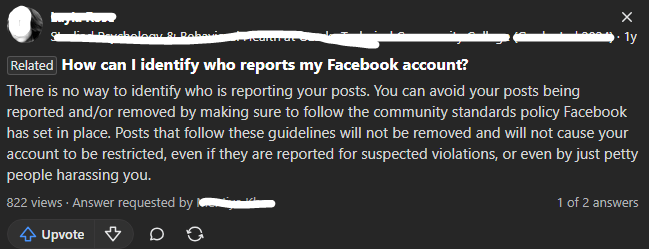
Facebook notifies you whenever one of your posts or comments is reported and then removed from your profile. This warning indicates that someone has reported your Facebook account, but you will not find out who did so.
Check your Facebook account alerts frequently to see if any of your uploaded content has been reported and removed by Facebook due to another person's report.
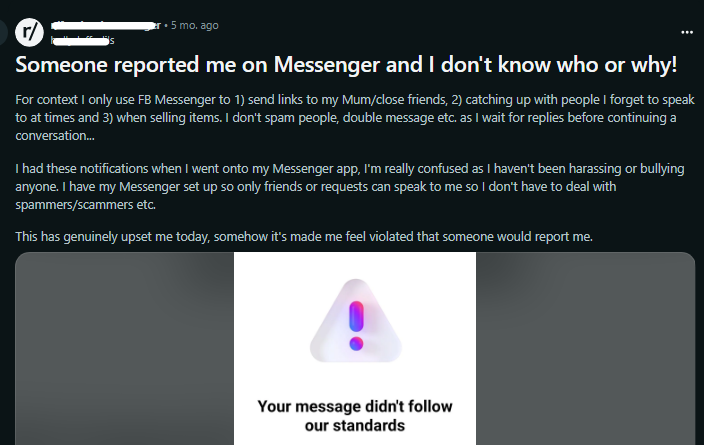
While Facebook will not tell you who reported you, receiving a message can be frightening. This is where being cautious about your internet activities comes into play. Malicious actors can use reporting systems to silence genuine voices and flag harmless information.
This emphasizes the significance of managing your online presence and maintaining your privacy. Applications like PurePrivacy can reduce the amount of data you leave exposed, making it more difficult for malicious actors to target you.
Discover if Your Most Critical Identifiers Have Been Exposed on the Dark Web
Receive timely alerts and actionable insights with PurePrivacy's Dark Web Monitoring.
Frequently Asked Questions (FAQs)
-
Are there signs that someone may have reported me?

Not really. However, if a post or comment is suddenly removed, it could be because someone reported it. You can also check Facebook's Community Standards to determine whether any of your recent actions may have violated them.
-
What can I do if I believe I was reported unfairly?

You can appeal Facebook's judgment. The notification you get about the removed content may include information for appeal. You may also find more information about appeals in the Help Center.
-
Is there anything I can do to avoid being reported?

Absolutely! Get to know yourself with Facebook's Community Standards and refrain from publishing anything that violates them, such as hate speech, bullying, or disinformation.
-
How many reports are required to get banned from Facebook?

The number of times something is reported does not determine whether it has been deleted from Facebook. We follow the same principles every time we evaluate whether a profile violates our Community Standards.
Avoid Being Reported!
Unfortunately, there is no conclusive way to determine who reported you on Facebook. Facebook prioritizes reporter anonymity so users can flag inappropriate content without fear of punishment.
However, by examining Facebook's Community Standards and reflecting on your previous activity, you can take steps to ensure your content follows their guidelines and avoid future reporting.







