Table of Content
Do you have enough unwelcome attention on Facebook? You may greatly improve your online privacy and protect yourself from dangers by taking charge of your online activity. Now let's get started and learn how to secure your Facebook profile.
Step-by-Step Instructions to Lock Facebook Profile
If you want to lock your Facebook profile, you have to follow these steps:
Step 1: Access your Facebook profile by logging into your account.
Step 2: If your country permits Facebook profile locking, you can use your PC, Android device, or iOS device to quickly shut down your profile.
Step 3: Select Profile from the menu at the bottom of the screen if you're using the mobile app.
Step 4: On Facebook, click your name in the upper-right corner if you're using a web browser.
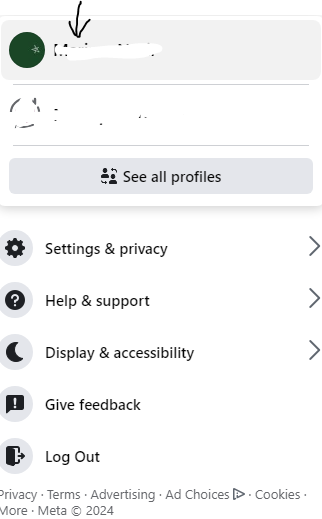
Step 5: Select the three horizontal dots with a click or tap. This icon is located in your profile's upper-right corner.
Step 6: After selecting Lock Profile, confirm. You will notice this feature near the bottom of the menu if it is accessible in your country. Details regarding profile locking will be added.
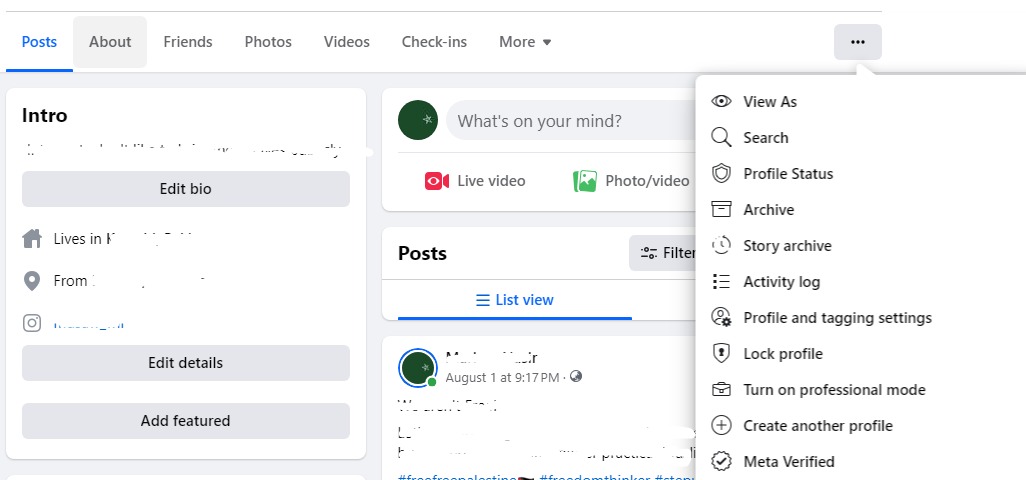
Step 7: Your profile's content will instantly become private to everyone but your friends when you confirm.
Step 8: By selecting Unlock Profile from the three dots, you can unlock your Facebook profile at any moment.
What Happens If Your Facebook Profile Is Locked?
You can significantly boost your privacy on Facebook by locking your profile. Here's how it works:
Post Visibility
Your postings are only visible to your friends. Before any posts with your tag appear on your profile, you must approve them.
Friend Requests
You can set an automatic block on friend requests that seem suspicious or unfamiliar.
Profile Image and Privacy Messages
Your profile image can only be viewed and enlarged by your friends. You can limit who can message you.
Personal Information
Information such as your job, residence, and level of education are only visible to your friends.
It's critical to maintain your online identity in the connected world of today. Although locking your Facebook profile is an important first step in preventing unauthorized access to your data, you should also use a complete privacy solution in addition to this.
With its ability to protect your social media accounts, identify any data breaches, and manage your internet activity, PurePrivacy provides a strong approach to online security.
Prioritize Online Privacy with Locking Your Facebook Profile
Through the combination of PurePrivacy's superior protection and Facebook's profile lock, you may greatly lower your risk of becoming a victim of identity fraud, data theft, and other online risks like tracker blockers.
Your personal information is protected and kept private thanks to this strong security technique against ever-changing cyber threats.
Here’s how PurePrivacy helps you maintain your online privacy:
Add Social Media Accounts In-App
Easily add and manage all of your social media accounts within the app with our centralized social media management system.
Get a Social Media Privacy Score
With a comprehensive score, you may gain a clear knowledge of your social media privacy.
Receive Data Broker Risk Assessment
Use a customized risk score to assess the possible risk that data brokers may pose.
Scan Your Information on the Dark Web
It scans your personal information on the dark web and notifies you if it's discovered, allowing you to defend yourself.
Frequently Asked Questions (FAQs)
-
What does locking a Facebook profile mean?

By locking your Facebook profile, you can control who may view your posts, images, and personal details. Your content is only visible to your friends.
-
Does locking and deactivating my Facebook profile mean the same thing?

No, when you lock your profile, your content is temporarily hidden from non-friends; but, when you deactivate it, your profile is completely removed from Facebook.
-
If my profile is locked, can others still access it?

Although outsiders will be able to discover you more easily if they know your Facebook username, your profile will remain less visible to them.
-
Is my privacy properly secured if I lock my profile?

Although it's a decent first step, locking your profile is not flawless. To enhance your privacy, think about changing other privacy settings and exercising caution while sharing information online.
In Conclusion
You may effectively lock your Facebook profile by following these simple steps, which will greatly improve your privacy and control over who can read your personal information.






