Table of Content
Have you ever wanted to share a thrilling skydiving video or your grandmother's secret pie recipe but felt limited by Instagram's video limit?
Worry no longer, fellow content producers!
This guide explains how to use Reels, Stories, and even a creative workaround to ensure that your epic content reaches a large audience.
5 Simple Steps to Post a Long Video on Instagram
The maximum length limit for videos published on Instagram varies depending on the type of video, whether it was recorded with the IG camera or from the device used to post.
Follow these simple and easy steps to post a long video on Instagram.
Step 1: Go to the Instagram app and tap the '+' symbol.

Step 2: At the bottom of the screen, pick 'Post' to submit a 15-minute video, 'Story' to post a 60-second video, or 'Reel' for a vertical video of up to 90 seconds.
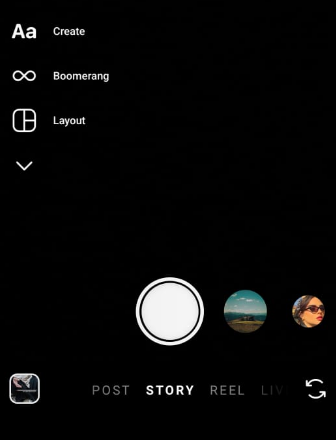
Step 3: Choose the desired and appropriate video from your camera roll, then click Next.
Step 4: Modify your video with filters, captions, stickers, and music, or alter the duration using the Trim tools on the editing screen.
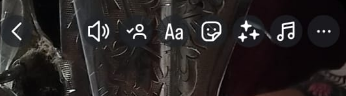
Step 5: Tap Next, enter a written caption, select the audience you want to distribute your video, and edit additional settings as needed. Then, hit Share to upload long videos to Instagram.
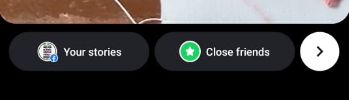
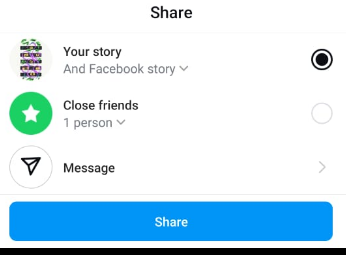
Understanding Instagram Videos Limit
Instagram's video length limits will help you better understand and achieve an effective reach.
Reels
Instagram announced in 2022 that videos under 15 minutes would be automatically posted as Reels, which is still true today.
The 90-second limit for Reels applies exclusively to films shot and shared straight from the Instagram camera; videos filmed outside of Instagram and subsequently submitted to the platform will be presented as Reels, even if they are longer than 90 seconds.
Stories
Videos submitted as Instagram Stories can be up to 60 seconds long, whether recorded directly with the Instagram camera or uploaded separately.
Any video longer than 60 seconds that you want to upload as a Story can be reduced in the Instagram app before posting—we'll go over that in more depth below.
During our testing, we did not receive a suggestion to split videos larger than 60 seconds into numerous Stories, as was the case previously when Stories were just 15 seconds long.
While Instagram provides additional video choices, sharing online carries inherent security hazards. Data-hungry apps and trackers can monitor your actions, potentially gathering and selling your personal information.
This is where PurePrivacy, a privacy app, comes in. PurePrivacy helps avoid these dangers by blocking trackers and regulating your online appearance. It ensures that your lengthy Instagram videos reach your intended audience while maintaining online security.
Enhance Your Online Privacy and Security
PurePrivacy is an extensive app that allows you to manage your online appearance, remove your information from data brokers, and disable trackers, giving you greater control over your online privacy.

This is how PurePrivacy keeps you safe from unwanted tracking and data theft:
Remove Your Private Data
You can opt-out of data brokers' businesses that collect and sell your personal information.
Block Multiple, Online Trackers
Use the Tracker Blocker, which prevents websites and advertising from tracking your online behavior.
Manage Your Online Presence
PurePrivacy allows you to modify the privacy settings on your social media accounts and other online profiles. This can ensure that only the information you share is made public.
Frequently Asked Questions (FAQs)
-
Can reels be more than 90 seconds long?

Everything, from the reel templates to the ideas you're offered, ends at 90 seconds, and you won't be able to capture any further footage. While the software does not allow you to create reels longer than 90 seconds, you can upload longer films beyond the available time restrictions in the content uploading section.
-
Why can't I upload longer videos on Instagram?

If your video exceeds Instagram's 60-second limit, you must edit it before uploading. This also applies to videos that do not fit within any of Instagram's various video posting options.
-
Can I upload a five-minute video to Instagram?

Yes, if a 5-minute video is uploaded to Instagram via the mobile or desktop app, it will be posted. Because the video is less than 15 minutes long, it will also be edited into an Instagram Reel.
-
What's the difference between Instagram reels and stories?

Reels last permanently, while stories endure 24 hours. Both features support videos, but you can also utilize image postings and boomerangs on stories.
Wrapping Up
While Instagram has video length limits, you have options! You can edit your video into Stories snippets, make a compelling Reel of up to 90 seconds, or submit a movie to your feed that is less than 15 minutes long.
If your video is even longer, consider sharing a compelling piece on Instagram and linking to the complete video on YouTube via a Story.






