Table of Content
You've spent hours creating the perfect Facebook Reel with trendy edits and catchy music.
You hit publish, eager to share your work with the world, but then...disaster hits!
You accidentally deleted your masterpiece. Do not worry! While there may not be an "undo" button, we can discuss several ways to perhaps recover your lost Reel or prevent future mishaps.
Steps-by-Step Instructions to Recover Deleted Reels on Facebook
You can recover unintentionally deleted videos or reels on Facebook by downloading the archived file. Unfortunately, this method does not work to restore the Facebook live video.
Follow these steps to download your information on Facebook to recover your deleted videos or reels:
Step 1: Open Facebook and sign in to your account.
Step 2: Locate and choose the downside arrow in the upper right corner. Select Settings and Privacy then select Settings and navigate to a new page.
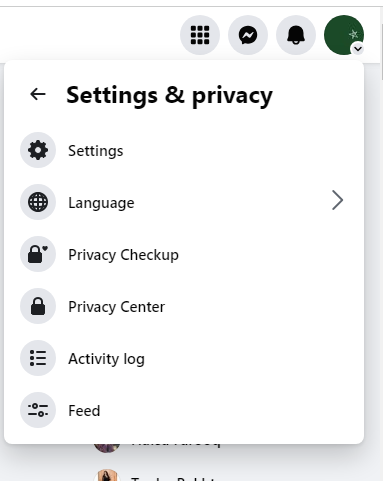
Step 3: In the Accounts Center, click See more in the Accounts Centre and then go to You information and permissions.
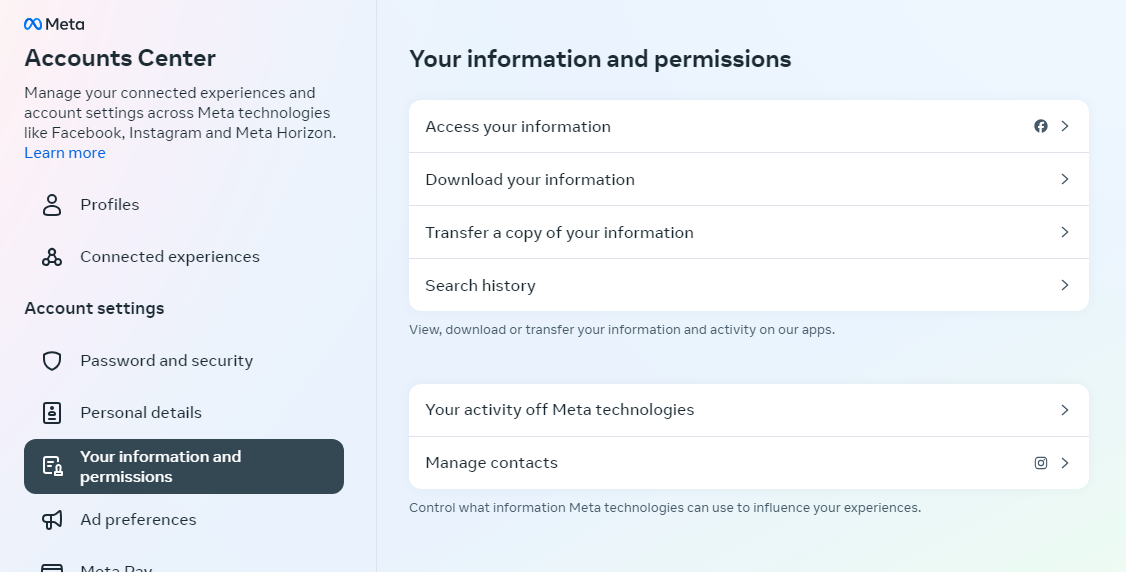
Step 4: Now, you can click the connection to Download Facebook information.
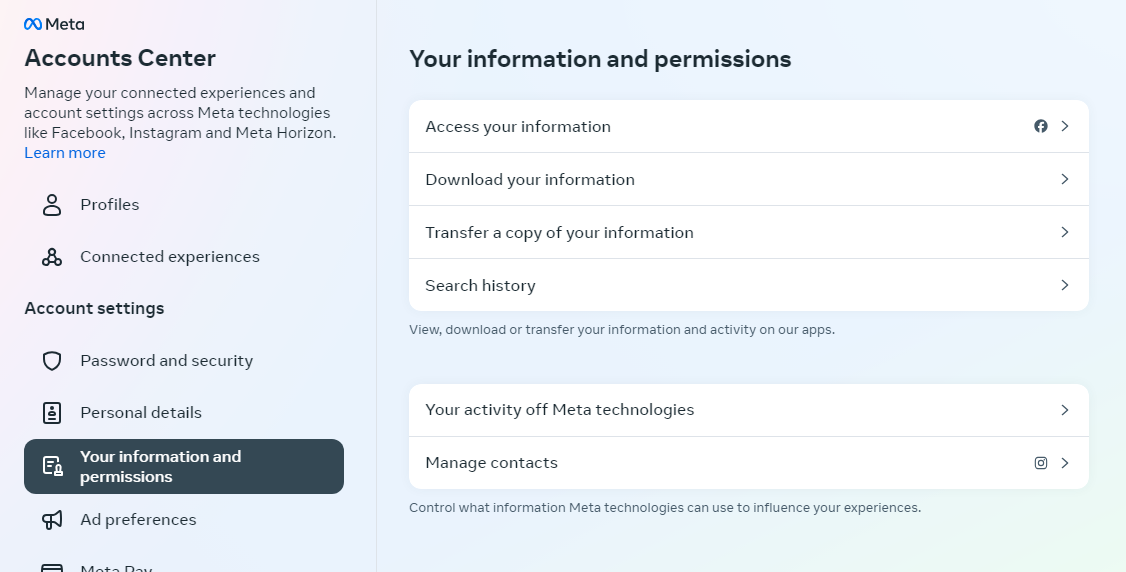
Step 5: Under "Download Your Information," click Download or transfer information after confirming your account. You can recover deleted Facebook videos that you have shared.
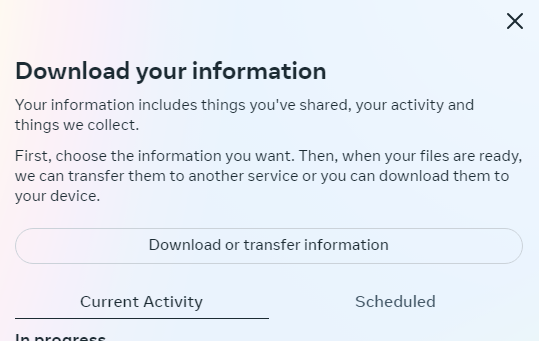
Step 6: Confirm it in the pop-up Request My Download popup.
Step 7: A few minutes later, you'll receive a fresh email from Facebook. Click on the download link at the bottom of the email.
Step 8: Click Download and retype your password. All of your recovered Facebook videos, images, and messages will be stored in a zip file.
Step 9: As a result, you can unzip the file and effortlessly restore deleted videos from Facebook.
Discover if Your Most Critical Identifiers Have Been Exposed on the Dark Web
Receive timely alerts and actionable insights with PurePrivacy's Dark Web Monitoring.
While restoring deleted Reels can provide some solace, keep in mind that the information you download from Facebook may still retain traces of your behavior. Here's where security services like PurePrivacy come in handy.
PurePrivacy protects you against unwanted spying by using tracker blocks. Furthermore, their data removal service addresses the problem at its source, supporting you in removing your personal information from data broker websites.
This complete strategy reduces the overall amount of personal data on the internet, considerably lowering the security concerns connected with data breaches and potential identity theft.
Secure Your Social Identity with PurePrivacy
PurePrivacy addresses your social issues in several ways, including blocking invasive trackers that watch your online behavior and providing a data removal service that assists you in removing your information from data broker websites, thereby minimizing the quantity of personal data circulating the internet.
Here’s how PurePrivacy ensures the safety of your social media profiles and secures your data:
Automatically Delete Search History
It offers a fast and effective way to remove your search history, ensuring that your online actions stay private. By securely deleting your search history from multiple social media networks, you may keep confidentiality and improve your overall privacy.
Auto-Delete/Hide Posts
Take control of your posted content by hiding it, limiting visibility to yourself, or completely deleting it from the social networking platform. Protect your privacy by keeping sensitive posts hidden or removing them completely from public view.
View Data Broker Details
It has divided data brokers into four main categories for your convenience: marketing, people search, recruitment, and risk reduction. Easily access and examine the information stored by each data broker in these areas. Gain a thorough grasp of how these brokers use and manage your data.
Frequently Asked Questions (FAQs)
-
Are there any other measures I can employ to restore Reels in the future?

While there is no direct recovery option for Reels, you may use Facebook's Archive tool for posts. This feature allows you to hide content from your profile without permanently deleting it. Archived reels can be viewed and unarchived as needed. However, archiving is not yet supported for Reels.
-
How do I avoid accidentally deleting Reels?

Here are some tips to follow before deleting your content:
Check twice before confirming the deletion.
Consider storing a duplicate of your Reel to your device before you post.
Use cloud storage services to back up your Reels. -
Is there a third-party solution or software that claims to restore lost Facebook Reels?

Be cautious! Avoid using third-party apps or software that offer Facebook Reel recovery. These tools are frequently unreliable and may jeopardize your account security. Facebook does not condone such practices, and they may violate their terms of service.
-
Is there any chance that Facebook will add a Reel recovery tool in the future?

It is always feasible! Social media networks often alter their functionality. While there have been no official announcements regarding Reel's recovery, you can remain informed by visiting Facebook's news or announcements page.
Stay Vigilant While Deleting Your Reels!
Unfortunately, deleting a Reel removes it permanently from Facebook's servers. This implies you probably won't be able to restore it via the platform itself. However, there are precautions you may take to protect your Reels going forward.
Consider keeping them as drafts before posting. This provides a safety net in case you unintentionally remove the published version. Also, making backups of your Reels on your device guarantees that you always have a copy helpful, even if the Facebook version goes.
By adopting these techniques into your daily Reel-making routine, you can avoid permanent deletion and retain your best work easily accessible.







