Table of Content
Shortcuts on Facebook help you quickly access frequently used features, but they can clutter your screen if left unchecked. This guide will show you how to remove or manage shortcuts on Facebook, giving you a cleaner and more organized interface.
How to Remove Shortcuts on Facebook
Facebook shortcuts can be removed in the following ways:
Step 1: Open the Facebook app and go to your profile. Tap on the three lines in the top left corner. Scroll down and tap on "Settings & Privacy", then "Settings".
Step 2: Tap on "Tab bar".

Step 3: Then click on the "Customize the bar" option.
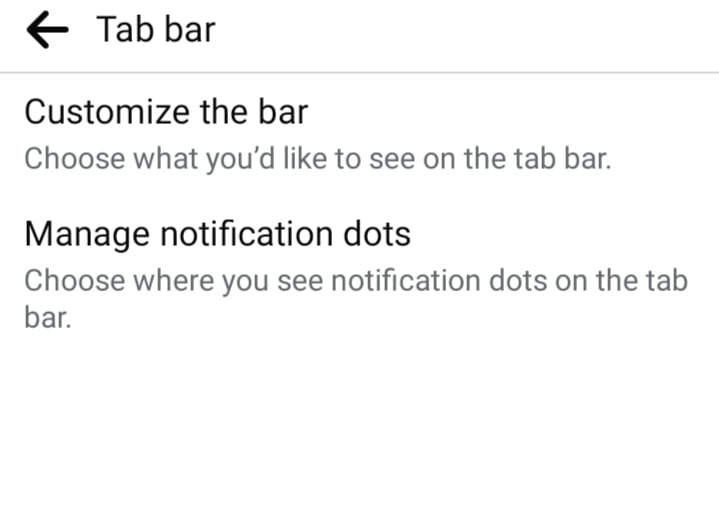
Step 3: Tap on the shortcut you want to remove and select "Hide".
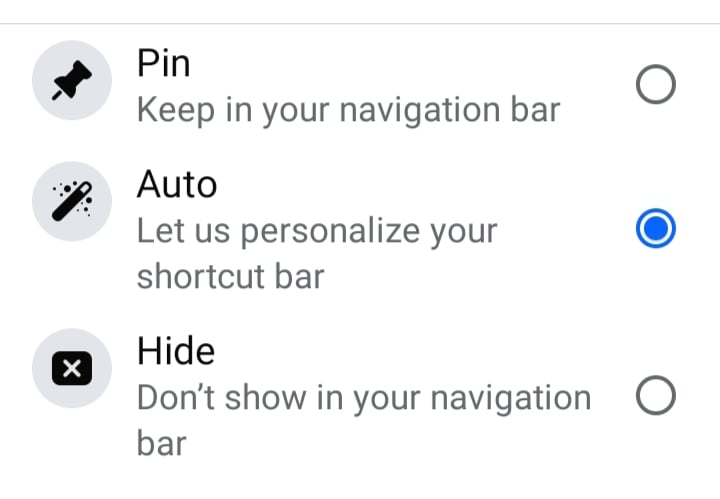
This action will remove the selected shortcuts from your Facebook interface, allowing you to focus on what matters most.
Why Should You Remove Shortcuts from Facebook?
Removing unnecessary shortcuts isn't just about decluttering your screen. Here are a few reasons why it might benefit you:
Reduce Distractions
You can stay on track and avoid getting sidetracked.
Enhance User Experience
You can make Facebook easier to use and fun.
Enhance Online Privacy
You can reduce the amount of data Facebook collects.
Even if you are too careful about sharing personal information on Facebook, hackers and scammers can still dig deep down and collect your data for their own benefit.
They can run impersonation attacks, sell your data to the highest bidder, or are involved in identity theft.
And, protecting your personal information from online threats and malicious actors is important.
Take a step further and use the PurePrivacy app to protect personal information against online intrusion, creepers, doxxers, and malicious actors.
- The Social Privacy Manager for major social media platforms
- Get the Tracker Blocker to stop data collection
- Use the Remove My Data feature to opt-out of websites
- Scan your private information using Dark Web monitoring
Remove Your Data Automatically
You can send recurring opt-out requests to 200+ data brokers and remove your publicly available information, like your name, email, address, SSN, and court records.
Block Online, Invisible Trackers
You can prevent websites and apps from tracking your online activities to ensure safe and private browsing on all devices.
Secure Your Social Media Data
You can use PurePrivacy to review and tailor your social media privacy settings preventing identity thieves from stealing your personal information.
Monitor the Dark Web 24/7
You can constantly scan the Dark Web to ensure a cybercriminal doesn’t sell or leak your information, so you can take action beforehand.
Frequently Asked Questions (FAQs)
-
Why should I remove shortcuts from Facebook?

Removing shortcuts can help declutter your screen, reduce distractions, and enhance your privacy.
-
Will removing shortcuts affect my Facebook experience?

No, removing shortcuts won’t affect your ability to use Facebook. You will still have access to all features, just without the unnecessary clutter.
-
Can I restore shortcuts after removing them?

Yes, you can easily restore shortcuts by going back to the "Shortcuts" settings and toggling them back on.
Wrapping Up
Removing shortcuts from Facebook can make your interface cleaner and less distracting. For added protection and to secure your online presence, consider using apps like PurePrivacy on your everyday devices with ease.




