Table of Content
Curious if someone has blocked you on Facebook? This guide will help you determine if you’ve been blocked and provide steps to address the situation.
Ways to See if Someone Has Blocked You on Facebook
Finding out if you've been blocked on Facebook involves a few specific checks. Here’s how you can identify whether someone has blocked you:
- Check Their Profile Directly
Step 1: Use Facebook’s search bar to look up their profile.
Step 2: If you cannot find their profile, they may have blocked you or deactivated their account.
Step 3: If you find their profile but cannot view any posts or information, you might be blocked.
- Look for Their Comments and Tags
Step 1: Review old posts or comments where they may have tagged you or commented.
Step 2: If their comments or tags are no longer visible, it’s a sign you are blocked.
- Check Mutual Friends
Step 1: Ask a mutual friend to search for their profile.
Step 2: If your friend can view their profile and you cannot, this is a strong indication of being blocked.
- Verify Through Facebook Messenger
Step 1: Try sending them a message on Facebook Messenger.
Step 2: If you receive a message indicating that the message could not be delivered, you have been blocked.
And that's how you can see if someone blocked you on Facebook
How Blocking Affects Facebook Interactions?
Understanding the impact of blocking on Facebook can help you navigate your social interactions:
Profile Visibility
When blocked, you won’t be able to see the person’s posts or profile information.
Message Communication
You will no longer be able to send messages or interact with their posts.
Tagging and Mentions
You won't be able to tag them in posts or mention them in comments.
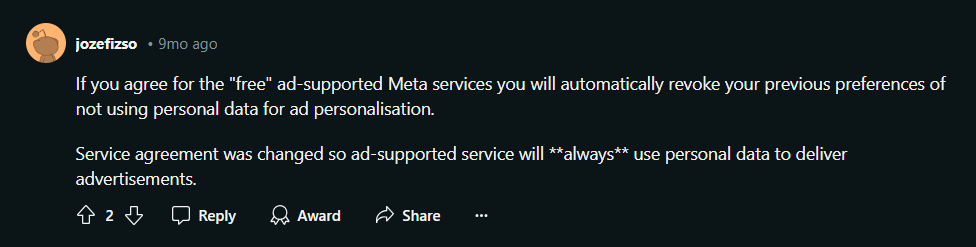
While adding music to your Facebook posts, it's important to keep your data secure. Enhance your online protection with PurePrivacy, which helps tweak privacy settings according to your unique needs.
Automate Data Removal Requests
You can send information removal requests to 200+ data brokers, enhancing online privacy and reducing the risk of identity theft.
Block Hidden Trackers
You can stop websites and apps from tracking your online behavior for a more secure browsing experience.
Boost Social Media Privacy
You can enhance your privacy on Facebook by reviewing and tweaking your social media settings.
Monitor the Dark Web 24/7
You can use PurePrivacy to scan and track the dark web to prevent future breaches or financial fraud.
Frequently Asked Questions (FAQs)
-
How can I find out if someone has blocked me on Facebook?

Check their profile, and previous comments, and try messaging them. If their profile is inaccessible and you can’t see past interactions, you might be blocked.
-
What should I do if I suspect I’ve been blocked?

Respect their decision and avoid further attempts to contact them. Focus on your privacy and security.
-
Can I unblock someone on Facebook?

Yes, you can unblock someone by going to your account settings, navigating to the 'Blocking' section, and removing them from your blocked list.
-
How can I improve my Facebook privacy?

Use privacy apps like PurePrivacy to enhance your social media privacy and protect your personal information from unwanted access.
In Summary
Understanding if you’ve been blocked on Facebook involves checking your visibility, interactions, and profile access. Ensure your privacy and security with PurePrivacy to protect personal information from hackers, scammers, and doxxers






