Table of Content
How can you get a sneak peek into these Facebook private groups? Now let's get started and explore the options to find out which groups someone belongs to without really belonging to them.
Method to See What Groups Someone Is in on Facebook
There are a lot of reasons to check a person's Facebook group participation.
That is something you wouldn't want to miss. Just take the easy steps listed below to find out which groups your friends are following.
Step 1: Launch the Facebook app on your mobile phone and log into your Facebook profile.
Step 2: Click Groups on Facebook after logging in by clicking on the hamburger icon present on the top right corner of the screen.
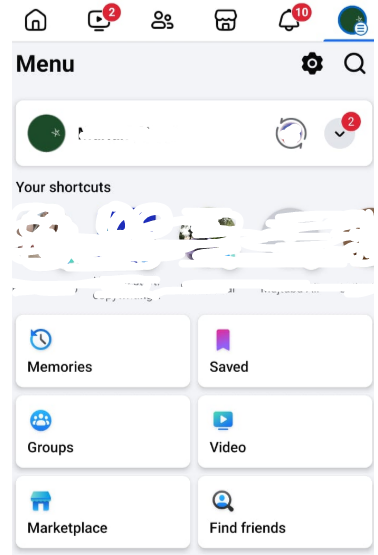
Step 3: You can see only a few of your friends' groups on the page that loads. Some of the groups your friends are in are already visible to you.
Step 4: The last step is to view every group that your friends are a part of. You can accomplish this by selecting See All on the Groups page.
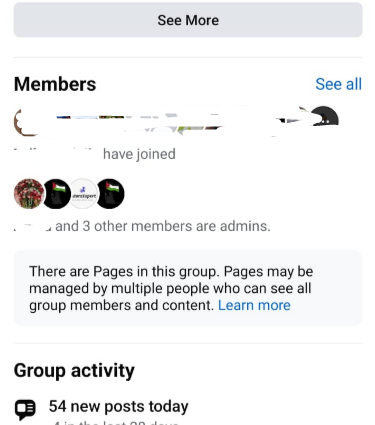
How to See Whether a Friend is a Member of a Specific Group
However, you can do the following actions to view a specific Facebook group that your friends are a part of on your Android phone:
Step 1: Click on the Search icon after logging into your Facebook account.
Step 2: Type the name of the group you're looking for to find it.
Step 3: Press on the group you think your friends belong to.
Step 4: The members list is visible to you if you are a member of that group.
Step 5: Select the members' option by tapping on the group name.
Step 6: Press the See All button next to the Members.
You can now see which of your friends have joined this group.
Discover if Your Most Critical Identifiers Have Been Exposed on the Dark Web
Receive timely alerts and actionable insights with PurePrivacy's Dark Web Monitoring.
Protect Your Online Privacy in Facebook Groups
It's important to proceed cautiously when examining someone's Facebook group memberships, even though doing so can reveal insightful information. Sensitive information may unintentionally be made public by sharing personal details among organizations.
Moreover, data brokers and advertising may profit from the online trace that group involvement leaves behind. Use strong privacy apps such as PurePrivacy to protect your online privacy.
Your personal information is protected from prying eyes, including those of possible trackers and data thieves, with this all-inclusive program. You can leverage the advantages of online communities while reducing the risks by making online safety a top priority.
Get Security Notifications
Examines your social media configurations, pinpoints privacy threats, and offers security-enhancing advice.
Monitor Your Information on the Dark Web
Scan the dark web and look for your personal information to get alert notifications in case of any data leaks.
Remove Your Private Data
Send recurring opt-out requests to 200+ data brokers without the manual legwork and keep your information.
Block Online, Invisible Trackers
It shields you from tracking and stops annoying adverts. Provide extra privacy options such as website privacy controls and tracker blocking.
Frequently Asked Questions (FAQs)
-
Is it possible for me to view what public group my friends are in?

Indeed, you can locate a public group using search or see posts from friends who are members of it on your News Feed.
-
Do you have any outside resources for viewing a person's Facebook groups?

Although tools may have existed in the past, Facebook's modifications and restrictions frequently make them useless. Using third-party programs is discouraged since they may jeopardize the security of your account.
-
Can I join groups according to the interests of my friends?

It is possible to determine possible group interests by looking at the postings and activities of your friends. After that, you can look for groups that share those interests.
-
How can I keep my Facebook group memberships private?

Go to your Facebook account's "Settings" page and choose "Privacy" from the menu on the left. You can choose who can view your Facebook activity from this point on, including the posts you like and the groups you join.
In Summary
Unfortunately, there isn't a simple method to view every group that someone belongs to on Facebook. A full list of their group connections is prohibited, but you can examine certain public groups they've joined or groups you both share.







