Table of Content
With the change in Facebook's privacy policy, we can no longer search for likes made by users on photos and posts.
But you can still see the pages your friends like, unless they have locked their Facebook profile.
The guide will tell you how to see what someone liked on Facebook.
Step-by-Step Method to See Someone's Likes on Facebook
Previously, when we used to type in the search bar comment by person, search by post or posts commented on by person we could see the comments and posts easily. With privacy regulations, Facebook has now restricted some search options.
Let’s discuss what we could search for:
See What Your Friends Liked on Computer
- Open www.facebook.com on your browser and sign in.
- Search your friend’s name.
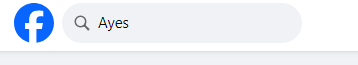
- Go to your friend’s profile and click on More tab.
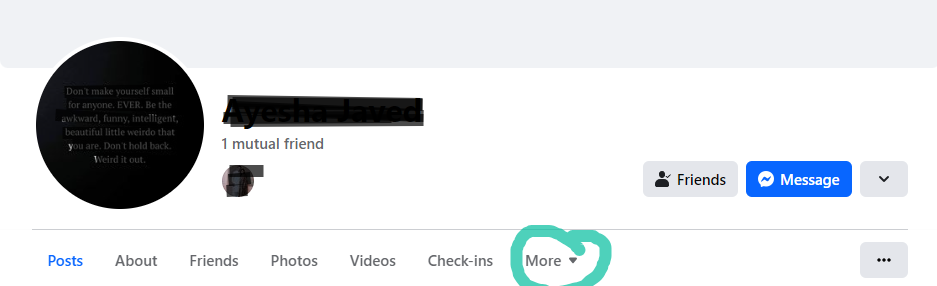
- Select Likes.
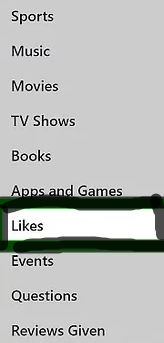
- You will be taken to a page where you will see all the pages liked by your friend.
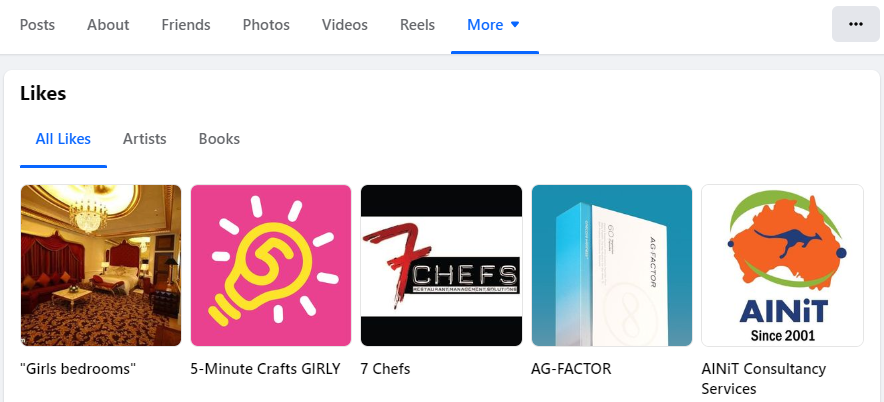
See What Your Friends Liked on the Phone
- Open the Facebook app on our Android/iPhone.
- In the search bar, type the name of the person you want to view.
- Go to the profile and look for About info.
- You will find Likes when you scroll down.
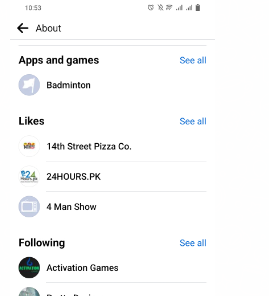
Discover if Your Most Critical Identifiers Have Been Exposed on the Dark Web
Receive timely alerts and actionable insights with PurePrivacy's Dark Web Monitoring.
How to Hide Your Likes from Other Users on Facebook
Facebook allows users to hide certain or all of their Liked items on their profiles. Your friends might also have done the same.
If you are not willing to share what you have liked here’s how you can change the settings:
- Choose More in your profile's top section and choose Likes.
- Click the three horizontal dots at the upper-right corner of the list.
- Select Edit the privacy of your likes.
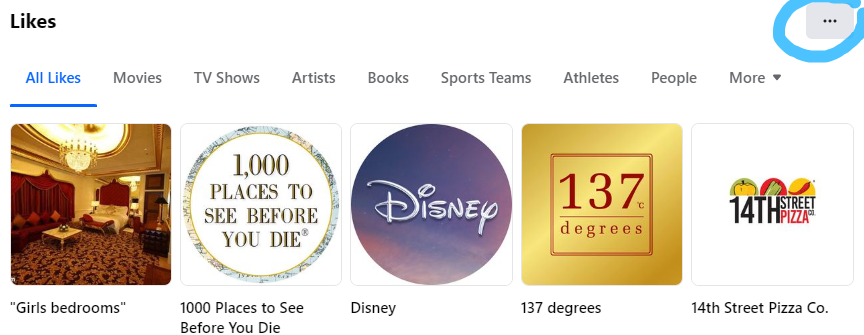
- You can customize the visibility of each section separately.
- To hide a specific section, click the privacy icon beside the section name and select Only me.
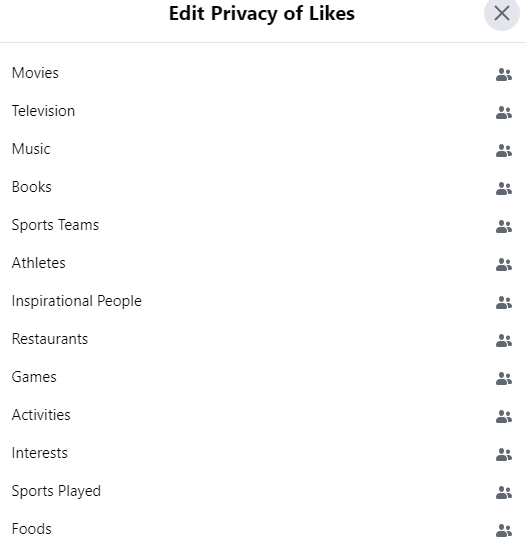
Frequently Asked Questions (FAQs)
-
How can one view the posts and comments liked by someone on Facebook?

To view someone's liked posts and comments on Facebook, you would typically need to follow these steps:
Ensure you are friends with that individual on Facebook.
Mark them as a "Favorite" friend by selecting them from your friend list, clicking on the three dots next to their name, and choosing "Favorites" from the pop-up menu (indicated by a star icon).
Once they are marked as favorites, you may see their future liked posts and comments in your News Feed, but not the previous ones. -
How do you see photos someone liked on Facebook?

Due to privacy measures, discovering photos someone liked on Facebook is challenging. You may stumble upon liked photos incidentally or find their likes on mutual friends' posts. Unfortunately, Facebook does not offer a direct list of liked photos, prioritizing user privacy.
-
Can I use third-party tools to know what someone liked on Facebook?

Various social media tracking tools are available to intrude on someone's privacy. These tools can provide you with information that might not necessarily be true but can also steal your personal information. It is strictly not advisable to use such tools.
See the Likes, But Respect Someone’s Privacy
If you want to know what someone likes, search manually as mentioned in the guide above. If the person has locked his or her profile, you must respect their privacy. Social media tracking tools, Facebook interpreters, and other algorithm detection tools are insecure for you in tracking someone's activities on social media.
Instead, you must prioritize your privacy by restricting information sharing on all social media platforms. Limit your shared information and understand the privacy controls. Plus, using a trusted privacy management tool is always a better idea.






