Table of Content
Your mobile app does not show who shared your posts. Log in to Facebook through the website and find out how many people have shared your posts.
Let’s discover who loved your posts and then share them.
3 Easy Ways to Check Who Shared Your Post On Facebook
- Check Facebook Notifications
- Go to the Facebook profile on the website.
- Click on the bell icon.

- Tap on See All to view all the notifications.
- Check Your Facebook Timeline
- Click your profile picture to land on your profile page.
- Click on the specific post you want to know was shared.
- Click on the arrow to know how many people shared the post.

How to Find Older Posts on Facebook
- Type a related phrase in the search box at the top of Facebook and press Enter
- On the left side of the results, click "Posts From You" to see your earlier posts.
- Click "Share" to see who else shared the post.
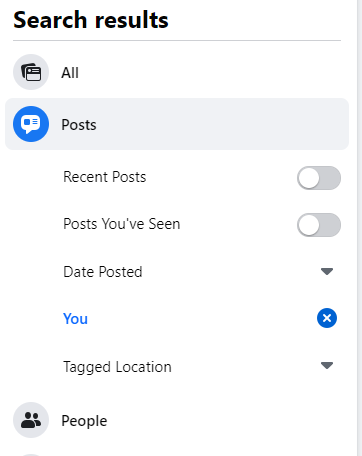
- If you want to see what your friends say about the topic, click "Your Friends" for related posts.
Frequently Asked Questions (FAQs)
-
Why can't I see who shared my post on Facebook?

If Facebook tells you that someone shared your post but you can't see their name, it means their profile privacy setting isn't set to "Public" and you're not friends with them. This happens quite a bit on Facebook.
-
Can you do something if someone shares your photo on Facebook?

If someone shares your photo on Facebook without your permission, you can quickly report it by using the "Find Support" or "Report" links near the photo. You can also use the more detailed forms below to report a privacy violation.
-
Can you remove a picture from Facebook that someone else posted?

You might not always be able to delete photos on Facebook that someone else posts, even if they are yours. However, you can remove unwanted photos that someone adds to your profile or business page. Just click on the three-dot at the top right corner of the post containing the photo.
Wrapping Up
You can find who and how many people shared your posts if they do not have private accounts. Your shares indicate your thinking and personal choices which might not be good for everybody to know.
It is always better to restrict your social sharing to a minimum to avoid privacy leakages. Identity theft, footprint tracking, and scams are common these days. Facebook is the widely used platform to engage people into scams and ransomwares. Stay secure with PurePrivacy!






