Table of Content
The never-ending recommendations under "Discover People" might be annoying, particularly if you're content with the people you currently follow.
Don't worry!
You may get back command over your feed. Let's start with how to disable Instagram Discover People so you may resume your browsing freedom.
7 Simple Steps to Turn off Discover Friends on Instagram
Discover People might help you make new friends, but it can also overcrowd your feed with recommendations that don't always match your interests. So, follow these 7 easy steps to turn off this feature.
Step 1: Open the Instagram app, then sign in using your login details.
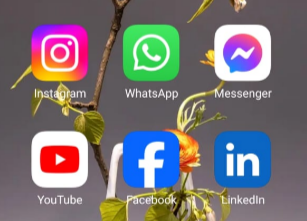
Step 2: Once you're on the Instagram homepage, click the icon for your profile in the lower-right corner of the screen.
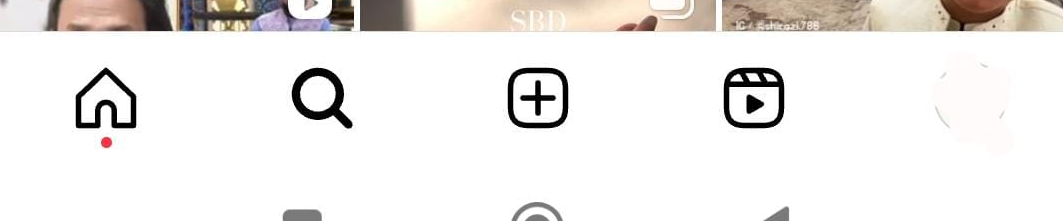
Step 3: Once you are on your profile, the "Discover People" option will appear at the top of the screen.
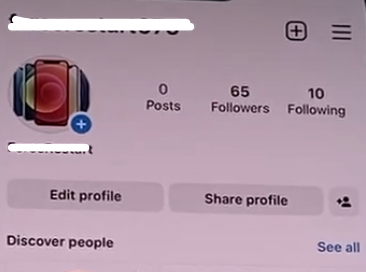
Step 4: You will now see an icon of a person next to the options for "Edit Profile" and "Share Profile."
Step 5: Press the icon of the person.
Step 6: You can then remove the "Discover People" option from your Instagram profile.
Step 7: You can activate the "Discover People" option by tapping on this "person icon" again.
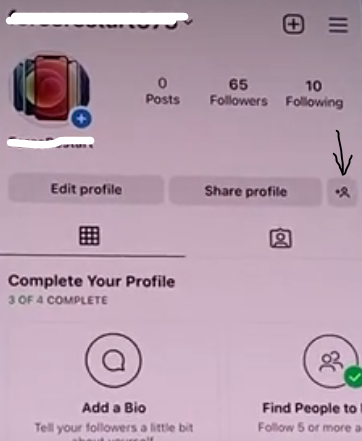
What People Are Included in the Discover People List?
Instagram believes you may know the people who show up on your Discover People list. People in the following categories can be found on your Discover list:
You may have that account owner on your contact list. Instagram displays a user in the Discover list and recommends you follow them if they are also on your contact list.
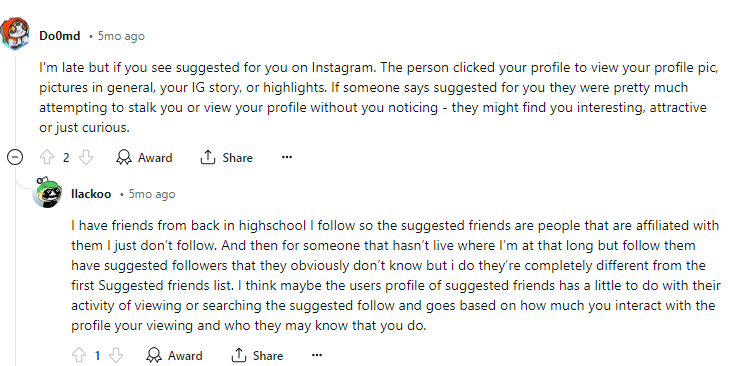
You and another person might follow each other and have a mutual friend. Instagram uses this to suggest the account, hoping you might connect.
Discover also recommends profiles based on your current follows. This means you might see accounts with content or interests similar to those you already follow. Location can also play a role, with Discover occasionally suggesting profiles geographically close to you.
Why is this important for privacy?
Instagram influences your feed and prioritizes certain connections by suggesting people. To maintain control over who you see, consider turning off Discover People in your settings.
Remember: Be wary of unofficial apps or websites promising similar features for managing your Instagram experience. These might compromise your security or privacy.
For better privacy, PurePrivacy can help.
Ensure Your Online Safety with PurePrivacy
With PurePrivacy, you can control your online activities, block activity-tracking trackers, and even take your data out of data brokers.
You are free to browse the web confidently and reduce your personal information exposure with a click.
Here’s how PurePrivacy works for you:
Recommendations to Improve Privacy
Our software uses data from your social media settings to make tailored suggestions to improve security and privacy. It examines your current permissions and settings to find areas for improvement.
Risk Score for Data Broker
It carefully reviews the privacy policies of data brokers and removes sensitive information before calculating the risk score of your data kept by them. This seamless process evaluates the possible dangers connected to your data.
Privacy Scan
It analyzes the pending actions for each feature and uses that information to determine the primary risks connected to your account. You will be informed of the dangers associated with advanced threats.
Frequently Asked Questions (FAQs)
-
Why does Instagram continue to display discover people?

It might seem random, but there's a method behind it. These accounts are likely connected to you in some way, either through people you know, shared interests, or your activity on the app.
-
Is it possible to completely turn off Discover People suggestions?

Regretfully, Discover People on Instagram cannot yet be fully disabled. However, you can remove them from your profile.
-
How can I control Instagram's contact syncing?

Here’s how:
Navigate to the Instagram profile settings.
Search for "Account Center" or "Contacts."
After that, you can stop Instagram from synchronizing contacts, which might have an impact on Discover People recommendations. -
What happens to my account if I hide Discover People?

Hiding to discover people won't harm your account. It just deletes your profile's suggested accounts section.
Manage Instagram Discover People Suggestions!
Although Discover People on Instagram cannot be fully disabled, you can hide suggested profiles from view on your profile.
This will remove the "Discover People" feature. To hide these recommendations, just follow the previously specified methods.





