Table of Content
Feeling flooded by Facebook's constant ads? Looking for a simpler newsfeed experience without the pressure to transform your content into a money-making machine?
Don't worry! Unlike what you might believe, you can disable Facebook's monetization tools and recover your ad-free space.
In this post, we'll show you how to turn off the annoying sales pitches and go back to the real core of Facebook.
Best Ways to Turn Off Monetization on Facebook
Monetization features are often not activated by default and must be applied for and met with specific requirements.
If your Page or profile is eligible, your publicly available Facebook Reels content may generate revenue through Facebook Reels advertisements. Here are the two methods to control ads for your Facebook Reels content.
On iOS and Android Devices
If you want to turn off monetization by using your mobile phone, you have to follow these steps:
Step 1: Open Facebook and go to your profile.
Step 2: Then select Menu by clicking on three horizontal lines in the upper right corner.
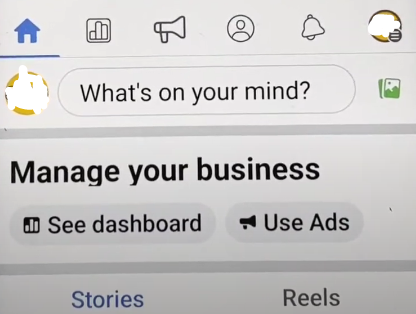
Step 3: Go to the Professional Dashboard.
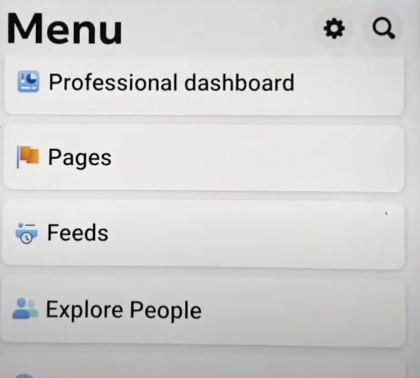
Step 4: Tap on Monetization Tools.
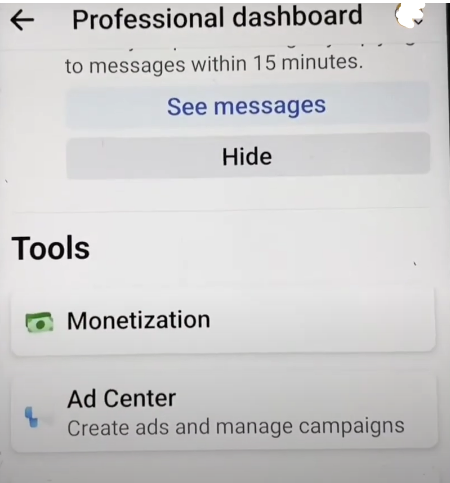
Step 5: Tap Ads on Reels.
Step 6: Tap the gear icon in the upper right corner, or go to Ads Settings.
Step 7: Use the toggle to turn on or off advertisements. In this case, toggle off the button to turn off the monetization.
On Desktop Computers
If you want to turn off monetization by using your desktop or PC, you have to follow these steps:
Step 1: Go to the Meta Business Suite on your preferred browser.
Step 2: From the left-hand menu, select Monetisation.
Step 3: Click on Ads on Reels.
Step 4: Select "Settings."
Step 5: Use the toggle to turn on or off advertisements. In this case, toggle off the button to turn off the monetization.
Discover if Your Most Critical Identifiers Have Been Exposed on the Dark Web
Receive timely alerts and actionable insights with PurePrivacy's Dark Web Monitoring.
Turn Off In-Stream Advertisements for a Video
Step 1: Navigate to Meta Business Suite > Content.
Step 2: Click the Published tab at the top.
Step 3: Choose the post that you wish to disable in-stream advertisements for.
Step 4: On the left sidebar, click Edit post.
Step 5: In the right sidebar, select In-stream advertisements.
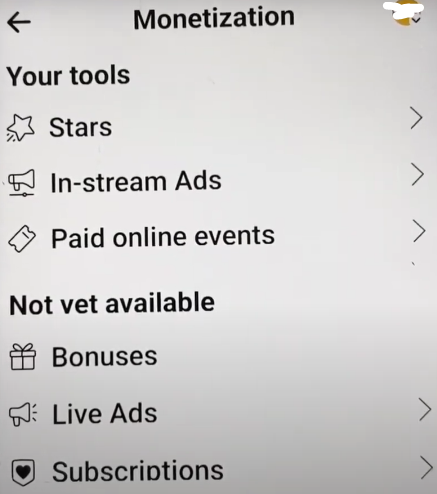
Step 6: Turn off in-stream advertisements.
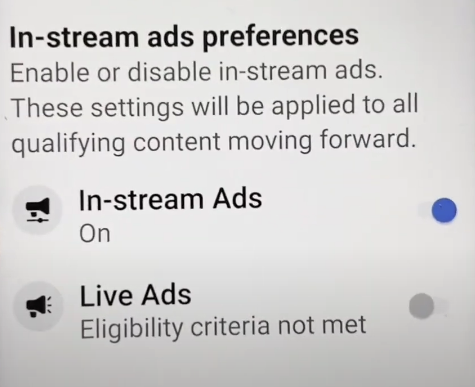
Step 7: Select Save.
Turning off monetization on Facebook reduces their capacity to directly benefit from your content, but it does not ensure perfect privacy. There are still security concerns to address. Data tracking and gathering can continue even if advertising is turned off.
This is where solutions like PurePrivacy come in: they provide tools to help you recover control of your online presence while potentially reducing the likelihood of data breaches or destructive use of your information by hackers.
Protect Your Private Data from Scammers and Doxxers
PurePrivacy is a one-stop solution for reclaiming your online identity. Schedule automatic deletion of your search history, stop targeted advertisements by regulating the exposure of your posts and data on social media, and use the data removal request option to regain control of the information held by data brokers.
Automated Security Checkups
PurePrivacy extends beyond one-time fixes. It provides automated security checks, which evaluate your privacy settings and data exposure regularly to discover any vulnerabilities. This proactive strategy helps keep your online security up to date.
One-Click Activation and Automation
PurePrivacy knows that privacy management can be stressful. It makes the process easier by allowing one-click activation of its primary capabilities. Furthermore, it automates many recommendations, allowing you to improve your privacy with little effort.
Customizable Privacy Dashboard
PurePrivacy offers a customized privacy dashboard that provides a consolidated picture of your privacy status. This dashboard allows you to identify which areas of your online presence are the most vulnerable and prioritize your privacy efforts accordingly.
Frequently Asked Questions (FAQs)
-
I previously applied for monetization, but I decided not to participate anymore. How do I remove my application?

If you do not meet the program's basic requirements (for example, your follower count has dropped below 10,000), you will be removed automatically. You can also contact Facebook's support for additional information, but there is no direct opt-out option.
-
Is it possible to control the types of advertising that appear on my videos?

While you cannot deactivate advertisements, Facebook does provide certain tools for managing ad breaks inside your movies under the "Video Library" section. This may provide you with some indirect control over the advertising experience.
-
What happens if my content goes against Facebook's monetization policies?

If your material breaches Facebook's Community Standards or Advertising Policies, you will be blocked from monetizing. You will receive a message and may need to correct the content or appeal the decision. For the most up-to-date policy information, visit https://www.facebook.com/creatorstudio.
-
Can I turn off in-stream advertisements on specific videos?

No, you cannot turn off in-stream commercials on specific videos if you have opted into a program that uses them. However, during the editing process in Facebook Creator Studio, you can specify where ad breaks appear in your video.
In Conclusion
While Facebook does not have a clear "turn off monetization" option, completing the steps outlined above will effectively stop monetization capabilities on your account.
This allows you to focus on non-monetized stuff without worrying about achieving eligibility standards or following monetization policies.







